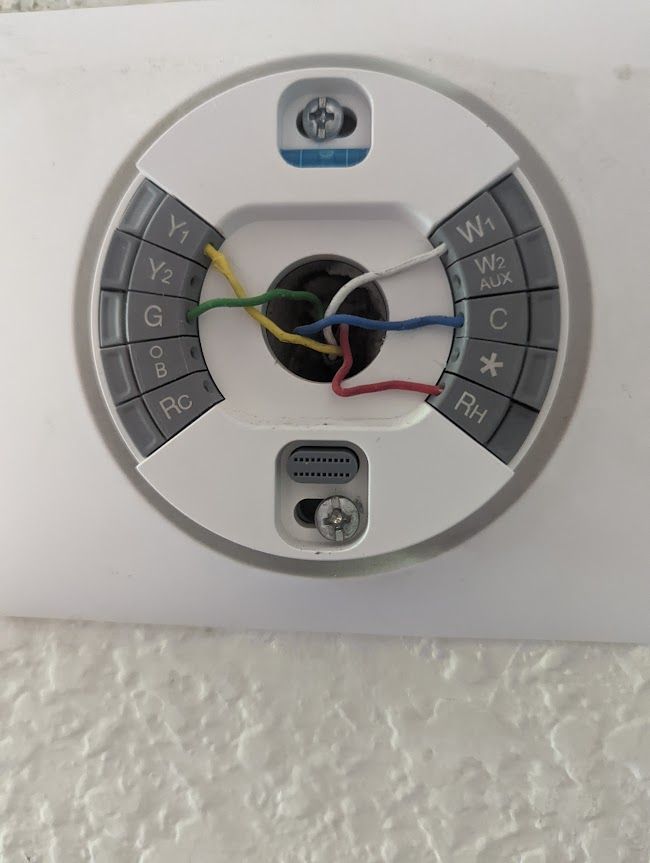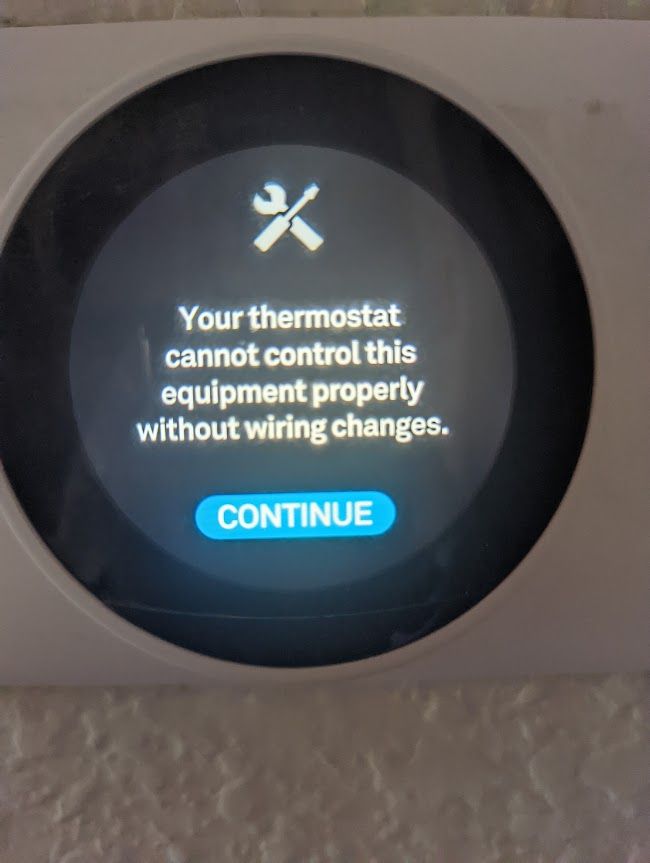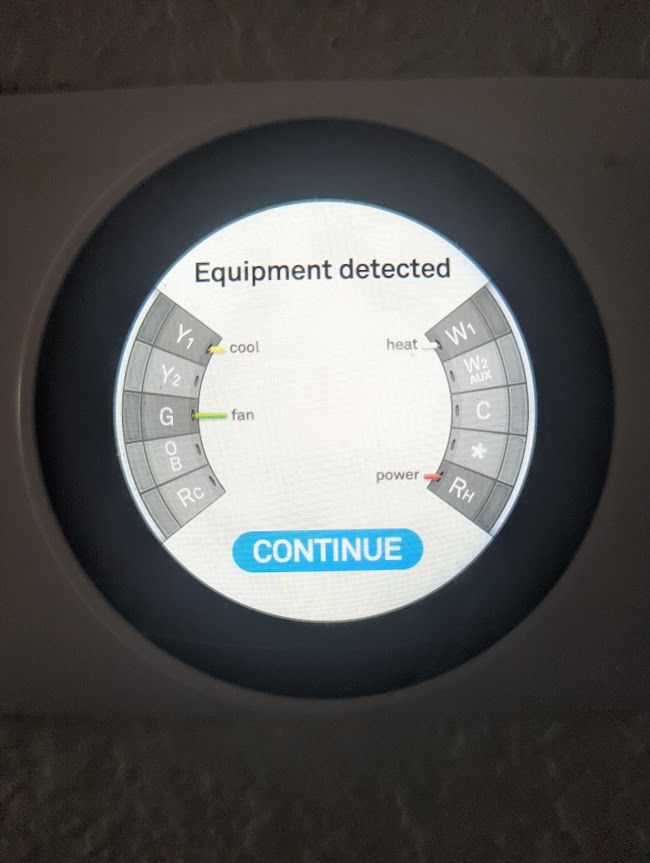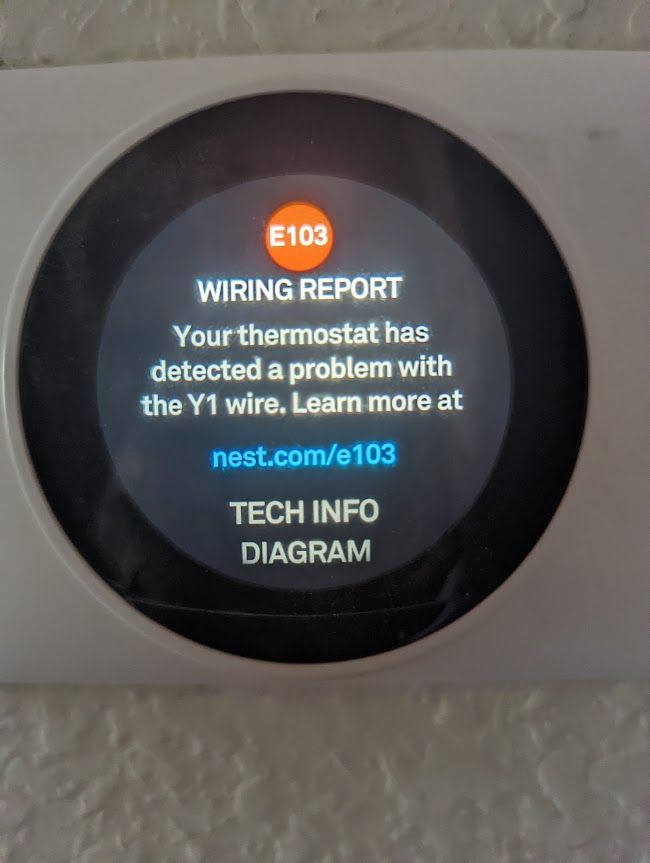- Google Nest Community
- Thermostats
- Cannot turn off Thermostat
- Subscribe to RSS Feed
- Mark Topic as New
- Mark Topic as Read
- Float this Topic for Current User
- Bookmark
- Subscribe
- Mute
- Printer Friendly Page
Cannot turn off Thermostat
- Mark as New
- Bookmark
- Subscribe
- Mute
- Subscribe to RSS Feed
- Permalink
- Report Inappropriate Content
06-21-2022 03:57 PM
My Nest Interface is saying there is a Y1 issue with cooling - but the fans come on every 5 minutes (no cold air) so I want to turn cooling off - there is no option. Or, where is the option? I seem to be stuck in a loop of useless menu options,,, I select power and get a very detailed description of my battery etc... but no way to turn it off. Right now I just want to turn the broken cooling option off cos it runs every few minutes for a minute,,, but cannot - neither from web dashboard or from the unit itself.
- Labels:
-
Cooling Issues
-
Nest Thermostat
-
Web Browser
- Mark as New
- Bookmark
- Subscribe
- Mute
- Subscribe to RSS Feed
- Permalink
- Report Inappropriate Content
06-21-2022 04:27 PM
There seems to be no way to get to the Main menu. I have an error screen that that will show me wiring setup etc. But no way to get to the main screen
- Mark as New
- Bookmark
- Subscribe
- Mute
- Subscribe to RSS Feed
- Permalink
- Report Inappropriate Content
06-26-2022 01:47 PM
Hi LuckyLimey,
I'm sorry to hear that you'er having an issue with your Nest Thermostat. I'd love to know more about this and I have a few questions:
- What type of Nest Thermostat do you have?
- How is your Nest Thermostat wired?
- Could you share the message that you're getting?
Also, please try reseating the wires on your Nest Thermostat. Make sure to turn off your breakers before touching the wires to avoid damage on your system.
Looking forward to your response.
Thanks,
Edward
- Mark as New
- Bookmark
- Subscribe
- Mute
- Subscribe to RSS Feed
- Permalink
- Report Inappropriate Content
06-29-2022 01:59 PM
Hi LuckyLimey,
It's me again. I wanted to check back in to see if you have other questions and concerns. Feel free to let me know if you do.
Thanks,
Edward
- Mark as New
- Bookmark
- Subscribe
- Mute
- Subscribe to RSS Feed
- Permalink
- Report Inappropriate Content
06-30-2022 08:57 PM
Hey there,
We haven't heard from you in a while so we'll be locking this thread if there is no update within the day. If you have any new issues, updates or just a discussion topic, feel free to start a new thread in the Community.
Best,
Melba
- Mark as New
- Bookmark
- Subscribe
- Mute
- Subscribe to RSS Feed
- Permalink
- Report Inappropriate Content
07-01-2022 10:32 AM
hi I had to remove the thermostat from the wall there to stop the continuous cycling of the AC about once every minute,,, I have not had an AC guy look at the yellow wire issue. But there is no way to navigate the menus to turn off cool.... (FYI - I took photos, they are saved in photos.google.com but this text entry box refuses to copy and paste the images,,, says to go find another source..... unusual incompatibility issue from Google)
I tried to post images to this thread and get an error message "You do not have permission to upload images"
So I cant cut and paste, I tried inserting the images of the thermostat using your "Source" option but that did not work (I used the Url/link to the photo in Google Photos... I explored for an option to navigate to the images on the drive and upload them here but there is no way to do it in this text editor)...
Very Frustrating,
Anyway - when the thermostat boots it boots to a screen that says "Your Thermostat cannot control control this equipment properly without wiring changes" - with an option to continue...... I select continue.... I then get an error screen E103. To the effect that y1 wire is bad.... fair enough, I decide that rather listening to the constant cycling of the AC, I will turn off AC - but how? there are zero configuration options to turn off the AC, The thermostat has performed flawlessly (on heat) for the last 10 months, How do I turn off the cooling option from the error screens.... or from anywhere? All I can do is remove thermostat from the wall.
Thanks
- Mark as New
- Bookmark
- Subscribe
- Mute
- Subscribe to RSS Feed
- Permalink
- Report Inappropriate Content
07-01-2022 10:57 AM
So I get the Y1 error, fair enough, but there is no way to turn off "cooling" from any of these screens. With the thermostat attached the AC cycles about once a minute... so I have to remove the thermostat from the wall to turn off, The thermostat has run flawlessly in heating / fan mode for about 10 months,,,, During installation, there were no errors detected..... but I am not sure I ever tested the cooling side of the device.
- Mark as New
- Bookmark
- Subscribe
- Mute
- Subscribe to RSS Feed
- Permalink
- Report Inappropriate Content
07-01-2022 10:59 AM
So from the last screen.... how do I turn off cooling option? There is nowhere to go from here other than technical details like IP address, firmware versions etc...
- Mark as New
- Bookmark
- Subscribe
- Mute
- Subscribe to RSS Feed
- Permalink
- Report Inappropriate Content
08-06-2022 09:22 PM
Hi LuckyLimey,
Thanks for the reply.
The error code is getting from the cooling wire (Y), and we could try to remove it and re-strip it. We'll then re-connect it to the Y terminal and then restart your Nest Thermostat.
Let me know how it goes by replying to this thread.
Regards,
Ryan
- Mark as New
- Bookmark
- Subscribe
- Mute
- Subscribe to RSS Feed
- Permalink
- Report Inappropriate Content
08-10-2022 12:08 AM
Hey folks,
I just wanted to follow up and see if you're still in need of help. Please let us know as we would be happy to answer any questions you may have.
Best regards,
Ryan
- Mark as New
- Bookmark
- Subscribe
- Mute
- Subscribe to RSS Feed
- Permalink
- Report Inappropriate Content
08-11-2022 12:19 AM
Hey there,
Thanks for being here in the Google Nest Community.
I'd like to bump in here and make sure that you’ve seen our response.
Please let us know if you have any other questions or concerns as I will be locking this thread in 24 hours.
Have a great day.
Best regards,
Ryan