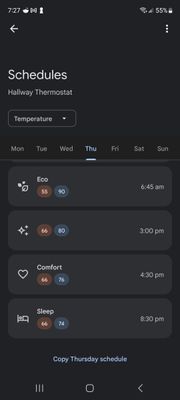- Google Nest Community
- Thermostats
- Cooling schedule not working
- Subscribe to RSS Feed
- Mark Topic as New
- Mark Topic as Read
- Float this Topic for Current User
- Bookmark
- Subscribe
- Mute
- Printer Friendly Page
Cooling schedule not working
- Mark as New
- Bookmark
- Subscribe
- Mute
- Subscribe to RSS Feed
- Permalink
- Report Inappropriate Content
07-13-2023 05:31 PM
Hello, my nest thermostat is not cooling per my set schedule. At 430pm it should begin cooling from 80 degrees to 76 degrees but when I arrive at home it's still showing 80+ degrees as ambient inside temp. Screenshot of my schedule if there is something I am doing wrong.
- Labels:
-
Android
-
Cooling Issues
-
Nest Thermostat
- Mark as New
- Bookmark
- Subscribe
- Mute
- Subscribe to RSS Feed
- Permalink
- Report Inappropriate Content
07-17-2023 01:50 PM
Hi Kavan,
Thanks for posting in the Google Nest Community forum. Some features might affect the behavior of your Nest Thermostat. Could you please check if your thermostat Home/Away Assist feature is enabled? Also, disable your thermostat Auto Schedule.
You can follow these guides:
Home/Away Assist
- Go to your thermostat Quick View menu.
- Go to Settings.
- Select Home/Away Assist.
- Ensure that it is disabled.
Auto Schedule
- Go to your thermostat Quick View menu.
- Go to Settings.
- Look for Nest Sense.
- Turn it off.
Monitor if the issue persist.
Best,
Jenelyn
- Mark as New
- Bookmark
- Subscribe
- Mute
- Subscribe to RSS Feed
- Permalink
- Report Inappropriate Content
07-20-2023 02:31 PM
Hi there,
I just want to check if you managed to see my response above. Were you able to try the troubleshooting steps that I provided? Please let us know how it goes.
Thanks,
Jenelyn
- Mark as New
- Bookmark
- Subscribe
- Mute
- Subscribe to RSS Feed
- Permalink
- Report Inappropriate Content
07-21-2023 02:33 PM
Hello Kavan,
We haven't heard from you in a while, so we'll be locking this thread if there is no update within 24 hours. If you run into any more issues in the future, please feel free to create a new thread.
Regards,
Zoe