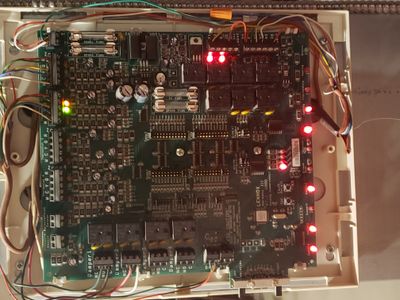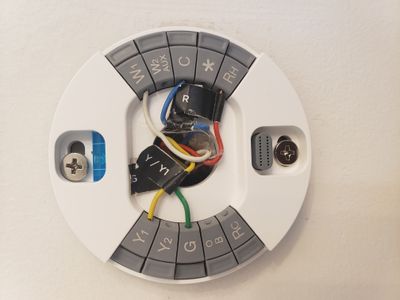- Google Nest Community
- Thermostats
- Dual zone Hvac system
- Subscribe to RSS Feed
- Mark Topic as New
- Mark Topic as Read
- Float this Topic for Current User
- Bookmark
- Subscribe
- Mute
- Printer Friendly Page
Dual zone Hvac system
- Mark as New
- Bookmark
- Subscribe
- Mute
- Subscribe to RSS Feed
- Permalink
- Report Inappropriate Content
08-25-2022 10:38 AM
Hi! I have a question about how to wire two 3rd gen nest learning thermostat in a dual zone home. I followed the Nest directions, installing both thermostats as per instruction. While the thermostat now stairs seems to be working well, and independently of the unit upstairs. when I test the thermostat upstairs all the vents start to blow. The unit us also "identifying" a w2 (heat 2) wire, that isn't there! The only wires both terminals use is Y1, G, W1, C, R ; I used the same set up for both units.
Thanks in advance,
Ashlee
- Mark as New
- Bookmark
- Subscribe
- Mute
- Subscribe to RSS Feed
- Permalink
- Report Inappropriate Content
08-30-2022 12:27 PM
Hey Lovelee,
I wanted to follow up and see I could be of any help. I found an article with more details that could be of help. I would recommend checking your equipment menu on the device. Please let me know if you are still having any trouble from here, as I would be happy to take a closer look and assist you further.
Best regards,
Jake
- Mark as New
- Bookmark
- Subscribe
- Mute
- Subscribe to RSS Feed
- Permalink
- Report Inappropriate Content
09-02-2022 10:19 AM
Hey Lovelee,
I wanted to check in and see if you are still in need of any help with your device. Please let me know, as I would be happy to assist, and answer any questions you may have.
Best regards,
Jake
- Mark as New
- Bookmark
- Subscribe
- Mute
- Subscribe to RSS Feed
- Permalink
- Report Inappropriate Content
09-04-2022 03:43 AM
Hi,
We haven't heard from you in a while so we'll be locking this thread if there is no update within the day. If you have any new issues, updates or just a discussion topic, feel free to start a new thread in the Community.
Best,
Melba
- Mark as New
- Bookmark
- Subscribe
- Mute
- Subscribe to RSS Feed
- Permalink
- Report Inappropriate Content
09-04-2022 05:55 AM
Unfortunately, I am still having issues. The article posted by Jake wasn't the issue.
- Mark as New
- Bookmark
- Subscribe
- Mute
- Subscribe to RSS Feed
- Permalink
- Report Inappropriate Content
09-06-2022 05:05 AM
Hi Lovelee,
Thanks for being here in the Google Nest Community.
I'd like to jump in here and try a couple of things for us to further isolate the issue. In your dual-zone system, do you have a main control board where you can see all the wires? Could you take a photo of your two Nest Thermostat bases for us to check the wiring configurations? You may also go to the settings > equipment then select the right equipment type.
Let us know how it goes by replying to this thread.
Regards,
Ryan
- Mark as New
- Bookmark
- Subscribe
- Mute
- Subscribe to RSS Feed
- Permalink
- Report Inappropriate Content
09-09-2022 06:51 AM - edited 09-09-2022 06:51 AM
Hey there,
Checking back in — have you had the chance to get the information being asked by Ryan above?
Best,
Melba
- Mark as New
- Bookmark
- Subscribe
- Mute
- Subscribe to RSS Feed
- Permalink
- Report Inappropriate Content
09-10-2022 07:06 AM
Hi,
We haven't heard from you in a while so we'll be locking this thread if there is no update within the day. If you have any new issues, updates or just a discussion topic, feel free to start a new thread in the Community.
Best,
Melba
- Mark as New
- Bookmark
- Subscribe
- Mute
- Subscribe to RSS Feed
- Permalink
- Report Inappropriate Content
09-11-2022 08:22 AM
Hi Melba - apologies for the delay in response. I'm not currently living in the house, so it's hard to provide a timely response. Attached is a pic of the panel as requested.
- Mark as New
- Bookmark
- Subscribe
- Mute
- Subscribe to RSS Feed
- Permalink
- Report Inappropriate Content
09-11-2022 08:22 AM
- Mark as New
- Bookmark
- Subscribe
- Mute
- Subscribe to RSS Feed
- Permalink
- Report Inappropriate Content
09-11-2022 08:34 AM
- Mark as New
- Bookmark
- Subscribe
- Mute
- Subscribe to RSS Feed
- Permalink
- Report Inappropriate Content
09-22-2022 10:00 AM
Hey Lovelee,
Thank you so much for sending us the pictures of your wiring. You can double-check the wiring configuration on your device by going to your equipment menu on the thermostat. From there, you should be able to review the wires connected to the device. Please let me know if that helps resolve the issue or if you are still having issues.
Best regards,
Jake
- Mark as New
- Bookmark
- Subscribe
- Mute
- Subscribe to RSS Feed
- Permalink
- Report Inappropriate Content
09-27-2022 10:12 AM
Hi Lovelee,
I wanted to follow up and see if you are still in need of any help. Please let me know if you are still having any trouble from here, as I would be happy to take a closer look and assist you further.
Thanks,
Edward
- Mark as New
- Bookmark
- Subscribe
- Mute
- Subscribe to RSS Feed
- Permalink
- Report Inappropriate Content
09-27-2022 10:28 AM
Hello - I was able to hire a tech to come in. Thanks
- Mark as New
- Bookmark
- Subscribe
- Mute
- Subscribe to RSS Feed
- Permalink
- Report Inappropriate Content
09-28-2022 09:12 AM
Hi Lovelee,
Thanks for the update. Let us know the results once the tech comes in.
Thanks,
Edward
- Mark as New
- Bookmark
- Subscribe
- Mute
- Subscribe to RSS Feed
- Permalink
- Report Inappropriate Content
10-04-2022 08:53 AM
Hi Lovelee,
It's me again. I wanted to check back in to see if you have other questions and concerns. Feel free to let me know if you do.
Thanks,
Edward
- Mark as New
- Bookmark
- Subscribe
- Mute
- Subscribe to RSS Feed
- Permalink
- Report Inappropriate Content
10-05-2022 09:21 AM
Hey Lovelee,
I'm just checking in to make sure that you've seen our response. Please let us know if you have any other questions or concerns as I will be locking this in 24 hours.
Thanks,
Edward