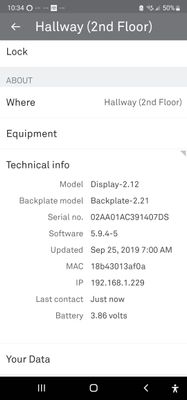- Google Nest Community
- Thermostats
- Energy History telling me "check back tomorrow"
- Subscribe to RSS Feed
- Mark Topic as New
- Mark Topic as Read
- Float this Topic for Current User
- Bookmark
- Subscribe
- Mute
- Printer Friendly Page
- Mark as New
- Bookmark
- Subscribe
- Mute
- Subscribe to RSS Feed
- Permalink
- Report Inappropriate Content
10-04-2023 07:43 AM - edited 10-04-2023 07:45 AM
Suddenly 1 of my 4 thermostats tells me "Welcome to energy history, Come back tomorrow to see what your thermostat has been up to"
It's been 48 hrs, still getting the message. I have no problems with any of my other 3 thermostats.
Wifi is fine, it is connected battery is strong... Have you seen this before?
Answered! Go to the Recommended Answer.
- Labels:
-
Android
-
Feedback
-
Nest Thermostat
- Mark as New
- Bookmark
- Subscribe
- Mute
- Subscribe to RSS Feed
- Permalink
- Report Inappropriate Content
10-26-2023 07:03 PM - edited 10-26-2023 07:24 PM
Hello everyone,
I know it has been a while, and I wanted to ensure that everything was covered here.
We're sorry for the inconvenience caused by the missing energy history. We are aware of this rare issue where the heating and/or cooling usage shown in Energy History doesn't match what is shown between the summary view and detailed view or shows no usage at all.
This usually happens when a non-orderly restart has been made, such as a power outage, if the thermostat drains its battery, or by an automatic update. But this issue has been mitigated, and the feature should work as intended for most of you.
Please let us know if you're still having problems from here.
Regards,
Mark
- Mark as New
- Bookmark
- Subscribe
- Mute
- Subscribe to RSS Feed
- Permalink
- Report Inappropriate Content
10-04-2023 07:46 AM
I'm getting the same thing on mine as of yesterday. Its the main reason I like the thermostat so I'm frustrated to say the least.
- Mark as New
- Bookmark
- Subscribe
- Mute
- Subscribe to RSS Feed
- Permalink
- Report Inappropriate Content
10-04-2023 10:50 AM
I figured some issue server-side, though the 3 others report just fine (!)
- Mark as New
- Bookmark
- Subscribe
- Mute
- Subscribe to RSS Feed
- Permalink
- Report Inappropriate Content
10-26-2023 07:03 PM - edited 10-26-2023 07:24 PM
Hello everyone,
I know it has been a while, and I wanted to ensure that everything was covered here.
We're sorry for the inconvenience caused by the missing energy history. We are aware of this rare issue where the heating and/or cooling usage shown in Energy History doesn't match what is shown between the summary view and detailed view or shows no usage at all.
This usually happens when a non-orderly restart has been made, such as a power outage, if the thermostat drains its battery, or by an automatic update. But this issue has been mitigated, and the feature should work as intended for most of you.
Please let us know if you're still having problems from here.
Regards,
Mark
- Mark as New
- Bookmark
- Subscribe
- Mute
- Subscribe to RSS Feed
- Permalink
- Report Inappropriate Content
11-05-2023 07:02 AM
I just moved from the testing server to the production and am not receiving any history info on either of the two thermostats
- Mark as New
- Bookmark
- Subscribe
- Mute
- Subscribe to RSS Feed
- Permalink
- Report Inappropriate Content
11-06-2023 10:50 PM
Hi Tkwarner_2,
Thanks for reporting to us the same experience you had with the missing energy history. To be sure, could you please tell me more about the changes you've made? What do you mean by switching to production? Which Nest Thermostat do you have? Also, are you using the Google Home app or the Nest app to check the usage?
Let me know so we can move forward.
Best,
Mark
- Mark as New
- Bookmark
- Subscribe
- Mute
- Subscribe to RSS Feed
- Permalink
- Report Inappropriate Content
11-07-2023 07:14 AM
- Mark as New
- Bookmark
- Subscribe
- Mute
- Subscribe to RSS Feed
- Permalink
- Report Inappropriate Content
11-08-2023 06:19 PM
Hey there,
Got it. I'm sorry for the inconvenience, and thanks for your patience. Our teams are aware, and we're working on a fix. So, please let our product team know about it by sharing feedback about Google Nest.
Best regards,
Mark
- Mark as New
- Bookmark
- Subscribe
- Mute
- Subscribe to RSS Feed
- Permalink
- Report Inappropriate Content
11-09-2023 05:32 AM
Thanks Mark, when/if the usage is displayed I’ll let you know. Guess there’s nothing I can do to resolve?
- Mark as New
- Bookmark
- Subscribe
- Mute
- Subscribe to RSS Feed
- Permalink
- Report Inappropriate Content
11-09-2023 10:48 PM
Hello Tkwarner_2,
Right now, the best thing to do is to wait for an update. Usually, the energy history appears automatically. But if you do see it, let us know so I can cascade it to the team. Thanks for bearing with us.
Best,
Mark
- Mark as New
- Bookmark
- Subscribe
- Mute
- Subscribe to RSS Feed
- Permalink
- Report Inappropriate Content
10-04-2023 08:07 AM
Same issue here via iOS or iPadOS on all three thermostats. This is since yesterday 03/10/2023. Must be something at Nest and not local to user
- Mark as New
- Bookmark
- Subscribe
- Mute
- Subscribe to RSS Feed
- Permalink
- Report Inappropriate Content
10-04-2023 03:56 AM
This morning at two different homes the nest thermostat history is missing. Has been in its entirety. Guessing google nest is having an issue?
- Mark as New
- Bookmark
- Subscribe
- Mute
- Subscribe to RSS Feed
- Permalink
- Report Inappropriate Content
10-04-2023 05:16 AM
Mine is gone this morning too. Completely empty, with the "come back tomorrow" message on the screen. Sigh. I see several other posts about it, so yeah, it seems like an issue on Google's end.
- Mark as New
- Bookmark
- Subscribe
- Mute
- Subscribe to RSS Feed
- Permalink
- Report Inappropriate Content
10-07-2023 12:37 AM
It came back the next day. No response from Google/Nest
- Mark as New
- Bookmark
- Subscribe
- Mute
- Subscribe to RSS Feed
- Permalink
- Report Inappropriate Content
11-22-2023 03:12 PM
Hi.
Got a new nest this past weekend and never had energy history from day one
- Mark as New
- Bookmark
- Subscribe
- Mute
- Subscribe to RSS Feed
- Permalink
- Report Inappropriate Content
11-23-2023 07:01 AM
Have the same problem but the Google Home app shows usage for every day.
- Mark as New
- Bookmark
- Subscribe
- Mute
- Subscribe to RSS Feed
- Permalink
- Report Inappropriate Content
11-24-2023 01:58 PM
Hi all,
@DarkBlaze and @Tkwarner_2. thanks for posting, and I'm sorry to hear that yout thermostat is not showing its energy history. Most of the time, it can take some time for the Nest Thermostat to start collecting and displaying energy history data, and since you just recently installed it, it will still adjust for it to read and record your energy usage. It may take a few days or even up to a week for the thermostat to gather enough information to provide accurate energy history readings.
In the case of energy history data, the Nest Thermostat requires a stable Wi-Fi connection to transmit the data that is typically synced and stored in the cloud. Make sure that your thermostat is connected to a stable Wi-Fi network and other operations, such as remote control through the app, are functioning properly. You may need to upgrade the firmware of your new Nest Thermostat so as to allow the energy history feature or correct any possible errors. Use your phone's app store to update your Nest app or the Nest website to check for available firmware updates and verify that your thermostat is running the latest software. Read more about Thermostat Energy History in this link.
Let us know how it goes.
Best,
Zoe