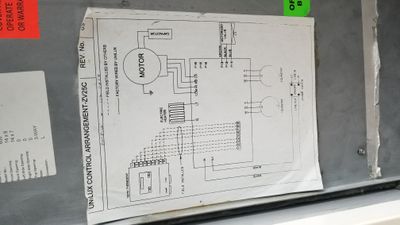- Google Nest Community
- Thermostats
- Fan Coil 2 pipe with Honeywell 24V 8 wire to Nest ...
- Subscribe to RSS Feed
- Mark Topic as New
- Mark Topic as Read
- Float this Topic for Current User
- Bookmark
- Subscribe
- Mute
- Printer Friendly Page
Fan Coil 2 pipe with Honeywell 24V 8 wire to Nest 4th Gen
- Mark as New
- Bookmark
- Subscribe
- Mute
- Subscribe to RSS Feed
- Permalink
- Report Inappropriate Content
12-02-2022 02:13 PM
I am in a condo and have a Fan Coil (2 Pipe) system that has an Honeywell T8575C2005 thermostat with 8 wires. It is 24V and the wire labels are numbered.
1: 50/60Hz (red)
2: Com (black)
3: Heat (blue)
4: Cool (white)
5: EMPTY
6: Com (yellow)
7: Fan I (orange)
8: Fan II (brown)
9: Fan III (green)
I bought the 4th Gen Nest that has 6 wire spots Y C W G R *OB
Can anyone help with how this can be set up or will this not work? I've tried, but can't get it to turn on the fan.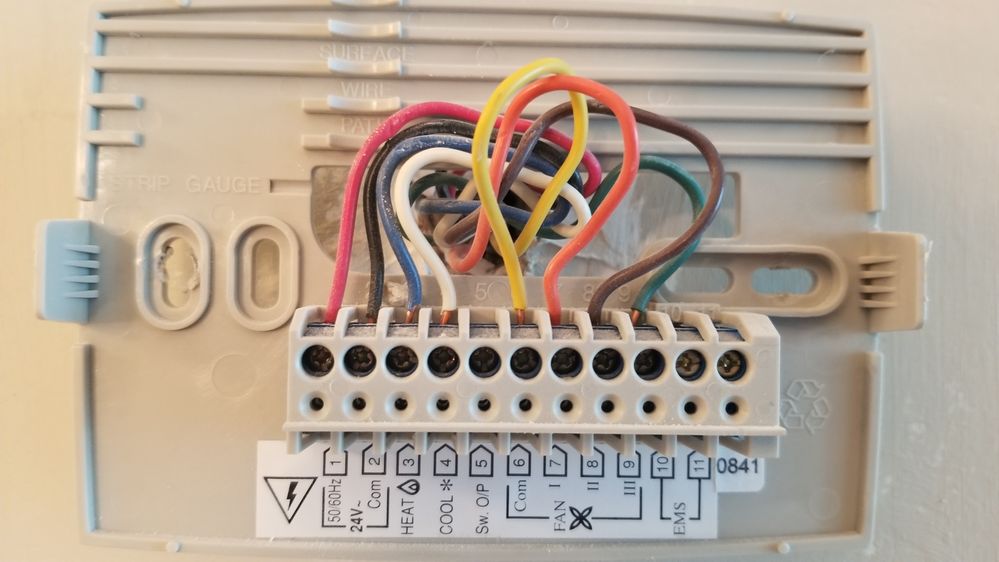
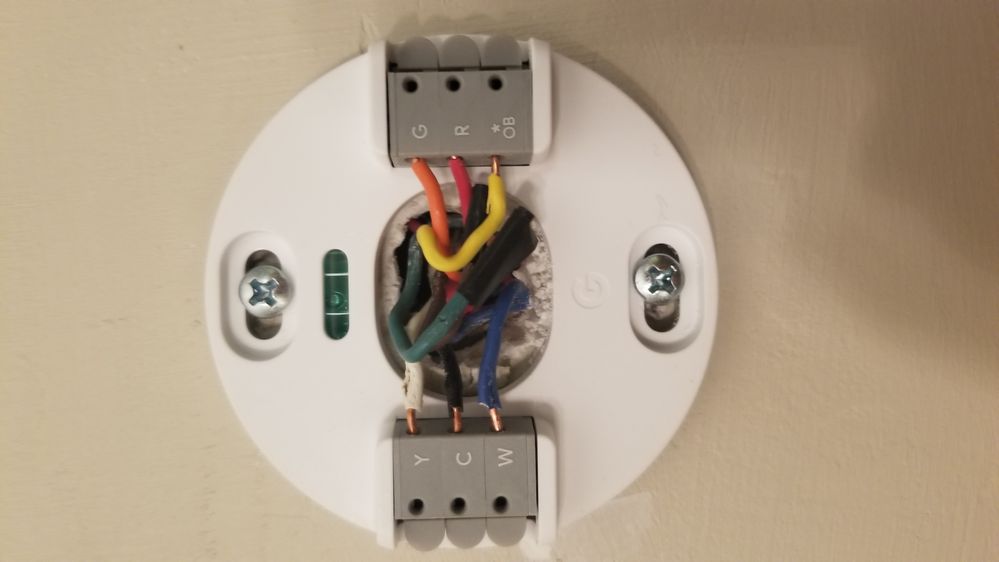
- Mark as New
- Bookmark
- Subscribe
- Mute
- Subscribe to RSS Feed
- Permalink
- Report Inappropriate Content
12-02-2022 03:40 PM
Try disconnecting Yellow wire from OB and see if fan works.
Yellow is common for the fan and OB is a output from the Nest.
But if it does work the fan you can only have 1 speed so if you desire to change the fan speeds maybe not a good choice to use a Nest.
A wifi dedicated Fan Coil thermostat made by another company should be available if you search.
Houptee -- NJ Master HVAC Licensed Contractor
- Mark as New
- Bookmark
- Subscribe
- Mute
- Subscribe to RSS Feed
- Permalink
- Report Inappropriate Content
12-02-2022 04:52 PM
Thanks for the response. I disconnected the yellow but the fan (G) still shows as "unconfigured". I tried it with the green and brown as well.
- Mark as New
- Bookmark
- Subscribe
- Mute
- Subscribe to RSS Feed
- Permalink
- Report Inappropriate Content
12-02-2022 05:18 PM
@Houptee Yay! After despairing that your suggestion didn't work, I did a factory reset on the nest and now the fan is working and I have heat! The Y (white wire which I assume is cool) is showing "undetected". Is this because the system is currently set on heat? When the condo switches back to cooling, do I need to reset the thermostat again? Thank you again for your help! I was puzzling over this for days and getting very frustrated. I'm most grateful to you!!!!!
- Mark as New
- Bookmark
- Subscribe
- Mute
- Subscribe to RSS Feed
- Permalink
- Report Inappropriate Content
12-02-2022 07:07 PM
It should sense whatever is attached to the Y wire.
Im not sure if there is a relay or a valve that gets turned on by the Y in that fan coil type system you have.
I assumed the way it cools is they pump cold water thru the coil and the fan blows across the cold coil?
Houptee -- NJ Master HVAC Licensed Contractor
- Mark as New
- Bookmark
- Subscribe
- Mute
- Subscribe to RSS Feed
- Permalink
- Report Inappropriate Content
12-04-2022 04:41 PM
Yes, when the A/C is in use, the water get switched from hot to cold and the fan blows across the cold coil.
- Mark as New
- Bookmark
- Subscribe
- Mute
- Subscribe to RSS Feed
- Permalink
- Report Inappropriate Content
12-08-2022 06:09 PM
- Mark as New
- Bookmark
- Subscribe
- Mute
- Subscribe to RSS Feed
- Permalink
- Report Inappropriate Content
12-11-2022 07:58 AM
@EdwardT I tried to upload a photo from the inside of the fan coil but it says "You do not have permission to upload images". Sorry, I'm tech challenged.
- Mark as New
- Bookmark
- Subscribe
- Mute
- Subscribe to RSS Feed
- Permalink
- Report Inappropriate Content
12-13-2022 06:53 PM
Hi Sim1,
Thanks for the response. Could you try dragging the photo on the text box?
Thanks,
Edward
- Mark as New
- Bookmark
- Subscribe
- Mute
- Subscribe to RSS Feed
- Permalink
- Report Inappropriate Content
12-13-2022 07:20 PM
I tried dragging the image and that is when it says "you do not have permission to upload images". When I try to add from the icon, it brings up another text box, but also can't add the photo.
- Mark as New
- Bookmark
- Subscribe
- Mute
- Subscribe to RSS Feed
- Permalink
- Report Inappropriate Content
12-13-2022 07:22 PM
@EdwardT oh, just got it to work...
- Mark as New
- Bookmark
- Subscribe
- Mute
- Subscribe to RSS Feed
- Permalink
- Report Inappropriate Content
12-13-2022 07:23 PM
@EdwardT seems I can't add a photo in a "reply".
- Mark as New
- Bookmark
- Subscribe
- Mute
- Subscribe to RSS Feed
- Permalink
- Report Inappropriate Content
12-14-2022 09:42 PM
Hi Sim1,
Thanks for the response. We'd like to know more about this. Please fill out this form so we could investigate further.
Thanks,
Edward
- Mark as New
- Bookmark
- Subscribe
- Mute
- Subscribe to RSS Feed
- Permalink
- Report Inappropriate Content
12-18-2022 07:07 AM
Hello there,
Thanks for assisting, Edward.
I'm checking back in — how's it going? Have you had a chance to fill out the form? Let us know so we can assist you right away.
Regards,
Mark
- Mark as New
- Bookmark
- Subscribe
- Mute
- Subscribe to RSS Feed
- Permalink
- Report Inappropriate Content
12-21-2022 08:46 AM
Hello Sim1,
I wanted to see if you were able to fill out the form. Please let me know if you are still having any trouble from here, as I would be happy to take a closer look and assist you further.
Regards,
Mark
- Mark as New
- Bookmark
- Subscribe
- Mute
- Subscribe to RSS Feed
- Permalink
- Report Inappropriate Content
12-25-2022 03:09 AM
Hi Sim1,
I'm checking in to make sure that you've seen our response. Please let us know if you have any additional questions or concerns before we close this thread in 24 hours.
Thanks,
Mark