- Google Nest Community
- Thermostats
- Google Nest Thermostat E Equipment setup
- Subscribe to RSS Feed
- Mark Topic as New
- Mark Topic as Read
- Float this Topic for Current User
- Bookmark
- Subscribe
- Mute
- Printer Friendly Page
Google Nest Thermostat E Equipment setup
- Mark as New
- Bookmark
- Subscribe
- Mute
- Subscribe to RSS Feed
- Permalink
- Report Inappropriate Content
04-30-2023 12:25 PM
Hi, I'm wondering if anyone can help me. I've been all over the web and Google support and can't seem to find a clear answer. I just moved into a home that has a Google Thermostat E and had reset it to factory setting in case it's still connected to the previous owner. I failed to make note of the equipment set up and ran into the issue of selecting the equipment wired to the */OB connector. It asks, "Choose the equipment wired to the */OB connector: O/B Heat Pump, Y2 Stage-2 Cool, or W2 Stage-2 Heat." I don't have a heat pump. I have a gas furnace. I have a Split System Cooling Only Central Air Conditioner (Goodman GSX140371KE). As far as I'm aware, I dont have second stage cooling or heating. So for the equipment set up, should I select the Y2 or W2? I'm afraid that selecting the incorrect equipment could cause issue to the system. Or can I disconnect the wire that goes into the */OB completely? Does anyone have any insight into this or can direct me somewhere I can get more info?
- Labels:
-
Automation Help
-
Thermostats
-
Web Browser
- Mark as New
- Bookmark
- Subscribe
- Mute
- Subscribe to RSS Feed
- Permalink
- Report Inappropriate Content
05-05-2023 12:48 PM
Hello NewMover23,
Thank you for taking the time to let us know about your inquiry. I'd be happy to take a look at this for you.
To isolate, could you please share with us a photo of your current thermostat's wiring? If possible, could you also share with us a photo of your system control board where the wires from your thermostat are connected? This is to see how they are being labeled. Lastly, gather the make and model of your heating system.
I'll look forward to your response.
Best,
Mark
- Mark as New
- Bookmark
- Subscribe
- Mute
- Subscribe to RSS Feed
- Permalink
- Report Inappropriate Content
05-10-2023 11:04 AM
Hi Mark,
There doesn't seem to be an option to upload photos. I dont know if this will help, the brownish wire was wired to *O/B. I have Goodman model GSX140371KE (cooling only, split system, single stage heat and single stage cooling). All other wires go to Y1, G, R, and W1.
The feedback I received elsewhere is to insert the brownish wire to the Common insert instead of *OB and I think that seems to have done the trick. If you have any other pointers please do share.
- Mark as New
- Bookmark
- Subscribe
- Mute
- Subscribe to RSS Feed
- Permalink
- Report Inappropriate Content
05-10-2023 11:55 AM
Hello there,
Thanks for getting back to us, @NewMover23. To confirm, do you have a heat pump system? For better understanding, you can try uploading your thermostat's wiring here by clicking the camera icon. Also, make sure to sign in with your Community profile account.
Keep me posted.
Regards,
Mark
- Mark as New
- Bookmark
- Subscribe
- Mute
- Subscribe to RSS Feed
- Permalink
- Report Inappropriate Content
05-10-2023 01:10 PM
Hello, I don't have a heat pump. The first two photos were when the brown wire was wired into OB. But when I moved it to C, the set up no longer asks about if I have a heat pump. I think moving it to C solved the problem. 

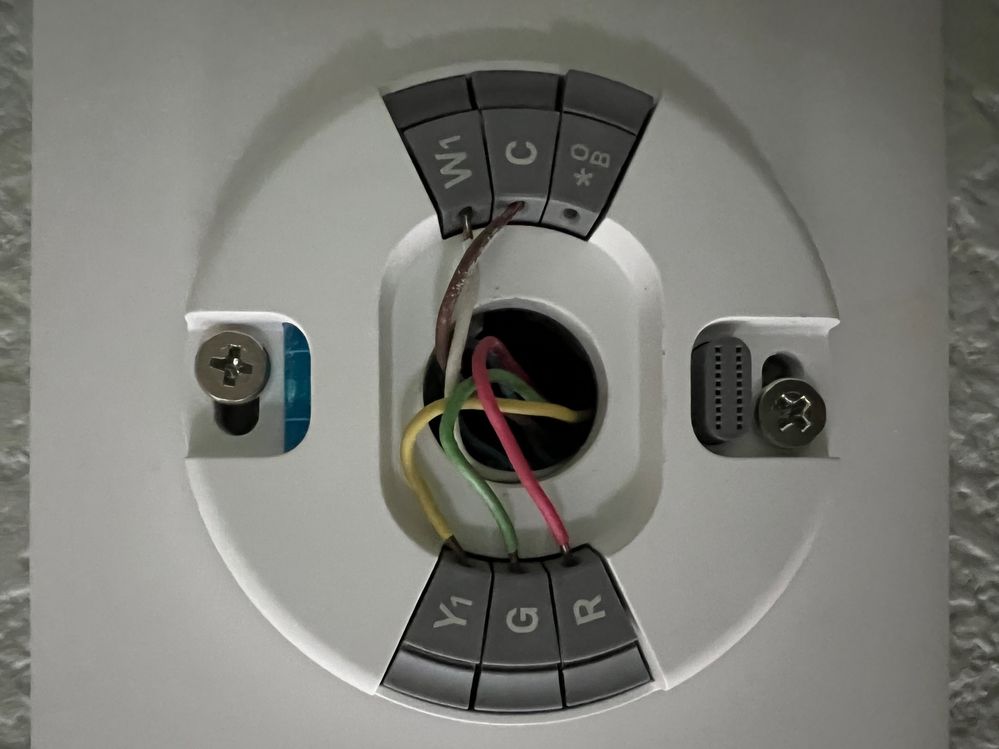
- Mark as New
- Bookmark
- Subscribe
- Mute
- Subscribe to RSS Feed
- Permalink
- Report Inappropriate Content
05-10-2023 02:12 PM
Hey NewMover23,
Perfect! To be sure, could you check its power readings in the Technical Info? It should show at least 200 under Lin. This will indicate that it's getting power from a common wire.
Regards,
Mark
- Mark as New
- Bookmark
- Subscribe
- Mute
- Subscribe to RSS Feed
- Permalink
- Report Inappropriate Content
05-10-2023 02:27 PM
Hi Mark, can you explain how or to where to check for the power reading?
- Mark as New
- Bookmark
- Subscribe
- Mute
- Subscribe to RSS Feed
- Permalink
- Report Inappropriate Content
05-11-2023 04:57 AM
Hi there,
On your actual thermostat, go to Settings > Technical Info > Power. You should see the status such as Battery level, Voc, Vin, and Lin.
Keep me posted.
Best,
Mark
- Mark as New
- Bookmark
- Subscribe
- Mute
- Subscribe to RSS Feed
- Permalink
- Report Inappropriate Content
05-11-2023 08:52 AM
Hello, info shows:
Battery 3.908 V
Voc 38.13 V
Vin 38.13 V
lin 200 mA(c)
- Mark as New
- Bookmark
- Subscribe
- Mute
- Subscribe to RSS Feed
- Permalink
- Report Inappropriate Content
05-11-2023 11:47 AM
Hello NewMover23,
Perfect! It appears that your thermostat reads the common wire. You can leave the wire as it is, and you can also verify how it was labeled from your system's control panel.
Let me know if you have more questions.
Regards,
Mark
- Mark as New
- Bookmark
- Subscribe
- Mute
- Subscribe to RSS Feed
- Permalink
- Report Inappropriate Content
05-14-2023 02:50 PM
Hi there,
I hope you get the answer you're looking for. Please let us know if you still have questions or concerns, as we'll be willing to assist you further.
Thanks for your help, Mark.
Best,
Jenelyn
- Mark as New
- Bookmark
- Subscribe
- Mute
- Subscribe to RSS Feed
- Permalink
- Report Inappropriate Content
05-15-2023 02:57 PM
Hey there,
Just one quick final check in here since activity has slowed down. We'll be locking the thread in the next 24 hours, but if you still need help, I would be happy to keep it open. If there's more we can do, just let me know.
Thanks,
Jenelyn
- Mark as New
- Bookmark
- Subscribe
- Mute
- Subscribe to RSS Feed
- Permalink
- Report Inappropriate Content
05-15-2023 08:03 PM
Hello, everything has been resolved. Thank you.
- Mark as New
- Bookmark
- Subscribe
- Mute
- Subscribe to RSS Feed
- Permalink
- Report Inappropriate Content
05-16-2023 10:36 AM
Hi NewMover23,
Awesome! I'm glad to hear it was sorted out. It looks like we have come to a solution, so I'm going to lock this thread within 24 hours. If you have any other concerns or questions, please feel free to create a new thread.
Regards,
Mark
- Mark as New
- Bookmark
- Subscribe
- Mute
- Subscribe to RSS Feed
- Permalink
- Report Inappropriate Content
05-08-2023 07:27 PM
Hi there,
I just wanted to follow up to see if you still need our help. Please let us know, as we would be happy to answer any questions you may have.
Thanks,
Juni
- Mark as New
- Bookmark
- Subscribe
- Mute
- Subscribe to RSS Feed
- Permalink
- Report Inappropriate Content
05-09-2023 08:30 PM
Hello there,
We haven’t heard back from you, so I'll be locking this thread in 24 hours. Feel free to create a new one if you have other concerns in the future.
Regards,
Juni
