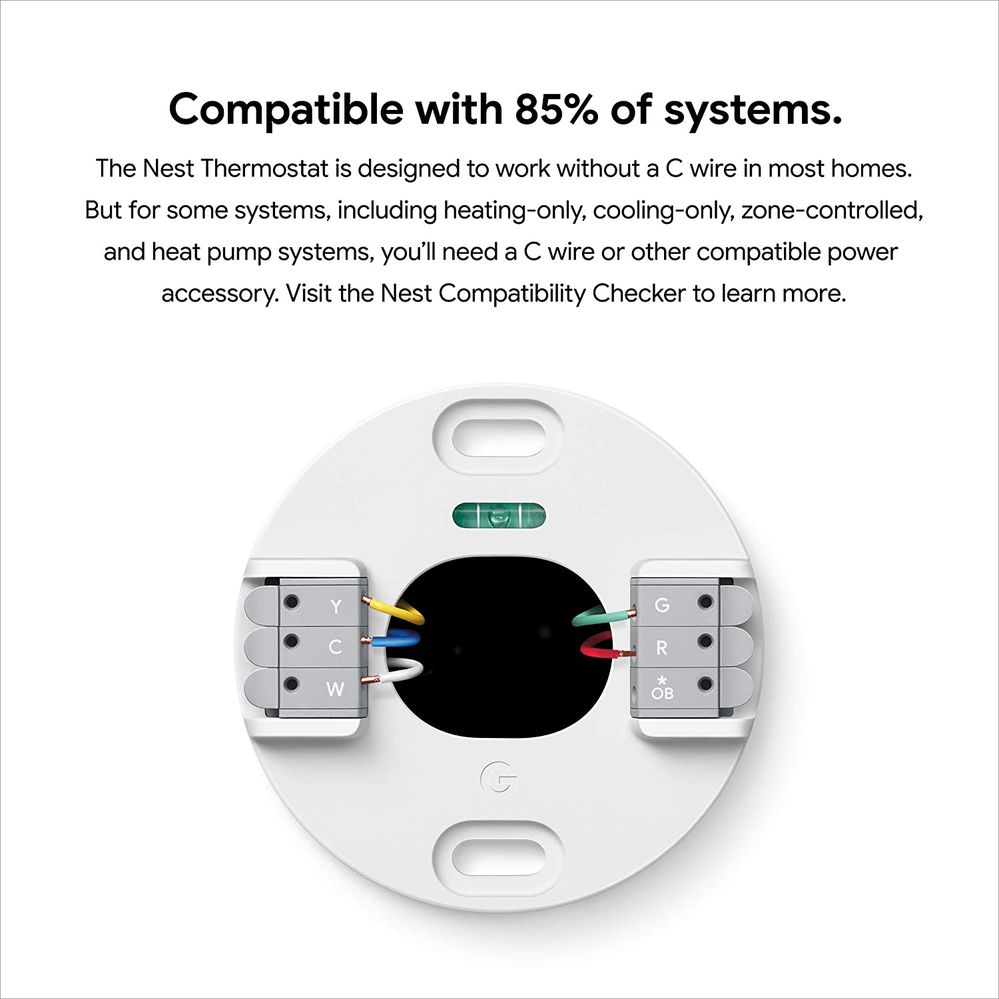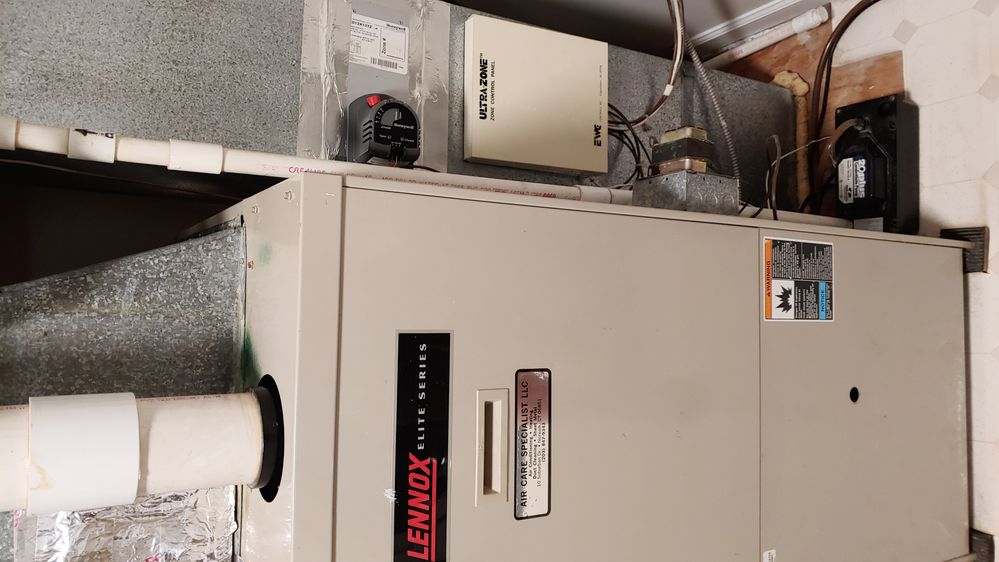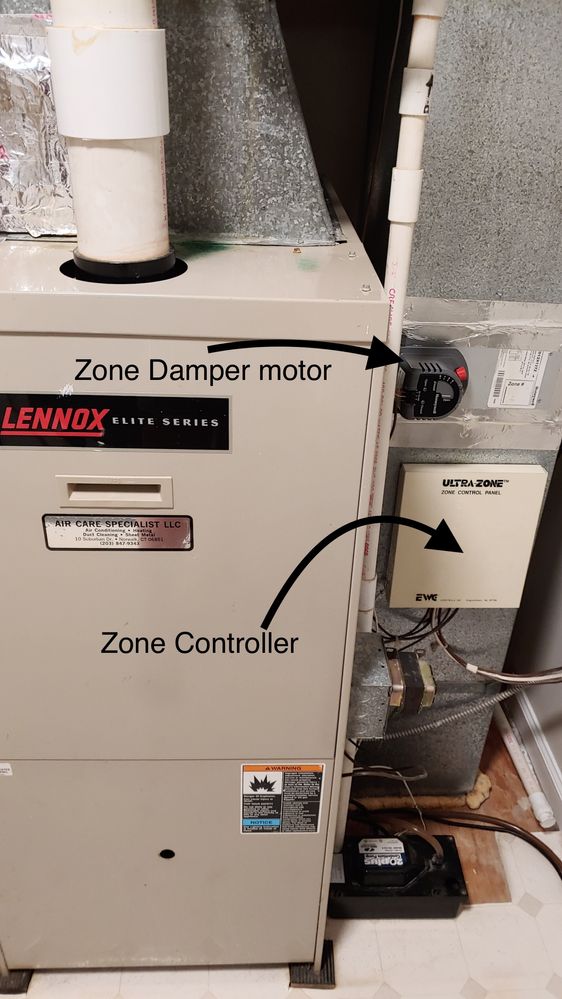- Google Nest Community
- Thermostats
- Honeywell Pro 4000 th4110d1007 to Nest wiring
- Subscribe to RSS Feed
- Mark Topic as New
- Mark Topic as Read
- Float this Topic for Current User
- Bookmark
- Subscribe
- Mute
- Printer Friendly Page
Honeywell Pro 4000 th4110d1007 to Nest wiring
- Mark as New
- Bookmark
- Subscribe
- Mute
- Subscribe to RSS Feed
- Permalink
- Report Inappropriate Content
11-03-2022 08:00 PM
I have these Honeywell Pro 4000 th4110d1007 both downstairs and upstairs. The wirings are a little different (see pictures - the master one is downstairs). Was wondering - 1) whether this is compatible with regular Nest thermostat, and 2) how the wiring works when connecting to Nest. Many thanks in advance!!!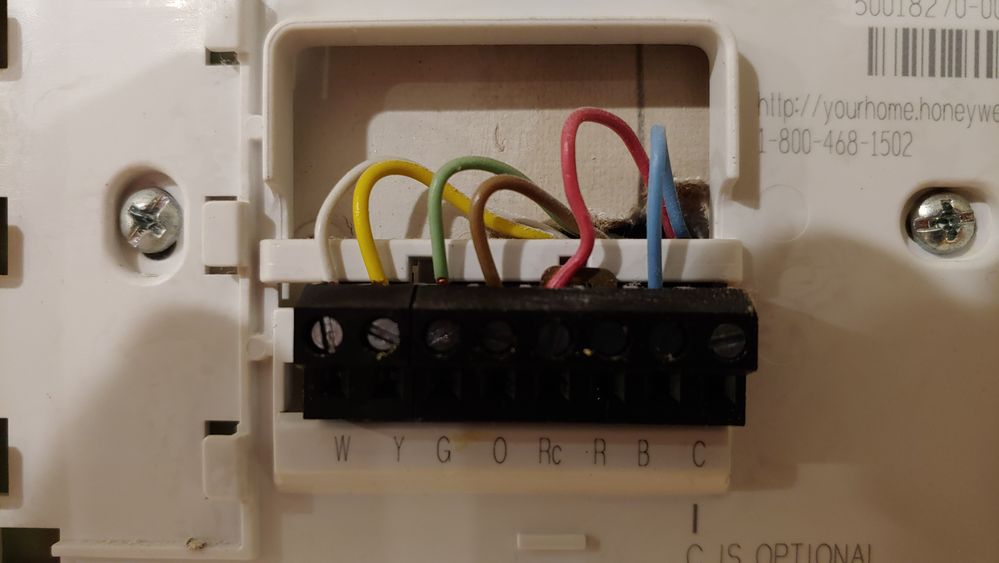
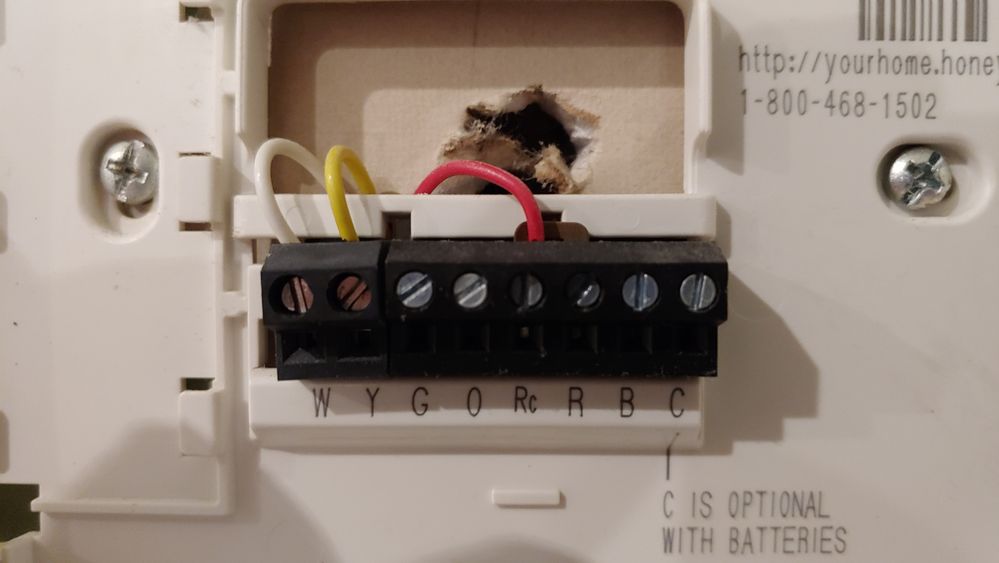
- Mark as New
- Bookmark
- Subscribe
- Mute
- Subscribe to RSS Feed
- Permalink
- Report Inappropriate Content
11-03-2022 09:22 PM
It looks like the downstairs thermostat is in control of the HVAC system and the upstairs thermostat might be controlling a zone controller.
The master as you call it, has a brown conductor on the O terminal and that implies you have a heat pump system. The other wires are straight forward. The White wire on the W is most likely programed for the Auxiliary Heat. The Red wire on Rc is the Power IN, Yellow wire on Y is the Compressor Control, the Green wire on G is the blower fan control, now the blue wire on B is the question. Sometimes they put the Power Common on the B terminal. The only way to confirm this is to use a volt ohm meter and check for AC power between R and B. Does your HVAC system have a humidifier?
Ken, The AC Cooling Wizard
- Mark as New
- Bookmark
- Subscribe
- Mute
- Subscribe to RSS Feed
- Permalink
- Report Inappropriate Content
11-03-2022 09:54 PM
Thank you so much for the helpful response. I agree the W, Y, Rc, and G are relatively straightforward and how you described - I assume on the Nest thermostat, these would be W, Y, R, and G, respectively, correct? The tricky parts are the O and B - especially B (I have no idea whether that blue wire is supposed to be the common or not). Now here is the confusing part to me, on the Nest thermostat, besides W, Y, R, and G, the only 2 remaining connections are C and *OB. I assume C means common but don't know what the *OB is for. In any event, I have a total of 6 wires, and the Nest thermostat has only 6 connections, does it kind of imply that - either (i) the brown would go to *OB and the blue would go to C, or (ii) my system is not compatible with the Nest thermostat? Or could there be a 3rd scenario? I'm not sure if my system has a humidifier or not - I'm attaching a picture in case helpful (I wonder what that black box on the floor that has a hose attached to it is the humidifier). Again thank you very very much for your insights and help!
- Mark as New
- Bookmark
- Subscribe
- Mute
- Subscribe to RSS Feed
- Permalink
- Report Inappropriate Content
11-03-2022 09:58 PM
Also this HVAC unit has a 1996/1997 production date, which is when my house was built, so this is the original system. It is a gas system. Many thanks!!!
- Mark as New
- Bookmark
- Subscribe
- Mute
- Subscribe to RSS Feed
- Permalink
- Report Inappropriate Content
11-03-2022 10:53 PM - edited 11-04-2022 07:07 AM
The unit outside is most likely a heat pump and the wire that is on O of the old thermostat would go onto the OB of the Nest backplate. This wire controls the Heat Pump reversing valve. The reversing valve. Put the Blue wire on C and the power back on. If the blue wire is the Common, then the nest will see it and will be charging. If it is not the Common, the nest will say it is not charging or will not recognize the wire.
That picture you uploaded shows the Zone Control system I suspected was there.
Ken, The AC Cooling Wizard
- Mark as New
- Bookmark
- Subscribe
- Mute
- Subscribe to RSS Feed
- Permalink
- Report Inappropriate Content
11-04-2022 08:13 AM
Awesome, this is super helpful thank you so much!!!
- Mark as New
- Bookmark
- Subscribe
- Mute
- Subscribe to RSS Feed
- Permalink
- Report Inappropriate Content
11-04-2022 08:59 AM
By the way, that black box on the floor is a condensate pump. When your air conditioner is running it will condense water in that water will come down that white pipe and go into that black pump. That pump will send that water out the little plastic tube to a drain somewhere on the other end I can’t see. The rest the color of that hose tells me that your evaporator coil is in not great shape it’s probably rusted pretty bad.
Ken, The AC Cooling Wizard
- Mark as New
- Bookmark
- Subscribe
- Mute
- Subscribe to RSS Feed
- Permalink
- Report Inappropriate Content
11-07-2022 11:24 AM
Hey folks,
We appreciate your help here, @CoolingWizard.
@boboboy005, I wanted to follow up and see if you are still in need of any help. Please let me know if you are still having any concerns or questions from here, as I would be happy to take a closer look and assist you further.
Thanks,
Mel
- Mark as New
- Bookmark
- Subscribe
- Mute
- Subscribe to RSS Feed
- Permalink
- Report Inappropriate Content
11-07-2022 11:34 AM
Thank you! I actually have some issues with my HVAC system in general so it's down at the moment but I want to try to replace the existing Honeywell thermostat with the Google Nest thermostats I had purchased and intend to do so when the HVAC consultant does their service/repair visit hopefully this week. Will definitely reach back out if we have more questions. Thanks again you guys are a huge help!!!
- Mark as New
- Bookmark
- Subscribe
- Mute
- Subscribe to RSS Feed
- Permalink
- Report Inappropriate Content
11-08-2022 09:24 AM
Hi boboboy005,
Thanks for letting us know. Take your time, I'll be waiting for your update.
Best,
Mel
- Mark as New
- Bookmark
- Subscribe
- Mute
- Subscribe to RSS Feed
- Permalink
- Report Inappropriate Content
11-11-2022 02:30 PM
Hi boboboy005,
I wanted to follow up and see if you are still in need of any help. Please let me know if you are still having any trouble from here, as I would be happy to take a closer look and assist you further.
Thanks,
Edward
- Mark as New
- Bookmark
- Subscribe
- Mute
- Subscribe to RSS Feed
- Permalink
- Report Inappropriate Content
11-11-2022 02:41 PM
Thank you Edward - I'm having my HVAC system replaced actually, the service tech will be in next Friday to take a look and they should be able to connect the Nest thermostats. Thanks again!
- Mark as New
- Bookmark
- Subscribe
- Mute
- Subscribe to RSS Feed
- Permalink
- Report Inappropriate Content
11-11-2022 03:51 PM
Hi boboboy005,
Thanks for the update. Let us know the results once your HVAC has been replaced. Keep us posted.
Thanks,
Edward
- Mark as New
- Bookmark
- Subscribe
- Mute
- Subscribe to RSS Feed
- Permalink
- Report Inappropriate Content
11-14-2022 04:37 PM
Hi boboboy005,
It's me again. I wanted to check back in to see if you have other questions and concerns. Feel free to let me know if you do.
Thanks,
Edward
- Mark as New
- Bookmark
- Subscribe
- Mute
- Subscribe to RSS Feed
- Permalink
- Report Inappropriate Content
11-15-2022 04:42 PM
Hi boboboy005,
I'm just checking in to make sure that you've seen our response. Please let us know if you have any other questions or concerns as I will be locking this in 24 hours.
Thanks,
Edward
- Mark as New
- Bookmark
- Subscribe
- Mute
- Subscribe to RSS Feed
- Permalink
- Report Inappropriate Content
11-15-2022 04:46 PM
Thanks Edward - can you keep it open till the end of this week? I have contractors coming on Friday to install a new HVAC system and they will be hooking up these Nest thermostats, in case something is up. Many thanks!
- Mark as New
- Bookmark
- Subscribe
- Mute
- Subscribe to RSS Feed
- Permalink
- Report Inappropriate Content
11-15-2022 06:34 PM
Hi boboboy005,
Thanks for the response. No worries, I'll keep this thread open until your Nest Thermostat is setup with the new HVAC system.
Thanks,
Edward
- Mark as New
- Bookmark
- Subscribe
- Mute
- Subscribe to RSS Feed
- Permalink
- Report Inappropriate Content
11-19-2022 06:34 PM
Hi! Thanks again for all the help and keeping the line open. I had my new HVAC system installed yesterday (Friday) by my usual servicer which is a highly reputable company in the local area. They replaced the entire system including the furnace (gas, forced induction) and the outside unit which is an AC (not a heat pump). The system has 2 zones with new zone dampers and a new zone panel. Zone 1 is downstairs and zone 2 is upstairs, each is connected to and controlled by a regular Nest thermostat with W, Y, R, G, and B. Both locations have 6 wires in total (white, yellow, red, green, brown, and blue), with only the brown wire not connected to the Nest thermostat because it was reserved for heat pump as I was explained to. Both Nest thermostats were purchased together in 2021 with a May 2021 manufacture date, and both were sealed until they were taken out of the box for installation, which is when the tabs on the batteries were first removed. Now here is my problem - the one upstairs is now already showing low battery after less than 1 day of use, but the one downstairs is not having that issue. I couldn't make sense of why. Are these Nest thermostats running just on the 2 AAA batteries or does it also draw power from the common (blue) wire? In any event, both thermostats are connected to the same wifi network and have the exact same setup (and in my case even the exact same settings) and I don't know why one is having low battery whereas the other is not. Can you help? Would I be able to solve this problem with just some new AAA batteries? If so, how long can I expect them to last? Many thanks!!!
- Mark as New
- Bookmark
- Subscribe
- Mute
- Subscribe to RSS Feed
- Permalink
- Report Inappropriate Content
11-20-2022 10:13 AM
Boboboy005,
The fact that the power is reported low could simply be the batteries. You make a simple check, take the thermostat off the wall, remove the batteries, the. Put the thermostat back in the wall. If the thermostat powers up, the common wire is working. If the common is there and working, just need to replace the batteries.
Ken, The AC Cooling Wizard
- Mark as New
- Bookmark
- Subscribe
- Mute
- Subscribe to RSS Feed
- Permalink
- Report Inappropriate Content
11-20-2022 01:23 PM
Thanks. I took it off the wall and removed the batteries, and then put it back - it says very low battery replace now. I then took it off the wall and put in the same old batteries that just took out, and then put it back, it then restarted and now is normal and no longer showing low battery sign. Not sure what this means. Many thanks!
- Mark as New
- Bookmark
- Subscribe
- Mute
- Subscribe to RSS Feed
- Permalink
- Report Inappropriate Content
11-15-2022 08:32 PM
Boboboy,
make sure the contractor installs a new thermostat cable that brings a Common wire to the each thermostat location.
Ken, The AC Cooling Wizard
- Mark as New
- Bookmark
- Subscribe
- Mute
- Subscribe to RSS Feed
- Permalink
- Report Inappropriate Content
11-15-2022 08:37 PM
Thank you I will. On a related note, it turns out the upstairs wires also have 6 wires, and it's just that only 3 were previously used (yellow, white, and red) with the other 3 just hidden in the wall whereas the downstairs one currently uses all 6. I'll ask them whether the blue one is the common - they are a reputable company and should be able to figure it out or install what is needed. Many thanks!
- Mark as New
- Bookmark
- Subscribe
- Mute
- Subscribe to RSS Feed
- Permalink
- Report Inappropriate Content
11-20-2022 07:58 PM
Glad to see all is working now. If you have anymore questions feel free to ask. This thread will be locked soon.
Ken, The AC Cooling Wizard
- Mark as New
- Bookmark
- Subscribe
- Mute
- Subscribe to RSS Feed
- Permalink
- Report Inappropriate Content
11-21-2022 05:57 PM
HI folks,
@CoolingWizard, thanks for the help as always!
@boboboy005, I'm glad to hear that it's working fine now. I will be locking this thread in 24 hours. Please feel free to create a new thread should you have some more questions or concerns in the near future and we'll be more than glad to help.
Thanks,
Edward