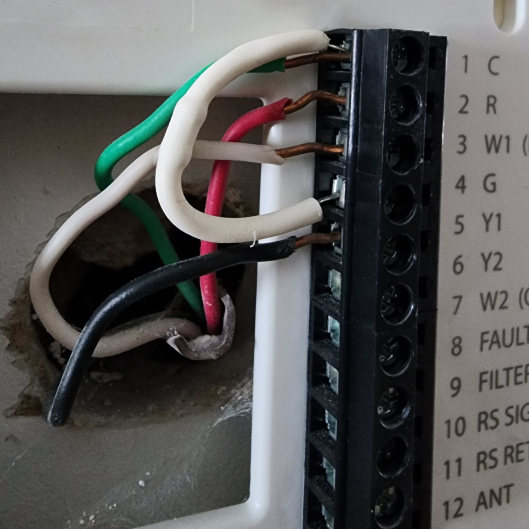- Google Nest Community
- Thermostats
- How to get Fan Control on Google Next without Jump...
- Subscribe to RSS Feed
- Mark Topic as New
- Mark Topic as Read
- Float this Topic for Current User
- Bookmark
- Subscribe
- Mute
- Printer Friendly Page
How to get Fan Control on Google Next without Jumper Wire
- Mark as New
- Bookmark
- Subscribe
- Mute
- Subscribe to RSS Feed
- Permalink
- Report Inappropriate Content
12-27-2022 09:17 PM
Hi,
I purchased a Nest Thermostat. As you can see from the screen shot, there is a jumper wire going from C to G. I connected the Next with all wires except for the jumper and noticed that I don't have the ability to set FAN to always on. In fact I don't have any FAN control. After doing some research I found that G controls fan.
It doesn't look like there is much space in the wire terminals but can I use a jumper wire from C to G on the Nest Thermostat to get Fan control back or is there another way to wire it up for Fan control?
Thanks,
- Mark as New
- Bookmark
- Subscribe
- Mute
- Subscribe to RSS Feed
- Permalink
- Report Inappropriate Content
01-03-2023 01:26 PM
Hello Shoey5,
Thank you for taking the time to let us know about your inquiry. I'd be happy to take a look into this for you.
It's unusual for the fan to have a jumper wire along with the C terminal. which is usually used for additional 24V power. Please try moving the green wire to the G terminal on your Nest Thermostat. Restart it to refresh, check its settings to activate the fan, and let us know how it goes.
Regards,
Mark
- Mark as New
- Bookmark
- Subscribe
- Mute
- Subscribe to RSS Feed
- Permalink
- Report Inappropriate Content
01-06-2023 02:06 PM
Hi everyone,
@Shoey5 I wanted to follow up and see if you are still in need of any help. Please let me know if you are still having any concerns or questions from here, as I would be happy to take a closer look and assist you further.
I appreciate the help, Mark.
Thanks,
Emerson
- Mark as New
- Bookmark
- Subscribe
- Mute
- Subscribe to RSS Feed
- Permalink
- Report Inappropriate Content
01-07-2023 02:44 PM
Hello Shoey5,
Just one quick final check in here since activity has slowed down. We'll be locking the thread in the next 24 hours, but if you still need help, I would be happy to keep it open. If there's more we can do, just let me know.
Regards,
Emerson