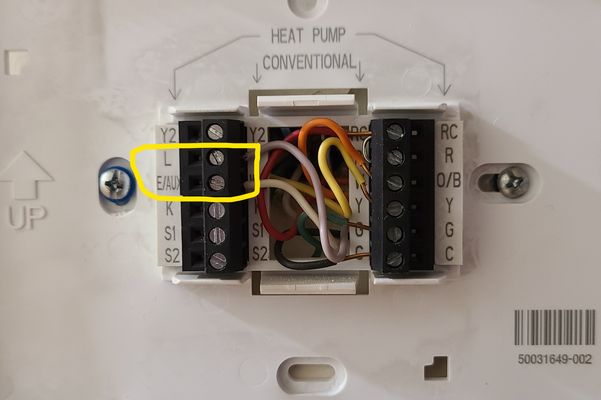- Google Nest Community
- Thermostats
- L and E/AUX wires from a Honeywell thermostat to ...
- Subscribe to RSS Feed
- Mark Topic as New
- Mark Topic as Read
- Float this Topic for Current User
- Bookmark
- Subscribe
- Mute
- Printer Friendly Page
L and E/AUX wires from a Honeywell thermostat to be attached in Google indoor Nest Thermostat
- Mark as New
- Bookmark
- Subscribe
- Mute
- Subscribe to RSS Feed
- Permalink
- Report Inappropriate Content
11-14-2021 12:52 PM
My present Honeywell thermostat has L and E/AUX wires as indicated in the picture.
Google Nest has no such terminals. Where should these wires be attached in Google Nest.
Please help
- Mark as New
- Bookmark
- Subscribe
- Mute
- Subscribe to RSS Feed
- Permalink
- Report Inappropriate Content
01-25-2022 01:05 PM
I have the same Honeywell thermostat with the same "L" and "E" wires. There is no response from Google Nest that I can find. Did you get this figured out? If so, could you share where those wires go? #########
- Mark as New
- Bookmark
- Subscribe
- Mute
- Subscribe to RSS Feed
- Permalink
- Report Inappropriate Content
01-25-2022 05:13 PM
The tech installer suggested by Google Nest inspected my HVAC system and stated that the free Google Indoor Nest thermostat given by my utility provider will not work with my HVAC system controlled by my current Honeywell thermostat shown in my post above. They suggested that it would require a Google Nest Learning Thermostat and advised me to buy one if I wished to change to the Google Nest Thermostat. The installer company also returned my installation fees paid online.