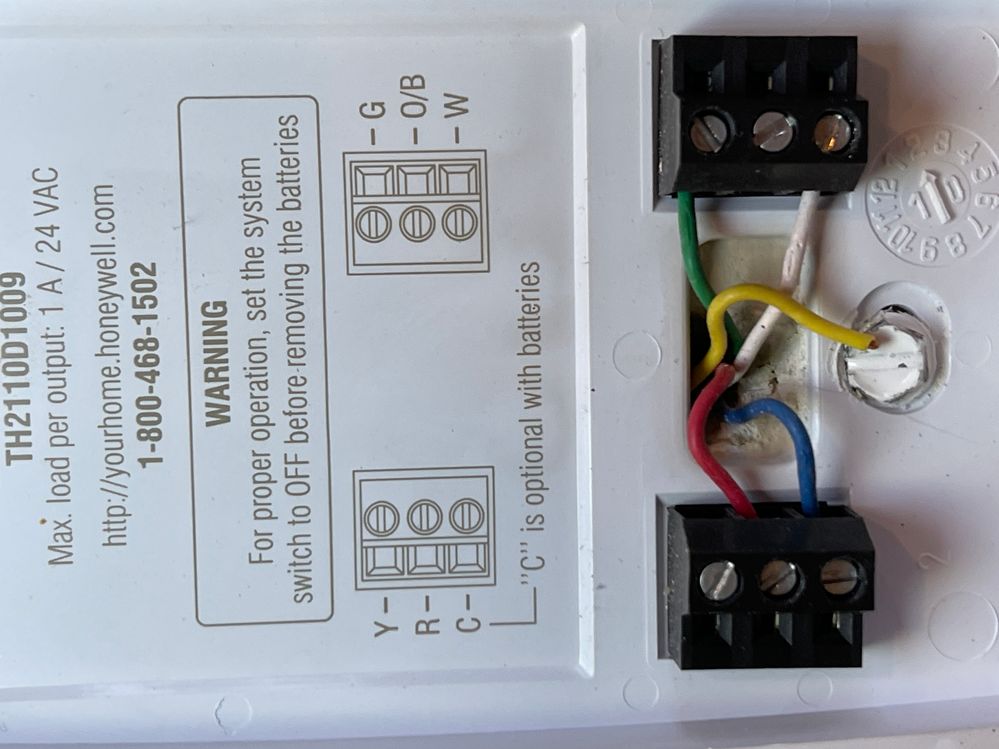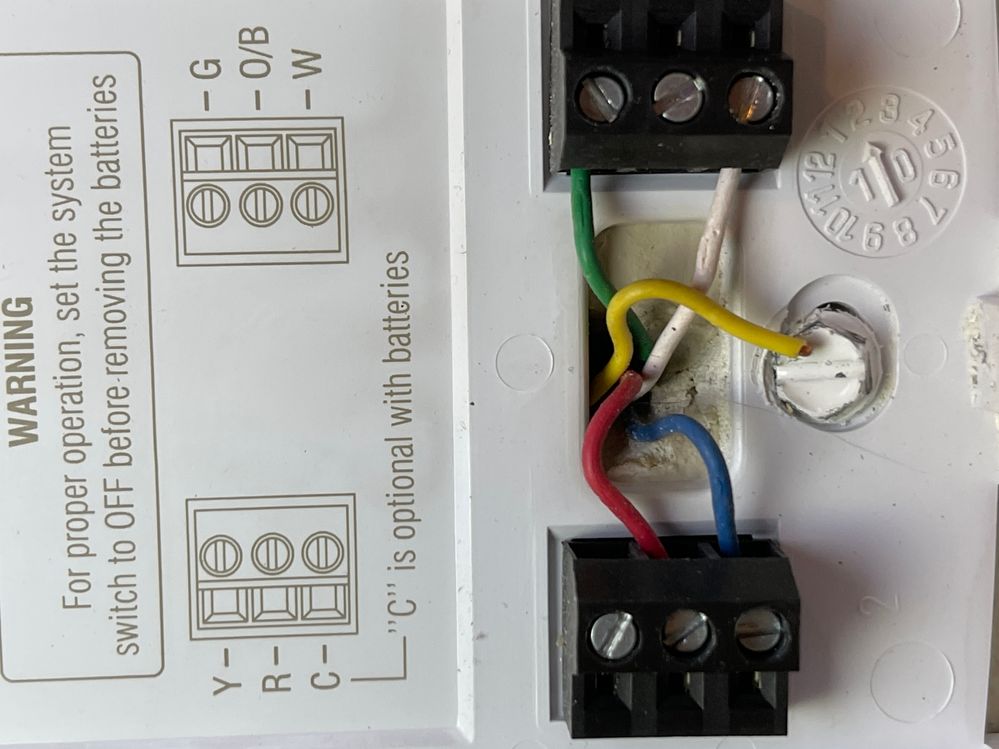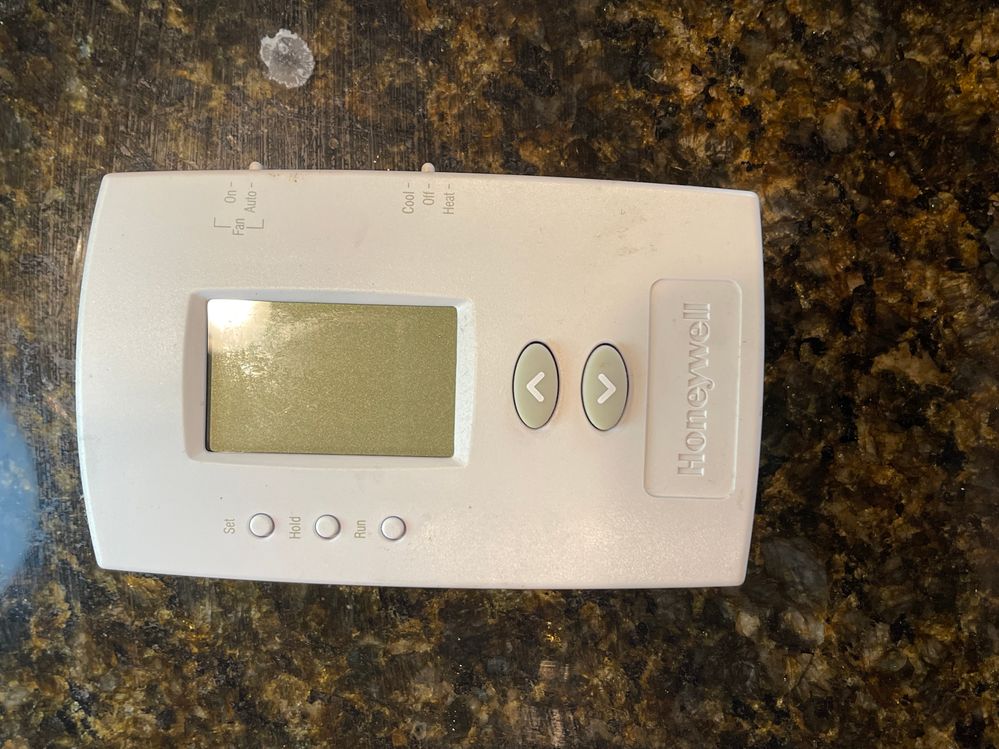- Google Nest Community
- Thermostats
- Need help in replacing Replacing Honeywell TH2110D...
- Subscribe to RSS Feed
- Mark Topic as New
- Mark Topic as Read
- Float this Topic for Current User
- Bookmark
- Subscribe
- Mute
- Printer Friendly Page
- Mark as New
- Bookmark
- Subscribe
- Mute
- Subscribe to RSS Feed
- Permalink
- Report Inappropriate Content
12-02-2021 01:48 PM
Hello,
I'm trying to upgrade my Honeywell TH2110D1009/U to Nest Learning Thermostat. The current wiring shows "Yellow wire" as disconnected - not sure if I have to connect to the Nest base. Highly appreciate any help!
(Please view the attached pics)
Thx,
SV
Answered! Go to the Recommended Answer.
- Mark as New
- Bookmark
- Subscribe
- Mute
- Subscribe to RSS Feed
- Permalink
- Report Inappropriate Content
12-02-2021 02:27 PM
The Y terminal is used for cooling (A/C). Most often the yellow wire is connected to the Y terminal. If your system does not have cooling, you don't need to use the wire for your Nest Thermostat. No need to connect it to the Nest base.
- Mark as New
- Bookmark
- Subscribe
- Mute
- Subscribe to RSS Feed
- Permalink
- Report Inappropriate Content
12-02-2021 02:04 PM - edited 12-02-2021 02:05 PM
Thanks for the detailed pictures. This looks like an electric forced air furnace for heat, no AC, is that correct?
- Mark as New
- Bookmark
- Subscribe
- Mute
- Subscribe to RSS Feed
- Permalink
- Report Inappropriate Content
12-02-2021 03:54 PM
Yup, no AC
- Mark as New
- Bookmark
- Subscribe
- Mute
- Subscribe to RSS Feed
- Permalink
- Report Inappropriate Content
12-02-2021 02:27 PM
The Y terminal is used for cooling (A/C). Most often the yellow wire is connected to the Y terminal. If your system does not have cooling, you don't need to use the wire for your Nest Thermostat. No need to connect it to the Nest base.
- Mark as New
- Bookmark
- Subscribe
- Mute
- Subscribe to RSS Feed
- Permalink
- Report Inappropriate Content
12-02-2021 02:37 PM
Yes the OP first needs to confirm that his HVAC setup does not include any cooling, then we can conclude that the yellow wire is not indeed.
- Mark as New
- Bookmark
- Subscribe
- Mute
- Subscribe to RSS Feed
- Permalink
- Report Inappropriate Content
12-02-2021 03:55 PM
Just curious - can I just go ahead and plug in the yellow wire even if I dont have an AC system?
- Mark as New
- Bookmark
- Subscribe
- Mute
- Subscribe to RSS Feed
- Permalink
- Report Inappropriate Content
12-02-2021 04:21 PM
No, you should not plug in the yellow wire.
- Mark as New
- Bookmark
- Subscribe
- Mute
- Subscribe to RSS Feed
- Permalink
- Report Inappropriate Content
12-02-2021 04:11 PM
Additional Reading about the wires that I found on internet:
https://www.aireserv.com/about/blog/2020/february/the-thermostat-wire-color-code-you-need-to-know/
- Mark as New
- Bookmark
- Subscribe
- Mute
- Subscribe to RSS Feed
- Permalink
- Report Inappropriate Content
12-02-2021 07:59 PM
To ensure that I see your reply, please tag me using @Patrick_Caezza