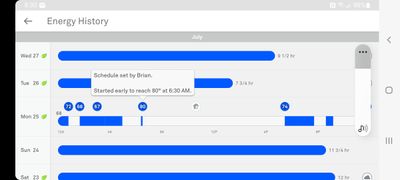- Google Nest Community
- Thermostats
- Re: Nest Gen 3 turns off and back on within a few ...
- Subscribe to RSS Feed
- Mark Topic as New
- Mark Topic as Read
- Float this Topic for Current User
- Bookmark
- Subscribe
- Mute
- Printer Friendly Page
Nest Gen 3 turns off and back on within a few seconds
- Mark as New
- Bookmark
- Subscribe
- Mute
- Subscribe to RSS Feed
- Permalink
- Report Inappropriate Content
07-15-2022 09:48 PM
There are multiple recent threads regarding the Nest thermostat turning the air conditioning system off when it shouldn't and then back on within a few seconds. Have the people at Nest acknowledged this issue? I am running a C wire.
- Labels:
-
Android
-
Cooling Issues
-
Nest Thermostat
- Mark as New
- Bookmark
- Subscribe
- Mute
- Subscribe to RSS Feed
- Permalink
- Report Inappropriate Content
07-16-2022 01:51 AM
My system did the same thing. Existing t-stat controlled A/C , installed Nest and the forced air heat worked but A/C kicked on and off within seconds.
I did have a blue "C" wire on old t-stat, and used that on Nest. Unfortunately the common wire was wired incorrectly on the control board. I switched it to the correct terminal and A/C works perfectly.
- Mark as New
- Bookmark
- Subscribe
- Mute
- Subscribe to RSS Feed
- Permalink
- Report Inappropriate Content
07-16-2022 12:51 PM - edited 07-16-2022 12:58 PM
+2 on this issue. I have two learning-type Nest 3’s (two single transformer gas/electric split systems) and both started doing occasional 5-second off cycles of the AC compressors this year after working fine last year. Each one does it once or twice a day, often within a few minutes of 10am or 10pm. They don’t do this in sync, and they act like the AC should not be cycling off (10 am and 10 pm are just before/after my peak electric rates, so the ACs are supposed to run for a few hours nonstop then based on set points; and no, I don’t have a temperature change programmed for 10am or 10pm, and I don’t use the learning function because that turns out to be problematic when the whole world is switching to time of use electricity rates). Both systems were power stealing, but once I started noticing this issue, I had the C wire on one of them connected when this started happening, and it might have resolved it. I don’t think it’s an inherent problem with power stealing, I think somebody broke the firmware in the last update at a place that might have only affected power stealing. My thermostats have no issue getting enough power, batteries are at 3.7 volts, etc. , and these systems are running in cooling mode for 6-12 hours a day.
Google, this is a VERY serious issue. Short cycling like this is destructive to AC compressors, contractors, and wiring. Most are physically incapable of restarting with less than 2-3 minutes of off time prior. Attempting that restart causes a huge power draw when the compressor motor tries to start but the refrigerant pressures block it from turning (“locked rotor). There is fail safe logic in every digital thermostat since the 1980s that prevents short run cycles and short stop cycles on compressors because that behavior kills major components. If this isn’t fixed soon, Nest’s image in the HVAC industry will not be repairable.
- Mark as New
- Bookmark
- Subscribe
- Mute
- Subscribe to RSS Feed
- Permalink
- Report Inappropriate Content
07-20-2022 09:41 AM
I connected my C wires (both ends) and it seeeeeems like it might have fixed it. Hard to tell but I have not heard the issue since; will be more sure after being home all weekend and having more time to hear any recurrence.
- Mark as New
- Bookmark
- Subscribe
- Mute
- Subscribe to RSS Feed
- Permalink
- Report Inappropriate Content
07-26-2022 01:04 PM
I have not noticed either of my systems having this malfunction in the couple weeks since I connected the C wires. Their lack of responsiveness to a widespread issue has definitely ended my recommending Nest to others, though.
- Mark as New
- Bookmark
- Subscribe
- Mute
- Subscribe to RSS Feed
- Permalink
- Report Inappropriate Content
07-26-2022 05:29 PM
I have a Nest 3 in my home and one in an apartment I rent for work. I don't know about the apartment, but my house is running the C wire. Both applications short cycle the compressor, and the thermostat does not always run the delay timer. I've rebooted both of the thermostats multiple times with no benefit. I've already started searching for a replacement thermostat.
- Mark as New
- Bookmark
- Subscribe
- Mute
- Subscribe to RSS Feed
- Permalink
- Report Inappropriate Content
07-27-2022 11:03 PM
Hi everyone,
Thanks for sharing your experiences here in the Google Nest Community and we're sorry for the delay.
With this behavior from the AC or furnace, there are things that we could check for us to further isolate the issue. First, the common wire, though it is not available to all systems, but it is an important wire for the Nest Thermostat. The C wire is responsible for giving your Nest Thermostat constant and enough power to function properly. That's what wyounger have done and it seems to make it up and running, thanks for sharing your thoughts here too, wyounger.
For the others, I'd like to further assist you by checking if there's an unused wire that can be used as a C wire.
Best regards,
Ryan
- Mark as New
- Bookmark
- Subscribe
- Mute
- Subscribe to RSS Feed
- Permalink
- Report Inappropriate Content
07-27-2022 11:20 PM
Hi Ryan,
Since the initial installation of the thermostat, I did not use the C wire. I have since added it approximately 4 weeks ago and have noticed no difference in performance.
- Mark as New
- Bookmark
- Subscribe
- Mute
- Subscribe to RSS Feed
- Permalink
- Report Inappropriate Content
07-28-2022 04:12 AM
Hey Engineer,
The C (common) wire serves as a constant power supply to your Nest Thermostat. For it to be connected all the time and to efficiently controls your HVAC system.
Regards,
Ryan
- Mark as New
- Bookmark
- Subscribe
- Mute
- Subscribe to RSS Feed
- Permalink
- Report Inappropriate Content
07-28-2022 06:35 AM
Thank you for the reply, Ryan. I'm not exactly sure what to do with the information you just gave me. It almost sounds like you're saying the thermostat will not work without the common wire. I'm sure you are aware the thermostat will work without it by grounding through a resistor and returning on one of the other wires.
- Mark as New
- Bookmark
- Subscribe
- Mute
- Subscribe to RSS Feed
- Permalink
- Report Inappropriate Content
05-15-2023 03:22 PM
I took the nest off and charged it overnight to see if it was due to a low charge but it did nothing.
- Mark as New
- Bookmark
- Subscribe
- Mute
- Subscribe to RSS Feed
- Permalink
- Report Inappropriate Content
08-06-2022 07:35 AM
I bought a 25$ thermostat and installed it and it has worked fine since. I spent last on a chat night on a chat with 2 people from nest. They had me switch my Y1 wire with my W1 wire and then turn the heat on. Which really turns the Air on. I did this for an hour and it never shut off. So there solution, once again, was for me to run A “C” wire saying it isn’t getting enough voltage to keep the battery charged in the NEST. Good luck this was my last 250$ lesson with NEST. I will tell everyone not to waste the money
- Mark as New
- Bookmark
- Subscribe
- Mute
- Subscribe to RSS Feed
- Permalink
- Report Inappropriate Content
08-07-2022 10:12 AM
This is an infuriating response. Nest very clearly advertises the Gen 3 as a thermostat that does not require a C wire. Nest is either misleading in it's advertising or there is a problem with the thermostat that is not being acknowledged.
- Mark as New
- Bookmark
- Subscribe
- Mute
- Subscribe to RSS Feed
- Permalink
- Report Inappropriate Content
08-07-2022 10:45 AM
I used my thermostat for about 3 years with no C wire and had no issues. It was not until this past May when there was a software update that I noticed things going sideways. I don't believe this has anything to do with using the C wire or not.
- Mark as New
- Bookmark
- Subscribe
- Mute
- Subscribe to RSS Feed
- Permalink
- Report Inappropriate Content
08-07-2022 11:01 AM - edited 08-07-2022 11:02 AM
I partly agree. Something changed. I have two Nests that worked perfectly for a year (installed last July), then both suddenly started having this problem in June or July this year. They were running in power stealing mode (no C wire), and connecting an unused conductor in each furnace to start acting as a C wire seems to have fixed it. But I think they were getting plenty of power all along; the internal battery voltage in each Nest is hardly any different now running with C as it was historically without C (3.7 volts or more then, 3.8 volts now). It's got to be that the problem was introduced in firmware update.
For any that have spare wires in the bundle running from the thermostat to your furnace/air handler, all you need is for one of those wires to be connected to the C terminals on both ends (use blue if you have one). I believe all furnaces and air handlers have the C terminal, but back in the day (or in more recent times if your installer was old-school) there was no reason to connect it, so often they just didn't. Older thermostats did not use power, and so C wires didn't become important until we got far enough into digital/programmable thermostats that we realized that running thermostats on AA batteries was a dumb solution, Since Nest seems to be caught with their pants down on the firmware problem and the user community would like to solve this before Nest pull them up or your AC compressor grenades, connect up those C wires on both ends. If you don't have a spare wire (older installs may only have 4 or even 2 instead of the more-modern 7), you can either pull new 7-conductor wire or HVAC techs may be able to install an accessory that can trick other wires into doing double-duty in order to free up a spare wire to act as C.
- Mark as New
- Bookmark
- Subscribe
- Mute
- Subscribe to RSS Feed
- Permalink
- Report Inappropriate Content
08-07-2022 11:11 AM
Are you certain that your problems have been 100% resolved since you've added the C wire? Since I've added the C wire, I still get the compressor dropping out for a few seconds then coming back on, typically when the schedule drops down in temperature.
- Mark as New
- Bookmark
- Subscribe
- Mute
- Subscribe to RSS Feed
- Permalink
- Report Inappropriate Content
12-22-2022 01:53 PM
I updated my gen 2 software last night and it started the behavior of start>stop>start sequence every time my heater starts up. C wire is attached.
- Mark as New
- Bookmark
- Subscribe
- Mute
- Subscribe to RSS Feed
- Permalink
- Report Inappropriate Content
08-18-2022 06:40 AM
Hi everyone,
Thanks for staying with us here in the Google Nest Community.
Based on the response of other members in this post, it looks like the issue has been resolved by connecting a C (common) wire to their unit. There are system that can provide stable power to the Nest Thermostat even without a C wire, however, there are instances your Nest Thermostat would require a C wire like it is unable to connect to the Wi-Fi and function properly as the power fluctuates.
Thanks for sharing your thoughts here TROBBS and wyounger.
Regards,
Ryan
- Mark as New
- Bookmark
- Subscribe
- Mute
- Subscribe to RSS Feed
- Permalink
- Report Inappropriate Content
08-18-2022 01:44 PM
Ryan, you may have missed my post where I said the C wire did not resolve the issue. If I may ask, what is your background? Are you an expert with the Nest thermostat products or is your area more on the communication side of the business?
- Mark as New
- Bookmark
- Subscribe
- Mute
- Subscribe to RSS Feed
- Permalink
- Report Inappropriate Content
08-24-2022 10:27 AM
Hi Engineer,
Thanks for the reply and we're sorry about the delay.
We'd like to further check on what's happening by checking out this link.
I hope to hear from you very soon.
Regards,
Ryan
- Mark as New
- Bookmark
- Subscribe
- Mute
- Subscribe to RSS Feed
- Permalink
- Report Inappropriate Content
08-24-2022 11:53 AM
Your attached link does not take me anywhere useful. I have reformatted the thermostat as well as added the C wire. The problem still persists.
- Mark as New
- Bookmark
- Subscribe
- Mute
- Subscribe to RSS Feed
- Permalink
- Report Inappropriate Content
08-30-2022 07:08 AM
Hey Engineer,
Thanks for the reply and we're sorry for the delay.
This link should show you a form that you can fill out for us to create a case for you. Once done, we'll then be able to get in touch with you and further help you.
I hope to hear from you very soon.
Regards,
Ryan
- Mark as New
- Bookmark
- Subscribe
- Mute
- Subscribe to RSS Feed
- Permalink
- Report Inappropriate Content
09-07-2022 06:14 AM
Hey dco34,
Thanks for your reply.
Are you getting any error messages on the display? Also, you could try to reset the temperature schedule and observe how it goes.
Regards,
Ryan
- Mark as New
- Bookmark
- Subscribe
- Mute
- Subscribe to RSS Feed
- Permalink
- Report Inappropriate Content
09-07-2022 06:27 AM
Hi Ryan,
There is no error message and I've tried resetting the schedule as well as the entire device back to factory settings. As far as I've observed, if there is nothing on the schedule, and auto-schedule is turned off, then it won't do the rapid restart. If there is anything on the schedule (even for a different day), it will do the rapid restart each night.
-Dan
- Mark as New
- Bookmark
- Subscribe
- Mute
- Subscribe to RSS Feed
- Permalink
- Report Inappropriate Content
08-04-2023 11:30 AM
I have two Nest thermostats (kitchen and master bedroom upstairs) third generation and installed both in March 2019 without C wires. Master bedroom has no issues (yet) but the kitchen one was replaced by Google October 2020 due to defect in wifi. Two weeks ago I noticed that when the thermostat reaches one degree below target (target is 76, so when it hits 75 it usually shuts off) that it loses power for half a second, then starts up again, then loses power, then starts up. So I called Google and after troubleshooting told me that I need a C wire. My problem is that both kitchen thermostats lasted only 17 months and 34 months respectively and I see this short cycling issue is common even with a C wire. Before I go through the time and expense of installing a C wire or C wire adapter, I am considering buying the N power connector that installs on the forced air unit and acts as a C wire. It's not as easy to install as Nest makes it out to be and even Nest strongly recommends hiring a contractor familiar with installation. Are there other options that will solve the short cycling problem or do I go the Ecobee route like many others?
- Mark as New
- Bookmark
- Subscribe
- Mute
- Subscribe to RSS Feed
- Permalink
- Report Inappropriate Content
08-04-2023 11:37 AM
I went through all the research and explored several options. I opted to skip the "smart" tech and use a Honeywell. Nest promises to work without a C-Wire, yet their first response it you need a C-Wire.
Get a Honeywell.
- Mark as New
- Bookmark
- Subscribe
- Mute
- Subscribe to RSS Feed
- Permalink
- Report Inappropriate Content
08-04-2023 12:23 PM
I now have Honeywells and have had zero issues. They simply work.
- Mark as New
- Bookmark
- Subscribe
- Mute
- Subscribe to RSS Feed
- Permalink
- Report Inappropriate Content
08-04-2023 12:30 PM
Same here. $20 Honeywell is the cure. Running smooth and great. I am away from SMART stuffs.
- Mark as New
- Bookmark
- Subscribe
- Mute
- Subscribe to RSS Feed
- Permalink
- Report Inappropriate Content
08-04-2023 01:19 PM
You may have a tougher decision since your thermostats are fairly new. I had the short cycle issue and replacing with an Echobee solved it for me. As you have read also, others seem to have tried C wire, but still no luck. All I know is mine seemed to work fine with no C wire up until maybe this year, so I find it hard to believe that all the sudden now it needs it.
- Mark as New
- Bookmark
- Subscribe
- Mute
- Subscribe to RSS Feed
- Permalink
- Report Inappropriate Content
08-04-2023 03:39 PM
Does Echobee "need" the C-Wire?
At some point, Google must acknowledge that is has nothing to do with the C-wire. Ours worked for five years with no issues, and in April/May of '22 (when the firmware was updated), things changed. Admitting that would lead to a multi-million dollar lawsuit. That's likely not going to happen.
- Mark as New
- Bookmark
- Subscribe
- Mute
- Subscribe to RSS Feed
- Permalink
- Report Inappropriate Content
08-05-2023 08:40 AM
Right - I’m just glad I finally caught the issue before a compressor failure. It’s an easy thing to miss as I’m not sitting out at the condenser unit, and my inside fan never stopped and restarted. For the Echobee, it does not require a C-wire - it includes an adapter that, I guess, sends power over your existing 4 conductor cable. In my case I did end up finding a 5th unused wire wound up in the wall, and therefore did not use the power adapter.
- Mark as New
- Bookmark
- Subscribe
- Mute
- Subscribe to RSS Feed
- Permalink
- Report Inappropriate Content
07-19-2022 08:08 PM
Anybody from Nest have any answers? At this point, I would be happy with an answer of "we don't know".
- Mark as New
- Bookmark
- Subscribe
- Mute
- Subscribe to RSS Feed
- Permalink
- Report Inappropriate Content
07-25-2022 09:43 PM
I guess Nest is telling us, indirectly, to go buy a thermostat from their competitor. They're not leaving us much of a choice.
- Mark as New
- Bookmark
- Subscribe
- Mute
- Subscribe to RSS Feed
- Permalink
- Report Inappropriate Content
07-28-2022 06:56 AM
Hi Ryan,
The following pictures may help show at least some of the issues that I am finding. In the first picture, you'll notice the history from the app is saying that the thermostat has adjusted itself in order to get to the set point by a certain time. I do not use this feature; it is turned off. The time that is shown is the time when my schedule was making a change:
The next picture shows a scheduled temperature shift going down at 11:45 p.m. on Monday 25. The set point change was from 74° f to 68° f. Shortly into Tuesday 26, the system shut off for no apparent reason; the target temperature was not yet achieved, so there's no obvious reason for the system to have stopped. When this occurs, the thermostat will sometimes invoke the delay feature in order to protect the compressor, but this is not always the case. Sometimes, it will turn off for a second or two, and then turn back on. This has disastrous consequences for the compressor motor and it's controlling electronics.
Hopefully the above information will assist Nest in understanding why the system frequently short cycles.
- Mark as New
- Bookmark
- Subscribe
- Mute
- Subscribe to RSS Feed
- Permalink
- Report Inappropriate Content
08-08-2023 09:29 PM
It’s been a year since this post but I am having the same problem. It seems to work fine now that I completely deleted the schedule and turned “air wave” off. I also turned off “safety temperature” just because I didn’t feel it was necessary. Strange however that when I turned it on or off it would shut my unit down then it would kick back on a moment later. I pretty much just have a fancy looking thermostat that works like the old one now.
- Mark as New
- Bookmark
- Subscribe
- Mute
- Subscribe to RSS Feed
- Permalink
- Report Inappropriate Content
08-08-2023 10:29 PM
Whenever the thermostat switches the compressor off, it should wait 2 minutes before turning it back on. If by moments you mean a few seconds, then a problem still exists.
- Mark as New
- Bookmark
- Subscribe
- Mute
- Subscribe to RSS Feed
- Permalink
- Report Inappropriate Content
08-09-2023 05:17 AM
No I mean when I would toggle the “safety temperature” from any setting to off, it would shut off for a few seconds then come back on. As long as I don’t mess with that it runs fine.
- Mark as New
- Bookmark
- Subscribe
- Mute
- Subscribe to RSS Feed
- Permalink
- Report Inappropriate Content
08-09-2023 05:03 AM
That was my thought! 😂 I'm the same way. I kept turning off all the "smart" features and I was like, "I'll just buy a $30 dumb one!"
- Mark as New
- Bookmark
- Subscribe
- Mute
- Subscribe to RSS Feed
- Permalink
- Report Inappropriate Content
08-03-2022 08:02 PM
I think I found a solution! I should be receiving this next week!
- Mark as New
- Bookmark
- Subscribe
- Mute
- Subscribe to RSS Feed
- Permalink
- Report Inappropriate Content
09-29-2022 04:29 PM
Thanks- i am also going to switch and leave a few reviews on Amazon, Reddit and Walmart.