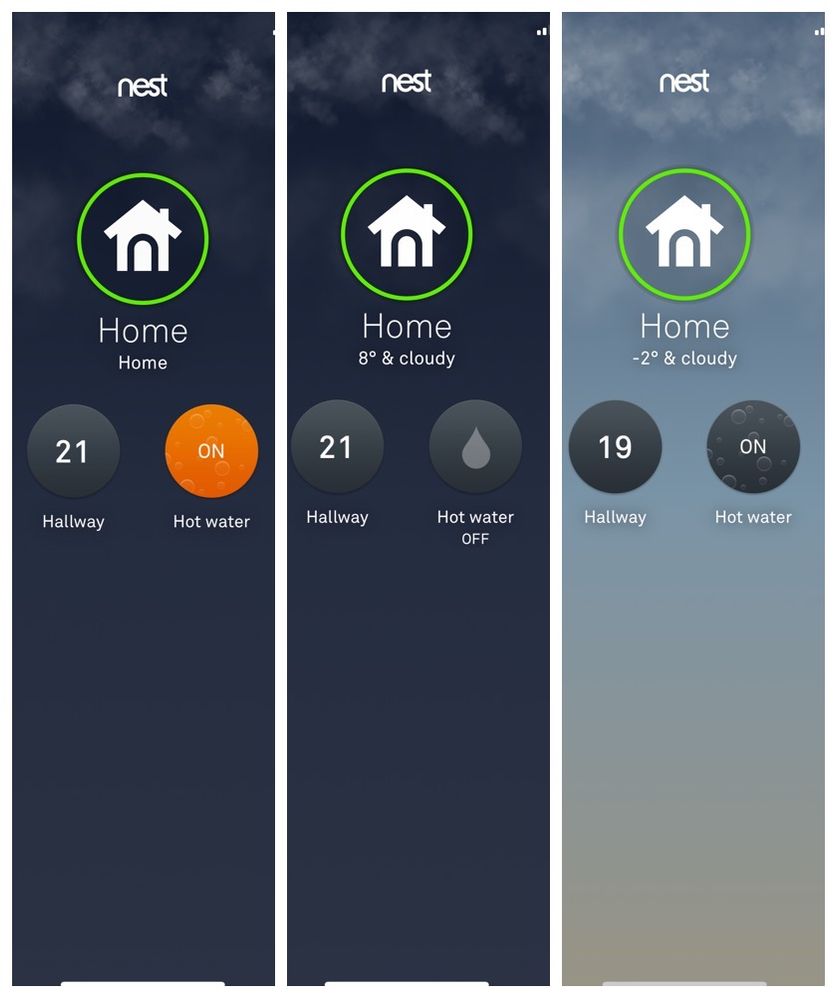- Blog
- Speakers and Displays
- Cameras and Doorbells
- Streaming
- Thermostats
- Protect
- Wifi
- Apps / Account
- Subscriptions and Services
- Home Automation
- Security
- Smart Home Developer Forum
- Blog
- Speakers and Displays
- Cameras and Doorbells
- Streaming
- Thermostats
- Protect
- Wifi
- Apps / Account
- Subscriptions and Services
- Home Automation
- Security
- Smart Home Developer Forum
- Google Nest Community
- Thermostats
- Nest Hot water heating problem
- Subscribe to RSS Feed
- Mark Topic as New
- Mark Topic as Read
- Float this Topic for Current User
- Bookmark
- Subscribe
- Mute
- Printer Friendly Page
Nest Hot water heating problem
- Mark as New
- Bookmark
- Subscribe
- Mute
- Subscribe to RSS Feed
- Permalink
- Report Inappropriate Content
01-18-2022 03:35 AM
I have just recently had installed a Nest Thermostat and am having issue i believe with the thermostat and my installer . Can some one confirm that I have understood what should be happening in relation to my hot water only please .
Picture 1- hot water on due to schedule set and water heating up /boiler on and displays orange .
Picture 2 - hot water off due to out of schedule set . Should the grey water drop be displayed or not ?
Picture 3 - hot water on due to schedule set but thermostat on water tank has reached set temperature . Should display grey but still within schedule set and boiler should be off . If water is used within this time and temperature
drops below set point boiler should kick back in and display should go orange /on.
My problem is that sometimes I am getting a situation were the temperature I believe has been reached by the thermoset on the water tank and displays on/grey ( picture 3 ) but the boiler is still on ( picture 4 ) until the off time is reached in the schedule .
Can anyone confirm my thoughts and explain why the boiler is still on ?
Tim
- Mark as New
- Bookmark
- Subscribe
- Mute
- Subscribe to RSS Feed
- Permalink
- Report Inappropriate Content
01-21-2022 05:43 AM
Hi @Macca241- , thank you for all the information. What you describe is generally what we expect from the system. When the hot water is not schedule to be on for it to show up as off, when it is scheduled to be on to be orange and on and when the set temperature is reached, or around that for it to be grey and on.
The thermostat acts as a on/off switch. It will always send a on signal, as long as hot water is demanded by the schedule or by a boost. It will keep that on signal even if the set temperature is reached on the tank, in case it drops under and needs reheating.
When the water tank turns off is depended on the water temperature set on it and it's system. As the temperature regulating element on it decides that. It is possible that it may still be on on a lower setting to maintain the temperature or that it is doing something else. As long as it does not go past the temperature you selected on the tank it should be behaving as it should.
- Mark as New
- Bookmark
- Subscribe
- Mute
- Subscribe to RSS Feed
- Permalink
- Report Inappropriate Content
01-21-2022 06:27 AM
Hi Alex
You say in your first paragraph "when the set temperature is reached, or around that for it to be grey and on "( boiler should be off-no demand ) which to me makes sense and I expect to see on my display/app. But then you go on to say "The thermostat acts as a on/off switch. It will always send a on signal, as long as hot water is demanded by the schedule or by a boost. It will keep that on signal even if the set temperature is reached on the tank, in case it drops under and needs reheating "which contradicts what you just said ( grey but on ) and that it will always be orange and not really tell me if the boiler is on or off just that the schedule is on .
Orange with bubbles = boiler on - heating up in schedule
or
boiler on - boost out of schedule
Grey with bubbles On- Boiler off - water temperature met - in schedule
Black with Grey Water Droplet - boiler off - hot water off- out of schedule
Would you mind just clarifying .
Regards
- Mark as New
- Bookmark
- Subscribe
- Mute
- Subscribe to RSS Feed
- Permalink
- Report Inappropriate Content
02-08-2022 08:47 AM
Hi there @Macca241-
Thanks for your reply. To answer your question above, the orange color of the hot water icon in the app is purely aesthetic. The fact that it says "On" or "Off" in the icon is the deciding factor. Nothing else will acutally tell you that it's on or off but the physical thermostat itself, you can compare to that when you're next to it with the Nest app.
- Mark as New
- Bookmark
- Subscribe
- Mute
- Subscribe to RSS Feed
- Permalink
- Report Inappropriate Content
02-08-2022 09:05 AM
It’s the fact that it can be on and orange but also on and grey . From what I have read this is a known bug that Google knows and does not fix and is just confusing for the beginner
- Mark as New
- Bookmark
- Subscribe
- Mute
- Subscribe to RSS Feed
- Permalink
- Report Inappropriate Content
02-09-2022 07:21 AM
Got it. Should you want to leave feedback for the app, you can do so here:Share feedback about Google Nest.
- Mark as New
- Bookmark
- Subscribe
- Mute
- Subscribe to RSS Feed
- Permalink
- Report Inappropriate Content
02-11-2022 08:00 AM
Since I haven't heard from you in a while, I'll have to close this thread. Should anything else come up, please open another thread and we'll take it from there. Have a good one and stay safe!