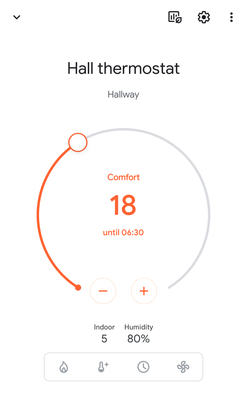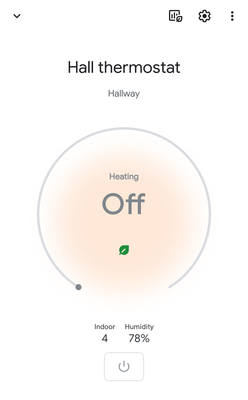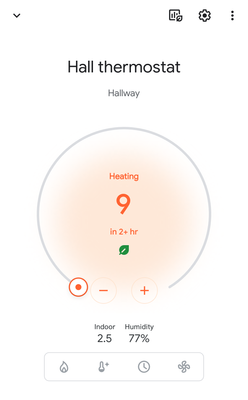- Google Nest Community
- Thermostats
- Re: Nest Thermostat Won't Turn On Heat
- Subscribe to RSS Feed
- Mark Topic as New
- Mark Topic as Read
- Float this Topic for Current User
- Bookmark
- Subscribe
- Mute
- Printer Friendly Page
- Mark as New
- Bookmark
- Subscribe
- Mute
- Subscribe to RSS Feed
- Permalink
- Report Inappropriate Content
10-30-2021 11:43 AM
Thermostat has been working well until today. Now the heat won't come on. Did a reset, that did not help.
When I adjust the temperature a green leaf shows up and says in 1.5 hours, then says until 21:00. It's -4C outside, by 21:00H my pipes will be frozen. Support web site says they are open but all channels of communication are greyed out and unavailable.
Can anyone help?
Answered! Go to the Recommended Answer.
- Labels:
-
Heating Issues
-
Nest Thermostat
-
Web Browser
- Mark as New
- Bookmark
- Subscribe
- Mute
- Subscribe to RSS Feed
- Permalink
- Report Inappropriate Content
11-10-2021 11:00 AM
We resolved this problem by pulling off the Nest facelate and plugging it into a USB charger. About an hour later we put it back on the wall and it recommenced communicating with the furnace.
- Mark as New
- Bookmark
- Subscribe
- Mute
- Subscribe to RSS Feed
- Permalink
- Report Inappropriate Content
12-16-2021 05:27 AM
The problem simply disappeared two or three days ago. I left my thermostat at 19C and it simply decided to turn on. I was half way through my drive to reset it manually before it gets cold this week.
A little unsettling, there is no rhyme or reason to why it stopped or why it restarted. Support was very helpful but useless. They answered all of my questions and offered to take me through a reset when I was near the thermostat. The 17 hour drive wasn't lost on them, but there was apparently no way around it. Then it started working again magically?!
- Mark as New
- Bookmark
- Subscribe
- Mute
- Subscribe to RSS Feed
- Permalink
- Report Inappropriate Content
12-16-2021 04:43 PM
Can you post the FW versions now on your unit ?
- Mark as New
- Bookmark
- Subscribe
- Mute
- Subscribe to RSS Feed
- Permalink
- Report Inappropriate Content
12-19-2021 06:45 PM
Software 6.2-22
- Mark as New
- Bookmark
- Subscribe
- Mute
- Subscribe to RSS Feed
- Permalink
- Report Inappropriate Content
12-20-2021 08:32 AM
I'm at 6.2-22 as well
- Mark as New
- Bookmark
- Subscribe
- Mute
- Subscribe to RSS Feed
- Permalink
- Report Inappropriate Content
12-08-2021 10:28 PM
With my phone app, I turned it off then to heat again and it started working again, however same issue happened tonight. The heat didn't turn on again. The house was at 62 when it's set to be at 67 overnight.
It had worked fine for the past two years (and winters) that I have had it.
- Mark as New
- Bookmark
- Subscribe
- Mute
- Subscribe to RSS Feed
- Permalink
- Report Inappropriate Content
12-08-2021 10:37 PM
Coincidentally, the power briefly went out in my neighborhood today. Could be related. But not sure if the power went out a few days ago when this first happened.
- Mark as New
- Bookmark
- Subscribe
- Mute
- Subscribe to RSS Feed
- Permalink
- Report Inappropriate Content
12-09-2021 08:39 PM
Like Pzhere, we have one furnace and two nest thermostats in the house - one is working fine and the other is having the issues highlighted here. All were working fine till tonight.
- Mark as New
- Bookmark
- Subscribe
- Mute
- Subscribe to RSS Feed
- Permalink
- Report Inappropriate Content
12-10-2021 02:18 AM
I am having the same issue, except I am 1000 miles away from my house and it is -7C at the house. I can't turn the furnace on remotely. The safety temperature appears to be working, but with the threat of a significant storm and possibility of damage to power lines tonight I am trying to raise the temperature for added safety. It won't turn the furnace on.
I was skeptical for years about using this. Finally put it in and now, when it is really needed, it fails. This is really, really bad in my opinion. I need a rock solid system to support me when I am NOT there, not a toy for when I am there.
- Mark as New
- Bookmark
- Subscribe
- Mute
- Subscribe to RSS Feed
- Permalink
- Report Inappropriate Content
12-20-2021 03:55 PM
Awful.
Same happened to me SEPT OCT time frame
Google a Trillion $ company could care less. They are too busy changing search algorithms to help their Globalist masters divide the country.
- Mark as New
- Bookmark
- Subscribe
- Mute
- Subscribe to RSS Feed
- Permalink
- Report Inappropriate Content
12-11-2021 06:32 AM
Nest won’t heat once it reaches the “safety temperature” which is 45 degrees max. It’s 18 degrees outside and a snow storm is coming. Reset doesn’t work. Thermostat works until it gets to 45. Appears to be a severe software issue, Google unhelpful so far to say the least.
- Mark as New
- Bookmark
- Subscribe
- Mute
- Subscribe to RSS Feed
- Permalink
- Report Inappropriate Content
12-15-2021 06:41 AM
I had to do a reset of the thermostat. This involves setting it up as though it was brand new. Nest customer service also have a check for software updates. For now, the issue seems to be resolved.
- Mark as New
- Bookmark
- Subscribe
- Mute
- Subscribe to RSS Feed
- Permalink
- Report Inappropriate Content
12-19-2021 01:11 PM
Do you mean you did an all settings reset? And is it still working reliably now that it's been a few days?
(I'm not being lazy, I cannot get to my place with the Nest thermostats for several days, so I'm just trying to understand what I should be planning for when I get up there.)
- Mark as New
- Bookmark
- Subscribe
- Mute
- Subscribe to RSS Feed
- Permalink
- Report Inappropriate Content
12-19-2021 02:09 PM
Yes, I did a complete reset which means I had to set everything up again as though from scratch. I had Nest customer service on the line with me as I went through the steps. It was a hassle, too, for me as the property with this thermostat is a 4 hour drive away. I definitely feel your pain!
- Mark as New
- Bookmark
- Subscribe
- Mute
- Subscribe to RSS Feed
- Permalink
- Report Inappropriate Content
12-19-2021 02:22 PM
Yes, I did an all settings reset. And, so far, it’s working fine. It’s been nearly a week.
- Mark as New
- Bookmark
- Subscribe
- Mute
- Subscribe to RSS Feed
- Permalink
- Report Inappropriate Content
12-15-2021 08:54 PM
Same issue
- Mark as New
- Bookmark
- Subscribe
- Mute
- Subscribe to RSS Feed
- Permalink
- Report Inappropriate Content
12-17-2021 08:13 AM
Why is no one from tech posting anything here - waste of time to bitch and not get an answer FFS
- Mark as New
- Bookmark
- Subscribe
- Mute
- Subscribe to RSS Feed
- Permalink
- Report Inappropriate Content
12-18-2021 10:29 AM
Came here to say the same. Had a power outage that lasted 20 hours. When power came back, Nest thermostat E (gen 1) had power but would not show the warming/orange. It just displayed the house temperature as 8 degrees and that it is set to 14 degrees, but it was not warming. After turning the heat on/off a few times, flipping the breaker on/off, and ultimately keeping it on ON, eventually 3 hours after the power coming back, it started warming up the house.
Google - this is NOT ACCEPTABLE. We demand an explanation as to what happened and how you will mitigate this going forward.
- Mark as New
- Bookmark
- Subscribe
- Mute
- Subscribe to RSS Feed
- Permalink
- Report Inappropriate Content
12-18-2021 07:20 PM
Like many others here, I'm experiencing the same issue. I have 3 Nest thermostats - two E Displays (1st Generation) and one classic (3rd Generation). Just a quick summary of the symptoms:
- The safety temperature activation works fine.
- I can control it remotely, but it won't actually heat. The indicator doesn't glow orange to indicate that the thermostat is heating, and it doesn't get hotter than the safety temperature.
I checked the details of the thermostats in the app, and noticed the software updated right around when this thread started:
Software 6.2-22
Updated Oct 26, 2021 5:17 AM
There is a very long thread about this version causing problems here: https://www.googlenestcommunity.com/t5/Nest-Thermostats/6-2-22-Software-Update-Issues/m-p/33005/page...
Apparently the solution is to reset the thermostat completely to factory settings.
- Mark as New
- Bookmark
- Subscribe
- Mute
- Subscribe to RSS Feed
- Permalink
- Report Inappropriate Content
12-19-2021 06:05 AM
Same issue here. Incredibly irritating to have a brand new HVAC with a Nest and for it to not work. It was working fine and then one day several weeks ago it started behaving like this. After seeing this thread, tried the reset and so far it seems that the reset didn’t solve the problem. Google needs to solve this problem.
- Mark as New
- Bookmark
- Subscribe
- Mute
- Subscribe to RSS Feed
- Permalink
- Report Inappropriate Content
12-19-2021 10:49 AM
I was having similar problems. Then I scanned through this Nest community and read about how to do a complete reset. A reboot. It worked! I was so happy. Sometimes technology sucks, but treating this thermostat as it is (a computer connected to a modem) I still wish that I could have an "old school" thermostat 😉
- Mark as New
- Bookmark
- Subscribe
- Mute
- Subscribe to RSS Feed
- Permalink
- Report Inappropriate Content
12-19-2021 01:09 PM
Do you mean you did a restart or a reset? And if you mean reset which option did you choose - all settings? Did you then have to set-up the thermostat from scratch again?
Here's the instructions for doing the restart and reset: https://support.google.com/googlenest/answer/9247296?hl=en-GB#zippy=%2Chow-to-reset-or-restart-your-...
I'm just trying to figure out whether this is something I can have someone do remotely, or if I need to plan to do a full factory reset when I'm at my place with the Nests again.
- Mark as New
- Bookmark
- Subscribe
- Mute
- Subscribe to RSS Feed
- Permalink
- Report Inappropriate Content
12-19-2021 02:06 PM
My understanding is that to do a complete reset, you have to be present with the thermostat. It’s not something you can do remotely
- Mark as New
- Bookmark
- Subscribe
- Mute
- Subscribe to RSS Feed
- Permalink
- Report Inappropriate Content
12-20-2021 03:54 PM
Same happened to me SEPT OCT time frame
Google a Trillion $ company could care less. They are too busy changing search algorithms to help their Globalist masters divide the country.
- Mark as New
- Bookmark
- Subscribe
- Mute
- Subscribe to RSS Feed
- Permalink
- Report Inappropriate Content
12-20-2021 03:55 PM
Same happened to me SEPT OCT time frame
Google a Trillion $ company could care less. They are too busy changing search algorithms to help their Globalist masters divide the country.
- Mark as New
- Bookmark
- Subscribe
- Mute
- Subscribe to RSS Feed
- Permalink
- Report Inappropriate Content
12-23-2021 06:04 PM
I'm thinking that all of the recent problems may/must be due to either the recent update or due to the change in the colder weather ( thinking more on the lines of recent update 🙄 since soooooo many people are having the same problem)
- Mark as New
- Bookmark
- Subscribe
- Mute
- Subscribe to RSS Feed
- Permalink
- Report Inappropriate Content
12-25-2021 08:16 AM
Same issue for me too. Nest calls for heat but furnace does not run. Too much technology. I turned off/on the furnace breaker. Worked for now. Will see if I also need to reset the Nest thermostat. I will be looking at a Honeywell setup once stores open after Christmas. Such a basic function that does not work is classic too much sizzle no more steak.
- Mark as New
- Bookmark
- Subscribe
- Mute
- Subscribe to RSS Feed
- Permalink
- Report Inappropriate Content
12-25-2021 08:15 PM
Same issue, but only with 1 of my two Nest thermostats. Resetting worked the first time, but the issue came back tonight. Had to reset it twice for it to work.
- Mark as New
- Bookmark
- Subscribe
- Mute
- Subscribe to RSS Feed
- Permalink
- Report Inappropriate Content
12-25-2021 09:35 PM
I switched out the Nest and put in my old digital thermostat. Same issue.I even did the full Nest reset previously but same issue. So I will be calling for furnace service to sort this out. My furnace is only 6 years old.
- Mark as New
- Bookmark
- Subscribe
- Mute
- Subscribe to RSS Feed
- Permalink
- Report Inappropriate Content
12-27-2021 08:07 AM
Turning the safety temperature off worked for me.
- Mark as New
- Bookmark
- Subscribe
- Mute
- Subscribe to RSS Feed
- Permalink
- Report Inappropriate Content
12-27-2021 08:20 AM
But you did turn the safety temperature feature back on?
- Mark as New
- Bookmark
- Subscribe
- Mute
- Subscribe to RSS Feed
- Permalink
- Report Inappropriate Content
12-28-2021 07:14 AM
I tried an old digital thermostat. Same problem. So I cleaned the flame sensor in the furnace. It is metal like 2-3 inch pin with a wire. I sanded it slightly to clean off some mild buildup on it and then re installed it (just one screw on my furnace). That worked. And then reinstalled my Nest thermostat and it has been running fine. I turned off all the features like Eco and fan control. So far so good. I have also booked a furnace service call since been two years. My furnace is newer about 6 years old Amana brand and low maintenance but good to check even though they pretty much do same thing of cleaning the flame sensor. Hope that helps and I hope the Nest thermostat is not an issue anymore. Too much tech is now becoming too much of a mess to manage- keep it simple if you can.
- Mark as New
- Bookmark
- Subscribe
- Mute
- Subscribe to RSS Feed
- Permalink
- Report Inappropriate Content
12-29-2021 12:01 AM
I was having problem with the heating not staying on until it reached my set temperature.
I think it may be temporarily fixed for me until I get a permanent solution in place. The issue is that my older HVAC system (4 wires hooked up to my nest) isn't providing enough power to my nest device so the battery wasn't being properly charged, even though I see the display and it appears to be working properly.
So I disconnected my fan wire and it seems to be working properly again for now.
More info here:
I think I need a plug-in transformer or perhaps I'll look at switching over the fan wire to the "c" wire for the permanent solution.
- Mark as New
- Bookmark
- Subscribe
- Mute
- Subscribe to RSS Feed
- Permalink
- Report Inappropriate Content
12-29-2021 03:48 AM
Same issue the last couple of months. Just tried a full factory reset but that hasn’t worked. Was working absolutely fine until 2-3 months ago.
if I boost the hot water then I hear the click and the pump kicks in and starts running. However, when I turn up the temperature on the thermostat to call for heat, there’s no click and nothing happens
- Mark as New
- Bookmark
- Subscribe
- Mute
- Subscribe to RSS Feed
- Permalink
- Report Inappropriate Content
12-29-2021 12:01 PM
We are having the exact same issue as everyone in this thread. The thermostat says it’ll take X time to reach desired temperature but it won’t start the heat at all. A few days ago it wouldn’t recognize the temperature sensor we had in a different room and then it magically started working again. There seems to be a serious software issue going on.
- Mark as New
- Bookmark
- Subscribe
- Mute
- Subscribe to RSS Feed
- Permalink
- Report Inappropriate Content
12-29-2021 05:29 PM
Adding that it also alternates with telling me that tone of the wires doesn’t have power, and then that the device must shut off to charge the battery, but hours later it’s still not charged. I plugged it to a charger and it stopped saying that for a few minutes, then it went back to “no battery” and “no power because wires” and I was able to restart it long enlightening to reset it to factory settings. We shall se what now. This is ridiculous for the newest thermostat out there and we are just lucky that our temperatures are relatively mild, 44°F outside.
After factory reset, it’s still claiming wire E74 error, which is wired properly and has been working well for the two weeks we’ve had this thermostat and until two days ago. At this point we will probably just return it to the store. What a dud.
- Mark as New
- Bookmark
- Subscribe
- Mute
- Subscribe to RSS Feed
- Permalink
- Report Inappropriate Content
12-29-2021 04:52 PM
My thermostat started doing the same thing. Temperature at night is 18 degrees outside. If I turn on our gas fireplace and oven on, I can get the inside temperature up tp 54 degrees. I did what different YouTube videos said, but the heat never turns on. The thermostat always says "in 1 hr 30 minutes, etc.
- Mark as New
- Bookmark
- Subscribe
- Mute
- Subscribe to RSS Feed
- Permalink
- Report Inappropriate Content
01-02-2022 11:42 PM - edited 01-13-2022 10:39 AM
I too had this issue and someone on another thread suggested to turn off the safety temperature settings and that has worked for me so far. It now warms according to schedule all day and night (as well as any manual increase/decrease). I live in Georgia so that is not as big a deal for me as it would be for someone who lived in a much colder state/location.
Good luck!
UPDATE 01/13/22 - Stopped working after a few days and went back to initial issue - unfortunately. Back to square one.
- Mark as New
- Bookmark
- Subscribe
- Mute
- Subscribe to RSS Feed
- Permalink
- Report Inappropriate Content
01-03-2022 04:55 AM
How is any of this acceptable? Like others here, this is installed several hours of driving away, which is why I got a "smart" thermostat. Want to be alerted if the furnace should fail. Instead, it's the the thermostat that's failed.
Noticed it wasn't heating so I turned up the heat. Thermostat allowed the temperature to get dangerously low despite the safety temp being set to 5.5C. Did nothing.
In a panic, since it wasn't responding to any inputs, I turned the heat off entirely... and it started heating?
After turning it back on again, it heated for a little while, then crapped the bed again. Tech support wanted me to drive up to the cottage to check the wiring... well it seems the wiring is fine because it works when the thermostat actually calls for heat. Ripping the thermostat off the wall and using a grocery tie with the thin wire in it to short out the heat line works fine. This is ridiculously unacceptable! I bought this thing for peace of mind, and instead I need to keep checking in on it constantly. Tech support refuses to issue a return label until I go up there to jump through their "check your wiring" hoops knowing full well it's the thermostat. I'd like to head up there with a replacement thermostat so as not to have to make the drive twice to address this failure.
Allowing the cottage to get to 2.5C without emergency heating calling for help? Absolutely unacceptable.
Dismayed to see this is a common issue.
- Mark as New
- Bookmark
- Subscribe
- Mute
- Subscribe to RSS Feed
- Permalink
- Report Inappropriate Content
01-24-2022 04:11 AM
So it's ok we are ALL paying for Google tech to charge us & control our poorly heated homes. I'm getting rid of NEST Today. We sound like pets waiting to be fed. ENOUGH!! Aside from the fact US products now want us to pay to service their crap.
- Mark as New
- Bookmark
- Subscribe
- Mute
- Subscribe to RSS Feed
- Permalink
- Report Inappropriate Content
01-24-2022 04:05 AM
What & where do you find the safety temperature settings? Someone is making a lot of money off our being cold in out home.