- Google Nest Community
- Thermostats
- Schedule on Android App(Nest Mobile) 0.5℃ higher t...
- Subscribe to RSS Feed
- Mark Topic as New
- Mark Topic as Read
- Float this Topic for Current User
- Bookmark
- Subscribe
- Mute
- Printer Friendly Page
Schedule on Android App(Nest Mobile) 0.5℃ higher than browser app(Nest Web)?
- Mark as New
- Bookmark
- Subscribe
- Mute
- Subscribe to RSS Feed
- Permalink
- Report Inappropriate Content
10-12-2022 04:31 PM - edited 10-13-2022 04:16 AM
I've been trying to fine-tune a new schedule using lower CH flow temps.
I've just noticed the schedule on my Nest Mobile android app is not exactly the same as the laptop Nest Web app?
If I add or move a point via laptop/browser for e.g. 22.5℃ it appears on phone app as 23℃
If I add or move new point via phone app for say 24℃ it appears on laptop/browser app as 23.5℃
This seems to be an intermmitent issue - some points sync exactly. Some have the 0.5℃ difference.
EDIT: I can get them back in sync by dropping it down to 9℃ and taking it back up again.
EDIT2: I've compared points created in both Nest Web and Nest Mobile against the schedule on the control itself and it seems like the error is with some points created via the Nest Web.
Mobile - 18.5
Nest - 18.5

Web - 18
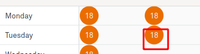
- Mark as New
- Bookmark
- Subscribe
- Mute
- Subscribe to RSS Feed
- Permalink
- Report Inappropriate Content
11-14-2022 11:09 AM
Hi ydrol,
Thanks for sharing the steps that helped resolve your issue. It looks like we can consider this one complete, so I will lock the thread shortly unless I can help out with anything else.
Best,
Mel
