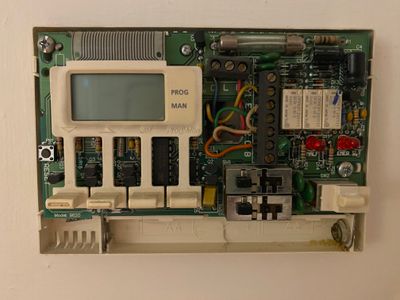- Google Nest Community
- Thermostats
- W2 jumper to E
- Subscribe to RSS Feed
- Mark Topic as New
- Mark Topic as Read
- Float this Topic for Current User
- Bookmark
- Subscribe
- Mute
- Printer Friendly Page
W2 jumper to E
- Mark as New
- Bookmark
- Subscribe
- Mute
- Subscribe to RSS Feed
- Permalink
- Report Inappropriate Content
07-13-2023 05:19 AM
Hello! Yesterday I tried to install my Nest ignoring the E jumper and just placing each letter into it’s corresponding slot in the new one but nothing turned on, not even the fan.
just want to make sure the wiring is actually compatible and what to do with the R wire?
FYI the labels are C, R, Y1, E-W2, G, O
- Mark as New
- Bookmark
- Subscribe
- Mute
- Subscribe to RSS Feed
- Permalink
- Report Inappropriate Content
07-17-2023 01:38 PM
Hi szeylikman,
Thanks for posting in the Google Nest Community forum. I'm sorry for the delay. It looks like you have a heat pump system with an emergency heat and it's compatible with the Nest Learning Thermostat.
Your wiring should be like this:
- C - Blue
- RC - Red
- Y1 - Yellow
- G - Green
- W2 - White
- OB - Orange
Please turn off your power breaker before touching the wires. Also, ensure to turn the breaker back on after the installation.
If the issue persists, please provide your thermostat power readout by going to Settings > Technical info > Power.
Best,
Jenelyn
- Mark as New
- Bookmark
- Subscribe
- Mute
- Subscribe to RSS Feed
- Permalink
- Report Inappropriate Content
07-20-2023 02:47 PM
Hi there,
I just want to check if you managed to see my response above. Please let me know if you still have questions or concerns, as I'll be willing to assist you further.
Thanks,
Jenelyn
- Mark as New
- Bookmark
- Subscribe
- Mute
- Subscribe to RSS Feed
- Permalink
- Report Inappropriate Content
07-21-2023 03:07 PM
Hello szeylikman,
We haven't heard from you in a while, so we'll be locking this thread if there is no update within 24 hours. If you run into any more issues in the future, please feel free to create a new thread.
Regards,
Zoe