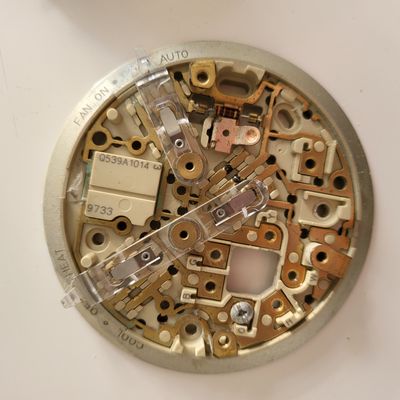- Google Nest Community
- Thermostats
- Why does my Google Nest 1st Generation only regist...
- Subscribe to RSS Feed
- Mark Topic as New
- Mark Topic as Read
- Float this Topic for Current User
- Bookmark
- Subscribe
- Mute
- Printer Friendly Page
Why does my Google Nest 1st Generation only register heat and not my HVAC
- Mark as New
- Bookmark
- Subscribe
- Mute
- Subscribe to RSS Feed
- Permalink
- Report Inappropriate Content
02-08-2022 10:58 AM
I have a newer Google Nest Thermostat Charcoal (2021) and heat worked right away but the HVAC isn't registering that I have central AC, Did I do something wrong?
- Labels:
-
Android
-
Cooling Issues
-
Nest Thermostat
- Mark as New
- Bookmark
- Subscribe
- Mute
- Subscribe to RSS Feed
- Permalink
- Report Inappropriate Content
02-11-2022 08:27 PM
Without more details about your system and wiring, we can only guess.
However, the Cooling function is controlled by the Y or Y1 terminal in your Nest. Pull the Nest off the base plate and insure that the wire connected to Y or Y1 is properly seated and locked in it's connector. Give it a tug to be sure. If the connection to Y/Y1 is bad or loose, the Nest will not know that you have central air. Once you replace the Nest back on it's base plate, look at the Equipment menu in the Settings. It should show that it recognizes a Y/Y1 connection for cooling.
- Mark as New
- Bookmark
- Subscribe
- Mute
- Subscribe to RSS Feed
- Permalink
- Report Inappropriate Content
02-12-2022 01:33 AM
Sorry here is a image, no Y wire, not sure what to do...
- Mark as New
- Bookmark
- Subscribe
- Mute
- Subscribe to RSS Feed
- Permalink
- Report Inappropriate Content
02-12-2022 01:29 AM
This is what I'm working with, no Y wire... I really appreciate any and all help.
- Mark as New
- Bookmark
- Subscribe
- Mute
- Subscribe to RSS Feed
- Permalink
- Report Inappropriate Content
02-12-2022 03:45 AM
Did you take a picture of the wiring of your old thermostat before you removed it? I don't see how you can control cooling without a Y connection.
I'm wondering if there is another wire back in the wall that didn't get pulled all the way out when the Nest was installed.
- Mark as New
- Bookmark
- Subscribe
- Mute
- Subscribe to RSS Feed
- Permalink
- Report Inappropriate Content
02-12-2022 05:56 AM
My contractor friend of mine actually installed it. But the wires that were there were the same I believe he told me it had a jumper from the heat to the air cause the older mercury thermostat just had a switch that I would flip like the fan from auto/on or off on the otherside it said Cool/Heat and I'd just have to flip the switches. But to answer your question no I didn't take a picture since my friend installed it, He knew what to do bit with these newer models he wanted me to get help which I respect because he didn't wanna fry the system. As I just had to replace last year. I'll include a picture of the old unit.
- Mark as New
- Bookmark
- Subscribe
- Mute
- Subscribe to RSS Feed
- Permalink
- Report Inappropriate Content
02-12-2022 06:25 AM
Ha! Looks a lot like the dinosaur thermostat in my house that I replaced with the Nest. It had the same switch for Heat/Off/Cool. But I see a Y terminal in your photo, which is used for cooling.
If you're not comfortable investigating yourself, you'll need to call your friend back. But opening the door on the furnace will almost certainly show a connection to the Y terminal on the furnace board. And then figure out why it's not present at the thermostat end.
You might have a setup similar to my old house. The original thermostat wire was only a 4-wire bundle, heat only. Years later, when central air was installed, they pulled a second 2-wire bundle to add the required Y control for the A/C. When I was installing the Nest, that second wire almost slid back into the wall before I secured it. If it had, I would have no Y or A/C.
- Mark as New
- Bookmark
- Subscribe
- Mute
- Subscribe to RSS Feed
- Permalink
- Report Inappropriate Content
02-12-2022 01:20 PM
So I took off the plate and I couldn't find any missing wire. 🙃 what do I do? How is this possible?
- Mark as New
- Bookmark
- Subscribe
- Mute
- Subscribe to RSS Feed
- Permalink
- Report Inappropriate Content
02-12-2022 06:01 PM
If it was a second wire like my house had, it might have fallen back into the wall during installation. You'll need to have a HVAC repair tech come to investigate and possibly run a new thermostat wire.
- Mark as New
- Bookmark
- Subscribe
- Mute
- Subscribe to RSS Feed
- Permalink
- Report Inappropriate Content
06-07-2022 10:10 AM
Hey folks,
Thanks for visiting the Google Nest Community.
Since this thread hasn't had activity in a while, we're going to close it to keep content fresh.
If you have additional questions, feel free to submit another post and provide as many details as possible so that others can lend a hand.
Hope this helps!
Kind regards,
Ryan