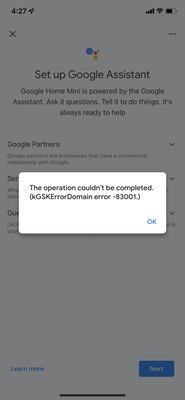- Google Nest Community
- Wifi
- Error code when connecting to google assistant
- Subscribe to RSS Feed
- Mark Topic as New
- Mark Topic as Read
- Float this Topic for Current User
- Bookmark
- Subscribe
- Mute
- Printer Friendly Page
Error code when connecting to google assistant
- Mark as New
- Bookmark
- Subscribe
- Mute
- Subscribe to RSS Feed
- Permalink
- Report Inappropriate Content
07-03-2022 02:16 PM
- Mark as New
- Bookmark
- Subscribe
- Mute
- Subscribe to RSS Feed
- Permalink
- Report Inappropriate Content
07-11-2022 09:18 AM
Hi, kagardn.
I'm sorry about the issues you're having with the Google Assistant. I'm sure that's frustrating and confusing. I would be happy to help you out with t his, but I do need a bit more info to get started.
- What device are you using where you receive this error?
- Do all devices give the same error, or is it limited to one?
- Does this happen every time, or is it random?
- Have you set up any personalized options, such as voice match?
- Are you able to ensure you have an active Internet connection while using the Assistant?
If you can give me some more info to go on, we can get this worked out.
Thanks,
- Jeff
- Mark as New
- Bookmark
- Subscribe
- Mute
- Subscribe to RSS Feed
- Permalink
- Report Inappropriate Content
07-11-2022 10:01 AM
My problem is connecting the device to the internet. We recently had an upgrade to our system with our provider, telus. I am on an iPhone SE and an iPad. Both are giving me the same error code.
- Mark as New
- Bookmark
- Subscribe
- Mute
- Subscribe to RSS Feed
- Permalink
- Report Inappropriate Content
07-12-2022 02:09 PM
Thanks for the added info, kagardn.
The error you provided is the type of error you would receive if no communication was getting through between the device and the Assistant service.
- Do you use a VPN on your network or with any of your devices?
- Do you use any web filtering services or firewall services?
- In the advanced settings on your WiFi network, do you use a custom DNS or automatic DNS settings?
- Are any other devices refusing to communicate?
Let me know what you can there and we'll keep looking at more steps to take.
Thanks,
- Jeff
- Mark as New
- Bookmark
- Subscribe
- Mute
- Subscribe to RSS Feed
- Permalink
- Report Inappropriate Content
07-12-2022 08:10 PM
I’m running into the same issues. Nothing changed with our internet - we use Verizon LTE. Every time I factory reset or try to link my Google Nest or several minis, I get the same error message - kGSKErrorDomain error - 83001. The setup runs smoothly until the Google Assistant part, then it won’t let me complete the setup.
We were visiting a neighbor and came home to this. Every device said I had to sign back in through the Google Home app. Help!
- Mark as New
- Bookmark
- Subscribe
- Mute
- Subscribe to RSS Feed
- Permalink
- Report Inappropriate Content
07-12-2022 08:15 PM
Sometimes I get the same error message but with the code - 83905.
- Mark as New
- Bookmark
- Subscribe
- Mute
- Subscribe to RSS Feed
- Permalink
- Report Inappropriate Content
08-08-2022 01:33 PM
I am also having this error. Wifi router was reset and my mini will no longer connect and keep getting the same message.
- Mark as New
- Bookmark
- Subscribe
- Mute
- Subscribe to RSS Feed
- Permalink
- Report Inappropriate Content
07-12-2022 08:54 PM
I’m not having any issues with any other device. I’m not doing anything fancy, no VPN, no filters or firewalls. I’m on all Apple devices. No custom settings.
- Mark as New
- Bookmark
- Subscribe
- Mute
- Subscribe to RSS Feed
- Permalink
- Report Inappropriate Content
07-13-2022 09:58 AM
Hey, everyone.
Another thing to check, especially if you're on an iOS device is to review your permission settings. When installing apps on an iOS device, it asks for certain permissions, and if they aren't accepted, you can lose access to a variety of features. You can go into each individual app's settings and review your permissions. Make sure your Assistant, Home, and any other devices involved have their permissions in order. If you check that out and still have problems, let me know.
Thanks,
- Jeff
- Mark as New
- Bookmark
- Subscribe
- Mute
- Subscribe to RSS Feed
- Permalink
- Report Inappropriate Content
02-28-2023 10:19 AM
Hi, I am still having problems I have check all of my apps settings and reset my Wi-Fi and nothing is working
- Mark as New
- Bookmark
- Subscribe
- Mute
- Subscribe to RSS Feed
- Permalink
- Report Inappropriate Content
03-01-2023 03:34 PM
Hi Emehl,
Please make sure that you're using a personal Google Account to set up your Google Home or Nest device since this issue usually shows up when you're using a Google Workspace Account or other email accounts with strong security and privacy configuration.
If you're already using a personal email, exit the setup screen where you got the message, then enable voice match in the Google Home app. Here's how: open the Google Home app > Tap the Account icon at the top right > Choose Assistant Settings > Hey Google & Voice Match > Other devices > Tap on the device name that you're currently setting up > If it asks you to turn on voice match, follow the on-screen prompts.
Let me know how it goes.
Cheers,
Lovely
- Mark as New
- Bookmark
- Subscribe
- Mute
- Subscribe to RSS Feed
- Permalink
- Report Inappropriate Content
03-02-2023 07:21 AM
It started working randomly. I didn’t do anything. Thanks for your suggestions. I suspect there was an upgrade with my iPad, Nest or something that fixed it. Nobody will ever take ownership of the issue.
- Mark as New
- Bookmark
- Subscribe
- Mute
- Subscribe to RSS Feed
- Permalink
- Report Inappropriate Content
03-02-2023 10:58 AM - edited 03-02-2023 11:02 AM
Hello there,
@kagardn, thanks for keeping us posted with your Google Nest device. Glad to hear that it's already up and running! If you have other concerns or questions in mind, let me know; otherwise, I'll be locking this thread in the next 24 hours.
Best,
Lovely
- Mark as New
- Bookmark
- Subscribe
- Mute
- Subscribe to RSS Feed
- Permalink
- Report Inappropriate Content
07-17-2022 08:57 AM
Hi folks,
I wanted to follow up and see if you are still in need of any help? Please let me know if you are still having any trouble from here, as I would be happy to take a closer look and assist you further.
Thanks,
Edward
- Mark as New
- Bookmark
- Subscribe
- Mute
- Subscribe to RSS Feed
- Permalink
- Report Inappropriate Content
07-17-2022 11:16 AM
Nothing has worked. I can’t get past the first step of the assistant
- Mark as New
- Bookmark
- Subscribe
- Mute
- Subscribe to RSS Feed
- Permalink
- Report Inappropriate Content
07-17-2022 11:43 AM
Are you using a work Gmail address or personal? I called Google customer support a few days ago and they said using a work email address limits the functionality of Google Home devices. This doesn’t add up though because I’ve never had any issues using my work email address until now. I created a new, personal Gmail account and all my devices are working again. Hope this helps - good luck!
- Mark as New
- Bookmark
- Subscribe
- Mute
- Subscribe to RSS Feed
- Permalink
- Report Inappropriate Content
07-17-2022 05:24 PM
I have been using a telus email. I don’t want to change that but I guess I could try my gmail address.
- Mark as New
- Bookmark
- Subscribe
- Mute
- Subscribe to RSS Feed
- Permalink
- Report Inappropriate Content
07-18-2022 11:52 AM
- Mark as New
- Bookmark
- Subscribe
- Mute
- Subscribe to RSS Feed
- Permalink
- Report Inappropriate Content
07-18-2022 12:26 PM
I’m not sure how to do this without changing email address. My good email is under my telus email.
- Mark as New
- Bookmark
- Subscribe
- Mute
- Subscribe to RSS Feed
- Permalink
- Report Inappropriate Content
07-19-2022 09:55 AM
Hi kagardn,
Thanks for the response. Like what ErickW mentioned, there are limitations when you use a GSuite account as this is not supported yet. We understand that having this feature would be helpful. Our team is always looking for ways to improve and we'll take this as feedback.
Thanks,
Edward
- Mark as New
- Bookmark
- Subscribe
- Mute
- Subscribe to RSS Feed
- Permalink
- Report Inappropriate Content
07-19-2022 10:13 AM
Would you like to buy a mildly used Nest?
- Mark as New
- Bookmark
- Subscribe
- Mute
- Subscribe to RSS Feed
- Permalink
- Report Inappropriate Content
07-25-2022 07:19 PM
Hi kagardn,
I understand that it might not be the answer that you're looking for. Let us know if you have other questions and we'd be glad to help.
Thanks,
Edward
- Mark as New
- Bookmark
- Subscribe
- Mute
- Subscribe to RSS Feed
- Permalink
- Report Inappropriate Content
07-28-2022 07:30 PM
Hi kagardn,
It's me again. I wanted to check back in to see if you have other questions and concerns. Feel free to let me know if you do.
Thanks,
Edward
- Mark as New
- Bookmark
- Subscribe
- Mute
- Subscribe to RSS Feed
- Permalink
- Report Inappropriate Content
08-01-2022 07:04 AM
I have not resolved it and I can’t get into google maps now. It seems to be a google issue since telus upgraded our internet. My google address is my telus address, by the way.
- Mark as New
- Bookmark
- Subscribe
- Mute
- Subscribe to RSS Feed
- Permalink
- Report Inappropriate Content
08-08-2022 08:32 AM
Still not working. I created a new google account. I can’t get into google maps. Google assistant blocks me with an error code. Help!
- Mark as New
- Bookmark
- Subscribe
- Mute
- Subscribe to RSS Feed
- Permalink
- Report Inappropriate Content
08-01-2022 08:11 AM
Hello Edward. I have the same issues. Google assistant throws me an error message. I have looked over everything that this tread has indicated and still the error message comes up.
please advise on next steps
- Mark as New
- Bookmark
- Subscribe
- Mute
- Subscribe to RSS Feed
- Permalink
- Report Inappropriate Content
08-01-2022 09:22 AM
Isn’t that interesting.
- Mark as New
- Bookmark
- Subscribe
- Mute
- Subscribe to RSS Feed
- Permalink
- Report Inappropriate Content
08-01-2022 12:17 PM
Problem resolved. I had to use a new personal email account on google. My work or TELUS account would not connect.