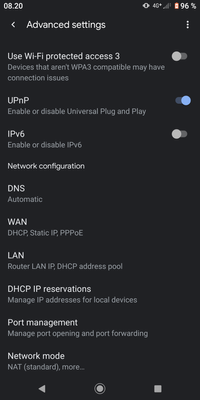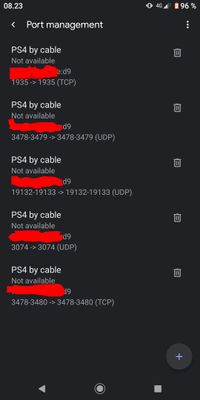- Google Nest Community
- Wifi
- Gaming issue (NAT, I guess)
- Subscribe to RSS Feed
- Mark Topic as New
- Mark Topic as Read
- Float this Topic for Current User
- Bookmark
- Subscribe
- Mute
- Printer Friendly Page
Gaming issue (NAT, I guess)
- Mark as New
- Bookmark
- Subscribe
- Mute
- Subscribe to RSS Feed
- Permalink
- Report Inappropriate Content
10-28-2022 08:24 AM - edited 10-28-2022 10:49 AM
Hi
I have a google nest wifi router with two additional wifi nest points. It has been running smoothly for two years as a mesh network. There are cabels between the points to allow 1000/1000 internal connection speed.
My son would like to play minecraft with his friends from his ps4. Everything has been set up, using a Microsoft account to allow cross platform play. He can see his friends being online, but when he tries to connect is says "unable to connect".
The issue seems to be my network setup. I both had a router from my internet provider, which is connected with cabel to google nest router. So I had a risk or more than one NAT (I learned) . Today the router functionality in the modem was disabled. So my network it is now "pure" google nest.
I tried activating uPnP in the home app but that does not help. The ps4 still says NAT type 3 (I do not know if the NAT type would change but I would expect the uPnP to provide the needed opening of ports for Minecraft) .
I have tried using the ps4 with both cabel and wifi, which connects to the one of the nest points (not the main router one) .
Any ideas? I guess I can try fixed IP for the ps4 and set up port forwarding rules. But I would appreciate an advice before I go for that.
Both the google network and ps4 have been restarted (more than once).
- Labels:
-
Android
-
Connectivity Issues
-
Nest Wifi
- Mark as New
- Bookmark
- Subscribe
- Mute
- Subscribe to RSS Feed
- Permalink
- Report Inappropriate Content
10-28-2022 11:34 PM
It does sound like you had a Double NAT situation and per this Support page the error points to the same.
A few things here to check:
- Check to see if the IPv6 is on: Check the Nest router settings to see if IPv6 is enabled. If so, power down the PS4, disable IPv6, and restart the PS4 once the network is back up. Some devices, even though capable, still don't handle IPv6 properly if IPv4 addresses are also being given by the router and throw NAT errors.
- Modem not bridged to Nest router: The modem will need to be bridged to the Nest router to function properly. Try unplugging the Nest router then the modem (verify first that it didn't switch back to router mode), plug the modem in, and then immediately the Nest router. They should automatically configure the bridge. If not, you might have to contact your ISP to assist due to restrictions on the modem.
- PS4 is still detecting the Double NAT: Delete the network from the PS4 and power completely off. Restart the modem and Nest as in #2 and then the PS4 followed by reconnecting to the network.
- Network Settings are not properly configured: This is likely due to improperly configured port forwarding, not all ports configured as needed, or a number of other things. Check PS4 Support for the ports and their configurations that are needed and verify the settings. I had to set up multiple forwards when I had an Xbox. This Nest Wifi article should help with configurations: Network settings
- Mark as New
- Bookmark
- Subscribe
- Mute
- Subscribe to RSS Feed
- Permalink
- Report Inappropriate Content
10-29-2022 11:35 AM
Hey folks,
We appreciate your help here, @PatrickP_Viking.
@sander98, I wanted to follow up and see if you are still in need of any help. Please let me know if you are still having any concerns or questions from here, as I would be happy to take a closer look and assist you further.
Thanks,
Mel
- Mark as New
- Bookmark
- Subscribe
- Mute
- Subscribe to RSS Feed
- Permalink
- Report Inappropriate Content
10-30-2022 11:44 AM
Hi sander98,
We understand your concern about your device not working as it should, and we appreciate your reports here in the Community. We'll be waiting for the resolution when you talk with your ISP again.
@Jhonleanmel, @PatrickP_Viking, thanks for the help.
Cheers,
Dan
- Mark as New
- Bookmark
- Subscribe
- Mute
- Subscribe to RSS Feed
- Permalink
- Report Inappropriate Content
10-30-2022 09:38 AM
Hi PatrickP_Viking, thanks for the advices 😀
I went through them all. I does still not work, but I had a good talk with my ISP (called Norlys here in Denmark).
My modem is configured as bridge, but I had to do a manuel reset to be sure it read the bridge configuration from the ISP.
Futhermore, I was told by my ISP that there is yet another router between my home and the ISP central. If I add static IP to my subscription the problem should be solved. So fingers crossed, I will ask them for that on Monday.
Again thank you for the inputs.
- Mark as New
- Bookmark
- Subscribe
- Mute
- Subscribe to RSS Feed
- Permalink
- Report Inappropriate Content
10-30-2022 07:24 PM
No problem. Glad I could help with getting the issue resolved.
- Mark as New
- Bookmark
- Subscribe
- Mute
- Subscribe to RSS Feed
- Permalink
- Report Inappropriate Content
10-31-2022 04:34 AM
Just an update.
I talked to the ISP and requested static IP. The guy I talked to told me, that static IP for sure would solve my issue.
So now I am just waiting for them to push the button.
I will give an update, once I hear from them.
- Mark as New
- Bookmark
- Subscribe
- Mute
- Subscribe to RSS Feed
- Permalink
- Report Inappropriate Content
10-31-2022 04:38 AM
Thanks for the update.
- Mark as New
- Bookmark
- Subscribe
- Mute
- Subscribe to RSS Feed
- Permalink
- Report Inappropriate Content
10-31-2022 10:05 AM
Thanks for updating, sander98. We'll keep an eye on things for when you get a chance to try everything out. Definitely let us know if you run into any difficulties from that point.
Thanks,
Jeff
- Mark as New
- Bookmark
- Subscribe
- Mute
- Subscribe to RSS Feed
- Permalink
- Report Inappropriate Content
11-03-2022 10:50 AM - edited 11-03-2022 10:54 AM
Hi
Still not working.
I now have (and verified) static IP from my ISP. I talked to them to make sure, everything is OK from their side - and it is. There is nothing more they can/should do. On the PS4 I now see NAT type 2 (not 3 anymore). NAT 2 is what my ISP provides.
So, to wrap it up; both my ISP and the Google Nest have succeeded with this many times before, so I expect my error is related to settings in my network/Google Home app.
Both my modem, all three Nest units and PS4 has been unplugged to reboot completely.
In the Google Home app I have
- UPnP activated
- IPv6 disabled
- DNS is automatic
- WAN IP is achieved by DHCP (not static setting). This is recommended by my ISP, who gives me the same IP every time.
- Router LAN IP is 192.168.1.1
- Router LAN IP range is .20 - .250
- PS4 is reserved to be 192.168.1.250 so port forwarding is to the same PS4 IP every time
- Port management to allow Minecraft for PS4 at PS4 IP:
1935 --> 1935 tcp
3478-3480 --> 3478-3480 tcp
3478-3479 --> 3478-3479 udp
19132-19133 --> 19132-19133 udp
3074--> 3074 udp
- NAT/Network mode for Nest Router is standard and Bridge for Nest point 2+3. I can not change those.
I use the PS4 browser to go to "canyouseeme.org" where I can test, if a port is open. They are not.
Anyone got an idea? (sorry in advance if my error is very obvious)
- Mark as New
- Bookmark
- Subscribe
- Mute
- Subscribe to RSS Feed
- Permalink
- Report Inappropriate Content
11-04-2022 12:28 AM
screen dumps from Google Home app below.
(PS4 being not available is because it is powered off at the moment)
- Mark as New
- Bookmark
- Subscribe
- Mute
- Subscribe to RSS Feed
- Permalink
- Report Inappropriate Content
11-05-2022 11:26 AM
Hi sander98,
Thanks for the update.
Give these steps a try:
- If you're using a modem/router combo, set that to bridge mode to avoid double NAT issues.
- Make sure that there is minimal to no interference (concrete, bulletproof glass, metal, mirror, etc.) and the points are no more than two rooms apart.
- Remove any special characters in your network name and password.
- Change your DNS server into 8.8.8.8 on the primary and 8.8.4.4 on the secondary server. Hit the save/ floppy disk icon on the upper right.
- Unplug the power from your Google Wifi devices for 2 minutes.
- If the issue persists, try factory resetting your network.
Let us know how it goes.
Best,
Mel
- Mark as New
- Bookmark
- Subscribe
- Mute
- Subscribe to RSS Feed
- Permalink
- Report Inappropriate Content
11-08-2022 10:41 AM
Hey sander98,
Checking back in should you still have some questions here. Let us know by replying to this thread.
Best,
Mel
- Mark as New
- Bookmark
- Subscribe
- Mute
- Subscribe to RSS Feed
- Permalink
- Report Inappropriate Content
11-08-2022 11:17 AM
Hi
I am still stuck here.
So many things have been tried, also the things you recommended a few days ago.
- The modem is bridge.
- There are cables between everything (modem - google router - google points - PS4). So the problem is not related to weak signals or wifi connections.
- I tried the 8.8.8.8 and 8.8.4.4 DNS, but still no go.
- The reset to factory settings was a pain to carry out. I came to remember that when I bought the Google mesh two years ago, the setup was through another app (Google wifi or something like that). It was easy to migrate to Google Home app when I did that. But when I made the factory reset, I had serious troubles in detecting my internet. I could see others have had that problem, and that I should just continue to try after doing a manuel reset of the Google router unit after every time out. It made it after 4-5 times.
- I just tried adding port forwarding to a PC in my network (again using cable, not wifi) to a random port (8888), but there is no answer when I try to verify the port opening using canyouseeme.org.
I think of trying with an old fashioned router to see if that works (just to evaluate that the problem is in fact related to the google mesh). Right now I just need a break from what seemed to be a minor issue.
- Mark as New
- Bookmark
- Subscribe
- Mute
- Subscribe to RSS Feed
- Permalink
- Report Inappropriate Content
11-09-2022 09:04 AM
Hi sander98,
I'm sorry to hear that you're still having an issue with your Google Nest Wifi. We'd like to take a deeper look into this — could you fill out this form and let us know once you're done?
Thanks,
Mel
- Mark as New
- Bookmark
- Subscribe
- Mute
- Subscribe to RSS Feed
- Permalink
- Report Inappropriate Content
11-10-2022 07:06 AM
Hi Mel
I just filled out the form.
- Mark as New
- Bookmark
- Subscribe
- Mute
- Subscribe to RSS Feed
- Permalink
- Report Inappropriate Content
11-10-2022 11:32 AM
Hey sander98,
We got your form — thanks for filling it out. Keep your lines open as our team will reach out to you via email anytime soon.
Also, please continue the conversation there as this thread will be locked after 24 hours.
Cheers,
Abi
- Mark as New
- Bookmark
- Subscribe
- Mute
- Subscribe to RSS Feed
- Permalink
- Report Inappropriate Content
11-13-2022 11:28 AM - edited 11-13-2022 11:50 PM
I finally got a break through here 😀😀
After a factory reset of the Google mesh units and a reinstallation of Minecraft at the PS4 my son can now join servers.
Thanks to everyone who took their time to help me on this crazy journey.
What I did (long version short);
- Talked to my ISP, as I had NAT type 3 (indicating double NAT), when I did a network test at the PS4. My ISP changed the modem from router to bridge mode (I could not do that myself). Furthermore, I had to add static IP to my subscription. When bridge mode and static IP was added, I had NAT type 2 and always had the same WAN IP in the Gogle Home app, no matter if I restartet the network or unplugged the google units completely.
- Factory reset of the Google mesh network. Both through the Google Home app and as a manuel reset of the Google wifi units (see earlier post for further details). After this my daughters iPad was able to join servers in Minecraft, but my sons PS4 still could not. So the rest of the problem was now "isolated" to the PS4.
- Reinstallation of Minecraft at the PS4. This solved the remaining problem, so now the PS4 can join servers. YEARH.
- Mark as New
- Bookmark
- Subscribe
- Mute
- Subscribe to RSS Feed
- Permalink
- Report Inappropriate Content
11-14-2022 05:28 PM
Hi sander98,
I'm happy to hear that it’s all working now. Thanks for sharing the steps that worked for you. Since it’s now resolved, I’ll lock this thread in 24 hours unless you have other questions or concerns.
Best,
Abi