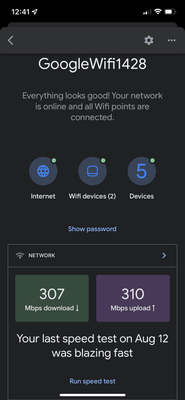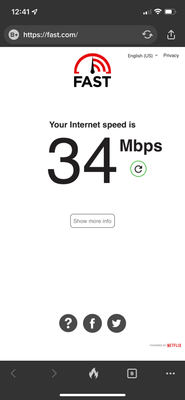- Google Nest Community
- Wifi
- Re: Google wifi is providing half the speed of my ...
- Subscribe to RSS Feed
- Mark Topic as New
- Mark Topic as Read
- Float this Topic for Current User
- Bookmark
- Subscribe
- Mute
- Printer Friendly Page
Google wifi is providing half the speed of my modem’s wifi. App shows no other usage, no mesh issues
- Mark as New
- Bookmark
- Subscribe
- Mute
- Subscribe to RSS Feed
- Permalink
- Report Inappropriate Content
08-20-2021 01:50 PM
Disclaimer: This thread was migrated from our previous version of the Google Nest Community. You can continue to receive updates on your thread issue here or simply ask, browse or more in the new Google Nest Community.
Original Poster: Jay Wohlken
I have 400 mbps internet. My phone is showing 190 on a speed test app I installed. If I change to my modem’s wifi I stead of Google Wifi I get over 400.
This is not correct behavior. I looked in the Google Home app and ran a mesh test with no issue. I see the Google wifi is receiving 445 mbps download.
The whole reason I bought Google wifi was to improve speed and reliability. Why on earth is it slowing me down? Can I correct this or get a refund?
- Labels:
-
Connectivity Issues
- Mark as New
- Bookmark
- Subscribe
- Mute
- Subscribe to RSS Feed
- Permalink
- Report Inappropriate Content
07-29-2022 12:42 AM
What's the latest status on this? Facing the same issue as well.
- Mark as New
- Bookmark
- Subscribe
- Mute
- Subscribe to RSS Feed
- Permalink
- Report Inappropriate Content
07-29-2022 05:47 PM
Hi Spongebob1
- Mark as New
- Bookmark
- Subscribe
- Mute
- Subscribe to RSS Feed
- Permalink
- Report Inappropriate Content
07-30-2022 12:49 AM
Strange when I prioritize one device, that one is not getting more but less.
- Mark as New
- Bookmark
- Subscribe
- Mute
- Subscribe to RSS Feed
- Permalink
- Report Inappropriate Content
07-29-2022 06:32 PM
Found a solution..
1. Buy ASUS ZenWiFi AX6600 router
2. Disconnect Google Wi-Fi router and other nodes
3. Throw Google Wi-Fi router and other nodes in garbage.
4. Connect ASUS ZenWiFi AX6600 router
Speed instantly went back up to 500 MBps instead of 90 Mbps.
- Mark as New
- Bookmark
- Subscribe
- Mute
- Subscribe to RSS Feed
- Permalink
- Report Inappropriate Content
07-30-2022 12:48 AM
Ha ha not quite what I was hoping for, but the steps are clear!
- Mark as New
- Bookmark
- Subscribe
- Mute
- Subscribe to RSS Feed
- Permalink
- Report Inappropriate Content
07-31-2022 01:31 AM
I have changed the DNS server to 1.1.1.1 and backup to 1.0.0.1. The wifi reaches the full speed in the last few days.
- Mark as New
- Bookmark
- Subscribe
- Mute
- Subscribe to RSS Feed
- Permalink
- Report Inappropriate Content
07-31-2022 03:19 AM
So far I've tried, but no changes in speed.
What did you do with the IPv6 server settings?
- Mark as New
- Bookmark
- Subscribe
- Mute
- Subscribe to RSS Feed
- Permalink
- Report Inappropriate Content
07-31-2022 06:50 PM - edited 07-31-2022 06:52 PM
Hi Brianm, IPv6 is disabled for me. I leave the IPv6 server settings blank.
- Mark as New
- Bookmark
- Subscribe
- Mute
- Subscribe to RSS Feed
- Permalink
- Report Inappropriate Content
07-31-2022 03:13 PM
I've changed Google Mesh Wifi to Auto DNS and router to 1.1.1.1 and 1.0.0.1 and so far no improvement in mesh speeds.
- Mark as New
- Bookmark
- Subscribe
- Mute
- Subscribe to RSS Feed
- Permalink
- Report Inappropriate Content
07-31-2022 06:49 PM
Hi Jondalar69, the speed change was not immediate for me. It took about two days to see the effect. I am not sure why it needed two days.
- Mark as New
- Bookmark
- Subscribe
- Mute
- Subscribe to RSS Feed
- Permalink
- Report Inappropriate Content
07-31-2022 04:57 PM
I have the same issue as I got Google wifi and my speed reduced to half. I am paying for 500 over 500 and I never get more then 189. Router provided from Frontier is already slowing down the speed so I bought Google Wifi and it worked nice for a while and then Google dvice started reducing the speed
- Mark as New
- Bookmark
- Subscribe
- Mute
- Subscribe to RSS Feed
- Permalink
- Report Inappropriate Content
07-31-2022 09:50 PM
Came here to report the same issue and for me it's Exetel in Australia that use PPPoE. I have Nest Wifi (3 nodes). Switching ISPs soon but for the time being I'm using another router for the range/performance as I can't get more than 20Mbit down (prioritising device does help but it doesn't help with many users/devices in use at once). I have submitted feedback in-app and suggest the same happens if anyone encounters it. Previously using IPoE this was not an issue so I'm going to find an ISP that uses that instead of PPPoE.
- Mark as New
- Bookmark
- Subscribe
- Mute
- Subscribe to RSS Feed
- Permalink
- Report Inappropriate Content
07-31-2022 10:11 PM
I am in Australia also and using MyRepublic over FTTN and they don't use PPPoE, having the same issue since late June so I don't think it is caused by PPPoE
- Mark as New
- Bookmark
- Subscribe
- Mute
- Subscribe to RSS Feed
- Permalink
- Report Inappropriate Content
07-31-2022 10:16 PM - edited 07-31-2022 10:16 PM
I was previously on AussieBB and Telstra (both IPoE) fine with Nest Wifi. Problems came with Exetel this month. I am on HFC in case that matters. Could be a bad firmware push by Google so I'll find out once I get to another ISP and try Nest Wifi again in a few months.
- Mark as New
- Bookmark
- Subscribe
- Mute
- Subscribe to RSS Feed
- Permalink
- Report Inappropriate Content
08-01-2022 02:31 AM
Hi @Jondalar69 , I am also with MyRepublic on HFC. Changing DNS server helps in my case.
- Mark as New
- Bookmark
- Subscribe
- Mute
- Subscribe to RSS Feed
- Permalink
- Report Inappropriate Content
08-01-2022 11:10 AM
Wait guys and girls, I'm a bit confused. Are you changing the DNS in the Google home app or on the incoming router from your provider?
And are you also changing the WAN settings? I see 3 options in the app: DHCP, dynamic (I think that would be the translation) and PPPoE (what you all are taking about).
By many ways I wish I was in Australia, but unfortunately not, so I don't hope it's an provider setting!
- Mark as New
- Bookmark
- Subscribe
- Mute
- Subscribe to RSS Feed
- Permalink
- Report Inappropriate Content
08-01-2022 03:46 PM
Hi Brianm
My IPV6 is disabled. For the record changing my DNS settings to those suggested nha no effect.
- Mark as New
- Bookmark
- Subscribe
- Mute
- Subscribe to RSS Feed
- Permalink
- Report Inappropriate Content
08-01-2022 03:56 PM
I've tried Cloudflare (1.1.1.1) and Google (8.8.8.8) and so far no difference to the terrible Mesh WiFi speeds. Speed directly on the router is 64 (either wired or WiFi ) but only 18 on the mesh unless there is a priority device. I changed the settings both in the Google Home App (just the DNS) and the router that connects via VDSL.
- Mark as New
- Bookmark
- Subscribe
- Mute
- Subscribe to RSS Feed
- Permalink
- Report Inappropriate Content
08-24-2022 06:47 AM
Hey I just switched to Exetel from Aussie today, and have just started getting the speed problem. Will be switching back to Aussie next month as it looks like pppoe is the culprit with this router
- Mark as New
- Bookmark
- Subscribe
- Mute
- Subscribe to RSS Feed
- Permalink
- Report Inappropriate Content
08-02-2022 08:03 PM
@Jeff where are you? Google hasn't responded in this thread since April and the issue of throttling still exists. When is Google going to fix??
- Mark as New
- Bookmark
- Subscribe
- Mute
- Subscribe to RSS Feed
- Permalink
- Report Inappropriate Content
08-03-2022 07:22 AM
I have had nothing but problems with the Google Wi-Fi mesh routers (ac2200). Had to have them replaced with refurbished ones. My ISP modem/router is in bridge mode as to not interfere with Google Wi-Fi mesh routers wireless transmission. My internet speed is almost 1Gbps. Wired to ISP modem/router I receive about 900+ Mbps. The primary Google Wi-Fi is hardwired to ISP modem/router. The hardwired speed from the Google Wi-Fi is about 700 (Mbps 200+ drop in speed hardwired).
Primary Google Wi-Fi hardwired 700Mbps
Access pt Google Wi-Fi wireless 120 Mbps
Access pt Google Wi-Fi wired 180 Mbps
ISP Wi-Fi extender w/Ethernet ports - wired test 500+ Mbps
No interference from other devices…went through troubleshooting with both Google and ISP provider. To compare apples to apples, the Primary Google Wi-Fi is attached to ISP modem/router at same location. The Google access pt and the ISP Wi-Fi extender are both in same location (in another room). The results are above. ISP extender is at least 2X as fast.
Google should be ashamed at the functionality of their Wi-Fi router. It is past both the return & warranty period. In addition, it is unfair to customers who are not able to receive appropriate speeds that they are paying for but Google is not delivering on. I agree with above replies stating that not enough people have commented but are keeping tabs on possible resolution.
- Mark as New
- Bookmark
- Subscribe
- Mute
- Subscribe to RSS Feed
- Permalink
- Report Inappropriate Content
08-03-2022 03:53 PM
Hi there Time2start
Your description mirrors the exact problem I have been experiencing for years now, my ISP modem network returns wifi of around 105 mbps, whereas google router plugged into it, as well the two mesh points in separate rooms, consistently return around 20 mbps. This is spite of many conversations with Google support, my ISP as well as my Modem/ Router manufacturer (Tp-link) Interestingly you mentioned you have an AC2200 which I believe is the older version of my H2D system, the one that resembles a marshmallow and generally performs like one. This indicates the problem has existed over various generations of Google mesh wifi models and therefore it is unlikely they are going to offer a solution anytime soon if ever.
- Mark as New
- Bookmark
- Subscribe
- Mute
- Subscribe to RSS Feed
- Permalink
- Report Inappropriate Content
08-04-2022 12:22 AM
Knowing all this (and I think you are right) there should be a way for us to get our money back. Because it shows that they knew and kept on selling it.
- Mark as New
- Bookmark
- Subscribe
- Mute
- Subscribe to RSS Feed
- Permalink
- Report Inappropriate Content
08-04-2022 10:51 AM
Following as I have just found this thread.
my google mesh will deliver close to incoming speed 500+ near the modem and attached wifi point but elsewhere in my home; even right next to the other two points it’s less than 1/2 or even 1/3 delivered. Thinking of switching to the modem’s internal router.
also in the last two weeks my google home app shows my wifi points as offline but the network is working (albeit T the aforementioned 1/2 speed)
would just like updates I’d any fixes are coming. If not I’ll be ditching the mesh entirely.
- Mark as New
- Bookmark
- Subscribe
- Mute
- Subscribe to RSS Feed
- Permalink
- Report Inappropriate Content
08-04-2022 02:07 PM
If your mesh points are showing as offline I would suggest unplugging them for minute. Run a mesh test after they’ve been powered up for a couple of minutes.
- Mark as New
- Bookmark
- Subscribe
- Mute
- Subscribe to RSS Feed
- Permalink
- Report Inappropriate Content
08-06-2022 10:20 AM
Thanks i have tried that and it seems to work for a bit but then in about 1/2 a day I get a note from the app that it’s offline (yet the network functions like it is) .. I think it must be the app
- Mark as New
- Bookmark
- Subscribe
- Mute
- Subscribe to RSS Feed
- Permalink
- Report Inappropriate Content
08-06-2022 07:19 AM
I’m new to trying to resolve this issue on a recently purchased system. Is anyone at a point to be able to file a class action lawsuit?
- Mark as New
- Bookmark
- Subscribe
- Mute
- Subscribe to RSS Feed
- Permalink
- Report Inappropriate Content
08-06-2022 09:24 AM
Count me in (although I'm from the Netherlands)
- Mark as New
- Bookmark
- Subscribe
- Mute
- Subscribe to RSS Feed
- Permalink
- Report Inappropriate Content
08-10-2022 04:18 PM - edited 08-12-2022 11:22 AM
The same issue is happening to me, but I used to get 900+ mbps speeds. I noticed that for the last month it goes only to ~500. I tried factory reset and it didn't help. With another router, I'm getting ~900 speeds constantly.
Edit: I wanted to throw away whole setup and did another factory reset before I do it. After I did another factory reset speeds got back to expected ~900mbps. Hopefully this helps someone. If they drop again the whole thing is definitely going to trash I’m not planning on resetting it all the time.
- Mark as New
- Bookmark
- Subscribe
- Mute
- Subscribe to RSS Feed
- Permalink
- Report Inappropriate Content
08-11-2022 09:54 PM
I have reached my limit trying to fix this issue. I spent over $150 for the mesh router and point. How is it not working? I’ve tried everything recommended in this thread and can’t find a solution. I am unbelievably frustrated and am shocked Google would sell a product that just doesn’t work.
- Mark as New
- Bookmark
- Subscribe
- Mute
- Subscribe to RSS Feed
- Permalink
- Report Inappropriate Content
08-13-2022 03:32 AM
I just want to report that I'm also facing this issue
I'm located in The Netherlands. Regarding this not being a global hardware/software issue, I believe it is. It is probably underreported.
- Google Home Internet speed reports 345Mbps.
- Testing Google Wi-fi Router via Wi-fi 160Mbps (the main one).
- Testing using another router via Wi-fi 400Mbps.
Tests were performed multiple times, same location and distance between the two routers.
- Mark as New
- Bookmark
- Subscribe
- Mute
- Subscribe to RSS Feed
- Permalink
- Report Inappropriate Content
08-13-2022 02:31 PM
I am also facing this issue and Google's support services are no help. The problem only started happening for me over the last few weeks. I'm paying for 100mbps and if I run it directly from the fibre modem or if I use a different router attached to the fibre modem, I get full speed. As soon as I introduce the Google WiFi router in to the mix, the speed drops by half to 50mbps. I've been giving my ISP and Fibre operator a hard time, while all along it is bad Google hardware.
- Mark as New
- Bookmark
- Subscribe
- Mute
- Subscribe to RSS Feed
- Permalink
- Report Inappropriate Content
08-15-2022 10:42 AM
Throwing my hat in as I am also seeing a version of this problem.
In my case, I typically get ~450mbps. I run speed tests (not in google app) when I realize my network isnt performing well, and find that it consistently shows I am at ~50mbps. I can run those speed tests over and over with the same results. BUT as soon as I go into the google home Wifi app, and run a speed test there, it shows my appropriate speeds. Then when I go back to running other speed tests, they start showing its good again as well.
Somehow, running a speed test in the app is resolving my speed issue, until the next time it happens and I have to repeat the process. This isn't making a lot of sense, and it is causing a lot of frustration on my end.
- Mark as New
- Bookmark
- Subscribe
- Mute
- Subscribe to RSS Feed
- Permalink
- Report Inappropriate Content
08-15-2022 11:11 AM
Yes frustration is the common factor here. They should just call them "Google frustration points".
In your case the speed goes up when you do a speed test in the app, at others it reduces the speed. I see no noticeable difference. Other than being faced with the speed I should be getting (only the main WiFi point gets that speed, all others much lower). And reminded of the speed I should be getting from my provider.
Hence "Google frustration points"!
- Mark as New
- Bookmark
- Subscribe
- Mute
- Subscribe to RSS Feed
- Permalink
- Report Inappropriate Content
08-31-2022 06:36 PM
I am having this exact same problem. Started noticing it while watching Kayo (Australian sports streaming service) - resolution and bitrate jumping all over the place, and picture alternating between sharp and fuzzy. After I ran a speed test in the Home app everything started working smoothly. Since then it's happened a number of times while streaming and also at other times. Most recent was about 1/2 hour ago when everything had slowed to a crawl - again, speed test fixed things. It happens with wired and wireless connections to the router. This is crazy and could be the final nail the coffin of this useless system.
- Mark as New
- Bookmark
- Subscribe
- Mute
- Subscribe to RSS Feed
- Permalink
- Report Inappropriate Content
09-01-2022 03:15 AM
I've bought a new system. It feels absolutely wrong but it the best decission!
- Mark as New
- Bookmark
- Subscribe
- Mute
- Subscribe to RSS Feed
- Permalink
- Report Inappropriate Content
08-15-2022 11:51 AM
From my experience, other than my original post, the Google speed test shows the speed that it is receiving from the modem. That is why it tends to show the “correct” speed. The other speed tests seem to show the transmission of Wi-Fi speeds from Google Wi-Fi router to device. The main Google point (not the access points) if hard wired to computer shows very close to “paid” internet speeds. Once you transition to wireless (even with the access points disconnected) and you are within feet of the main Google point, the speeds are less than half. I have even tried troubleshooting, such as, doing factory data reset with software updates after. Also, changed the SSID name and password so that there is only one device connected to router (computer used for testing both wired and wireless). Have been dealing with this for over a year. Another reason why I refuse to buy a Pixel phone. They have been plagued with numerous software issues since launch…Google it…lol. Internet search is the only thing that they consistently good at.
- Mark as New
- Bookmark
- Subscribe
- Mute
- Subscribe to RSS Feed
- Permalink
- Report Inappropriate Content
08-16-2022 04:40 PM
Hi anellaj
In terms of a refund I have recently contacted google and requested a refund without success. Not surprising I guess as my units were purchased approx 3 years ago. I am in Australia and was advised recently by a trusted salesperson at JB Hi Fi, from whom it was originally purchased, that any product valued at more than $500 is automatically warrantied for two years if purchased at JB. I have never been made aware of this before. I had wrongly assumed my Google mesh ran out of warranty after 12 months. It’s been playing up for a couple of years and I now only achieve speeds of around 20 mbps on the google network as opposed to around 105 on my modem/ router network. Hoping this might be useful to anyone experiencing the same issues and have a google mesh product that is under 2 years old and was purchased at JB Hi Fi.
- Mark as New
- Bookmark
- Subscribe
- Mute
- Subscribe to RSS Feed
- Permalink
- Report Inappropriate Content
08-17-2022 09:47 PM
I HAD the same issue until today. Story under the fix if you are interested.
Option 1) (easiest)
Disable IPv6
Home > Wifi > Settings > Advanced Networking > uncheck IPv6. Save config and restart network for changes to take effect.
Option 2) (for IPv6 Users)
Set custom DNS in Home > Wifi > Settings > Advanced Networking > DNS
Custom
Primary: 8.8.8.8
Secondary: 8.8.4.4
IPv6 Primary: 2001:4860:4860::8888
IPv6 Secondary: 2001:4860:4860::8844
(These are Google DNS servers.)
Save config and restart network for changes to take effect.
Story
After changing ISPs recently my speeds dropped to 20mbps, but hardwired to the NTU I was getting 100mbps, so I swapped out the router for a new Nest Wifi router thinking it may be a hardware fault. This had no effect, exactly the same issue pointing to either an ISP issue or a software fault in the hardware. After changing ISPs the issue was still apparent, so the issue is clearly a mismatch between ISP and Google Nest Wifi requirements as there were no issues on my first ISP, but two subsequent ISPs had the same issue. A recent(ish) update seems to have default enabled IPv6 for factory defaults (out of the box), including Factory resets. Now because my new ISP's had no IPv6 servers and the Nest Wifi was enabled for IPv6 there seems to be some order of precedence for IPv6 over IPv4. I have tested both solutions above and both work the same for me (YMMV).
Good luck.
- Mark as New
- Bookmark
- Subscribe
- Mute
- Subscribe to RSS Feed
- Permalink
- Report Inappropriate Content
08-17-2022 10:49 PM
Sorry, neither option worked for me I'm afraid. Thanks anyway.