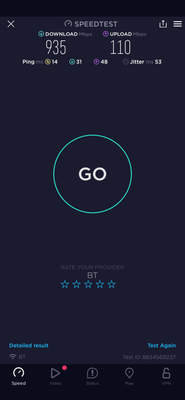- Google Nest Community
- Wifi
- Re: Nest WiFi Pro wired connection is about 10% of...
- Subscribe to RSS Feed
- Mark Topic as New
- Mark Topic as Read
- Float this Topic for Current User
- Bookmark
- Subscribe
- Mute
- Printer Friendly Page
Nest WiFi Pro wired connection is about 10% of what it was on Nest WiFi
- Mark as New
- Bookmark
- Subscribe
- Mute
- Subscribe to RSS Feed
- Permalink
- Report Inappropriate Content
10-27-2022 01:16 PM
So, my WiFi Pro arrived today and I was really excited to get it setup. I set everything up using the Google Home app and downloaded the updates. I have a fiber gigabit connection from my provider and their most recent modem. My wired connections are pegged to about 90Mbps. My Nest WiFi (non Pro) was getting 900+Mbps wired.
My troubleshooting has been the following:
- Restart the Nest WiFi Pro network
- Restart the modem
- Restart all switches
- Reboot the hard wired computers
My Nest WiFi Pro is in DHCP WAN mode and connected directly to the 10Gbps ethernet port on my modem. I am using a mix of CAT 5 and CAT 6 cabling and my switches are all gigabit or higher.
Plugging the old Nest WiFi (non Pro) back in yields 900+Mbps on wired connections.
I think something is wrong
- Mark as New
- Bookmark
- Subscribe
- Mute
- Subscribe to RSS Feed
- Permalink
- Report Inappropriate Content
11-14-2022 05:56 AM
Mine is in the back of the car ready to be sent back, if this works ill hold off and try when i get home. Keep us updated.
- Mark as New
- Bookmark
- Subscribe
- Mute
- Subscribe to RSS Feed
- Permalink
- Report Inappropriate Content
11-14-2022 06:09 AM
I just forced the update by "Restart Network" from the Google Home app.
Now I am on:
"software": {
"blockingUpdate": 1,
"softwareVersion": "1.63.324946",
"updateChannel": "stable-channel",
"updateNewVersion": "0.0.0.0",
"updateProgress": 0.0,
"updateRequired": false,
"updateStatus": "idle"
}
I have switched back to PPPoE and the performance is fine now! 🙂
- Mark as New
- Bookmark
- Subscribe
- Mute
- Subscribe to RSS Feed
- Permalink
- Report Inappropriate Content
11-14-2022 06:22 AM
glad it looks like it's finally sorted. Even tho ive been capped at 50MBps i've been happy with the mesh coverage
- Mark as New
- Bookmark
- Subscribe
- Mute
- Subscribe to RSS Feed
- Permalink
- Report Inappropriate Content
11-14-2022 06:20 AM
How to force and update? I am still stuck with the old firmware!!
- Mark as New
- Bookmark
- Subscribe
- Mute
- Subscribe to RSS Feed
- Permalink
- Report Inappropriate Content
11-14-2022 06:28 AM
Is there a way to initiate the firmware update download?
I'm showing:
"setupState": "GWIFI_OOBE_COMPLETE",
"software": {
"blockingUpdate": 1,
"softwareVersion": "1.63.318999",
"updateChannel": "stable-channel",
"updateNewVersion": "0.0.0.0",
"updateProgress": 0.0,
"updateRequired": false,
"updateStatus": "idle"
- Mark as New
- Bookmark
- Subscribe
- Mute
- Subscribe to RSS Feed
- Permalink
- Report Inappropriate Content
11-14-2022 07:39 AM
I had to reset my network a couple of times - the first seemed to start the download, then another reset to apply the update. Now getting 223Mbps wired to an AP, was getting 50 before. Good luck!
- Mark as New
- Bookmark
- Subscribe
- Mute
- Subscribe to RSS Feed
- Permalink
- Report Inappropriate Content
11-14-2022 07:41 AM
What speeds are you paying for?
- Mark as New
- Bookmark
- Subscribe
- Mute
- Subscribe to RSS Feed
- Permalink
- Report Inappropriate Content
11-14-2022 08:01 AM
500Mbps from BT
- Mark as New
- Bookmark
- Subscribe
- Mute
- Subscribe to RSS Feed
- Permalink
- Report Inappropriate Content
11-14-2022 08:14 AM
Are you satisfied with that number?
- Mark as New
- Bookmark
- Subscribe
- Mute
- Subscribe to RSS Feed
- Permalink
- Report Inappropriate Content
11-14-2022 08:44 AM
Better than 50! I might see if I can get 6E with my Pixel and do a speed test to see what numbers I'm getting
- Mark as New
- Bookmark
- Subscribe
- Mute
- Subscribe to RSS Feed
- Permalink
- Report Inappropriate Content
11-14-2022 10:06 AM
I realize that this is a much better speed than 50Mbps, but you should be getting around what you're paying for. There should not be a 1/2 speed drop through the wired backhaul.
- Mark as New
- Bookmark
- Subscribe
- Mute
- Subscribe to RSS Feed
- Permalink
- Report Inappropriate Content
11-14-2022 08:10 AM
Restarted through the app multiple times and done a power cycle. Still no update 😩
- Mark as New
- Bookmark
- Subscribe
- Mute
- Subscribe to RSS Feed
- Permalink
- Report Inappropriate Content
11-14-2022 08:12 AM
As always, Google rolls out new software in waves. So it will be there in a couple of days. Don't be afraid.
- Mark as New
- Bookmark
- Subscribe
- Mute
- Subscribe to RSS Feed
- Permalink
- Report Inappropriate Content
11-14-2022 08:27 AM
Yeah my patience is non existent due to these last few weeks. Hopefully it updates soon
- Mark as New
- Bookmark
- Subscribe
- Mute
- Subscribe to RSS Feed
- Permalink
- Report Inappropriate Content
11-14-2022 08:36 AM
Yeah not updating here either.
- Mark as New
- Bookmark
- Subscribe
- Mute
- Subscribe to RSS Feed
- Permalink
- Report Inappropriate Content
11-14-2022 08:55 AM
You can check if your device is waiting for reboot to apply the required update.
In any browser, access to ip_from_your_router/api/v1/status and check if in software section the blockingupdate field is set to 1 and below if you have softwareversion 1.63.318999
- Mark as New
- Bookmark
- Subscribe
- Mute
- Subscribe to RSS Feed
- Permalink
- Report Inappropriate Content
11-14-2022 09:02 AM
This is inaccurate. Exactly my situation, and a restart did not result in any changes.
- Mark as New
- Bookmark
- Subscribe
- Mute
- Subscribe to RSS Feed
- Permalink
- Report Inappropriate Content
11-14-2022 08:58 AM
Has anyone in the U.S. received the firmware version 1.63.324946 update?
- Mark as New
- Bookmark
- Subscribe
- Mute
- Subscribe to RSS Feed
- Permalink
- Report Inappropriate Content
11-14-2022 09:54 AM
I'm out in California and I got the update. Ran a speed test through the home app and I got 619mbps. I used to get ~825mbps on the og google wifi puck. Seems like the update didn't help my case at all.
- Mark as New
- Bookmark
- Subscribe
- Mute
- Subscribe to RSS Feed
- Permalink
- Report Inappropriate Content
11-14-2022 09:57 AM
Try a speed test on a website, rather than the Google Home app. My Google Home app is reporting I'm only getting ~200Mbps but if I speed test elsewhere or download a big file, I'm hitting my 500Mbps limit fine.
- Mark as New
- Bookmark
- Subscribe
- Mute
- Subscribe to RSS Feed
- Permalink
- Report Inappropriate Content
11-14-2022 09:58 AM
I did that before and it showed the 800+ Mbps so I'm not sure which to believe. I'm at work right now so I can't see if it's still the same.
- Mark as New
- Bookmark
- Subscribe
- Mute
- Subscribe to RSS Feed
- Permalink
- Report Inappropriate Content
11-14-2022 10:00 AM
I'd believe the speed test that was better (only basing on my tests in the last hour), suppose you'll only really know if you download a big file where you know you can utilise your full bandwidth.
- Mark as New
- Bookmark
- Subscribe
- Mute
- Subscribe to RSS Feed
- Permalink
- Report Inappropriate Content
11-14-2022 11:45 AM
Yes. Mine are all at the version now. Going to do some testing to see if there is a difference. Just to be safe, I unplugged my fiber modem and all nest wifi pro for at least 30min. Then first turned on fiber gateway and let it initialize. Then turned on nest pucks. I need to test now.
- Mark as New
- Bookmark
- Subscribe
- Mute
- Subscribe to RSS Feed
- Permalink
- Report Inappropriate Content
11-14-2022 10:11 AM
Now running the new update and it has not fixed my problem at all. With the Nest WiFi 5 I get 600 Mbps and on the new Next Wifi 6 pro I am still getting ~200 Mbps....
- Mark as New
- Bookmark
- Subscribe
- Mute
- Subscribe to RSS Feed
- Permalink
- Report Inappropriate Content
11-14-2022 11:06 AM
I've gone to *myrouterip*/api/v1/status and I can see "blockingUpdate": 1 and softwareVersion": "1.63.318999"
I can't seem to get it to update to the newest version. I've tried leaving it and restarting several times. Any ideas on how we can force this patch? The product is broken anyway, why bother holding back the patches and doing it in waves?!? At this point it might as well be a bricked device.
- Mark as New
- Bookmark
- Subscribe
- Mute
- Subscribe to RSS Feed
- Permalink
- Report Inappropriate Content
11-14-2022 11:10 AM
A factory reset might speed it up even though, personally, I doubt it.
Google is most likely rolling it out and so it may not simply be available for your device's serial number. If that is the case, nothing you do will help unless they enable the update for your device on their backend.
- Mark as New
- Bookmark
- Subscribe
- Mute
- Subscribe to RSS Feed
- Permalink
- Report Inappropriate Content
11-14-2022 11:28 AM
Given mine one more go, had to factory reset and reboot twice for it to pick up the update. Seeing full speed now.
- Mark as New
- Bookmark
- Subscribe
- Mute
- Subscribe to RSS Feed
- Permalink
- Report Inappropriate Content
11-14-2022 11:45 AM
Is anyone still seeing slow speeds using the Google Home speed test? I have the update and I am getting much higher speeds on device however the Google Home app is still only showing 185mb download when my phone is receiving nearly 400mb.
- Mark as New
- Bookmark
- Subscribe
- Mute
- Subscribe to RSS Feed
- Permalink
- Report Inappropriate Content
11-14-2022 11:52 AM - edited 11-14-2022 11:52 AM
Yep same for me. I'm getting the full 500 on the phone but only 200 on the Google speed test. Can anyone from the UK tell me if they are seeing the 160 Hertz options in the advanced
- Mark as New
- Bookmark
- Subscribe
- Mute
- Subscribe to RSS Feed
- Permalink
- Report Inappropriate Content
11-17-2022 05:50 AM
Same with me on app Vs via speedtest. I also don't have a 160 option, maybe it's not enabled here?
- Mark as New
- Bookmark
- Subscribe
- Mute
- Subscribe to RSS Feed
- Permalink
- Report Inappropriate Content
11-14-2022 12:20 PM
Seems to be fixed now
- Mark as New
- Bookmark
- Subscribe
- Mute
- Subscribe to RSS Feed
- Permalink
- Report Inappropriate Content
11-14-2022 01:03 PM
Did the update come through automatically?
- Mark as New
- Bookmark
- Subscribe
- Mute
- Subscribe to RSS Feed
- Permalink
- Report Inappropriate Content
11-14-2022 12:28 PM
Just got the software update -- NOT fixed for me. Still stuck at 90mbit, should be 900mbit. Via wired and wireless. Spectrum cable in Los Angeles.
- Mark as New
- Bookmark
- Subscribe
- Mute
- Subscribe to RSS Feed
- Permalink
- Report Inappropriate Content
11-14-2022 12:48 PM
Old hat but give it a factory reset and then two reboots. Before the second reboot give the modem a reboot
- Mark as New
- Bookmark
- Subscribe
- Mute
- Subscribe to RSS Feed
- Permalink
- Report Inappropriate Content
11-14-2022 01:06 PM
Did a factory reset and several restarts with no success to get the firmware update.
These devices need to go back today due to the return window closing, so unless it updates in the few hours, it gets shipped back to Google.
- Mark as New
- Bookmark
- Subscribe
- Mute
- Subscribe to RSS Feed
- Permalink
- Report Inappropriate Content
11-14-2022 12:32 PM
Update appears to have fixed issues on my end. Curious to know what was overlooked or jacked-up to make speeds so slow. Anyway, thanks Google for fixing this....
- Mark as New
- Bookmark
- Subscribe
- Mute
- Subscribe to RSS Feed
- Permalink
- Report Inappropriate Content
11-14-2022 01:08 PM
Did update come automatically?
- Mark as New
- Bookmark
- Subscribe
- Mute
- Subscribe to RSS Feed
- Permalink
- Report Inappropriate Content
11-14-2022 01:13 PM
I had to factory reset and reboot twice, now their was a 30 minute wait between reboots. Not sure if that info helps
- Mark as New
- Bookmark
- Subscribe
- Mute
- Subscribe to RSS Feed
- Permalink
- Report Inappropriate Content
11-14-2022 01:31 PM
You're still waiting for the update and did factory set And reboot it twice
- Mark as New
- Bookmark
- Subscribe
- Mute
- Subscribe to RSS Feed
- Permalink
- Report Inappropriate Content
11-14-2022 01:42 PM
I have the 3 pack so maybe all 3 of them have to be connected I'm only using 2 I'm gonna try to put all 3 up and see what happens