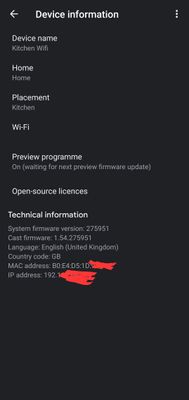- Google Nest Community
- Wifi
- Re: Nest WiFi signal not reaching 2yds
- Subscribe to RSS Feed
- Mark Topic as New
- Mark Topic as Read
- Float this Topic for Current User
- Bookmark
- Subscribe
- Mute
- Printer Friendly Page
Nest WiFi signal not reaching 2yds
- Mark as New
- Bookmark
- Subscribe
- Mute
- Subscribe to RSS Feed
- Permalink
- Report Inappropriate Content
12-25-2021 12:28 PM - edited 12-25-2021 12:41 PM
Hi All, Happy Christmas, I'm posting here as a last ditch attempt to get this resolved. I'm running a Nest WiFi router/point in my home, for 11 months it has been perfect, but in the past month the signal from the 'point' had become so bad that it's literally not even reaching 2 yards at the moment, were having to tether from our mobile phones as there is no WiFi to speak of.
The router is at the front of the house and is no issue, that side of things is fine, but the rest of the house is terrible, the most obvious thing was to reposition the point, tried that, it now has a literal line of sight and is approx 6-7 metres. Testing the mesh connection, reads perfect, great connection, but then for no reason (nothing moving etc), the point connection gets weak, often showing as offline because there is no connection. Restarting always resolves this, but that would be 3/4 times a day. The signal to connected devices fluctuates similarly, from a great connection to no WiFi at all, regardless of the device.
There has been no changes within the home, but it's now meaning that there is essentially no WiFi in 50% of my home.
Any ideas please or things to try? I've removed the point from the network and readded it, as with a standard restart, this fixed it for an hour or two. This seems to be an issue for 2.4 and 5Ghz, but primarily 2.4 as shown below. (Mine is " The LAN before time".
Thanks,
Rich
- Labels:
-
Android
-
Connectivity Issues
-
Nest Wifi
- Mark as New
- Bookmark
- Subscribe
- Mute
- Subscribe to RSS Feed
- Permalink
- Report Inappropriate Content
12-26-2021 01:18 PM
This is a known issue that Google is supposedly looking into and working on a fix for. You'll find several users on the board have been complaining about the same problems, me included.
- Mark as New
- Bookmark
- Subscribe
- Mute
- Subscribe to RSS Feed
- Permalink
- Report Inappropriate Content
12-26-2021 01:24 PM - edited 12-26-2021 01:25 PM
Thanks Nick, in all honesty, I spent an hour this morning reading up on the board and saw that people we're struggling with exactly the same issue. Crazy that Google know about it and don't even give us the option of rewinding the firmware to the last stable release.
I tried again cutting and factory resetting my point this morning, for an hour I managed to have internet.. Sadly back to normal now.
Do you know if I factory reset the router and the point if I'll lose all my settings or if they're backed up in the cloud etc?. I was considering buying another Nest router and have two, therefore getting rid of the now useless Nest Point, but not sure if I shouldn't just bin it all and move to another company.
Thanks for the reply,
Rich
- Mark as New
- Bookmark
- Subscribe
- Mute
- Subscribe to RSS Feed
- Permalink
- Report Inappropriate Content
12-26-2021 01:35 PM
Hey Rich,
I suggest not wasting your time with anymore factory resets. We've all tried multiple times, but to no avail. I also suggest not wasting money on more Nest routers. I followed your same line of thinking and now have 4 Nest routers throughout my house with no access points and still no improvement. I have routers set up no more than 15 feet apart, with a direct line of view to each other and am still getting a weak signal and routers going offline frequently and it seems like it's just getting worse. I now have to restart my network several times a day.
- Mark as New
- Bookmark
- Subscribe
- Mute
- Subscribe to RSS Feed
- Permalink
- Report Inappropriate Content
12-26-2021 01:40 PM
It's terrible knowing that the hardware is fine, all for a few lines of code and the instigators know all about it.
I guess I'll go back to my ISP supplied router for the short term...I thought that would have stayed in the box once I "upgraded".
By the sounds of it I've survived longer than most, considering I was signed up to the preview program I'm shocked that it's just happened to me. Guessing that's no ETA on a fix.
Thanks again,
Rich
- Mark as New
- Bookmark
- Subscribe
- Mute
- Subscribe to RSS Feed
- Permalink
- Report Inappropriate Content
12-26-2021 01:53 PM
Google's not scoring any points with me lately, that's for sure. Not only am I having these wifi issues, I have several Google smart speakers that are experiencing "known issues" that they're supposedly working on a fix for too. Sadly, I've invested a lot of time and money on Google products and am slowly beginning to rethink my approach.
- Mark as New
- Bookmark
- Subscribe
- Mute
- Subscribe to RSS Feed
- Permalink
- Report Inappropriate Content
12-27-2021 04:29 PM - edited 12-27-2021 04:45 PM
- I've now reported to turning the Point off. The signal from the Router isn't strong enough to reach round the whole house, but it did give me a stable connection in some of the house at least, a weak signal is better than an unstable connection.
I've also reached out to Google on Twitter and tried everything they've suggested so far, but after 24 hours of communication I've just had it suggested that I:
Try these steps to help improve the connection:
1. Toggle Cloud Services and Wifi Usage off and on from Privacy settings.
2. Force close the Google Home App.
3. Reopen the Google Home app and re-test Mesh.
If you haven't yet, try rebooting your Parent point and modem to see if it'll work.
The script is very predictable thus far, hoping that they come through for me, once bitten twice shy as far as buying from Google in future if this isn't resolved I'm afraid.
- Mark as New
- Bookmark
- Subscribe
- Mute
- Subscribe to RSS Feed
- Permalink
- Report Inappropriate Content
12-29-2021 12:05 PM
I'm afraid that we're still going through the script and now seem to have reached the point where they want to lay the blame at my ISP and their modem... The same modem that is giving me 100% of my speed and is serving it up well through my Nest Router, I've asked them to explain how the modem and Nest Router doing their job perfectly requires me to contact my ISP and asked why the Nest Point, which is 6 meters from my router cannot get a stable signal.
It's becoming tedious. Google support is sadly lacking and posting things up here go unanswered...... I'd hoped for more.
- Mark as New
- Bookmark
- Subscribe
- Mute
- Subscribe to RSS Feed
- Permalink
- Report Inappropriate Content
01-18-2022 01:22 PM
Hi, everyone.
Sorry for the late response here. As some have noted, this is a known issue that's being worked on internally by our teams and I'm still waiting for more info. I do hope to know more soon that I can pass along here in regards to a fix. I know how frustrating this must be, and I'm sorry for that. I'll update when I can.
Thanks.
- Mark as New
- Bookmark
- Subscribe
- Mute
- Subscribe to RSS Feed
- Permalink
- Report Inappropriate Content
03-16-2022 02:18 PM
Hey, everyone.
Just as an update, we're still looking into this issue and as of yet we don't have a solution. I just wanted to touch base so you would know that you haven't been forgotten. In the meantime if anything else changes about your situation, please feel free to update us in the thread.
Thanks!
- Mark as New
- Bookmark
- Subscribe
- Mute
- Subscribe to RSS Feed
- Permalink
- Report Inappropriate Content
03-16-2022 05:30 PM
We've been hearing this same song and dance from Google for several months now. Obviously Google is unable to fix this issue. I've dumped my Nest WiFi for a superior product.
- Mark as New
- Bookmark
- Subscribe
- Mute
- Subscribe to RSS Feed
- Permalink
- Report Inappropriate Content
03-24-2022 11:10 AM
Hi, all.
I just wanted to update you all real quick. We have a new firmware version that is rolling out now. In the coming days and weeks a firmware update will be hitting both Nest WiFi and Google WiFi. Hopefully this will see resolution to a lot of the issues raised here. There's nothing you need to do in order to receive the update, it will be downloaded and installed automatically. If you have questions on that, just let me know.
Thanks.
- Mark as New
- Bookmark
- Subscribe
- Mute
- Subscribe to RSS Feed
- Permalink
- Report Inappropriate Content
03-28-2022 03:49 PM
Hi, everyone.
Just as another update on firmware timing, that's going out now and everyone will have it by or before the end of April. As always, feel free to use the thread to share updates as they happen in your own situations.
Thanks.
- Mark as New
- Bookmark
- Subscribe
- Mute
- Subscribe to RSS Feed
- Permalink
- Report Inappropriate Content
03-29-2022 03:28 PM
Hey, S3bryan.
The points will receive a firmware upgrade as well. Basically all WiFi devices, points and routers from both Google and Nest, will see firmware updates pushed.
- Mark as New
- Bookmark
- Subscribe
- Mute
- Subscribe to RSS Feed
- Permalink
- Report Inappropriate Content
03-30-2022 04:36 AM
Thanks Jeff. Can users force the update by restarting the devices? We know it’s a controlled rollout but users also know Google is slow to rollout anything. Look at the home app/nest app disaster. New for Google home in April.. birthday wishes. Camera integration? Nah
- Mark as New
- Bookmark
- Subscribe
- Mute
- Subscribe to RSS Feed
- Permalink
- Report Inappropriate Content
03-30-2022 11:13 AM
Rollouts are automatic, but sometimes a network restart will prompt a download. You wouldn't need to do a full reset, just a power cycle to see if that causes the update to kick in. In most cases, however, the update will just kick in as soon as it's available and ready for your device.
Thanks.
- Mark as New
- Bookmark
- Subscribe
- Mute
- Subscribe to RSS Feed
- Permalink
- Report Inappropriate Content
04-08-2022 10:15 AM
Hey, all.
Just to add some info, the update version for both Google WiFi and Nest WiFi will be 14150.43.80. If you are seeing a different version number when you check in Google Home, you have yet to receive the updated firmware. Let me know if you have any questions about that.
Thanks.
- Mark as New
- Bookmark
- Subscribe
- Mute
- Subscribe to RSS Feed
- Permalink
- Report Inappropriate Content
04-08-2022 10:16 AM
Still no updates. Have also force restarted multiple times
- Mark as New
- Bookmark
- Subscribe
- Mute
- Subscribe to RSS Feed
- Permalink
- Report Inappropriate Content
04-08-2022 10:18 AM
Hey, S3bryan.
I know you've been waiting on that since it was announced. So the rollout will be to most people within the next two weeks and to everyone before the end of the month, for sure. By the end of the third week of April, I'm pretty sure almost everyone will have it.
Thanks.
- Mark as New
- Bookmark
- Subscribe
- Mute
- Subscribe to RSS Feed
- Permalink
- Report Inappropriate Content
04-18-2022 01:06 PM
Hi, everyone.
I know we have been waiting on that update, but it's been a while since we've checked in. I wanted to see if you got that firmware release and to see if it improved anything on your end. If you're still waiting for the firmware, it should arrive real soon. Let me know if you have seen any changes on your network.
Thanks.
- Mark as New
- Bookmark
- Subscribe
- Mute
- Subscribe to RSS Feed
- Permalink
- Report Inappropriate Content
04-27-2022 01:02 PM
Hey, everyone.
It looks like we've slowed down here. We'll be closing up the thread unless anyone else has any input or needs anything else. If so, just let me know and we can keep this open a bit longer.
Thanks.
- Mark as New
- Bookmark
- Subscribe
- Mute
- Subscribe to RSS Feed
- Permalink
- Report Inappropriate Content
05-06-2022 12:05 PM
Hi, everyone.
As we haven't had any activity here recently I'm going to go ahead and close the thread. If you have more to add, feel free to start a new discussion.
Thanks
- Mark as New
- Bookmark
- Subscribe
- Mute
- Subscribe to RSS Feed
- Permalink
- Report Inappropriate Content
03-28-2022 03:53 PM
Is this strictly for nest/google routers or will the wifi endpoints be updated as well and if so, what is their firmware number going to be