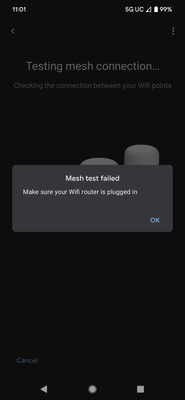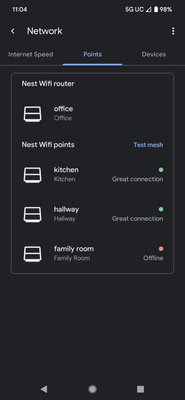- Google Nest Community
- Wifi
- Re: Nest wifi randomly going offline
- Subscribe to RSS Feed
- Mark Topic as New
- Mark Topic as Read
- Float this Topic for Current User
- Bookmark
- Subscribe
- Mute
- Printer Friendly Page
Nest wifi randomly going offline
- Mark as New
- Bookmark
- Subscribe
- Mute
- Subscribe to RSS Feed
- Permalink
- Report Inappropriate Content
09-10-2021 12:46 AM - edited 09-10-2021 12:49 AM
For the past week my Google nest Wi-Fi go randomly off-line. There have been absolutely no other changes in my network or environment that could cause this. I’ve had no issues prior to this.
I can see a couple of posts in the forum of a similar vein, has anybody been able to solve this issue? Is it a firmware problem?
I’ve done a full factory reset which hasn’t helped, and in fact seems to have made it worse.
Setup: Router (firmware 13729.57.27) and 2 points (firmware 1.54.267572)
any ideas?
- Labels:
-
Connectivity Issues
-
iOS
-
Nest Wifi
- Mark as New
- Bookmark
- Subscribe
- Mute
- Subscribe to RSS Feed
- Permalink
- Report Inappropriate Content
02-23-2023 07:59 PM
Bought wifi point a few months ago and I am currently having the same issue as everyone here..
- Mark as New
- Bookmark
- Subscribe
- Mute
- Subscribe to RSS Feed
- Permalink
- Report Inappropriate Content
02-27-2023 07:50 AM
Hey GOOGLE!
@Jeff or any other google reps!
Any reply to this years-long thread would be appreciated. If you can't fix this issue - clearly say so and people will just switch to other manufacturers. Working from home and with kids being in a virtual school we need something more reliable than your product, somehting that won't switch off during a work meeting or lesson.
If you are unable to fix the issue at the very least offer refunds or buy-backs for our crappy equipment.
Thank you Google, Nest, Alphabet or whoever else is responsible for such a low quality product.
- Mark as New
- Bookmark
- Subscribe
- Mute
- Subscribe to RSS Feed
- Permalink
- Report Inappropriate Content
03-02-2023 08:44 PM - edited 03-02-2023 08:45 PM
I've been having similar issue for the last few months and It's going back and forth with repeated instructions from Nest Customer Care for the last 6 weeks.
- Worked with "Xfinity" to change the Modem settings to "Bridge Mode" to avoid double Net
- Changed the DNS settings to 8.8.8.8 and 8.8.4.4
- Factory reset all Nest Wifi devices and re-setup the Network
- Re-do custom DNS settings since the devices were reset
So far, I've sent following details to the Nest Team
- Pictures of Serial number of devices
- Status report using http://192.168.86.1/api/v1/status
- Cast firmware version
- Diagnostic Report of Wifi Devices
- Gave access to Nest Devices
Nothing worked so far and I've to unplug and re-plug the devices every time it goes offline as a temporary fix. The frequency of devices going offline has increased lately and it's really frustrating!!!
- Mark as New
- Bookmark
- Subscribe
- Mute
- Subscribe to RSS Feed
- Permalink
- Report Inappropriate Content
03-03-2023 05:30 AM
I hate to say it but that's the standard MO for Google. I went through it for about a year. A search of this community will show you it never works for long, and everyone in the end junks their Nest/Google WiFi and goes to something else. I switched to Orbi last ?August? and haven't had a single drop since - and that's without the network voodoo obstacle farce that Google puts you through. Best of luck, but don't hold your breath.
- Mark as New
- Bookmark
- Subscribe
- Mute
- Subscribe to RSS Feed
- Permalink
- Report Inappropriate Content
03-20-2023 07:06 PM
Hi Suman,
cc AbigailF
Thanks for your very informative post. We've all recently been asked by Google to implement the same steps even though you've clearly demonstrated that they don't offer a definite fix.
From my perspective being asked to remove special characters from my network name and doing a factory reset of all devices is completely unreasonable... I'd have to re-setup a network of over thirty devices, and even then it is not guaranteed to fix the problem!
Under Australian Consumer Law these devices are clearly "Not fit for purpose" meaning customers are entitled to a refund or replacement by Google regardless of whether or not they are still under warranty.
https://www.consumer.vic.gov.au/products-and-services/problems-with-a-product/
Do you have any comments/advice on this?
Regards, Ian
- Mark as New
- Bookmark
- Subscribe
- Mute
- Subscribe to RSS Feed
- Permalink
- Report Inappropriate Content
03-20-2023 08:37 PM
Hi Ian,
That's a good point to consider "Not fit for Purpose". Google Nest Support Team has now stopped responding neither to fix the problem nor to process refund! I've bought them from Costco little over 3 years ago spending around $400+. I'm planning to go to Costco and give it a try to see if they can refund (I'll say "Not fit for purpose"!). Before that, I need to switch to a different product probably Orbi or something!
- Mark as New
- Bookmark
- Subscribe
- Mute
- Subscribe to RSS Feed
- Permalink
- Report Inappropriate Content
03-21-2023 01:36 AM
I just took mine back to Office Works, and got a refund. Easy as. It was 11 months old too.
- Mark as New
- Bookmark
- Subscribe
- Mute
- Subscribe to RSS Feed
- Permalink
- Report Inappropriate Content
03-13-2023 09:35 AM - edited 03-13-2023 09:43 AM
I’ve had the same problem since January. I’d get notices on google home that my router was offline for 30 minutes and then back online. Then on March 1st it was off for 11 hours. After trying all these recommendations and calling Xfinity, I took my modem and router to the basement on March 3rd and connected the modem directly to the line coming in from the street. I’ve had no problems since. My problem appears to be all the splitters and amplifier in my in-house cabling.
- Mark as New
- Bookmark
- Subscribe
- Mute
- Subscribe to RSS Feed
- Permalink
- Report Inappropriate Content
03-14-2023 04:15 PM
Thanks for your input 43Romeo.
My Google Mesh Router is already connected directly to my broadband modem so unfortunately your solution won't work for me.
- Mark as New
- Bookmark
- Subscribe
- Mute
- Subscribe to RSS Feed
- Permalink
- Report Inappropriate Content
03-16-2023 06:14 AM
Let me clarify, my mesh router is connected directly to my modem in my family room. I would lose connection like everyone else. The cable that comes into the house is split and split and amplified and split until it reaches my family room. The reasons for all the splits is I had cables going to all the bedrooms, rec room, kitchen, etc. I moved my modem with the router directly connected, to the basement and connected the modem directly to the cable coming in from the street. No more problems. My problem was my in-house cables and all the splits I had. I don’t need all the cabling now because I use Rokus and fire sticks and stream everything.
- Mark as New
- Bookmark
- Subscribe
- Mute
- Subscribe to RSS Feed
- Permalink
- Report Inappropriate Content
03-13-2023 11:44 AM
@sundarPichai - these are expensive devices that we purchased bc we trusted the google name. There are a lot of customers waiting for answers. Please fix this, most of the country is working from home and need reliable devices to keep us connected.
- Mark as New
- Bookmark
- Subscribe
- Mute
- Subscribe to RSS Feed
- Permalink
- Report Inappropriate Content
03-13-2023 05:16 PM
Well, after 11 months, I have returned it to the store for a full refund.
And I replaced it with a Netgear Orbi. Orbi is good, it automatically protects all your devices from malware and attackes too, and blocks known scam sites, so that's a bonus. And it's a lot faster than the Google mesh
I believe 'google mesh' is said with a lisp.
- Mark as New
- Bookmark
- Subscribe
- Mute
- Subscribe to RSS Feed
- Permalink
- Report Inappropriate Content
03-16-2023 03:40 PM
Hi Google Rep, mine is down for the third time this week, there's clearly no fix for this issue.
Please contact me to advise on the refund process.
- Mark as New
- Bookmark
- Subscribe
- Mute
- Subscribe to RSS Feed
- Permalink
- Report Inappropriate Content
03-19-2023 08:11 PM
Just return it to where you bought it. That's what I did after 11 months.
- Mark as New
- Bookmark
- Subscribe
- Mute
- Subscribe to RSS Feed
- Permalink
- Report Inappropriate Content
03-18-2023 10:38 AM
Is there a solution for this yet?
- Mark as New
- Bookmark
- Subscribe
- Mute
- Subscribe to RSS Feed
- Permalink
- Report Inappropriate Content
03-18-2023 10:41 AM
Nope, and doesn't look like there is going to be one anytime soon. If you are still within "return and refund" time - I suggest you return it and get some other brand. In the just few years Google just says "thank you for your feedback" and does nothing about the issue.
- Mark as New
- Bookmark
- Subscribe
- Mute
- Subscribe to RSS Feed
- Permalink
- Report Inappropriate Content
03-20-2023 07:18 PM
Did the smart plug trick work for anyone?
- Mark as New
- Bookmark
- Subscribe
- Mute
- Subscribe to RSS Feed
- Permalink
- Report Inappropriate Content
03-27-2023 03:28 PM
Whilst I know this will make no difference, I thought I would add my name to the ever-growing list of dissatisfied customers. This system did work well for years, but the constant dropping out of wi-fi points has driven me crazy! If only someone cared enough to either admit fault and offer refunds, or actually fix the system. Surely those higher up in Google would be experiencing the same issues? Or are they smart enough to know not to own this system in the first place?
- Mark as New
- Bookmark
- Subscribe
- Mute
- Subscribe to RSS Feed
- Permalink
- Report Inappropriate Content
03-27-2023 04:06 PM
Same happening here. This has been going on for years? Good to know.....thanks google.
- Mark as New
- Bookmark
- Subscribe
- Mute
- Subscribe to RSS Feed
- Permalink
- Report Inappropriate Content
03-27-2023 08:06 PM
Guys, we should make the Class Lawsuit a reality. Anybody knows/is a lawyer who wants to make a name out of it?
- Mark as New
- Bookmark
- Subscribe
- Mute
- Subscribe to RSS Feed
- Permalink
- Report Inappropriate Content
03-29-2023 06:56 AM
Maybe a different problem, but definitely related. My nodes go offline all the time, and i have to factory reset them to get them to connect. That ends up taking x10 longer than it should, because the app searches for the nodes over and over again, and i have to run through the + add device setup SEVERAL TIMES. Google really f'ed up on this one, I guess that why there's Nest WIfi Pro now? lol. Yes, ill spend MORE money on to fix an issue that shouldn't exist? Terrible connectivity, terrible performance. In a remote-first technology driven world, its a deal breaker.
No thank you, ill start researching more reliable options..
- Mark as New
- Bookmark
- Subscribe
- Mute
- Subscribe to RSS Feed
- Permalink
- Report Inappropriate Content
04-18-2023 12:33 PM
Seems crazy to jump on here when no one else is getting a response - but was this ever resolved. My google mate wifi points are unusable the majority of the time with multiple drop offs during video calls etc.
I’m hoping for a fix before I have to reinvest in something else having spent 100’s on google products
- Mark as New
- Bookmark
- Subscribe
- Mute
- Subscribe to RSS Feed
- Permalink
- Report Inappropriate Content
04-18-2023 01:16 PM
After 6 to 8 weeks of troubleshooting, the Google Nest support team was unable to resolve my issue and stopped responding to my inquiries. Thankfully, Costco accepted the return and I am now using Orbi instead. So far, it has been working perfectly fine and I'm happy with it
- Mark as New
- Bookmark
- Subscribe
- Mute
- Subscribe to RSS Feed
- Permalink
- Report Inappropriate Content
04-18-2023 01:43 PM
I am unfortunately outside of the return policy, so can’t return them. Very frustrating.
- Mark as New
- Bookmark
- Subscribe
- Mute
- Subscribe to RSS Feed
- Permalink
- Report Inappropriate Content
04-18-2023 01:50 PM
They accept even if it's outside the window at least in Costco. I got mine almost 2+ years ago for $350.
- Mark as New
- Bookmark
- Subscribe
- Mute
- Subscribe to RSS Feed
- Permalink
- Report Inappropriate Content
04-19-2023 02:36 AM
Hi Suman,
I have just started conversation with Google Support. Did they get you to do a series of tests and then just leave you hanging, or did they actually tell you they couldn't fix the problem? I don't want to invest a lot of time and energy my to have my efforts go nowhere!
- Mark as New
- Bookmark
- Subscribe
- Mute
- Subscribe to RSS Feed
- Permalink
- Report Inappropriate Content
04-19-2023 04:07 AM
They'll never commit that it can't be fixed due to legal obligations instead they'll stop responding after they exhaust all the options.
- Mark as New
- Bookmark
- Subscribe
- Mute
- Subscribe to RSS Feed
- Permalink
- Report Inappropriate Content
04-19-2023 04:27 AM
They should just refund everyone and done !
- Mark as New
- Bookmark
- Subscribe
- Mute
- Subscribe to RSS Feed
- Permalink
- Report Inappropriate Content
04-19-2023 02:27 AM
Google Support recently began engaging with a number of us directly It's still early days with them requesting more information. I'm hoping this will lead to a fix and not be a rabbit hole that chews up more of my time and energy. I feel your pain with Wifi Points frequently going off line!
- Mark as New
- Bookmark
- Subscribe
- Mute
- Subscribe to RSS Feed
- Permalink
- Report Inappropriate Content
04-19-2023 06:14 AM
Thanks! It is so frustrating isn't it?
I am going to go down the support route as well, might do nothing but at least it is more people they can see who are having issues.
- Mark as New
- Bookmark
- Subscribe
- Mute
- Subscribe to RSS Feed
- Permalink
- Report Inappropriate Content
04-20-2023 07:32 AM
I had same problem in 2 households. One in Xfinity area, the other in Spectrum. I was getting notifications from Google Home that my Wi-Fi lost connection. This message is somewhat misleading. It led me to believe that the problem was with the Wi-Fi and points. So I thought what did the Wi-Fi lose connection to? The only thing the Wi-Fi is connected to is the modem. It is not directly connected to the internet. So maybe the problem is the modem. It’s a Spectrum modem. In the Spectrum area I called them and they sent a signal to the modem and saw a problem. A tech came out and had to run a new line in from the street, underground. When the tech went into the basement and saw the 8 block splitter and amplifier she said not to connect through that but direct to the line that the modem was on. The splitter degraded the signal to the modem and could cause problems. Since we all use streaming devices and not cable boxes, that was not a problem. With new line going straight to the modem problem solved. Wi-Fi and points work fine.
In my Xfinity household, same issue Google Home was sending notifications that my Wi-Fi lost connection for 30 minutes, over and over. Again I thought the problem was the Wi-Fi. I have my own modem, Netgear CM1150V. I called Xfinity and they said that the signal was strong coming into the house. I went into the basement and started to look at the coax lines going up to the main house. There were numerous splitters, and an amplifier. Remembering how the Spectrum issue was solved, I took the modem and router and connected the modem directly into the line coming in from the street. No more problems. My experience was that the problem was the modem losing connection because of the poor cableing from the street or within my house. This was complicated by the Google Home app notifying that the Wi-Fi lost connection. Google Home doesn’t know anything about the modem or cabeling. It is programmed to report on the Wi-Fi only and therefore all the effort has been spent on trying find a problem with the Wi-Fi firmware, etc. and the problem may be elsewhere. I’m afraid that the google Support will jump on that and say ‘not my problem’, but I’m only reporting MY experience of what was causing MY drops. Others may have other causes and there may be compatibility issues with some modems and Google Wi-Fi. And Google Home does not help with its messaging.
- Mark as New
- Bookmark
- Subscribe
- Mute
- Subscribe to RSS Feed
- Permalink
- Report Inappropriate Content
04-18-2023 01:18 PM
After turning off bridge mode mine started to work.
- Mark as New
- Bookmark
- Subscribe
- Mute
- Subscribe to RSS Feed
- Permalink
- Report Inappropriate Content
04-18-2023 02:13 PM
Thanks for the reply. I’d like to give this a go but every time I follow the instructions to do this it says ‘an error has occurred while updating your device mode, try again in a few seconds’ did you encounter similar issues?
- Mark as New
- Bookmark
- Subscribe
- Mute
- Subscribe to RSS Feed
- Permalink
- Report Inappropriate Content
04-20-2023 07:44 AM
I have followed this topic with interest. I just replaced my 4 and 1/2 year old google mesh router with a new TP Link Deco X55 mesh router and no longer have drops. The google mesh worked perfectly for over four years, and then started randomly dropping off one or multiple (I have three) points. I rebooted and it would help for a week, and then the dropping happened again. It has been a week with the new system and so far everything is good, with better coverage. I do not have any splitters on the modem, and do not think it was a part of the problem. Online it says that routers last 3-5 years. I think it was planned obsolescence.
- Mark as New
- Bookmark
- Subscribe
- Mute
- Subscribe to RSS Feed
- Permalink
- Report Inappropriate Content
04-26-2023 02:11 PM
I am having theater issue. It started about 6 weeks ago
- Mark as New
- Bookmark
- Subscribe
- Mute
- Subscribe to RSS Feed
- Permalink
- Report Inappropriate Content
04-26-2023 07:09 PM
I am not sure how to make this reply go to everyone having this issue. I NO LONGER HAVE THIS PROBLEM. SO HAPPY. The number of end points reduced to under 20 from over 30 and things improved. Went from several times a day some days to once every week or so. I had a 4 node mesh. A primary with 2 WIFI nodes and 1 wired node off the primary. I removed the secondary wired node and I have not had an issue for months. I am sure that Google has the same QC and trouble shooting that Microsoft has : Drop it on the public and let them find the problems and solutions. This may seem like a way to save a little money to an exec. I once watched the president of the company state "If everyone did there job right we would not need QC" at an all company meeting.
I did not do any of the suggestions that Google support suggested. My best guess is to reduce the loading factor. I believe the secondary wired WAP might also contribute to loading on the primary. I have TMobile internet solution and did not turn of it's WIFI.
- Mark as New
- Bookmark
- Subscribe
- Mute
- Subscribe to RSS Feed
- Permalink
- Report Inappropriate Content
04-27-2023 11:15 AM
My Google Wifi mesh is still lying to me every so often. Suddenly the internet stops working. I immediately disable wifi on my phone and run a mesh test.
Everything running normally, if the status lights on the pucks are to be believed. Or maybe they're not to be believed. In any case, something's wrong.
- Mark as New
- Bookmark
- Subscribe
- Mute
- Subscribe to RSS Feed
- Permalink
- Report Inappropriate Content
05-04-2023 01:58 PM
This exact things has been happening to me now for several months and I seem to get nowhere with the Google Support Team or Online Chat. My internet has been cutting out and requiring manual resets for too long now and it's becoming unacceptable for a product that functioned perfectly before the firmware update. What gives Google?
- Mark as New
- Bookmark
- Subscribe
- Mute
- Subscribe to RSS Feed
- Permalink
- Report Inappropriate Content
05-05-2023 09:34 PM
Same issue here, very frustrating but I am less unhappy now because I am not alone 🙂
- Mark as New
- Bookmark
- Subscribe
- Mute
- Subscribe to RSS Feed
- Permalink
- Report Inappropriate Content
05-05-2023 09:57 PM
That's worse.
If it was just you then, maybe you just have a defective unit.
But if it's all of us and the issue is being ignored by Google then that's much worse.
Google has totally become another billion dollar company that simply doesn't care.