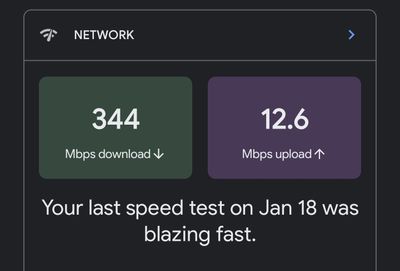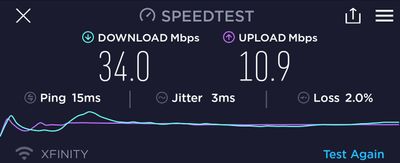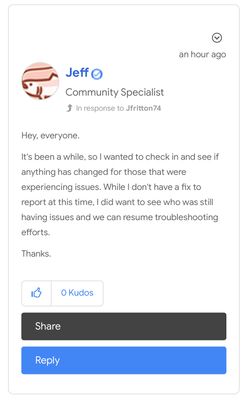- Google Nest Community
- Wifi
- Re: Wired / Wireless Upload speeds capped at 100mb...
- Subscribe to RSS Feed
- Mark Topic as New
- Mark Topic as Read
- Float this Topic for Current User
- Bookmark
- Subscribe
- Mute
- Printer Friendly Page
Wired / Wireless Upload speeds capped at 100mbps? ATT Fiber
- Mark as New
- Bookmark
- Subscribe
- Mute
- Subscribe to RSS Feed
- Permalink
- Report Inappropriate Content
09-13-2021 12:21 PM
I have gigabit internet through att fiber and just bought a google nest wifi 2 pack a week ago. Setup was a breeze and everything looked good until I noticed my upload speeds were capped at 100mbps on every device behind the nest. Google advised a replacement so I did just that. Everything looked perfect for a day - i was getting expected speeds for wired at 800mbps and wireless was around 300 - 400mbps up and down. I check today - same issue as before where all devices are getting great download speeds but capped at 100mbps upload. I found out, however, that if I select a device as priority in google home, that device now works as I expect. Its like the nest is throttling every device in my network for some reason unless i say otherwise. The priority settings fixes both wired and wireless settings. Im pretty sure the problem must be on the Google side since that change fixes the issue. If I could prioritize all devices 24 hours a day, I would be happy with that workaround 🙂
For reference the setup is
ATT ONT --- ATT Router (bypass mode) --- Google Wifi
Wifi has been disabled on the ATT router and that router is now simply forwarding all traffic to the google nest. I put in a ticket with google who requested I put the router in bypass mode and force DNS to 8.8.8.8 and 8.8.4.4, These changes made no difference. They then requested logs and are reviewing the files I sent them via the home app and will get back to me. During testing, they told me not to prioritize a device but thats the only way things work as they should. Im seriously considering returning the nest wifi but wanted to hear if anyone else had issues like this. Again, two different nest routers having the exact same issue.
I put in a ticket with ATT who said there should be nothing on their end throttling the traffic. If I plug my computer into the same att router port as the google wifi (move the nest off the port, then replace with my computer), the computer links up at a gig and the speeds look fine.
- Labels:
-
Android
-
Connectivity Issues
-
Nest Wifi
- Mark as New
- Bookmark
- Subscribe
- Mute
- Subscribe to RSS Feed
- Permalink
- Report Inappropriate Content
01-16-2022 09:55 AM - edited 01-16-2022 10:02 AM
Hello, I have the same issues as described here. I pay for 400MBPS - I get 400 at the router. I move literally 10 feet to the next room where I have another Nest AP and it is 96MBPS.
Specs are: 1400 sq foot 2 level house, 4 (YES 4) Google/Nest Wifi pucks on 1st level, 1 on bottom level. I get 95 MBPS in furthest room from the router, which is literally 90 feet straight run. I have clear line of sight from point to point. I have a brick fireplace in the middle of my home which is surely cause for minor attenuation, but it's not in the way of my collective points.
My current workaround is in process, but going slowly as I'm doing the work by myself. I'm running a new conduit drop to my basement under my router, installing a switch, and running ethernet to my 4 rooms to use wired backhauls on the 2 Google Wifi pucks that I do have in the system as well as Cat6 receptacles in each room for primary connections. There should not be any capacity issues, but I can't wait around for Google to fix this. It's pretty crazy.
- Mark as New
- Bookmark
- Subscribe
- Mute
- Subscribe to RSS Feed
- Permalink
- Report Inappropriate Content
01-28-2022 10:23 AM
Just curious, you said Google/Nest Wifi points. Do you have a couple newer Nest ones and an older set of Google Wifi ones that you incorporated? I'm considering buying a Nest Wifi router and 1 point to add to my 3 Google Wifi points that I already had. I thought maybe my google wifi devices (which I got and have loved since 2017) are just getting old and breaking down maybe. Was debating between just a 2 nest wifi device setup, or adding in the old google wifis in more rooms. I'm an 1800 square foot 2 story also, no brick.
- Mark as New
- Bookmark
- Subscribe
- Mute
- Subscribe to RSS Feed
- Permalink
- Report Inappropriate Content
01-28-2022 10:25 AM
Don't do it, you will regret it. My best advise to anyone who is considering buying, is Don't buy! no matter how many nest wifi point you have, it would not provide a consistent speed. It would only work like a wifi extender that cost half of that.
- Mark as New
- Bookmark
- Subscribe
- Mute
- Subscribe to RSS Feed
- Permalink
- Report Inappropriate Content
01-28-2022 11:15 AM
I agree with this. I bought the Eero6 and it’s been amazing. I even get better coverage than I did with my google.
- Mark as New
- Bookmark
- Subscribe
- Mute
- Subscribe to RSS Feed
- Permalink
- Report Inappropriate Content
01-28-2022 11:32 AM
Is it the pro? or the regular one. Does the Eero 6 only gets up to 500 Mbps? or it can be up to 1 gig?
- Mark as New
- Bookmark
- Subscribe
- Mute
- Subscribe to RSS Feed
- Permalink
- Report Inappropriate Content
01-28-2022 12:03 PM
I got the pro version. Eero was having a sale through their website when I bought it.
- Mark as New
- Bookmark
- Subscribe
- Mute
- Subscribe to RSS Feed
- Permalink
- Report Inappropriate Content
01-30-2022 01:41 PM - edited 01-30-2022 01:43 PM
I actually just saw really good things about a tp-link deco w7200. Theres like 4 million deco ones, but this one was reviewed by cnet and measured against a bunch of others in great detail. It costs only $230 for a 2pack and is only available at Walmart. It just came out a few months ago I think and is a triband wifi 6 (not 6e) router system. I'm looking at maybe getting that. Had much higher max speeds than the Nest Wifi which isn't wifi 6
- Mark as New
- Bookmark
- Subscribe
- Mute
- Subscribe to RSS Feed
- Permalink
- Report Inappropriate Content
01-30-2022 01:42 PM
- Mark as New
- Bookmark
- Subscribe
- Mute
- Subscribe to RSS Feed
- Permalink
- Report Inappropriate Content
01-30-2022 02:07 PM
TP-Link wants to sell you a subscriprion costing 5.99$ a month, and they are known for providing a very short period of support in terms of firmware updates. Check out TP-Link Archer C3200 for instance, less than 1.5 years of support.
I'd check out Ubiquiti (UniFi, AmpliFi), Amazon Eero or Asus instead. Maybe Zyxel or Cisco Meraki Go. But I'd dodge Netgear, TP-Link, Huawei, Xiaomi, AirTies, Tenda.
I don't work for Google.
- Mark as New
- Bookmark
- Subscribe
- Mute
- Subscribe to RSS Feed
- Permalink
- Report Inappropriate Content
01-30-2022 02:41 PM
Ive seen some good reports about the eero pro from some of the other ppl following this thread
- Mark as New
- Bookmark
- Subscribe
- Mute
- Subscribe to RSS Feed
- Permalink
- Report Inappropriate Content
01-30-2022 02:59 PM
I’m one of them. I freaking love this new set up with the Eero.
still waiting for google to fix this issue so that I can sell my google mesh POS system.
- Mark as New
- Bookmark
- Subscribe
- Mute
- Subscribe to RSS Feed
- Permalink
- Report Inappropriate Content
01-31-2022 09:33 AM
Actually, I just looked into it and yes, they do offer HomeShield Pro for $6, but that's got features that look more geared towards parents to me. It has a basic version that can do just about everything the google wifi system I have now can and more. The main thing I wanted was device priority and it has that. The other paid stuff is special things like DDOS protection which I don't currently have.. a crapload of parental controls which I don't need and then a bunch of different reports and usage statistics which would be cool, but are unnecessary. The main thing I want is just good quality speed. And the reviews from CNET put it pretty high up there. However, I actually saw there are 2 more models coming out soon with 6E compatibility including one that's a bit more budget-friendly, the Deco XE75. I might wait for that one.
I'm sure this XE200 will be like $700 for 2 or something crazy.. But the XE75 is the same tech with just slower cap speeds (my current paid for connection is cable 300mbps), so the XE75 would work amazingly for me
https://www.tp-link.com/us/deco-mesh-wifi/product-family/deco-xe200/
https://www.tp-link.com/us/deco-mesh-wifi/product-family/deco-xe75/#overview
- Mark as New
- Bookmark
- Subscribe
- Mute
- Subscribe to RSS Feed
- Permalink
- Report Inappropriate Content
01-30-2022 05:15 PM
I did the same a month ago. So far no problems. Didn’t like their support though. Not friendly or patient.
- Mark as New
- Bookmark
- Subscribe
- Mute
- Subscribe to RSS Feed
- Permalink
- Report Inappropriate Content
02-14-2022 02:33 PM
Sorry, I just saw your response. Yea I have both mixed. FWIW I removed the google wifi pucks and only am running the nest. I still get the same coverage and perhaps a bit more consistency as I probably had too much competing signal in a small space. Still, I have the same problem where I get 450 MBPS at the router and 10 feet away it drops off to 96. Google Support asked me to reset my DNS, that got me nowhere.
- Mark as New
- Bookmark
- Subscribe
- Mute
- Subscribe to RSS Feed
- Permalink
- Report Inappropriate Content
01-16-2022 11:53 AM
It's a pain, but it's clear Google is not supporting these products the way they should. The only fix is to move.
I placed my own Netgear Orbi order today, and will be disconnecting Google Nest wifi this week.
I'm excited to be done with this frustration! And will use this experience to steer me away from other Google Home products. Their support is crap 🙂
- Mark as New
- Bookmark
- Subscribe
- Mute
- Subscribe to RSS Feed
- Permalink
- Report Inappropriate Content
01-18-2022 01:33 PM
UPDATE: Tried Orbi - that was just terrible. Performance was fine - but the software to control it is terrible and the spammy add-on services are brutal. My Orbi is being returned.
So if Google Nest is having its own troubles - Orbi is much worse. PSA for those thinking about Orbi.
I will consider Eero if Google Nest doesn't progress soon.
- Mark as New
- Bookmark
- Subscribe
- Mute
- Subscribe to RSS Feed
- Permalink
- Report Inappropriate Content
01-18-2022 03:05 PM
I’ve got nothing but good things to say about the Eero6 so far. Great stable and speedy connections since I set it up!
- Mark as New
- Bookmark
- Subscribe
- Mute
- Subscribe to RSS Feed
- Permalink
- Report Inappropriate Content
01-19-2022 11:47 AM
I'm almost there with you guys. Working from home and not having a reliable connection is really frustrating, just to hear "we are working on it", "Soon". I just wish we had a way to roll back to a previous working firmware version until they figure this out.
- Mark as New
- Bookmark
- Subscribe
- Mute
- Subscribe to RSS Feed
- Permalink
- Report Inappropriate Content
01-19-2022 02:12 PM
Just putting in my two cents as I don't see a solution coming any time soon. I have the same issue as everyone with the Google Nest 5 with two add ons. Very frustrating indeed. Whats worse is Google doesn't seem to be addressing the issue. Just take our hard earned cash for a sub-standard product.
- Mark as New
- Bookmark
- Subscribe
- Mute
- Subscribe to RSS Feed
- Permalink
- Report Inappropriate Content
01-20-2022 07:19 PM
Hi,
So this is weird. I am having the issue. I have the Verizon Gigabit router, and the google H2D mesh system. We have deactivated the wifi on the Verizon router and we have the mesh set to bridge mode . We seem to have a google mesh "capping" issue also. The Verizon router (when connected directly) has download speeds of 758 Mbps, and the upload has speeds of 944 Mbps. When I connect directly to the mesh system the download speed drops just slightly to 694 Mbps and the upload speeds drop drastically to 230 Mbps. We used CAT 6 cables when checking the connections directly to the Verizon and the mesh routers. If this is a known problem, why isn't google recalling their devices or coming up with a fix?
- Mark as New
- Bookmark
- Subscribe
- Mute
- Subscribe to RSS Feed
- Permalink
- Report Inappropriate Content
01-20-2022 09:08 PM
You’re lucky you’re even getting that much speed wired through the router. Most people, myself included get 100m/100m from 1G/1G fiber after 24 hours passing through the google nest router
- Mark as New
- Bookmark
- Subscribe
- Mute
- Subscribe to RSS Feed
- Permalink
- Report Inappropriate Content
01-21-2022 09:34 AM
I don't have fiber, but I do have a 200MB connection that 5 minutes after I reboot the entire system its back to 5-10MB at best on some devices. The very same devices that test out at 300+MB internally. Yet the Google Wifi router has a confirmed and tested 200+MB connection to my ISP at the same time. Completely frustrating.
- Mark as New
- Bookmark
- Subscribe
- Mute
- Subscribe to RSS Feed
- Permalink
- Report Inappropriate Content
01-20-2022 07:26 PM
I just switched to the Netgear Orbi 6 and have absolutely no complaints so far. Got tired of dealing with my Google wifi issue here for over a year. Glad I switched. Good luck all.
- Mark as New
- Bookmark
- Subscribe
- Mute
- Subscribe to RSS Feed
- Permalink
- Report Inappropriate Content
01-20-2022 08:14 PM
https://9to5google.com/2022/01/20/nest-google-wifi-offline-random/
it’s being reported on tech sites. Hopefully this lights a fire under google’s @$$ to do something about this situation other than to just respond with “we are working on it!”
- Mark as New
- Bookmark
- Subscribe
- Mute
- Subscribe to RSS Feed
- Permalink
- Report Inappropriate Content
01-21-2022 06:46 AM - edited 01-21-2022 06:47 AM
I'd hope so, but I still sincerely doubt this process. Google transparency to customers is not like Atlassian or Issue Tracker (not available to consumers, only Google and Google partners). Devs don't feel pressure of the community, it seems. Feels like progress for a fix is a function of the type of people who are assigned to a problem, rather than a message from Google about the priority of this fix.
- Mark as New
- Bookmark
- Subscribe
- Mute
- Subscribe to RSS Feed
- Permalink
- Report Inappropriate Content
01-21-2022 07:40 AM
Sickens me to still see these products promoted in stores and online, without any warning of the issues that await new purchsers. Thouugh it sickens me more that these are 300euro here for my set, but I now face the prospect of having to spend as much again now, just a couple of years after getting my Nest WifI and wifi point. And STILL GOOGLE offer no help whatsoever! :(:(:(
- Mark as New
- Bookmark
- Subscribe
- Mute
- Subscribe to RSS Feed
- Permalink
- Report Inappropriate Content
01-21-2022 07:46 AM
You're right, its not only a disrespect but illegal in some way, because you can not sell on market a product that you know is broken. Now, since last month, Google announced the start selling of these products here in Brazil. I bought mine in 2017, in nyc.
- Mark as New
- Bookmark
- Subscribe
- Mute
- Subscribe to RSS Feed
- Permalink
- Report Inappropriate Content
01-21-2022 08:28 AM
Agreed @GeneHunt! I guess we could give filing complaints with the Better Business Bureau (BBB) with complaints a shot… 🤷♂️
There is enough evidence here to support a claim that Google knows the throttling/capping problem exist. Yet they continue to market(peddle) their products performance capability to unwitting consumers.
- Mark as New
- Bookmark
- Subscribe
- Mute
- Subscribe to RSS Feed
- Permalink
- Report Inappropriate Content
01-21-2022 01:37 PM
I'm so happy to know I'm not the only one. For months I've been having these periodic slowdowns. It probably happens every day but I only notice it when I'm trying to watch a video on my phone and it starts buffering. I paid for 300 MB down and 12 Mb up from Comcast. A video should never ever buffer on YouTube.
So when this happens I go to the Google Wi-Fi app and run a speed test and always get a message like this
Then I go to the speed test app on my phone and get something along the lines of this
This particular screenshot is from right now, but when I'm having buffering issues on YouTube it usually read something along the lines of 2-5 MBPS. However I did test it and anything that's connected directly to modem/router via a cable actually gets the 300+ MBPS.
Before figuring this out, I would usually reset my modem, reset my router, etc.
Recently I actually thought maybe my main unit that had been plugged into the modem for a couple years was overworked. So I grabbed the one from the kitchen and reset the network to run through that device.
Next day, same thing. So I just can't get decent wifi speeds anymore with these mesh routers. And it's not my internet speed. It's the speed of the WIRELESS signal produced by the Google WiFi devices.
I've had all Android devices since my first Verizon Droid and currently on a S21 Ultra. I have a Nest hub, 2 Nest audios, and like 4 mini speakers. I'm a huge google fan and have always loved their products but this is putting me to the edge. I'm about ready to get rid of my Google WiFi and get some other mesh network brand.
GOOGLE, PLEASE FIX THIS NOOOOOW!!!
- Mark as New
- Bookmark
- Subscribe
- Mute
- Subscribe to RSS Feed
- Permalink
- Report Inappropriate Content
01-21-2022 01:48 PM - edited 01-21-2022 01:50 PM
Our friend @Jeff just put this out on a different, much shorter, thread..
What do you mean “Resume”?!? Doesn’t that imply having stopped?!? We need to start a freaking Go Fundme page, raise $$ for a public service announcement and warn the world about this garbage!!!
Here is a link to the thread if anyone cares..
- Mark as New
- Bookmark
- Subscribe
- Mute
- Subscribe to RSS Feed
- Permalink
- Report Inappropriate Content
01-21-2022 02:11 PM
For a Company that worth billions of dollars, send Jeff here with the same answer all the time is nonsense.
- Mark as New
- Bookmark
- Subscribe
- Mute
- Subscribe to RSS Feed
- Permalink
- Report Inappropriate Content
01-21-2022 04:00 PM
I almost feel bad for him.... Almost
- Mark as New
- Bookmark
- Subscribe
- Mute
- Subscribe to RSS Feed
- Permalink
- Report Inappropriate Content
01-22-2022 11:23 AM
Why can’t Google send a tech to a couple of these people with confirmed issues? Then they would have recreated the issue.
- Mark as New
- Bookmark
- Subscribe
- Mute
- Subscribe to RSS Feed
- Permalink
- Report Inappropriate Content
01-22-2022 11:29 AM
This is my biggest frustration with this whole scenario. Not once has a senior tech / programmer reached out to me to get info and this thread has over 300 comments! I'm a network engineer and can help with troubleshooting and gathering logs (and happy to do so). I honestly feel as do a lot of others that we are being ignored. Either Google is planning on abandoning the product all together (maybe releasing a newer 802.11ax model) or just do not care.
- Mark as New
- Bookmark
- Subscribe
- Mute
- Subscribe to RSS Feed
- Permalink
- Report Inappropriate Content
01-22-2022 07:31 AM
So a replacement router is on the way. I have absolutely zero confidence that this is going to fix the issue and that I'm going to be right back to the wifi being throttled and randomly dropping within days of getting the new router.
I'll let you know if miraculously everything is still working after a few day.
Did anyone else get sent ping commands to test connectivity to the router that weren't valid ping commands (and would never have tested anything other than you have a connection to the outside world). Was anyone else told that Google do not have any record of the Serial Number of their router 😂.
If this doesn't work the only option I'll accept next time is a full refund.
David
- Mark as New
- Bookmark
- Subscribe
- Mute
- Subscribe to RSS Feed
- Permalink
- Report Inappropriate Content
01-22-2022 07:49 AM
Good luck on the refund - it was not something they would grant me. This whole experience has made me question if I will invest in Google products in the future.
- Mark as New
- Bookmark
- Subscribe
- Mute
- Subscribe to RSS Feed
- Permalink
- Report Inappropriate Content
01-22-2022 08:03 AM
I'm in the same situation. Refund it is not possible anymore, so i'm felling a clown with so many google products in my house with zero connectivity due trash google wifi mesh routers. Maybe in the near future i became a apple costumer.
- Mark as New
- Bookmark
- Subscribe
- Mute
- Subscribe to RSS Feed
- Permalink
- Report Inappropriate Content
01-22-2022 08:27 AM
We all need to reach out to different tech sites and let them know about this issue.
if it’s more of a known issue and the news gets out there, maybe google will finally do something about it.
- Mark as New
- Bookmark
- Subscribe
- Mute
- Subscribe to RSS Feed
- Permalink
- Report Inappropriate Content
01-22-2022 11:28 AM
I’ve emailed gtips which is a 9to5g email address and they haven’t responded but maybe would if more people contact them.
- Mark as New
- Bookmark
- Subscribe
- Mute
- Subscribe to RSS Feed
- Permalink
- Report Inappropriate Content
01-23-2022 01:34 PM
New mesh system is on the way, not a Google product. I'm so upset that a system that was rock solid for years all of a sudden went into the toilet so quickly. Makes me start to rethink my other Google smart home products... Seriously