What is Nest Aware? Read more
- Mark all as New
- Mark all as Read
- Float this item to the top
- Subscribe
- Bookmark
- Subscribe to RSS Feed
- Threaded format
- Linear Format
- Sort by Topic Start Date
Forum Posts
Solved: Need help with setup? Troubleshoot common Nest Wifi and Google Wifi problems
Here are some steps I recommend to resolve issues during the setup of Nest Wifi Pro, Nest Wifi, or Google Wifi.Before trying these stepsMake sure that you purchase your Wifi device(s) from the same country where you'll be using them. Since wireless r...
Problem Connecting to Cloud
Hi,We just got our home connected to NBN HFC, but when I tried to configure the google next wifi router with my phone. It always shows "Connected" then immediately "problem connecting to cloud". Please let me know how to solve this issue?
Illegally installed devices in my home. How to find
Hello I believe someone has illegally installed a nest Wi-Fi and thermostat control in my home how do I find it
Deleting Wifi points
How I delete a WIFI point that doesn’t really exist?
Resolved! Nest wifi point on wired second Nest router
Hello there, I wonder if anyone can help?I have a Nest router in my house, downstairs, and a nest wifi point upstairs, these work fine.This year I put a summerhouse at the end of the garden and added a second router, which is connected via ethernet t...
Can’t connect to internet through Netgear switch after power outage
Hi,I have a Google Nest WiFi Pro set up with 2 points meshed together. I have an unmanaged Netgear switch connected to the main WiFi router. All has been working fine until the power went out last night. Now, none of my hardwired connections work tha...
Router WiFi slower than access points
Hello. So recently I got the 3-pack of Google Nest Wifi Pro and I have some issues. Basically, the first router that is connected to the modem has significantly slower Wifi speeds than the access points. My Verizon speeds are at approximately 900mbps...
New device added after restart
When IPv6 is enabled and the network is restarted, a "new device added" notification will be shown to users. The device list will also include a new "unnamed device" in the list. This will occur for every restart. The "unamed device" list will get ve...
Google Home App on iPad won't let me see WAN IP address
Hello,When I use the Google Home App on my iPad, it will not allow me to see the WAN IP address. It just tells me that I need to ensure the mobile device is connected to my Wi-Fi network.However, the device is connected to the Wi-Fi network. I am abl...
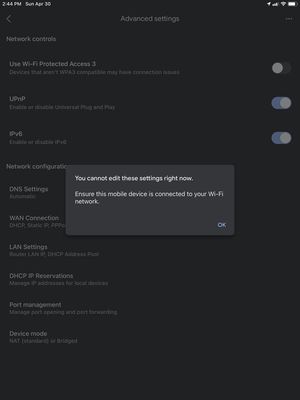
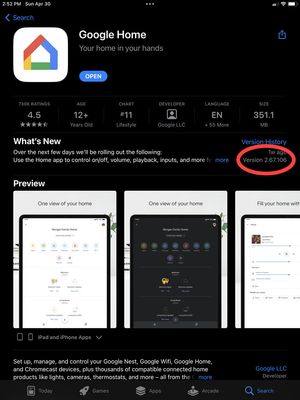
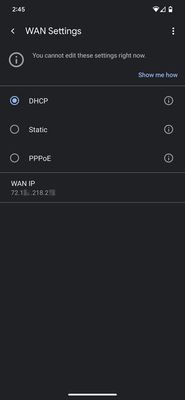

Bumping: Bypassing Family WiFi restriction using randomized MAC address
As first raised in this thread: https://www.googlenestcommunity.com/t5/Nest-Wifi/Kids-are-by-passing-family-wifi/m-p/386033Confirmed the issue exists and the "fix" is to disable IP Address Randomization as documented (at least for Windows 11) here:ht...
Google mesh speeds don't make sense!
So I have just changed internet provider and now have a 1gb line . I just changed the router box and plugged the google nest mesh router into the new router provided by the new provider ( sky ) . When I run a speed test on the google display its sayi...
-
Account Linking
2 -
Android
1,711 -
Automation Help
1 -
Chromecast Audio
1 -
Connectivity
2 -
Connectivity Issues
3,752 -
Developer Tools
1 -
Features
1 -
Feedback
446 -
Getting Started
1,129 -
Google Home (1st Gen)
1 -
Google Nest Device
2 -
Google Nest Wifi Pro
672 -
Google Wifi (Gen 1)
1,448 -
Home App
3 -
iOS
2,231 -
Local Integration
3 -
Login and Connection issues
2 -
Nest App
1 -
Nest Audio
1 -
Nest Aware
1 -
Nest Cam Indoor
2 -
Nest Hello
1 -
Nest Hub Max
2 -
Nest Protect (Gen 1)
1 -
Nest Secure
2 -
Nest Wifi
3,208 -
Other
1 -
Playing media to my speaker
1 -
Question
12 -
Smart Home
14 -
Streaming Issues
4 -
User Experience
8 -
Wear OS
3 -
Web Browser
1,374 -
Wifi
1
