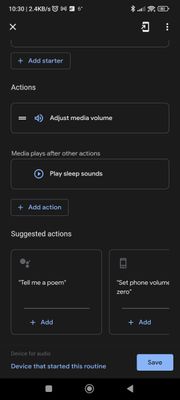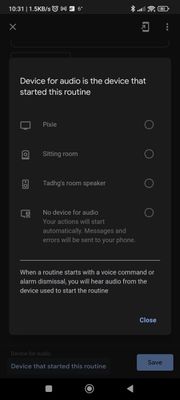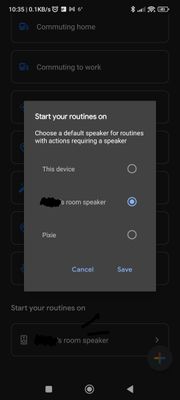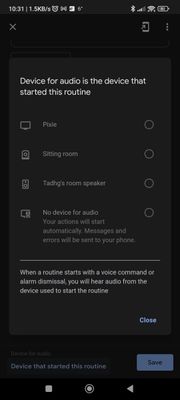- Google Nest Community
- Speakers and Displays
- Cannot get a Google Routine to play audio on a spe...
- Subscribe to RSS Feed
- Mark Topic as New
- Mark Topic as Read
- Float this Topic for Current User
- Bookmark
- Subscribe
- Mute
- Printer Friendly Page
- Mark as New
- Bookmark
- Subscribe
- Mute
- Subscribe to RSS Feed
- Permalink
- Report Inappropriate Content
01-29-2023 02:41 AM
Hi all,
I'm trying to set up a Routine in the Home app to do the following:
> Turn TV volume down to 55%
> Play 'white noise' on my child's Bedroom Speaker
The first rule work perfectly, but the White Noise comes from my phone, not the bedroom mini.
In the Routines section, I can't get the device audio selection screen to choose anything, all options are grayed out and the default is "Device for audio is the device that started this routine"
I have the ability to do this, set any routines that require a speaker to go through a specific speaker but that means that if I set up any other routines for myself they will play through my child's bedroom speaker 😔🤦 really not good
I've tried setting up a personal routine, a household routine and I've tried using one of the existing default routines but it all seems to be the same issue regardless.
Does anyone know why this would be happening?
Answered! Go to the Recommended Answer.
- Mark as New
- Bookmark
- Subscribe
- Mute
- Subscribe to RSS Feed
- Permalink
- Report Inappropriate Content
02-11-2023 02:22 PM
Hi Ethnod,
Thanks for the response. If your Routine is set to start automatically and it includes audio actions, you can select the audio device. When a routine starts with a voice command or alarm dismissal, you will hear the audio from the device used to start the routine.
Please let me know if you are still having any trouble from here, as I would be happy to take a closer look and assist you further.
Thanks,
Juni
- Mark as New
- Bookmark
- Subscribe
- Mute
- Subscribe to RSS Feed
- Permalink
- Report Inappropriate Content
01-29-2023 02:49 AM
Sorry, I should have said this also.
If I leave my phone out of earshot it works on the child's bedroom speaker without issues but if I have my phone with me or my wife has her phone within earshot it's inconsistent.
I'd also like to be able to set the routine from another room. If we loose power or the white noise stops for some reason (happens sometimes, not often but it happens, randomly and we don't know why but it does happen) it would be so handy to set the routine to play in his room without having to go back in, argue with the mini about what I am saying in a low voice so the bloody routine starts without waking him up 🙄🤦
- Mark as New
- Bookmark
- Subscribe
- Mute
- Subscribe to RSS Feed
- Permalink
- Report Inappropriate Content
02-03-2023 08:05 AM - edited 02-09-2023 11:28 AM
Hi Ethnod,
Thanks for posting here in the Google Nest Community.
Good question, let me help you. You can select “Try adding your own” option then add the action to play white noise on your child’s bedroom speaker.
Let me know how it goes.
Thanks,
Juni
- Mark as New
- Bookmark
- Subscribe
- Mute
- Subscribe to RSS Feed
- Permalink
- Report Inappropriate Content
02-03-2023 04:27 PM
Hi Juni,
That was what I tried originally. I also just went through and tried again. I tried both on a personal routine and on a household routine. Exactly the same result unfortunately.
- Mark as New
- Bookmark
- Subscribe
- Mute
- Subscribe to RSS Feed
- Permalink
- Report Inappropriate Content
02-09-2023 11:48 AM - edited 02-09-2023 11:48 AM
Hi there,
Thanks for keeping us in the loop. Is this the action that you added to your routine? “Play white noise on (speaker name)”? If not, try using this, If this did not work try to do a sequential reboot. First, unplug your Nest Mini for 30 seconds, then do the same thing to your Wi-Fi router to refresh both devices and your Wi-Fi signal. Once everything is booted up, run the routine again.
Keep me posted.
Regards,
Juni
- Mark as New
- Bookmark
- Subscribe
- Mute
- Subscribe to RSS Feed
- Permalink
- Report Inappropriate Content
02-09-2023 12:58 PM - edited 02-09-2023 01:07 PM
Just to make sure I'm getting to the nub of the issue because maybe I've not been in my previous posts
It is not that the routine is not working, routines work fine, it's that when I am trying to set up or edit the routine I can't select the option "play on x speaker" as the option is greyed out. Clearly the option exists but I can't access it.
Currently I can only have all routines that play audio go to a single speaker or I can set them to play in whichever speaker pics up the voice command (as its a small house, that is hit or miss unfortunately, even when my wife is bathing our son in the bathroom with her phone in hand, the commands sometimes go to his bedroom speaker, sometimes even with the door closed).
As it's my child's bedroom, and he is 15 months old, waking him up (exactly as what happened this evening) is completely unacceptable and cannot happen. Tonight his bedroom speaker started playing a routine that my wife had clicked on accidentally. I had to run into his room, turn off the wrong routine (which was now asking a bunch of questions), start the correct routine again and then spend 5 mins calming him down and 20 mins to get him back to sleep.
As an aside, and just out of current frustration with it I say this but I'm starting to think Google is not up to this home automation task, I watch my nest speaker get the speavh to text correct as I talk and then for no reason change a word and give me the wrong information or do the wrong task. Its honestly very frustrating
- Mark as New
- Bookmark
- Subscribe
- Mute
- Subscribe to RSS Feed
- Permalink
- Report Inappropriate Content
02-10-2023 08:19 AM
Hi there,
Thanks for clarifying. I totally understand that this is a good routine feature to use with your Nest Mini, but this isn’t available. We appreciate people who are keen on sharing their thoughts with us. We're always looking for ways to improve. I'd suggest you submit feedback about it, here's how.
Let us know if you have other questions and concerns otherwise, we will be locking this thread after 24 hours.
Best,
Juni
- Mark as New
- Bookmark
- Subscribe
- Mute
- Subscribe to RSS Feed
- Permalink
- Report Inappropriate Content
02-10-2023 10:11 AM
Hi Juni,
I have 3 compatible devices, why are they all greyed out? One of the devices is a Google Nest (the one with the display). Surely one of them is compatible? Is it a case that if one incompatible device is on the network then the option doesn't work at all?
- Mark as New
- Bookmark
- Subscribe
- Mute
- Subscribe to RSS Feed
- Permalink
- Report Inappropriate Content
02-11-2023 02:22 PM
Hi Ethnod,
Thanks for the response. If your Routine is set to start automatically and it includes audio actions, you can select the audio device. When a routine starts with a voice command or alarm dismissal, you will hear the audio from the device used to start the routine.
Please let me know if you are still having any trouble from here, as I would be happy to take a closer look and assist you further.
Thanks,
Juni
- Mark as New
- Bookmark
- Subscribe
- Mute
- Subscribe to RSS Feed
- Permalink
- Report Inappropriate Content
02-14-2023 04:47 PM
OMG why is that fact not in a note or warning on the speaker selection window pop up? I am just absolutely flabbergasted. I have been looking into this for weeks, I have read a good few threads (at least one here on this forum) asking for help or advice on this.
If you need to face a timer set to activate the speaker selection, why foes the pop up window not specifically tell you? If it's clearly what is preventing me from using that option.
A more important question, why? Why on earth is it a requirement?
I'm 100% sure nothing will come of this but will you please recommend that someone either change the requirements for a time to be set or put a warning saying that options are disabled because there is no timer set
Thank you for the information. You should now search this forum for the same question and inform those poor people who must be also quite frustrated
- Mark as New
- Bookmark
- Subscribe
- Mute
- Subscribe to RSS Feed
- Permalink
- Report Inappropriate Content
02-14-2023 02:26 PM
Hi there,
I just wanted to follow up to see if you still need our help. Please let us know as we would be happy to answer any questions you may have.
Regards,
Juni
- Mark as New
- Bookmark
- Subscribe
- Mute
- Subscribe to RSS Feed
- Permalink
- Report Inappropriate Content
02-14-2023 10:48 PM
It still does not work properly, I have a household routine set up now, it technically works but if I give it the voice command from any device that is not the speaker in question it plays the white noise of that speaker, not the selected speaker
So as you can see it's set up but when I give the voice commands (unless it's on the speaker in my sons room) it will not play where its supposed to. Yet if I click on the routine from the home app it works perfectly and on the correct speaker
- Mark as New
- Bookmark
- Subscribe
- Mute
- Subscribe to RSS Feed
- Permalink
- Report Inappropriate Content
03-29-2023 03:44 AM
Hey Ethnod,
Sorry for the delays. I just wanted to check if you still have the same issue. Let us know by updating the thread, so we can take a closer look at the issue.
Cheers,
Muddi
- Mark as New
- Bookmark
- Subscribe
- Mute
- Subscribe to RSS Feed
- Permalink
- Report Inappropriate Content
04-01-2023 07:59 AM
Hello Ethnod,
Buzzing in — we want to make sure everything's all good on your end. Don't hesitate to inform us if you're still having problems with your routines.
Best,
Lovely
- Mark as New
- Bookmark
- Subscribe
- Mute
- Subscribe to RSS Feed
- Permalink
- Report Inappropriate Content
04-01-2023 08:12 AM
Hi Guys,
Currently the household routines not completely working as intended.
I have the routine timed to come onto a specific speaker at a specific time, and that is working. But if, from another room or device, anyone gives the command for any specific household routine, it plays on that device (the device hearing the command) and not the device specified in the routine.
So for example, the white noise is set to come on in my Son's room at a specific time each day. However, if an unscheduled nap is happening, that routine has to be run by giving a voice command in his room. However, as the routine is tied to his speaker, if I give the command from another room (or click on the routine "run button" within the home app on my phone) it runs on the device that heard the command, not the specific device detailed in the routine.
- Mark as New
- Bookmark
- Subscribe
- Mute
- Subscribe to RSS Feed
- Permalink
- Report Inappropriate Content
04-05-2023 03:01 PM
Hi Ethnod,
I appreciate the clarification. I've looked into this further and this is actually how Household routines work. The device that started the routine via voice command is where the audio will run. The device selected for the audio will only come up at the scheduled time or under the specified conditions.
Let me know if you have additional questions.
Kind regards,
Lovely
- Mark as New
- Bookmark
- Subscribe
- Mute
- Subscribe to RSS Feed
- Permalink
- Report Inappropriate Content
04-05-2023 04:24 PM
Hi Lovely,
Thank you for the clarification. Although I point you at my earlier post on 02-14-2023 04:47 PM, why on earth is that not specified in the windows or help information available there.
All of these things should be clear when setting all of this up.
I have also come across multiple posts asking about these same issues, it's not clear enough.
Regardless, thank you for the clarification
- Mark as New
- Bookmark
- Subscribe
- Mute
- Subscribe to RSS Feed
- Permalink
- Report Inappropriate Content
04-06-2023 03:27 PM
Hello Ethnod,
No biggie! I'll take your words as feedback and pass them along to our team. In that way, they can add this relevant information to the support article for Routines.
If you have other concerns, feel free to inform me.
Cheers,
Lovely
- Mark as New
- Bookmark
- Subscribe
- Mute
- Subscribe to RSS Feed
- Permalink
- Report Inappropriate Content
04-10-2023 07:27 PM
Hi there,
I want to check if you have additional questions and concerns about your device. Let us know by updating this thread, and we're glad to assist you further.
Thanks,
Juni
- Mark as New
- Bookmark
- Subscribe
- Mute
- Subscribe to RSS Feed
- Permalink
- Report Inappropriate Content
04-11-2023 08:33 PM
Hello there,
We haven’t heard back from you, so I'll be locking this thread in 24 hours. Feel free to create a new one if you have other concerns in the future.
Regards,
Juni