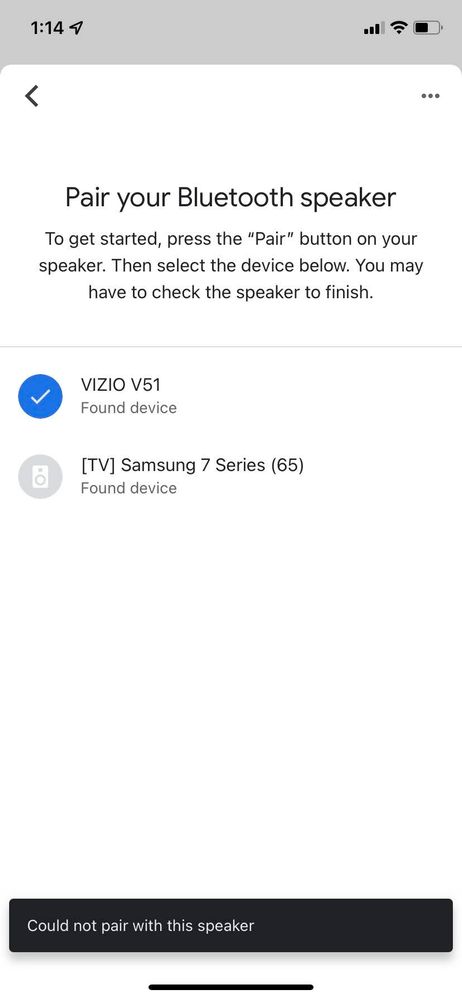- Google Nest Community
- Speakers and Displays
- Could not pair with this speaker error when attemp...
- Subscribe to RSS Feed
- Mark Topic as New
- Mark Topic as Read
- Float this Topic for Current User
- Bookmark
- Subscribe
- Mute
- Printer Friendly Page
Could not pair with this speaker error when attempting to pair sound bar with Google Home Hub
- Mark as New
- Bookmark
- Subscribe
- Mute
- Subscribe to RSS Feed
- Permalink
- Report Inappropriate Content
03-01-2022 01:55 PM
I have a google nest hub display and two google nest minis. I just purchased a Vizio Sound Bar. I am trying to connect my nest hub display via bluetooth to my sound bar. I cannot pair it. I get "Could not pair with this speaker", see attached photo. Anyone have any advice? I can successfully pair the sound bar with my iPhone. Vizio support told me to contact Google.
- Labels:
-
Connectivity
-
iOS
-
Nest Hub
- Mark as New
- Bookmark
- Subscribe
- Mute
- Subscribe to RSS Feed
- Permalink
- Report Inappropriate Content
03-14-2022 02:28 PM
Hi
Thanks for reaching out.
Let's make sure that your Google Nest Hub's Bluetooth is disconnected from other device before you can pair it with the soundbar. Go ahead and follow these steps:
This will remove your Bluetooth speaker from the paired device list. You'll need to pair and connect this speaker to use it again.
- Open the Google Home app
.
- Tap the Google Nest or Home device you want to unpair.
- At the top right, tap Settings
Audio
Paired Bluetooth devices.
-
Tap the X next to the device you want to unpair
Unpair.
Let me know if these steps worked.
Best,
Princess
- Mark as New
- Bookmark
- Subscribe
- Mute
- Subscribe to RSS Feed
- Permalink
- Report Inappropriate Content
03-14-2022 02:49 PM
Thanks for the reply. I cannot unpair my google nest hub it because it was never paired with anything before. There is nothing to unpair.
Any additional suggestions would be appreciated.
- Mark as New
- Bookmark
- Subscribe
- Mute
- Subscribe to RSS Feed
- Permalink
- Report Inappropriate Content
03-15-2022 11:36 AM
Hi danny_IoT,
Thanks for responding.
Let's go ahead and perform a complete reset to your Google Nest Hub and let's make sure that when you are trying to connect it again, the Google Nest Hub should be near the soundbar so it can easily connect.
Let me know how it goes.
Best,
Princess
- Mark as New
- Bookmark
- Subscribe
- Mute
- Subscribe to RSS Feed
- Permalink
- Report Inappropriate Content
03-20-2022 12:15 PM
Hi danny_IoT,
We appreciate all your efforts. We'd be happy to take a look into this for you. Please fill up this form with all the needed information then let me know once done.
Best,
Princess
- Mark as New
- Bookmark
- Subscribe
- Mute
- Subscribe to RSS Feed
- Permalink
- Report Inappropriate Content
03-23-2022 11:52 AM
Hi danny_IoT,
Jumping in to let you know that we've already created a case referring to this concern. As a reference, here's your case ID: 3-7669000031853.
I will be closing this thread from further discussion to keep our community tidy. If you have any questions, we you can respond to the email we sent you so we can continue communicating on that channel.
Cheers,
Princess
- Mark as New
- Bookmark
- Subscribe
- Mute
- Subscribe to RSS Feed
- Permalink
- Report Inappropriate Content
03-15-2022 11:40 AM
I have already done a complete reset of the Google Nest Hub already. No difference.