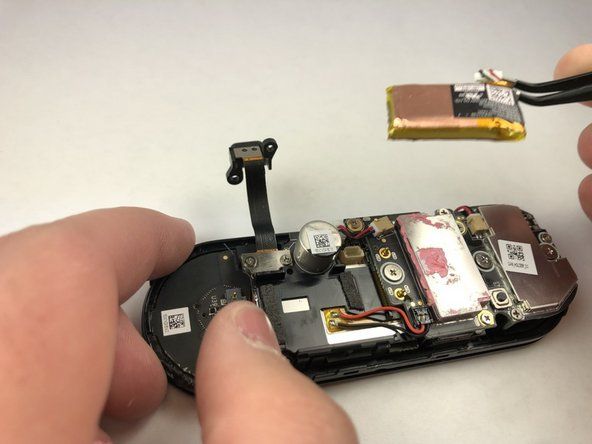- Google Nest Community
- Speakers and Displays
- Re: Doorbell and Hub Alert
- Subscribe to RSS Feed
- Mark Topic as New
- Mark Topic as Read
- Float this Topic for Current User
- Bookmark
- Subscribe
- Mute
- Printer Friendly Page
Doorbell and Hub Alert
- Mark as New
- Bookmark
- Subscribe
- Mute
- Subscribe to RSS Feed
- Permalink
- Report Inappropriate Content
09-19-2021 05:34 PM
How do I get alerts/notifications on my google hub/display, not just my phone. I have followed all advice. Seems like lots of people ask this here and get shown how to set up alerts to their phone, but how do I get all those same alerts (motion from cameras and doorbell etc) on my hub screen?
- Labels:
-
Connectivity
-
iOS
-
Nest Hub (2nd Gen)
- Mark as New
- Bookmark
- Subscribe
- Mute
- Subscribe to RSS Feed
- Permalink
- Report Inappropriate Content
09-28-2021 11:13 AM
Hi there,
Sorry for my late response. Thank you for all of your patience while waiting for a reply. I just wanted to make sure that your issue is addressed. I am terribly sorry to hear that you have had such a hard time with this! I would love to look into this issue further and help find a solution for you. First off, I have some questions I’d like to ask you.
-
Do you still need help with this issue?
-
What troubleshooting steps have you done thus far?
-
Have you tried to restart your device if you haven’t already?
-
If the restart didn’t work, have you tried to do a Factory Reset? This would be a last resort option, but would clear out issues and the device would essentially be ‘brand new’
Please let me know if you need further assistance.
Best Regards,
Brad.
- Mark as New
- Bookmark
- Subscribe
- Mute
- Subscribe to RSS Feed
- Permalink
- Report Inappropriate Content
09-29-2021 11:40 AM
HI Brad. I followed all of the online advice. My question is pretty straight forward. Is it even possible?
- Mark as New
- Bookmark
- Subscribe
- Mute
- Subscribe to RSS Feed
- Permalink
- Report Inappropriate Content
10-18-2021 10:08 AM
Obmit,
I would be happy with, an answer also. I have been on phone with so many agents....How about saying, "it doesn't send alerts to the 2nd gen Hubs or and hubs for movement at this time, only phones. But we are working on this feature" jeez
- Mark as New
- Bookmark
- Subscribe
- Mute
- Subscribe to RSS Feed
- Permalink
- Report Inappropriate Content
10-12-2021 10:33 AM
I have the same question ... is it possible?
- Mark as New
- Bookmark
- Subscribe
- Mute
- Subscribe to RSS Feed
- Permalink
- Report Inappropriate Content
10-18-2021 09:44 AM
Hey there,
I understand wanting to have movement notifications or alerts come on your Google Hub or Nest Hub and I am happy to help.
First it depends on the generation of display that you have. Secondly, you'll want to have the Nest app or Google Home app downloaded on the device in order to get the notifications set up.
Please let me know if you have any further questions.
Best regards,
Garrett DS
- Mark as New
- Bookmark
- Subscribe
- Mute
- Subscribe to RSS Feed
- Permalink
- Report Inappropriate Content
10-11-2021 03:29 PM
I’m trying to set up my Nest Hub 2nd Gen to automatically turn on and, or alert me when there is motion at my front door (the same way the Hub automatically turns on when someone presses the Nest Doorbell battery).
- Mark as New
- Bookmark
- Subscribe
- Mute
- Subscribe to RSS Feed
- Permalink
- Report Inappropriate Content
10-12-2021 11:07 AM
Me too. I would like to know how to do this. I have the nest hub max. Just want to know if I can get motion alerts on anything besides a phone...
- Mark as New
- Bookmark
- Subscribe
- Mute
- Subscribe to RSS Feed
- Permalink
- Report Inappropriate Content
10-18-2021 10:15 AM
Garrett, ya keep bouncing back with more questions so here ya go... I’m trying to set up my Nest Hub 2nd Gen to automatically alert me when there is motion at my front door (the same way the Hub automatically turns on when someone presses the button on (the New Nest Doorbell (battery). IF the feature is available, Just push out the settings in text that need to be set OR "maybe that feature is not available at this time and you guys are working on that"
- Mark as New
- Bookmark
- Subscribe
- Mute
- Subscribe to RSS Feed
- Permalink
- Report Inappropriate Content
10-18-2021 10:58 AM
2nd Gen. Of course we all have the app's, none of the stuff works at all without them. The confusing part is. "Secondly, you'll want to have the Nest app or Google Home app downloaded on the device in order to get the notifications set up. "
The device we are all talking about is the nest hub, how does one download an app to it? As far as I know, those apps live on our phones, the Hub gets all of its instructions and settings from there.
So would love an answer to the actual question that seems like several of us have. How do we get automatic motion alerts on out hub, not just doorbell presses. Is it actually possible?
- Mark as New
- Bookmark
- Subscribe
- Mute
- Subscribe to RSS Feed
- Permalink
- Report Inappropriate Content
10-19-2021 11:30 AM
Hey there,
I apologize for the questions but I'm just trying to gather more information from you in order to help the best that I can.
I was able to find a great article that will help answer any questions around having an Aware subscription and creating those notifications from your cameras to your Nest Hub.
Please let me know if you have any further questions.
Best regards,
Garrett DS
- Mark as New
- Bookmark
- Subscribe
- Mute
- Subscribe to RSS Feed
- Permalink
- Report Inappropriate Content
10-19-2021 11:50 AM
With all respect, this does still not answer the question. I think we have been clear. Alerts come to our phones, has nothing to do with Nest Aware (unless you can ACTUALLY point to where it says it does). We want the same alerts to come on the Nest Hub/Display. How hard is it to answer that EXACT question? The article says nothing about different alerts/notifications that I can find.
- Mark as New
- Bookmark
- Subscribe
- Mute
- Subscribe to RSS Feed
- Permalink
- Report Inappropriate Content
10-19-2021 12:00 PM
Thanks for the reply Obmit! Perfect.
Bless your heart Garrett. Yes or No? We don't want a canned answer or article. "Just, here are the settings for a Hub to receive motions alerts from a Nest Doorbell ...OR.... "That functionality is not available as of yet."
- Mark as New
- Bookmark
- Subscribe
- Mute
- Subscribe to RSS Feed
- Permalink
- Report Inappropriate Content
10-20-2021 08:53 AM
Hi there,
I have not been giving you any canned responses, so I apologize if it comes off that way as I'm trying to find articles that will help answer your question.
To set up your camera to your Nest Hub follow these steps.
Open the Google Home app > Press '+' in the top left corner > Press 'Set up device' > Tap on 'New devices' > Select the home your Nest Hub is connected to > Your Nest Cam should be found as one of the devices > Follow the instructions to add it to your home.
Once that has happened you should be set up to get notifications on your Nest Hub. You will want to double check your notifications settings in the app as well.
Please let me know if you have any other questions.
Best,
Garrett DS
- Mark as New
- Bookmark
- Subscribe
- Mute
- Subscribe to RSS Feed
- Permalink
- Report Inappropriate Content
10-21-2021 01:30 PM
Garrett,
You just did it again. The question wasn't how to set them up.
I'll semi-quote @Obmit here: "Alerts come to our phones when there is motion detected by our Google Doorbell.... We want the same alerts to come on the Nest Hub/Display during movement AND without pushing the doorbell button. " DRUMROLL HERE: IS that possible?
I feel like we are getting trolled here @Obmit !! hahahaha
- Mark as New
- Bookmark
- Subscribe
- Mute
- Subscribe to RSS Feed
- Permalink
- Report Inappropriate Content
10-21-2021 01:44 PM
Thanks @jeffcturn. I read the last response and pretty much gave up on ever getting the actual answer. Not sure how many more times I could ask and not need professional help.
- Mark as New
- Bookmark
- Subscribe
- Mute
- Subscribe to RSS Feed
- Permalink
- Report Inappropriate Content
05-05-2022 02:25 PM
Hundreds of Google Nest customers (see the thread below, among others) have reported that, after our Google Nest Hello Doorbells (aka Google Nest Doorbell [wired], not the new Google Nest Doorbell [Battery]) are a year or two old, they often start to fail to ring the indoor chime and instead go offline for a minute whenever the doorbell button is pressed. The apparent cause is the failure of the small internal battery. The only known workaround is to turn off one's indoor chime and rely on visitor notifications on a Nest Hub or Nest Mini.
Google Nest's only reply over the last six months is to say that they are investigating and to ask customers to fill out a "form".
A few customers (but not all) have had success correcting this problem by connecting an inexpensive metal oxide varistor (MOV) to their chime. The customer who came up with this remedy has reported it to Google Nest; they have not responded. On the thread below and on other threads, I have asked Google Nest several times over the last several weeks to comment on whether the use of a MOV is an appropriate remedy, whether there is any electrical risk, whether it could further damage the doorbell, and whether it is a suitable long-term remedy.
Even though Google Nest is the maker of the Nest Hello doorbell and possesses unique technical knowledge about the doorbell, they have not responded to my repeated requests.
Since Google Nest has not provided any other remedy for the failing internal battery in Google Nest Hello Doorbells, I think it is appropriate for Google Nest to respond to this question.
- Mark as New
- Bookmark
- Subscribe
- Mute
- Subscribe to RSS Feed
- Permalink
- Report Inappropriate Content
05-05-2022 02:34 PM - edited 05-05-2022 02:35 PM
Here are links to a photo of the metal oxide varistor (MOV) and an Amazon link to the MOV:
https://www.amazon.com/dp/B00M2CSXDK/ref=cm_sw_r_apan_i_TR2KKR33HZSMSVYYFPBC?_encoding=UTF8&psc=1
Below is a photo showing the Nest Hello's internal battery, which most of us didn't know existed until it started to fail. The iFixit website has instructions for how to pry open the Nest Hello doorbell to replace the battery, which is NOT designed to be user-replaceable:
- Mark as New
- Bookmark
- Subscribe
- Mute
- Subscribe to RSS Feed
- Permalink
- Report Inappropriate Content
10-21-2021 02:08 PM
I gave up and returned it and got a Ring. Maybe Nest has a few more features but it appears you never get an answer. Or they are always “sorry For the late reply”.
I know I can get motion Alerts with ring.
- Mark as New
- Bookmark
- Subscribe
- Mute
- Subscribe to RSS Feed
- Permalink
- Report Inappropriate Content
10-21-2021 02:09 PM
good to know! Thanks
- Mark as New
- Bookmark
- Subscribe
- Mute
- Subscribe to RSS Feed
- Permalink
- Report Inappropriate Content
10-21-2021 02:15 PM
I still like it, and it all works great just this one thing! I just had a total WTF moment... we have been going back and forth on this for a while and not gotten anywhere. I went back and looked at the first question I asked just to make sure I had not asked in a dumb way and I am just dumbfounded that we are still here, re-asking in 35 different ways the same question I asked, in what seemed to me to be a pretty concise way!
- Mark as New
- Bookmark
- Subscribe
- Mute
- Subscribe to RSS Feed
- Permalink
- Report Inappropriate Content
10-21-2021 02:18 PM
Me too, great tech except that...oh, you were very clear. I only saw it after you reached out i believe.
Nest Doorbell 3.0 may have that feature...but that would be a software update not hardware, so a new door bell would not be needed just an update
- Mark as New
- Bookmark
- Subscribe
- Mute
- Subscribe to RSS Feed
- Permalink
- Report Inappropriate Content
10-22-2021 09:24 AM
Hi there,
I promise I'm not trying to make things more complicated, as I was just trying to provide you with clear steps to help you get the same alerts that you have on your phone onto your displays.
Please let me know if you have any other questions.
Best regards,
Garrett DS
- Mark as New
- Bookmark
- Subscribe
- Mute
- Subscribe to RSS Feed
- Permalink
- Report Inappropriate Content
10-22-2021 12:50 PM
I wasn’t meaning to sound sarcastic. Just didn’t have a lot of time. Everything I had read pointed towards it. Or being an option. But never got an answer or saw an answer to anyone regarding this. And honestly I didn’t like taking the whole doorbell down to change the battery. I’m sure it is good and works well but just didn’t fit what I needed.
- Mark as New
- Bookmark
- Subscribe
- Mute
- Subscribe to RSS Feed
- Permalink
- Report Inappropriate Content
10-25-2021 08:49 AM
Hey there,
Just wanted to hop in here to see if we still needed help on this. Please let us know if you have any other questions or concerns as I will be locking this in 24 hours.
Have a great day.
Garrett DS
- Mark as New
- Bookmark
- Subscribe
- Mute
- Subscribe to RSS Feed
- Permalink
- Report Inappropriate Content
10-25-2021 11:47 AM
- Mark as New
- Bookmark
- Subscribe
- Mute
- Subscribe to RSS Feed
- Permalink
- Report Inappropriate Content
10-25-2021 11:59 AM
As @jeffcturn points out. We have followed all the steps, we had all done that before we even posted here. I thought we had been clear on the question. You just send us info on how to set things up like we already have. You never answer the question we have asked as to if it is possible. If you can not re-read and understand the entire thread, perhaps ask someone else there to give it a go. See @jeffcturn question and answer it please.
- Mark as New
- Bookmark
- Subscribe
- Mute
- Subscribe to RSS Feed
- Permalink
- Report Inappropriate Content
10-25-2021 12:35 PM
@GarrettDS I gave in and called google support. This feature does not actually exist! So it is not possible to have camera motion alerts on a 2nd Gen Display. Those type of alerts only come on phones. @jeffcturn Until next time!
- Mark as New
- Bookmark
- Subscribe
- Mute
- Subscribe to RSS Feed
- Permalink
- Report Inappropriate Content
10-25-2021 02:22 PM
Hey folks,
It looks like we have come to a solution so I'm going to be locking this thread. If you have any other concerns or questions, please feel free to create a new thread.
Have a great day.
Garrett DS
- Mark as New
- Bookmark
- Subscribe
- Mute
- Subscribe to RSS Feed
- Permalink
- Report Inappropriate Content
10-22-2021 10:29 PM
You didn't sound sarcastic to me. You just sounded like that feature was important and found something that met that need. 🙂