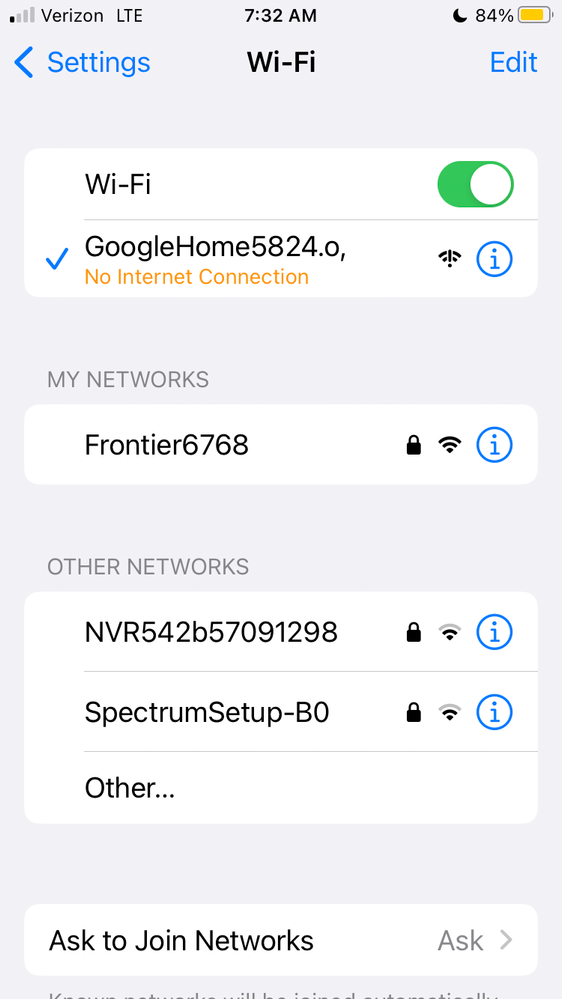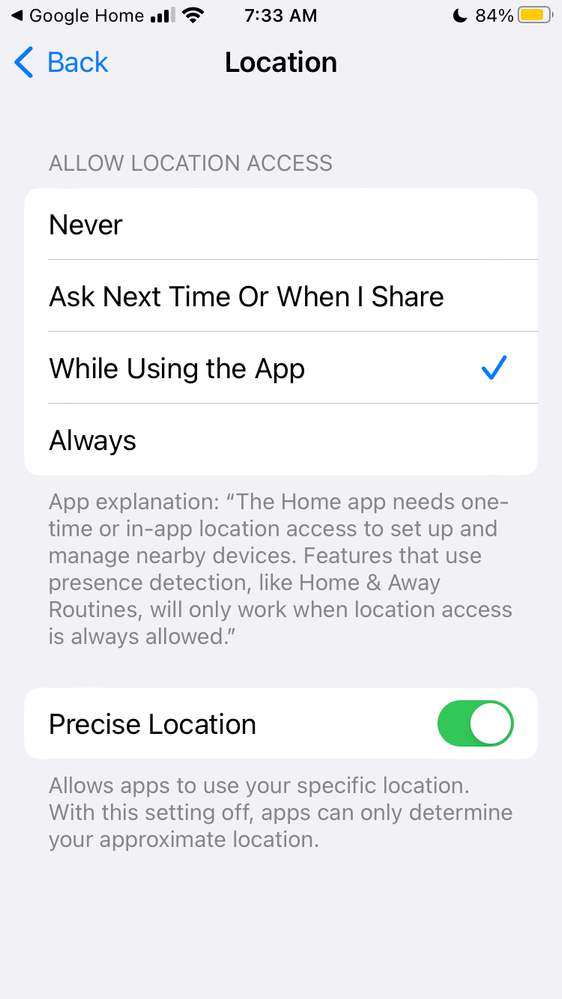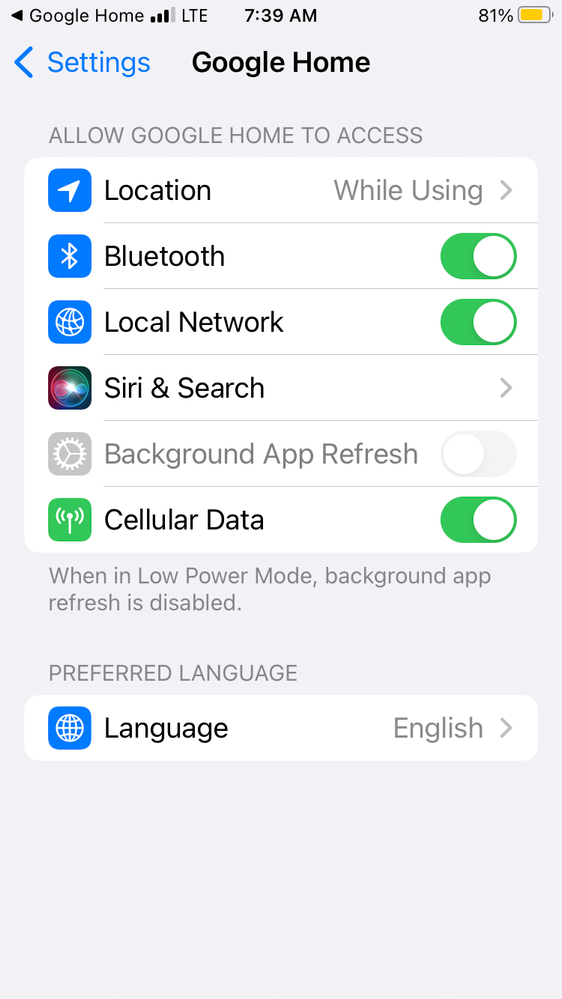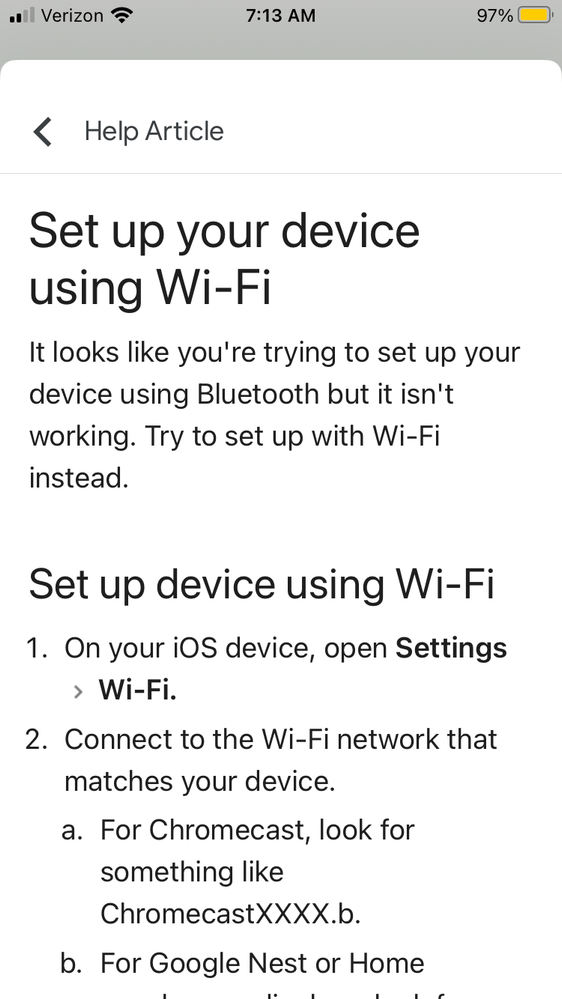- Google Nest Community
- Speakers and Displays
- Google Assistant set up fails with error 83905
- Subscribe to RSS Feed
- Mark Topic as New
- Mark Topic as Read
- Float this Topic for Current User
- Bookmark
- Subscribe
- Mute
- Printer Friendly Page
Google Assistant set up fails with error 83905
- Mark as New
- Bookmark
- Subscribe
- Mute
- Subscribe to RSS Feed
- Permalink
- Report Inappropriate Content
12-31-2022 02:48 PM
Setting up speaker (model H0A) for the first time. During Google Assistant set up, I get this error: kGSKErrorDomain error -83905
Have tried the following:
update,iOS
reinstall Google Home
change Google Home language in General
Thanks for suggestions.
- Mark as New
- Bookmark
- Subscribe
- Mute
- Subscribe to RSS Feed
- Permalink
- Report Inappropriate Content
12-31-2022 06:09 PM
Me too! Hopefully you get an answer that I can use to fix mine too!
- Mark as New
- Bookmark
- Subscribe
- Mute
- Subscribe to RSS Feed
- Permalink
- Report Inappropriate Content
01-07-2023 09:12 PM - edited 01-07-2023 09:56 PM
Hey brhodewalt
Happy to hear that your issue was resolved, and thanks for sharing the steps.
@Jen818 : Could you try the steps provided by @brhodewalt, and see if that works for you.
Cheers,
Muddi
- Mark as New
- Bookmark
- Subscribe
- Mute
- Subscribe to RSS Feed
- Permalink
- Report Inappropriate Content
01-07-2023 09:15 PM
Mine was fixed when I changed my email. I’m all good! Thanks for checking!
- Mark as New
- Bookmark
- Subscribe
- Mute
- Subscribe to RSS Feed
- Permalink
- Report Inappropriate Content
01-07-2023 09:57 PM
Hi Jen818,
Perfect! I'm glad that you were able to set up your device. It looks like we can consider this one complete, so I will lock the thread shortly unless I can help out with anything else.
Cheers,
Muddi
- Mark as New
- Bookmark
- Subscribe
- Mute
- Subscribe to RSS Feed
- Permalink
- Report Inappropriate Content
01-03-2023 12:09 PM
Still waiting. I also have requests out to three FB groups.
- Mark as New
- Bookmark
- Subscribe
- Mute
- Subscribe to RSS Feed
- Permalink
- Report Inappropriate Content
01-03-2023 05:54 PM
Hi folks,
Thanks for posting in the community. Let's sort this out.
Please make sure that the language set when setting up the device is in English. Also, if you are using a work email, Google Home devices can only be set up with a regular Gmail account. Keep me posted.
Best,
Nikki
- Mark as New
- Bookmark
- Subscribe
- Mute
- Subscribe to RSS Feed
- Permalink
- Report Inappropriate Content
01-04-2023 07:17 AM
Thank you. Any English or specifically US English?
- Mark as New
- Bookmark
- Subscribe
- Mute
- Subscribe to RSS Feed
- Permalink
- Report Inappropriate Content
01-04-2023 07:51 AM
I have switched from my work Google account to my private Google account. Thanks for the advice. I now have a new error: Connection failed Couldn't connect to Google Home Mini. Make sure local network access is enabled for the Home app in your phone's privacy settings. Then try again.
I have checked my privacy settings. (They looked OK.)
I have tried switching my iPhone WiFi from my router to the Google Home Mini. This produces the same error. (I see this advice in one of the Help pages linked to the setup routine. I was dubious but gave it a shot.)
As I worked, I restarted my phone and deleted and reinstalled Google Home. Thanks for any help.
- Mark as New
- Bookmark
- Subscribe
- Mute
- Subscribe to RSS Feed
- Permalink
- Report Inappropriate Content
01-04-2023 09:24 PM
Hey brhodewalt,
Chiming in, make sure to set your phone and Assistant language to EN_US. Also, please try setting up your device on a different network like mobile hotspot to check if you will have the same issue. Please note that you will need two mobile devices for this setup (one will serve as a router and the other to be used to set up your Google Home Mini).
Keep us posted.
Cheers,
Muddi
- Mark as New
- Bookmark
- Subscribe
- Mute
- Subscribe to RSS Feed
- Permalink
- Report Inappropriate Content
01-05-2023 07:18 AM
Thank you. I'll check that the Assistant language is EN_US. I won't be using your suggestion about a different network, however, for two reasons: 1) This device has already worked on a different network. (I moved it from that network a week ago. It had been working for months.) 2) I haven't sprung for mobile hotspot and don't want to.
Can you help me test by clarifying something? It isn't clear to me if the phone's WiFi (the phone has Google Home on it, and that is what I'm using for testing) should be set to my actual network or to the Google Home Mini's network? The instructions in online help are not clear. This message implies that I'm attempting to set up using Bluetooth -- I didn't think I was, but I did have Bluetooth enabled, as the setup instructions require -- and says I should connect my phone to the Google Home Mini's WiFi network. And yet I begin the process with my phone connected to me standard home router that provides my connection to the Internet.
Thank you for any advice.
Bruce
- Mark as New
- Bookmark
- Subscribe
- Mute
- Subscribe to RSS Feed
- Permalink
- Report Inappropriate Content
01-05-2023 08:04 AM
Fixed! I removed Google Home, and installed Google Assistant separately (since that's where it was choking). I ignored the Help article posted above.