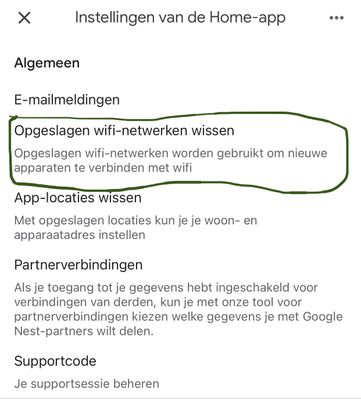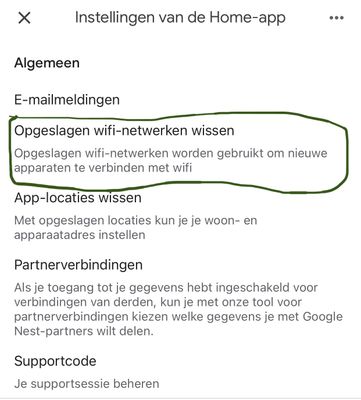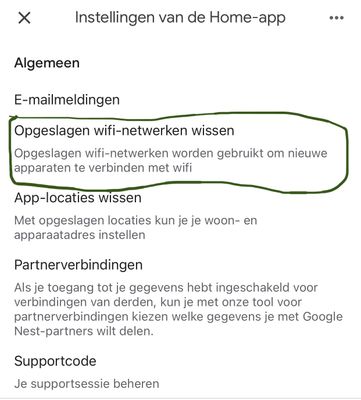- Google Nest Community
- Speakers and Displays
- Google Home Mini can't connect to new wifi
- Subscribe to RSS Feed
- Mark Topic as New
- Mark Topic as Read
- Float this Topic for Current User
- Bookmark
- Subscribe
- Mute
- Printer Friendly Page
Google Nest Mini 2 is loosing WiFi connection.
- Mark as New
- Bookmark
- Subscribe
- Mute
- Subscribe to RSS Feed
- Permalink
- Report Inappropriate Content
09-06-2021 03:21 PM
Disclaimer: This thread was migrated from our previous version of the Google Nest Community. You can continue to receive updates on your thread issue here or simply ask, browse or more in the new Google Nest Community.
Original poster: Jesper Krogh
The last 3 weeks my Nest Mini 2 have lost WiFi connection once a week, I need to reset to factory settings, remove it from my Google Home, and connect it again. then it works a week again. I have 2 more nest mini 2, in my house the are working without problems. I am also using Google WiFi, so there is perfect WiFi in the house. The only thing is one of the nest minis, it have been working for a long time, without any problems, this issue started 3 weeks ago.
- Labels:
-
Connectivity
-
iOS
-
Nest Mini
- Mark as New
- Bookmark
- Subscribe
- Mute
- Subscribe to RSS Feed
- Permalink
- Report Inappropriate Content
09-19-2021 05:48 AM
I am having the same problem. It started in July. It seem to go away, but now we’re having an issue again in September
- Mark as New
- Bookmark
- Subscribe
- Mute
- Subscribe to RSS Feed
- Permalink
- Report Inappropriate Content
09-16-2021 08:02 AM
My Google nest mini will no longer connect to wifi. I've reset everything but not happening. Help
- Mark as New
- Bookmark
- Subscribe
- Mute
- Subscribe to RSS Feed
- Permalink
- Report Inappropriate Content
09-16-2021 05:12 PM
Hello Nikki54,
Thank you for your patience with us! We've created a case for your issue to send to our support team. Be on the lookout for an email from us in your inbox soon.
Much obliged,
Ai
- Mark as New
- Bookmark
- Subscribe
- Mute
- Subscribe to RSS Feed
- Permalink
- Report Inappropriate Content
09-20-2021 01:43 PM
Hi Nikki54,
I had exactly a similar problem where my Nest Mini would not connect to my wifi. I tried just about everthing several times but then I changed my wifi security from WPA to WPA2 and the Nest Mini connected to the wifi and worked perfectly. I find this strange as I had previously removed security from my routers wifi and the Nest Mini would not work.
- Mark as New
- Bookmark
- Subscribe
- Mute
- Subscribe to RSS Feed
- Permalink
- Report Inappropriate Content
10-02-2021 08:50 AM
Did it actually worked in WPA2 settings?
- Mark as New
- Bookmark
- Subscribe
- Mute
- Subscribe to RSS Feed
- Permalink
- Report Inappropriate Content
09-18-2021 12:40 PM
My nest mini is doing exactly the same, connects to the home app via bluetooth but will not connect to the wifi. Like you I have reset everthing several times and even removed the security from wifi.
- Mark as New
- Bookmark
- Subscribe
- Mute
- Subscribe to RSS Feed
- Permalink
- Report Inappropriate Content
09-21-2021 11:29 AM
I also have this issue for more then a year now. Let’s try to help Google (who normally already know everything about you and your network setup) with providing details about our setup. Maybe that can help them to see the root cause pattern. My information:
- Router: AVM Fritzbox
- WiFi: Mesh with both frequencies (2,4 + 5 GHz) enabled
- SSID: same name on both frequencies. SSID name contains a space besides normal alphabetical characters.
- Device used to setup connection: iPhone 12
- Firmware Version number of Nest Mini device: 250118
So now that I did my best too feed your organization with this information about your non-working product (more dead then alive at arrival since a year). Please send me some helpful (and honest) information in return.
Of course I am always happy to share any additional information to help pin point the issue.
- Mark as New
- Bookmark
- Subscribe
- Mute
- Subscribe to RSS Feed
- Permalink
- Report Inappropriate Content
09-23-2021 07:45 PM
factory reset does not help home mini to connect to new router. I tried unplugging the router, but still did not work. It connects briefly, but as soon as the password is typed it says it can't connect. It does not even wait for the password before the popup box says it cannot connect. I tried the auto connect, manual device password, my updated password -- nothing.
- Mark as New
- Bookmark
- Subscribe
- Mute
- Subscribe to RSS Feed
- Permalink
- Report Inappropriate Content
09-24-2021 11:35 AM
I am having the same problem.
- Mark as New
- Bookmark
- Subscribe
- Mute
- Subscribe to RSS Feed
- Permalink
- Report Inappropriate Content
09-26-2021 12:53 PM
You mean the new router is a Google Nest Wifi router? I had this problem to on the Mini 2 too. I had to factory reset the Nest Mini and afterwards it worked well. You have to also delete the old entry in the app.
- Mark as New
- Bookmark
- Subscribe
- Mute
- Subscribe to RSS Feed
- Permalink
- Report Inappropriate Content
04-10-2022 12:01 PM
I am having this exact issue!!! I had to change my wifi password and although mini often needed unplugged and plugged back in to "connect" to wifi, it is absolutely not connecting at all now. I removed the mini from the app, even uninstalled the app thinking it was a glitch in the system. Tried to re add it. Connect to it and then when putting in the password for the wifi (either remembered or manually) it says wifi couldn't connect. Wtf google?!? I enjoyed listening to music/news/finding my phone with my mini. Anyone have any updates on this issue?
- Mark as New
- Bookmark
- Subscribe
- Mute
- Subscribe to RSS Feed
- Permalink
- Report Inappropriate Content
09-22-2021 08:58 AM
My mini stopped connecting to ANY wifi at all. have rebooted several time and moved it to different location and different wifi networks. always says can not connect
- Mark as New
- Bookmark
- Subscribe
- Mute
- Subscribe to RSS Feed
- Permalink
- Report Inappropriate Content
09-28-2021 04:28 PM
My google nest hub disconnects from wifi EVERY.SINGLE.DAY. I have three other google mini speakers connected to my wifi network and have never had any problem with those. The nest hub is completely useless if I have to reset it every time I walk in the room.
- Mark as New
- Bookmark
- Subscribe
- Mute
- Subscribe to RSS Feed
- Permalink
- Report Inappropriate Content
10-07-2021 05:27 AM
Hello Google, Any update on this? 3 weeks ago it was brought to support by @ai . Its useless to all comment and just say me too. We need your help plz. THe provided solution to reboot or factory reset have been tested and fail. we have differents Routers, some even have the Google Wifi and it disconnect from its own EcoSystem. Does our mini helper need a patch? Because it clearly is nothing we can do on our end.
Is it the death of Mini 2?
Thanks for your help google
- Mark as New
- Bookmark
- Subscribe
- Mute
- Subscribe to RSS Feed
- Permalink
- Report Inappropriate Content
10-25-2021 12:22 AM
Hi There,
I am coming from this thread https://support.google.com/googlenest/thread/23575312/google-nest-mini-s-are-disconnecting-from-netw...where I shared some time ago my issue with the Google Nest Mini disconnecting.
Since then, I have replaced my router to a strong one but I am still facing this issue a on a daily basis
I have also tried doing a factory reset but to no avail. There has also been no updates from Google since I posted there.
System Firmware: 250118
Cast Firmaware: 1.54.250118
- Mark as New
- Bookmark
- Subscribe
- Mute
- Subscribe to RSS Feed
- Permalink
- Report Inappropriate Content
10-29-2021 06:28 AM
I am having the same issues. My Google Mini keeps factory resetting itself every week or so. I've tried everything mentioned on these forums. Nothing works.
Please help me Google, I've been with you since the beginning, why are you ignoring this issue from your loyal customers?
- Mark as New
- Bookmark
- Subscribe
- Mute
- Subscribe to RSS Feed
- Permalink
- Report Inappropriate Content
11-11-2021 03:20 AM
Hi Everyone,
I just wanted to provide an update on my situation with my Nest Mini — Elaborating on my first post, I've had my Nest Mini for a couple of months now but stopped using it because of the disconnection issue. Recently, I replaced my router and decided to give the Nest Mini another go.
However, despite a change in my router (I am using an Asus RT-AX86U), I experienced the same issue.
I decided to conduct an experiment and placed the Nest Mini just about 3m from my router with absolutely no obstruction. The Nest Mini disconnected as well.
I decided to give Google a call and I was put in touch with a representative. I narrated the whole ordeal — The constant disconnection, replacing my router, the little experiment and also how I did the Nest Mini factory resets which I was so familiar with.
The customer representative then gave me instructions to send my device data to Google via voice command on the Nest Mini. After that, I was provided next-steps for a replacement.
It has been about 5 days since I got my replacement and my Nest Mini has not disconnected on its own yet.
Following this experience, I would suggest you give Google a phone call and share your experiences there.
Hope this helps! All the best.
- Mark as New
- Bookmark
- Subscribe
- Mute
- Subscribe to RSS Feed
- Permalink
- Report Inappropriate Content
10-31-2021 01:38 AM
Same problem here. How to express the fact that I am fed up with this? It's time to switch to other platform!
- Mark as New
- Bookmark
- Subscribe
- Mute
- Subscribe to RSS Feed
- Permalink
- Report Inappropriate Content
11-01-2021 01:34 AM
same issue here. my next mini keep disconnecting and resulting I have to manually reset the connection. anyway to resolve this issue? I can send my nest mini to google R&D for further analysis if needed
- Mark as New
- Bookmark
- Subscribe
- Mute
- Subscribe to RSS Feed
- Permalink
- Report Inappropriate Content
11-20-2021 02:48 AM
What I didt was a factory reset and after that in the settings from the Google home app
“remove all WiFi settings”
That dit the trick for me !
- Mark as New
- Bookmark
- Subscribe
- Mute
- Subscribe to RSS Feed
- Permalink
- Report Inappropriate Content
11-01-2021 03:08 PM
I’m having connectivity issues with my Nest Thermostat. Was working great for a couple months and now keeps dropping offline. Talked to CS and they were no help. Reset Nest, Reset Router. Nest can see my internet but can’t connect. They said it was my WiFi to allowing a connection due to security and to call my provider. My provider cannot change security remotely, I would have to do it myself. That is above my pay grade. Besides it makes no sense, it worked perfectly well and then just decided no go for my nest? All my other 7 connected devices work fine! So frustrating!
- Mark as New
- Bookmark
- Subscribe
- Mute
- Subscribe to RSS Feed
- Permalink
- Report Inappropriate Content
11-05-2021 01:50 AM
Same problem here for over 2 years!
I even moved to a new house and the problem is still here.
What is the solution?!
- Mark as New
- Bookmark
- Subscribe
- Mute
- Subscribe to RSS Feed
- Permalink
- Report Inappropriate Content
11-20-2021 02:45 AM
Here is the solution
What I didt was a factory reset and after that in the settings from the Google home app
“remove all WiFi settings”
That dit the trick for me !
- Mark as New
- Bookmark
- Subscribe
- Mute
- Subscribe to RSS Feed
- Permalink
- Report Inappropriate Content
11-21-2021 11:14 PM
I tried that too. It works for a day or so, but then it looses the connection again...
- Mark as New
- Bookmark
- Subscribe
- Mute
- Subscribe to RSS Feed
- Permalink
- Report Inappropriate Content
11-22-2021 05:14 AM - edited 11-22-2021 05:20 AM
Well for me it’s more then a month ago, and still good ! First factory reset with microfone off and after that the “wipe all wifi connections” and then reconnect to the 2ghz !
or VicaVersa (First wipe all wifi connections” and then factory reset with microfone off“)
- Mark as New
- Bookmark
- Subscribe
- Mute
- Subscribe to RSS Feed
- Permalink
- Report Inappropriate Content
11-05-2021 06:58 PM
cannot connect new wifi how?
- Mark as New
- Bookmark
- Subscribe
- Mute
- Subscribe to RSS Feed
- Permalink
- Report Inappropriate Content
11-06-2021 11:41 AM
Yes same thing here and it's very annoying getting " I can't connect to the internet right now". I have two minis and it is only the one that have this problem the other one stays connected with no problems.
- Mark as New
- Bookmark
- Subscribe
- Mute
- Subscribe to RSS Feed
- Permalink
- Report Inappropriate Content
11-07-2021 01:06 PM
Same thing, will connect fine and play music for a while and then the connection just cuts.
Particularly annoying as we're using the nest mini for our babies white noise.
- Mark as New
- Bookmark
- Subscribe
- Mute
- Subscribe to RSS Feed
- Permalink
- Report Inappropriate Content
11-10-2021 03:19 PM
This is getting ridiculous.
Just admit that you're dropping another product's support after two years and be done with it, Google.
This flopping around to a new support platform after a humongous thread on the old one is just embarrassing.
Last Google hardware product for me.
- Mark as New
- Bookmark
- Subscribe
- Mute
- Subscribe to RSS Feed
- Permalink
- Report Inappropriate Content
11-16-2021 05:42 AM
We have a couple of google minis that continue to disconnect ! So frustrating! Although have one newer model and it’s been fine ! Any fixes for this ?
- Mark as New
- Bookmark
- Subscribe
- Mute
- Subscribe to RSS Feed
- Permalink
- Report Inappropriate Content
11-19-2021 04:51 AM
I have been having the same issues for almost a year. I just got fed up with resetting the device on a daily basis after a few weeks and have not been using it ever since. Expensive rubbish, that what it's used for now. And I was so happy with Georgina, that's what I called mine.
- Mark as New
- Bookmark
- Subscribe
- Mute
- Subscribe to RSS Feed
- Permalink
- Report Inappropriate Content
11-20-2021 02:26 AM - edited 11-20-2021 02:36 AM
So my Google Nest Mini kept loosing connection every night
What I didt was a factory reset and after that in the settings from the Google home app
“remove all WiFi settings”
That dit the trick for me !
thx
- Mark as New
- Bookmark
- Subscribe
- Mute
- Subscribe to RSS Feed
- Permalink
- Report Inappropriate Content
12-02-2021 12:48 AM
Thank you, I tried that but it only worked for 2 days. After that, it has disconnected again.
- Mark as New
- Bookmark
- Subscribe
- Mute
- Subscribe to RSS Feed
- Permalink
- Report Inappropriate Content
11-21-2021 06:17 AM
Have a nest mini my partner got for Christmas almost 2 years ago. It worked as intended for a couple of months (hanging on the wall a few meters from the router with minimal obstruction). Then it started to disconnect from the wifi as often as several times/day, or at least a few times a week. Had to factory reset the device every time to get it to work again. After a month or so disconnected it and left it in a drawer.
We have moved cities since then, and also changed the router, so decided to try the nest mini again. The problem persists, and I still have to factory reset to get it to work again every time. No amount of troubleshooting (splitting 2.4ghz and 5ghz ssid's, removing of wifi settings, device placement changes etc etc) have resolved anything.
I was also on the previous giant support thread started a couple of years ago and have provided troubleshooting info to Google and have asked them for updates a few times. Nothing appears to have been done to rectify this problem so far. With the amount of people affected with various router and wifi setups this really doesn't appear to be an issue that can be resolved by us users. Fix the problem via update, or offer free replacements/refund to all customers with this issue? Or do we really have to force your hand and sue?...
- Mark as New
- Bookmark
- Subscribe
- Mute
- Subscribe to RSS Feed
- Permalink
- Report Inappropriate Content
12-11-2021 08:11 AM
it worked perfect for a year. and now i have the connection truble. all my other google homes are working fine. just the nest that dont want to connect anynmore.
- Mark as New
- Bookmark
- Subscribe
- Mute
- Subscribe to RSS Feed
- Permalink
- Report Inappropriate Content
12-14-2021 12:42 AM
My Google mini has been working perfectly for 2 years. Now from last week I have to factory reset daily. Nothing else has changed in the house - no extra devices. Tried both wifi bands too. The router is only 4 metres from the mini. Please help.
- Mark as New
- Bookmark
- Subscribe
- Mute
- Subscribe to RSS Feed
- Permalink
- Report Inappropriate Content
12-15-2021 09:23 PM - edited 12-15-2021 10:06 PM
I’m not saying that I’ve found the solution but after many hours on the internet looking for answers I found some tips.
•When you’re using a DHCP internet connection all the devices changes their IP-adress at a certain interval, and that could mess with their connections. So I went in to the router settings, found the google devices and changed their individual settings to “reserved IP-address”. This will make the device have a locked IP-address that won’t change and be unavailable to other devices.
•And then I made sure that all the names of the devices was without weird characters and spaces. Something like: “Bedroom-Hub” is the way to go.
•Also make sure that the wifi is named properly because this could also be a problem for the software. “This-is-my-wifi” works fine, but not something like “*** wifi @ {my pläce}#”.
•And lastly I moved the devices up in the internet-priority list on the router settings.
I had problems with my devices every other day before and now it’s been around 2 weeks since my last reboot. So hopefully I fixed something:)
My stuff: D-link Covr mesh router in every room, 1 Nest mini, 1 Hub, 1 Audio and a bunch of lights and outlets.
- Mark as New
- Bookmark
- Subscribe
- Mute
- Subscribe to RSS Feed
- Permalink
- Report Inappropriate Content
12-16-2021 06:08 PM
For the past 2 years, I have been experiencing this issue as well. Every week, I have to reboot my router in order to fix Google Home Mini devices problem. All my rest of the IoT devices does not have this issue that Google Home Mini devices are hitting. It is a real disappointment.
- Mark as New
- Bookmark
- Subscribe
- Mute
- Subscribe to RSS Feed
- Permalink
- Report Inappropriate Content
12-24-2021 10:57 PM
I'm using 2 Google Minis for over a year, no issues. Can't remember having to reconnect them ever.
Added a Nest Mini last week in the very same location as one of the Google Minis (which moved to another room and runs there ever since I moved it) - loses Wifi every approx. 8 hours.
What is the suggested path to fix this for me ?
- Mark as New
- Bookmark
- Subscribe
- Mute
- Subscribe to RSS Feed
- Permalink
- Report Inappropriate Content
12-25-2021 11:41 PM
yesterday and last night the pattern changed: the Nest Mini lost its association to my home, but stayed online. So I had to reconfigure it to be part of my home and then it worked.
Still not a smooth experience 😕