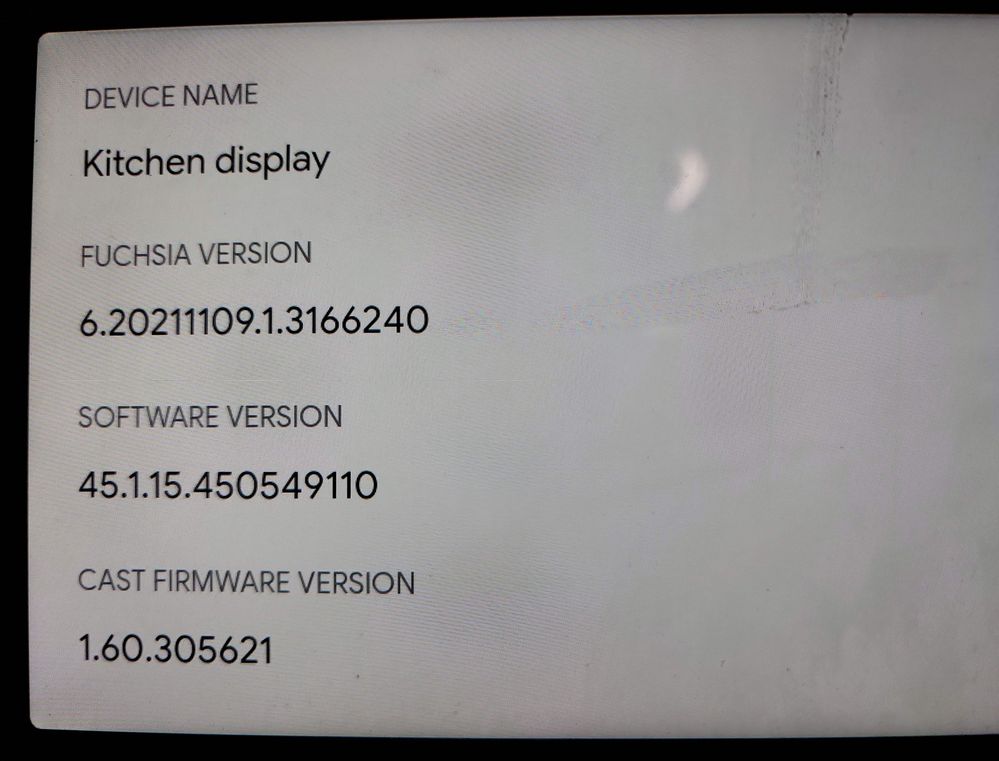- Google Nest Community
- Speakers and Displays
- Google Nest Hub Only Displaying Curated Art Tab in...
- Subscribe to RSS Feed
- Mark Topic as New
- Mark Topic as Read
- Float this Topic for Current User
- Bookmark
- Subscribe
- Mute
- Printer Friendly Page
Google Nest Hub Only Displaying Curated Art Tab in Menu
- Mark as New
- Bookmark
- Subscribe
- Mute
- Subscribe to RSS Feed
- Permalink
- Report Inappropriate Content
08-11-2022 12:31 PM
When I try to access the menu, I can only see the tab for "Curated Art". I tried doing a factory reset and nothing changed. Please advise, thanks
- Labels:
-
Display Issues
-
iOS
-
Nest Hub
- Mark as New
- Bookmark
- Subscribe
- Mute
- Subscribe to RSS Feed
- Permalink
- Report Inappropriate Content
08-15-2022 01:53 PM
Hey wbabbott3,
We're sorry to hear about your Google Nest Hub, let's see what's going on.
A few questions: was it working before? What country are you located in? Also, are you using a regular Google Account when you set up your Nest Hub?
Try reinstalling your Google Home app. If possible, can you send us a picture of your device?
Thanks,
Alex
- Mark as New
- Bookmark
- Subscribe
- Mute
- Subscribe to RSS Feed
- Permalink
- Report Inappropriate Content
08-18-2022 04:02 PM
Hi wbabbott3,
We just want to check if you have seen our response posted above. Let us know if you have additional questions, otherwise we'll be locking the thread.
Best,
Princess
- Mark as New
- Bookmark
- Subscribe
- Mute
- Subscribe to RSS Feed
- Permalink
- Report Inappropriate Content
08-19-2022 06:05 PM
Hi wbabbott3,
Due to inactivity, I'll go ahead and lock this thread in 24 hours. Feel free to start a new thread if you need assistance with your Google speakers and we'd be glad to assist you further.
Best,
Princess
- Mark as New
- Bookmark
- Subscribe
- Mute
- Subscribe to RSS Feed
- Permalink
- Report Inappropriate Content
08-20-2022 08:32 AM
Hello, I have been having that problem for 2-3 weeks now where the display would show the menu. When you swipe the screen you only get curated art. When you unplug it and restart it the menu will be available but I shouldn't have to unplug the nest every time I want to use it.
- Mark as New
- Bookmark
- Subscribe
- Mute
- Subscribe to RSS Feed
- Permalink
- Report Inappropriate Content
08-20-2022 08:55 AM
All 3 of my 7 inch Nest displays have the same problem. Rebooting returns all menus. But then overnight the tabs disappear... only leaving the Curated Art tab. Same software version as you. This is one reason I don't like forced updates. Hopefully the Google Nest team can restore full tabs in the next update.
- Mark as New
- Bookmark
- Subscribe
- Mute
- Subscribe to RSS Feed
- Permalink
- Report Inappropriate Content
08-20-2022 01:35 PM
Hey folks,
Thanks we appreciate the additional information. Have you tried resetting your Google Nest Hub? Also, could you try setting up your device using a mobile hotspot to isolate the issue?
Best,
Alex
- Mark as New
- Bookmark
- Subscribe
- Mute
- Subscribe to RSS Feed
- Permalink
- Report Inappropriate Content
08-20-2022 01:39 PM
Yes, I've tried that...
In my attempt to troubleshoot this problem other people have reported experiencing the same problem. It is not an isolated incident. Perhaps it was a bug with the software?
- Mark as New
- Bookmark
- Subscribe
- Mute
- Subscribe to RSS Feed
- Permalink
- Report Inappropriate Content
08-20-2022 05:22 PM - edited 08-20-2022 05:23 PM
I am also having the same issue on my nest hub and i have the exact same cast version as mentioned in one of the replies above.
- Mark as New
- Bookmark
- Subscribe
- Mute
- Subscribe to RSS Feed
- Permalink
- Report Inappropriate Content
08-23-2022 08:54 AM
I have the exact same problem, I'm in the UK, and it worked fine until 1 or 2 months ago.
No Menu, just a Curated Art tab.
Exact same version as Meridiankc and just happening on 1st Gen. I have 2 2nd Gen as well and no issue at all.
This one is now useless, we need this fixed.
Thanks
- Mark as New
- Bookmark
- Subscribe
- Mute
- Subscribe to RSS Feed
- Permalink
- Report Inappropriate Content
08-23-2022 08:57 AM
In addition to my comment, I've tried to reset it I believe 4 times now, and still the same.
I can notice that the temperature on the left and side after the clock only shows - - .
Thanks
- Mark as New
- Bookmark
- Subscribe
- Mute
- Subscribe to RSS Feed
- Permalink
- Report Inappropriate Content
08-23-2022 01:29 PM
Hey folks,
We received an update from our team about this. We're already aware of this and currently working on a stable fix. Kindly send a feedback report with a brief description of what's happening with your device. Ensure that "Send device usage data and crash reports to Google" is turned on for the device experiencing the issue.
Kind regards,
Alex
- Mark as New
- Bookmark
- Subscribe
- Mute
- Subscribe to RSS Feed
- Permalink
- Report Inappropriate Content
10-15-2022 04:13 PM
Hey folks,
I'm just checking on this thread to see if anyone is still experiencing the same issue. Feel free to update the thread with the current firmware version of your device, so we can check if your device received the software update.
Cheers,
Muddi
- Mark as New
- Bookmark
- Subscribe
- Mute
- Subscribe to RSS Feed
- Permalink
- Report Inappropriate Content
10-16-2022 07:38 AM
The update appears to have corrected the issue!
Software version: 48.41.32.466204089
Cast firmware: 1.62.312297
- Mark as New
- Bookmark
- Subscribe
- Mute
- Subscribe to RSS Feed
- Permalink
- Report Inappropriate Content
10-16-2022 04:10 PM
Hey jimfortuno,
I appreciate the update. I'm happy to hear that your device is working properly now. I'll keep the thread open for a few more days to check if there are other users still having the same issue.
Cheers,
Muddi
- Mark as New
- Bookmark
- Subscribe
- Mute
- Subscribe to RSS Feed
- Permalink
- Report Inappropriate Content
10-22-2022 07:37 PM
Hey everyone,
Just one quick final check in here since activity has slowed down. We'll be locking the thread in the next 24 hours, but if you still need assistance, feel free to start a new thread in the community and we’ll be happy to help.
Cheers,
Muddi