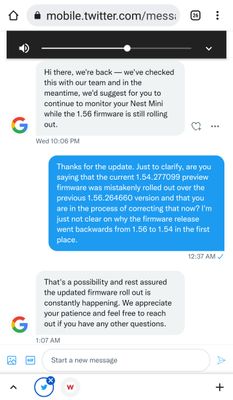- Google Nest Community
- Speakers and Displays
- Google Nest Mini's are disconnecting from network ...
- Subscribe to RSS Feed
- Mark Topic as New
- Mark Topic as Read
- Float this Topic for Current User
- Bookmark
- Subscribe
- Mute
- Printer Friendly Page
Google Nest Mini's are disconnecting from network every couple of minutes
- Mark as New
- Bookmark
- Subscribe
- Mute
- Subscribe to RSS Feed
- Permalink
- Report Inappropriate Content
08-25-2021 01:48 PM
Disclaimer: This thread was migrated from our previous version of the Google Nest Community. You can continue to receive updates on your thread issue here or simply ask, browse or more in the new Google Nest Community.
Original Poster: Derek Briggs
I have a google Nest Wifi (recent addition) and 4x Nest Mini's (2nd gen) (recent additions) and 2x Google Mini's (1st gen). My nest mini's disconnect from the wifi at random internals. I have tried resetting all devices with no luck. I have looked at all google help topics with no luck.
- Labels:
-
Android
-
Home Automation ***
-
Nest Mini
- Mark as New
- Bookmark
- Subscribe
- Mute
- Subscribe to RSS Feed
- Permalink
- Report Inappropriate Content
08-25-2021 01:49 PM
Hey everyone, thanks for updating the thread. I realized we have a mixed set of responses where for some people, rebooting their device worked and I'm happy to hear that. For others, unfortunately rebooting did not help and I'm sorry you're still experiencing this.
- Mark as New
- Bookmark
- Subscribe
- Mute
- Subscribe to RSS Feed
- Permalink
- Report Inappropriate Content
11-17-2021 04:35 PM
Any updates yet, Rachel? The problem disappeared for me a couple of months ago but came back with the last firmware update: v1.54.277099
I just wish there were a way to roll back to the previous version. Is there? 🙏
- Mark as New
- Bookmark
- Subscribe
- Mute
- Subscribe to RSS Feed
- Permalink
- Report Inappropriate Content
11-17-2021 04:39 PM
By the way, the firmware version that was working for me was v1.56.264660. Why did it get replaced with a seemingly older version?
- Mark as New
- Bookmark
- Subscribe
- Mute
- Subscribe to RSS Feed
- Permalink
- Report Inappropriate Content
09-06-2021 05:13 PM
Having the same issue; only the Nest Mini disconnecting each night, and only after installing Nest Wifi. All other devices working as expected.
I have rebooted the Nest Mini which allowed it to reconnect until the next night.
I have factory reset the Nest Mini and gone through the reconnection process which produced the same result.
I haven't seen any one post it so for the record my device is running:
System firmware version: 250118
Cast firmware: 1.54.250118
- Mark as New
- Bookmark
- Subscribe
- Mute
- Subscribe to RSS Feed
- Permalink
- Report Inappropriate Content
09-07-2021 05:32 PM
You are a couple of releases behind in the firmware. The latest is 1.56.264660. Set your Mini up to participate in the Preview Program via the "Device settings" menu in Google Home to get upgraded. My two Minis both finally stopped randomly disconnecting shortly after the latest firmware upgrade but I think that it was due to changing my router to accept Wireless-N connections instead of only Wireless-G. Good luck!
- Mark as New
- Bookmark
- Subscribe
- Mute
- Subscribe to RSS Feed
- Permalink
- Report Inappropriate Content
09-07-2021 04:23 PM
So what happened to the 2,000+ additional responses from other customers who have also been having this issue since it was first reported nearly 2 years ago? Did they get lost in the migration process or were they intentionally left behind? Is the issue still "trending"?
- Mark as New
- Bookmark
- Subscribe
- Mute
- Subscribe to RSS Feed
- Permalink
- Report Inappropriate Content
09-07-2021 04:43 PM
For those of you who have been following this issue since it was originally opened in December of 2019 and have somehow managed to find it here in this "new and improved" support forum (minus all but 2 of the original 2,000+ customer reports, as well as its "trending" status), I have some good news that I hope might be helpful. Since changing my router settings to accept 2.4-gHz Wireless-N connections a few days ago (rather than only G), the constant disconnections on both of my Nest Mini Gen2's, which had made them virtually unusable since I bought them a year ago, have disappeared completely. They are now rock-solid, just like every other device in my network had previously been on Wireless-G only. So it appears that, for me at least, the problem with the disconnections was due to a buggy implementation of the Wireless-G protocol in the Minis. I hope this information is useful to others of you experiencing this problem.
- Mark as New
- Bookmark
- Subscribe
- Mute
- Subscribe to RSS Feed
- Permalink
- Report Inappropriate Content
11-17-2021 04:26 PM
Bad news. The latest firmware update broke my Minis. Worse now than ever. Grrrrr..... 😠😠
- Mark as New
- Bookmark
- Subscribe
- Mute
- Subscribe to RSS Feed
- Permalink
- Report Inappropriate Content
11-17-2021 04:33 PM
This is a completely useless product. Google support contacted me and said they would follow up, but never did. Mine is now back in it's box collecting dust. 100% would not recommend this product.
- Mark as New
- Bookmark
- Subscribe
- Mute
- Subscribe to RSS Feed
- Permalink
- Report Inappropriate Content
09-07-2021 04:57 PM
For what it's worth, the 22 other devices connected to my Nest Wifi are working fine.
The Nest Mini Gen2 is the only device that will not play nice on Nest Wifi.
It had been working perfectly on my Netgear D6220 Modem/Router on a 2.4GHz network, and only started playing up when I introduced the Nest Wifi.
- Mark as New
- Bookmark
- Subscribe
- Mute
- Subscribe to RSS Feed
- Permalink
- Report Inappropriate Content
11-17-2021 04:33 PM
Device still does not work. Google support have not provided a resolution.
- Mark as New
- Bookmark
- Subscribe
- Mute
- Subscribe to RSS Feed
- Permalink
- Report Inappropriate Content
11-17-2021 05:22 PM
Hey, Andrew. Did you ever change the Device Settings for your Nest Mini G2 to participate in the preview program? My problem was initially resolved by the v1.56.264660 preview firmware rollout back in September but it recently came back when they (mistakenly?) rolled out a seemingly older preview version -- v1.54.277099 -- a couple of weeks ago. I'm trying to get support to understand that there is a problem here but getting any meaningful action, or even a cogent response, is as usual proving to be nearly impossible. If you can get your firmware updated to v1.56.264660, I think you may find that your problem might also go away. I waited 10 months for a firmware update that made my Minis usable, and now it's back to square one. I can't believe that a company of this size can be so inept and unorganized when it comes to supporting their products. Then again, maybe the size of the company is part of the problem. Frustrating...
- Mark as New
- Bookmark
- Subscribe
- Mute
- Subscribe to RSS Feed
- Permalink
- Report Inappropriate Content
11-17-2021 05:49 PM
Hi Sam, no I never did. I migrated to several Google products at once and very quickly realised they were "not ready for production use". Have you found a reliable source or release dates and notes for firmware? I might give it another go if there's evidence of an internal QA program.
- Mark as New
- Bookmark
- Subscribe
- Mute
- Subscribe to RSS Feed
- Permalink
- Report Inappropriate Content
11-17-2021 08:42 PM
"Have you found a reliable source of release dates and notes for firmware?"
Unfortunately, no. In fact, I was told by a rep on their Twitter feed that no such documentation exists, which I find hard to believe. I was given a link to a document supposedly containing a list of the current firmware versions for all their products, but with no release dates or information on what changes or fixes they contained. It also looked suspiciously out of date. I hope you haven't committed too much time or money to the Google Home line of products. I'm just happy I got my two Nest Minis on sale last year and learned how bad their tech support was before committing any further resources. I actually like the hardware but I have never experienced such a woefully (and seemingly willfully) inadequate level of support in ANY tech company I have ever dealt with.
- Mark as New
- Bookmark
- Subscribe
- Mute
- Subscribe to RSS Feed
- Permalink
- Report Inappropriate Content
11-17-2021 08:56 PM
Yeah, that's an absurd response. There would be software developers with a change log following a fairly standard change and release process. I understand not providing details as to the inner workings however a "known issues" and "fixed in this release" note accompanying the firmware versions would be great.
I too am shocked at the absence of any meaningful support.
- Mark as New
- Bookmark
- Subscribe
- Mute
- Subscribe to RSS Feed
- Permalink
- Report Inappropriate Content
11-17-2021 09:04 PM
Here is my latest exchange with Twitter support from earlier this evening...
Me: Okay. I think I found the problem. The firmware on both of my Nest Minis, which are on the preview program, was recently updated (downdated?) from v1.56.264660 to v1.54.277099. After the update, they will no longer stay connected to my network. They had been working flawlessly under the previous firmware for over 2 months. I believe that this latest firmware rollout was a mistake as your web page still shows v1.56.264660 as the current preview version. Can you please investigate? This problem is much bigger than just me. Thank you in advance. I will be awaiting the corrected firmware rollout, hopefully happening sooner than later.
Them: Thanks for letting us. Try opting out of the Preview Program and see if it'll helps ― official firmware version is more stable. Let us know if you have any other questions, we're always here to help. Have a good one!
😱😱😱😱
- Mark as New
- Bookmark
- Subscribe
- Mute
- Subscribe to RSS Feed
- Permalink
- Report Inappropriate Content
11-17-2021 09:09 PM
🤦 In the industry that would be when you say "I wish to escalate my case, I need to speak to an engineer" 😕
- Mark as New
- Bookmark
- Subscribe
- Mute
- Subscribe to RSS Feed
- Permalink
- Report Inappropriate Content
11-17-2021 09:40 PM
Funny you should say that. Here is the response I sent a short while ago...
I already tried opting out. It stays on v1.54.277099 no matter what. The firmware version document I was sent on this feed last weekend shows v1.56.264660 as the current preview firmware, which is what I was running successfully until last week's rollout. Contrary to your statement, that "preview" version is the only one that has worked reliably for me in the year since I bought my Minis. Is there someone else I can communicate with about this problem? Maybe an engineer or at least a "Level 2" support person?
- Mark as New
- Bookmark
- Subscribe
- Mute
- Subscribe to RSS Feed
- Permalink
- Report Inappropriate Content
11-17-2021 09:55 PM
🍿🙂
- Mark as New
- Bookmark
- Subscribe
- Mute
- Subscribe to RSS Feed
- Permalink
- Report Inappropriate Content
11-18-2021 06:02 PM
The latest episode...
Them: We understand and know how important this is. If possible, try resetting your device in its default settings and see if it'll help. While we're unable to connect you over to our engineering team, we'll let our higher tier team know and get back to you once we have more details to share. Hang tight.
Me: I have already reset both of them to factory settings, hoping that the preview firmware would be re-installed. No luck. They are back at v1.54.277099 and continue to have the disconnect problems. Please escalate this to whatever tier is necessary to get a solution. Thanks.
Them: Sure thing! Rest assured our team is on top of this and we'll let you know right away once we hear news from them.
- Mark as New
- Bookmark
- Subscribe
- Mute
- Subscribe to RSS Feed
- Permalink
- Report Inappropriate Content
11-18-2021 06:28 PM
I get the impression that's a bot and unable to suggest anything more than Reboot or Factory Reset. The few emails I received came from "Ai". Coincidence, I think not 🙂
- Mark as New
- Bookmark
- Subscribe
- Mute
- Subscribe to RSS Feed
- Permalink
- Report Inappropriate Content
11-19-2021 09:06 AM
Hi All,
Thanks for reaching out. Sorry for the delay, I appreciate your patience. I would be more than happy to help get your device running and connected. First, I have some questions to allow our team to get a better understanding of this situation.
First, which Google Nest device(s) is encountering this issue? Please list the model name and generation number of each device.
Network Connectivity Questions:
-
How long did the device work properly before encountering connectivity issues?
-
How did you discover that the network was having connectivity issues?
Did any of the devices give audible errors, such as:
-
“I can't reach the internet right now. Check your modem or router connection and try again.
-
“I can't connect to the Wi-Fi network. You might want to check the connection settings in the Google Home app”
-
Something else? (Please note the error message, or how the issue was discovered)
WiFi Setup Questions:
-
What is your WiFi setup? (single router or multiple access points - how many?)
-
What is the location of the affected device in relation to other WiFi Access Points/Routers? (please note distance, in same/different room, same/different floor, any major obstructions/interference like walls, floors, cabinets, appliances etc?)
-
Did you change your WiFi setup recently?
-
If yes, was it was working fine before? What did you use before and what did you swap it to?
-
If you know any of this info, please provide it as well:
-
Router brand (make and model)
-
Router security, such as WEP, WPA, WPA2, etc
-
Router software version
-
What's the configuration of the network? Are you using a mesh network, WiFi repeaters etc?
Lastly, if you could send in feedback regarding this situation, I would appreciate it.
I look forward to your response, thanks for your patience!
- Mark as New
- Bookmark
- Subscribe
- Mute
- Subscribe to RSS Feed
- Permalink
- Report Inappropriate Content
11-19-2021 10:04 AM
Thank you for responding, Frances. All you need to know about the problem is contained in this thread. Please read it from the beginning and let me know how to get my Nest Mini Gen2's back on firmware version 1.56.264660, which completely fixed my problem for two months until it was inexplicably replaced by a seemingly older version 1.54.277099, which reintroduced the bug. Please escalate this problem to whatever level is necessary for it to be addressed by an actual technician/engineer. I am done with talking to AI bots, both real and virtual.
Thank you.
- Mark as New
- Bookmark
- Subscribe
- Mute
- Subscribe to RSS Feed
- Permalink
- Report Inappropriate Content
11-23-2021 11:13 AM
Hi there,
I understand that the information is within this thread, but we would appreciate it if you copied and pasted the questions that were asked into a response with your answers please so that we can just send that directly to the engineering team so that they can investigate this and look into creating a bug ticket around this if needed.
Look forward to hearing from you.
Best regards,
Garrett DS
- Mark as New
- Bookmark
- Subscribe
- Mute
- Subscribe to RSS Feed
- Permalink
- Report Inappropriate Content
11-23-2021 01:15 PM
Nothing personal, Garrett, but I have already wasted more than enough time banging my head against the wall with you guys over the course of the past year and am done jumping through your endless hoops. I have learned my lesson though, and will never again purchase another Google-branded product. Happy holidays!
- Mark as New
- Bookmark
- Subscribe
- Mute
- Subscribe to RSS Feed
- Permalink
- Report Inappropriate Content
11-23-2021 01:46 PM
Please see my response to Frances above.
- Mark as New
- Bookmark
- Subscribe
- Mute
- Subscribe to RSS Feed
- Permalink
- Report Inappropriate Content
11-23-2021 07:50 PM
Good luck, Andrew. I will be continuing to follow this thread, which has been active and "trending" for over two years now. Fyi, here is my latest interaction with Google support on Twitter. As you can see, my frustration is starting to get the best of me...
Me: So is your top-notch team of technical geniuses still working tirelessly night and day to restore the correct firmware preview release to the thousands of Nest Mini Gen2's that are now useful only as hockey pucks? Maybe you should give them a bathroom break or a cup of coffee and a donut. I'm starting to feel sorry for them.
Them: We're sorry if you have to go through this. We know how important it is to have a working device. Rest assured that our team is thoroughly checking on this to see what else we can do to sort this out. Bear with us.
- Mark as New
- Bookmark
- Subscribe
- Mute
- Subscribe to RSS Feed
- Permalink
- Report Inappropriate Content
11-23-2021 07:54 PM
Yeah, it's starting to seem like a lost cause. I agree with your sentiments that I will not recommend any Google products unless there is a major change of culture in regards to software development and transparency.
- Mark as New
- Bookmark
- Subscribe
- Mute
- Subscribe to RSS Feed
- Permalink
- Report Inappropriate Content
11-25-2021 10:21 PM
The latest from the Twitter support side. As a former customer service rep, I have to admire the clever use of "That's a possibility" as a way to avoid answering a direct question. I only wish I had thought of it back in the day. 😂
- Mark as New
- Bookmark
- Subscribe
- Mute
- Subscribe to RSS Feed
- Permalink
- Report Inappropriate Content
11-25-2021 10:57 PM
"That's a possibility" = "I don't know" 😂
- Mark as New
- Bookmark
- Subscribe
- Mute
- Subscribe to RSS Feed
- Permalink
- Report Inappropriate Content
04-21-2022 05:11 PM
Hey folks,
Since this thread hasn't had activity in a while, we're going to close it to keep content fresh.
We hope you were able to get the help you need but if you still need assistance with your Nest Mini devices, feel free to submit another post, and provide as many details as possible so that others can lend a hand.
Thanks,
Alex
- Mark as New
- Bookmark
- Subscribe
- Mute
- Subscribe to RSS Feed
- Permalink
- Report Inappropriate Content
11-23-2021 01:42 PM
I'll bite:
Network Connectivity Questions:
How long did the device work properly before encountering connectivity issues?
The device worked flawlessly for roughly a month or two when connected to a Netgear D6220 Modem/Router
How did you discover that the network was having connectivity issues?
I purchased and installed a Google Nest Wifi Router and two Google Nest WiFi Points.
The Google Nest Mini started playing up when connected to this network.
Did any of the devices give audible errors, such as:
“I can't reach the internet right now. Check your modem or router connection and try again.
“I can't connect to the Wi-Fi network. You might want to check the connection settings in the Google Home app”
When the Google Nest Mini is not functioning I receive both of those audible errors.
Something else? (Please note the error message, or how the issue was discovered)
WiFi Setup Questions:
What is your WiFi setup? (single router or multiple access points - how many?)
I have a Netgear D6220 Modem/Router, one Google Nest Wifi Router, and two Google Nest Wifi Points
What is the location of the affected device in relation to other WiFi Access Points/Routers? (please note distance, in same/different room, same/different floor, any major obstructions/interference like walls, floors, cabinets, appliances etc?)
The Google Nest Mini is within the same room as a Google Nest Wifi Router with no obstructions
Did you change your WiFi setup recently?
Yes, I installed a Google Nest Wifi Router and two Google Nest Wifi Points
If yes, was it was working fine before? What did you use before and what did you swap it to?
Yes, while connected to a Netgear D6220 Modem/Router no problems were experienced.
If you know any of this info, please provide it as well:
Router brand (make and model)
Netgear D6220 Modem/Router
Google Nest Wifi Router
Router security, such as WEP, WPA, WPA2, etc
The Google Nest Wifi Router is cabled to the Netgear D6220 Modem/Router.
The Google Nest Wifi Router is in the Netgear D6220's DMZ to avoid NAT Filtering/Double Firewalling.
The Wifi Security on the Google Nest Wifi Router is set to WPA2-PSK
Router software version
Netgear D6220 Modem/Router Firmware 1.0.0.76
Google Nest Wifi Router Software 13729.57.27
Google Nest Wifi #1 Software 1.54.275951
Google Nest Wifi #2 Software 1.54.275951
Google Nest Mini Firmware 1.54.277099
What's the configuration of the network? Are you using a mesh network, WiFi repeaters etc?
I have a Netgear D6220 Modem/Router, one Google Nest Wifi Router, and two Google Nest Wifi Points
The Netgear D6220 Modem/Router has Wifi disabled
The Google Nest Wifi Router is cabled to the Netgear D6220 Modem/Router.
The Google Nest Wifi Router is down stream from the Netgear D6220 however all double NATing precautions have been taken where reasonable.
The Google Nest Wifi Router is in the Netgear D6220's DMZ to avoid NAT Filtering/Double Firewalling.
- Mark as New
- Bookmark
- Subscribe
- Mute
- Subscribe to RSS Feed
- Permalink
- Report Inappropriate Content
11-30-2021 10:55 AM
And (crickets...)
- Mark as New
- Bookmark
- Subscribe
- Mute
- Subscribe to RSS Feed
- Permalink
- Report Inappropriate Content
12-14-2021 07:15 PM
Hey, Andrew! So have you heard back from our friend "Garrett" since providing him/it with detailed answers to the multitude of completely irrelevant questions meant to make you give up in frustration? It's obvious to me that Google has absolutely no interest in anything not directly related to their bottom line. I have nothing new to report on my end. The Twitter support bots continue to assure me that a fix is imminent. Right...
Take care and happy holidays,
-Sam
- Mark as New
- Bookmark
- Subscribe
- Mute
- Subscribe to RSS Feed
- Permalink
- Report Inappropriate Content
12-14-2021 07:27 PM
Hey Sam,
Unsurprisingly, I got no response whatsoever. There clearly is no support from Google for these products.
Hope you have a great holiday season,
Andrew
- Mark as New
- Bookmark
- Subscribe
- Mute
- Subscribe to RSS Feed
- Permalink
- Report Inappropriate Content
12-23-2021 08:01 PM - edited 12-23-2021 08:24 PM
Ahhh. I see what's going on now. Google was forced to replace their v1.56 Nest firmware, which infringes on the Sonos patents, with their old (and buggy) v1.54 firmware. It's no coincidence that the v1.56 firmware was rolled out just before the court decision on Aug 13 and then withdrawn in November, probably under threat from Sonos:
"Chief administrative law judge (ALJ) Charles Bullock of the U.S. International Trade Commission (ITC) issued the preliminary ruling. While Sonos has stated it believes Google has violated over 100 of the company’s patents, it chose to focus its legal battle on five patents. The five patents are related to synchronizing audio, adjusting volume, and WiFi connectivity." (bold italics mine)
...
"The final ruling will occur in December 2021. U.S. Trade Representative Katherine Tai will make the ultimate decision. If Sonos wins, Google likely must pay retroactive licensing costs. Sonos hopes to strike a royalty agreement with Google for a portfolio of its patents. Experts says that the the company could earn $50 million per year from such a royalty arrangement."
So now we wait for one of the following to occur:
(1) Sonos and Google negotiate a licensing agreement regarding the patents in question or ...
(2) Google buys Sonos or ...
(3) Google abandons the Nest infrastructure
Stay tuned...
- Mark as New
- Bookmark
- Subscribe
- Mute
- Subscribe to RSS Feed
- Permalink
- Report Inappropriate Content
12-23-2021 08:29 PM
Ha! That would explain why there's also very little support to be offered. They're having to reinvent their code base and/or can't resolve without hardware changes. Good find.
- Mark as New
- Bookmark
- Subscribe
- Mute
- Subscribe to RSS Feed
- Permalink
- Report Inappropriate Content
02-02-2022 11:00 AM
Hey all,
Sorry for the late reply. I wanted to check in and see if you are still in need of any help? Please let me know, as I would be happy to assist.
Best regards,
Jake
- Mark as New
- Bookmark
- Subscribe
- Mute
- Subscribe to RSS Feed
- Permalink
- Report Inappropriate Content
02-02-2022 11:15 AM - edited 02-02-2022 01:55 PM
Hello, Jake. After a year of trying to get actual real support from Google, I now know that such a thing does not exist. I also know that the only solution to my problem is having Google either buy Sonos or license their intellectual property patents so that you can again roll out the only Nest Mini firmware version that actually has worked (and worked flawlessly) for me before it was removed from my devices in November: 1.56.264660
Until then, I am done with Google products. Period.