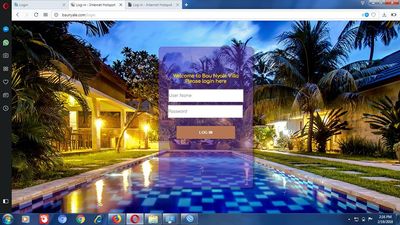- Google Nest Community
- Speakers and Displays
- How to set up Google Home while traveling...
- Subscribe to RSS Feed
- Mark Topic as New
- Mark Topic as Read
- Float this Topic for Current User
- Bookmark
- Subscribe
- Mute
- Printer Friendly Page
- Mark as New
- Bookmark
- Subscribe
- Mute
- Subscribe to RSS Feed
- Permalink
- Report Inappropriate Content
04-13-2022 04:36 PM
I will be traveling and would like to set up my Google Home speaker in multiple domestic locations. I remember all the difficulty I had just setting the device up in my home. Can you provide step-by-step instructions for setting up the speaker using Wi-Fi connections that are designated for guests (Airbnb, hotels, etc.)?
Ignore the 'choose a platform' menu choice...none applied to this issue.
Product: Google - Home - Smart Speaker with Google Assistant - White/Slate
Model: HOME
Best Buy Sku: 5578849
Thank you!
Answered! Go to the Recommended Answer.
- Mark as New
- Bookmark
- Subscribe
- Mute
- Subscribe to RSS Feed
- Permalink
- Report Inappropriate Content
04-15-2022 01:10 PM - edited 04-15-2022 01:49 PM
The image below shows a typical hotel WiFi login.
A Google speaker can not connect because there's no way of typing in a username and password (only choosing a WiFi network from an available list and then entering a password).
You would connect the travel router to this type of hotel login > then the travel router would create a different WiFi network that your Google (and any other) devices can connect with.
If you travel frequently then this would save you time connecting different devices to the hotel.
It's also more secure.
Cathal
- Mark as New
- Bookmark
- Subscribe
- Mute
- Subscribe to RSS Feed
- Permalink
- Report Inappropriate Content
04-14-2022 01:13 AM
Hi EliBlumenthal,
Purchasing a travel router would probably be what I would do in this situation.
A Google Nest or Google Home speaker can not connect with a captive portal type network that requires a username and password to be entered on a login page, they are designed to be used on secure private home WiFi networks.
Cathal
- Mark as New
- Bookmark
- Subscribe
- Mute
- Subscribe to RSS Feed
- Permalink
- Report Inappropriate Content
04-14-2022 06:04 AM
Thank you for your suggestion! Can you recommend a low cost model? I will need the travel router temporarily and do not want to heavily invest in something I will be using for a month. Thanks again!
- Mark as New
- Bookmark
- Subscribe
- Mute
- Subscribe to RSS Feed
- Permalink
- Report Inappropriate Content
04-14-2022 09:14 AM
Hi again,
I'm a UK user and the GL.INet GL-AR300M16 Mini Router, can be purchased between £20-£25 from Amazon/ebay.
Cathal
- Mark as New
- Bookmark
- Subscribe
- Mute
- Subscribe to RSS Feed
- Permalink
- Report Inappropriate Content
04-14-2022 11:45 AM
Thank you for your suggestion! I am in the U.S. and need to purchase a U.S. model. Can you guide me as to what model would be suitable? Thanks again!
- Mark as New
- Bookmark
- Subscribe
- Mute
- Subscribe to RSS Feed
- Permalink
- Report Inappropriate Content
04-14-2022 11:52 AM
Here's a link to the US Amazon store...
https://www.amazon.com/GL-iNet-GL-AR300M16-Ext-Pre-Installed-Performance-Programmable/dp/B07794JRC5
You could also search for 'travel router's' or 'GL.INet GL-AR300M16' to check if you can find better prices?
Cathal
- Mark as New
- Bookmark
- Subscribe
- Mute
- Subscribe to RSS Feed
- Permalink
- Report Inappropriate Content
04-14-2022 12:04 PM
Below is a YouTube video explaining how to use it, the video presenter is using a laptop but the same configuration can also be done on a mobile device browser if you don't take a laptop.
Cathal
- Mark as New
- Bookmark
- Subscribe
- Mute
- Subscribe to RSS Feed
- Permalink
- Report Inappropriate Content
04-15-2022 09:26 AM
Does the product you suggested require an Ethernet cable hooked to my laptop? I ask since I shut my computer off at night. I would like to run podcasts through the Google Home throughout the night. Not sure how to set this up for Google Home...may I impose on you for more instructions? Thanks again...greatly appreciated!
- Mark as New
- Bookmark
- Subscribe
- Mute
- Subscribe to RSS Feed
- Permalink
- Report Inappropriate Content
04-15-2022 09:35 AM - edited 04-15-2022 09:38 AM
What I would do is set the travel router up with the same WiFi network name (SSID) and password as you use at home.
Then when you travel and need to connect to different networks you can set the travel router to connect with that network using either your phone or laptop (Ethernet or USB wire) and the travel router would use that connection but broadcast it's own private, secure WiFi network that has the same login as your devices are already set up to connect with.
So this makes using your devices as simple as possible because you only need to configure the travel router with different networks and everything else you use should automatically connect.
Edit: Once the router is set up it wouldn't need your laptop, it would just need power from either the incuded USB adapter or a battery pack.
Hope this makes sense?
Cathal
- Mark as New
- Bookmark
- Subscribe
- Mute
- Subscribe to RSS Feed
- Permalink
- Report Inappropriate Content
04-15-2022 12:38 PM
Since I am moving, I won't have a home network (that is why I am confused). I will be disconnecting my service entirely and traveling to another state. How would the travel router work if I were to stay in hotels or an Airbnb?
- Mark as New
- Bookmark
- Subscribe
- Mute
- Subscribe to RSS Feed
- Permalink
- Report Inappropriate Content
04-15-2022 01:02 PM
It will allow you to configure all your devices to one WiFi network (the travel router) then anytime you change what WiFi network you are using you only have to connect the travel router to that WiFi network.
Hotel internet > travel router > your devices
This will allow you to connect with WiFi networks that the Google Home, Google Nest, Chromecast can not (a lot of hotels).
Cathal
- Mark as New
- Bookmark
- Subscribe
- Mute
- Subscribe to RSS Feed
- Permalink
- Report Inappropriate Content
04-15-2022 01:10 PM - edited 04-15-2022 01:49 PM
The image below shows a typical hotel WiFi login.
A Google speaker can not connect because there's no way of typing in a username and password (only choosing a WiFi network from an available list and then entering a password).
You would connect the travel router to this type of hotel login > then the travel router would create a different WiFi network that your Google (and any other) devices can connect with.
If you travel frequently then this would save you time connecting different devices to the hotel.
It's also more secure.
Cathal
- Mark as New
- Bookmark
- Subscribe
- Mute
- Subscribe to RSS Feed
- Permalink
- Report Inappropriate Content
04-18-2022 01:51 PM
Hey there,
Just wanted to jump in here to check to make sure that you saw the response from Cathal_S. Shoutout and huge thank you to Cathal_S for the help here. Please let us know if you have any other questions or concerns.
Best regards,
Garrett DS
- Mark as New
- Bookmark
- Subscribe
- Mute
- Subscribe to RSS Feed
- Permalink
- Report Inappropriate Content
04-21-2022 10:43 AM
Hey all,
It has been a few days since the last reply, and I am going to lock the thread at this time. If you have any questions, please feel free to create a new post.
Best regards,
Jake