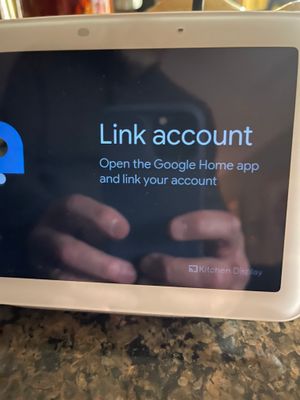- Google Nest Community
- Speakers and Displays
- My display says "link account, open the Google Hom...
- Subscribe to RSS Feed
- Mark Topic as New
- Mark Topic as Read
- Float this Topic for Current User
- Bookmark
- Subscribe
- Mute
- Printer Friendly Page
My display says "link account, open the Google Home app and link your account".
- Mark as New
- Bookmark
- Subscribe
- Mute
- Subscribe to RSS Feed
- Permalink
- Report Inappropriate Content
09-01-2021 08:08 AM
Disclaimer: This thread was migrated from our previous version of the Google Nest Community. You can continue to receive updates on your thread issue here or simply ask, browse or more in the new Google Nest Community.
Original poster: Kimi Sutliff
My Google display says " link account, open the Google Home app and link your account" but this isn't a new device in our smart home. We've restarted it, rebooted it, reconnected it and nothing.
- Mark as New
- Bookmark
- Subscribe
- Mute
- Subscribe to RSS Feed
- Permalink
- Report Inappropriate Content
12-24-2022 05:31 PM - edited 12-24-2022 05:33 PM
Hi,
I have the same issue. Did you find a solution?
- Mark as New
- Bookmark
- Subscribe
- Mute
- Subscribe to RSS Feed
- Permalink
- Report Inappropriate Content
12-26-2022 09:41 AM
Hi folks,
That certainly hasn't been easy for you ― let's check it out. Do you have a Nest Hub 1st Gen or 2nd Gen? When did you first notice this concern of yours? It would help a lot if you could do a sequential reboot first to refresh all device connections. Unplug the power cord of your router/modem followed by your Nest Hub. Plug them back in after 3 minutes starting with your router. Restarting your phone might also help.
Tell us how it goes.
Best,
Dan
- Mark as New
- Bookmark
- Subscribe
- Mute
- Subscribe to RSS Feed
- Permalink
- Report Inappropriate Content
12-29-2022 12:03 PM
2nd generation
i first noticed it when I got up at 8am
the plug-unplug methods had no positive results
thank you
- Mark as New
- Bookmark
- Subscribe
- Mute
- Subscribe to RSS Feed
- Permalink
- Report Inappropriate Content
12-29-2022 02:24 PM
Hello there,
Are you using a regular Google Account? Do you have a private network? Could you try resetting your Nest Hub to its default settings?
Thanks,
Alex
- Mark as New
- Bookmark
- Subscribe
- Mute
- Subscribe to RSS Feed
- Permalink
- Report Inappropriate Content
12-29-2022 02:29 PM
Yes, my Nest Hub has been connected to my regular personal account for 2 months. I did reset the device twice.
The error solve itself. I left home for a few days and when I returned it is functioning correctly.
Thank you!
- Mark as New
- Bookmark
- Subscribe
- Mute
- Subscribe to RSS Feed
- Permalink
- Report Inappropriate Content
12-29-2022 02:36 PM
Hi copz1998,
Woohoo! We're glad everything is working on your end. Let us know if we can assist with anything else otherwise, we'll lock this thread after 24 hours.
Cheers,
Alex
- Mark as New
- Bookmark
- Subscribe
- Mute
- Subscribe to RSS Feed
- Permalink
- Report Inappropriate Content
12-29-2022 10:47 AM
Hey there,
I wanted to check in and see if you managed to see Dan's post. Please let me know if you have any questions from here. I would be happy to assist, and make sure you are good to go.
Best regards,
Jake