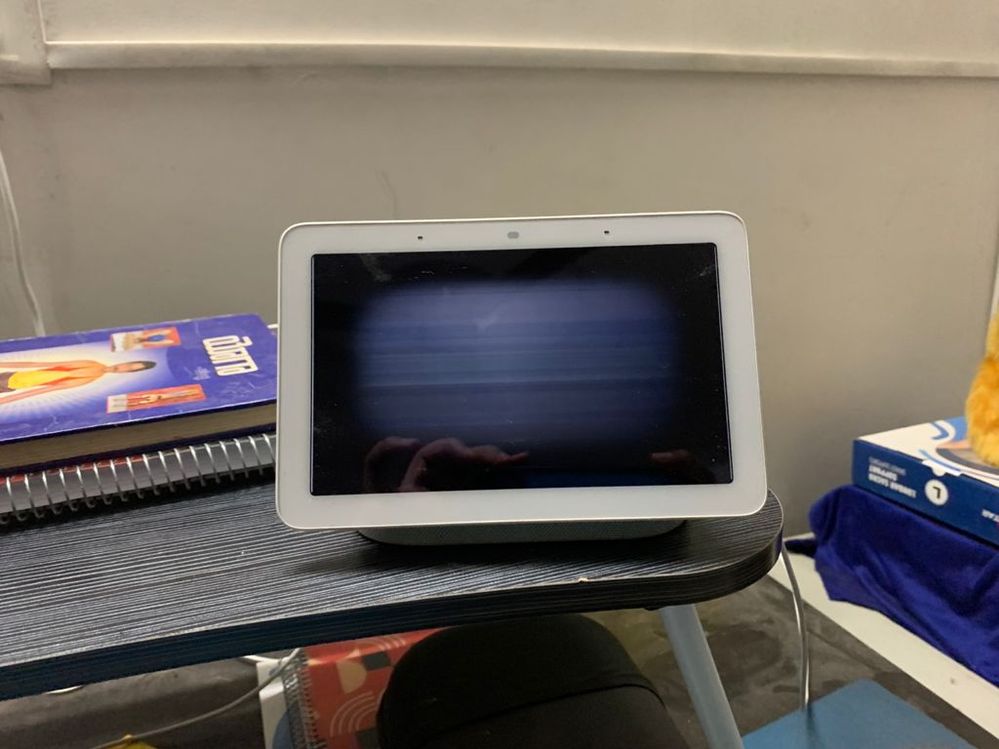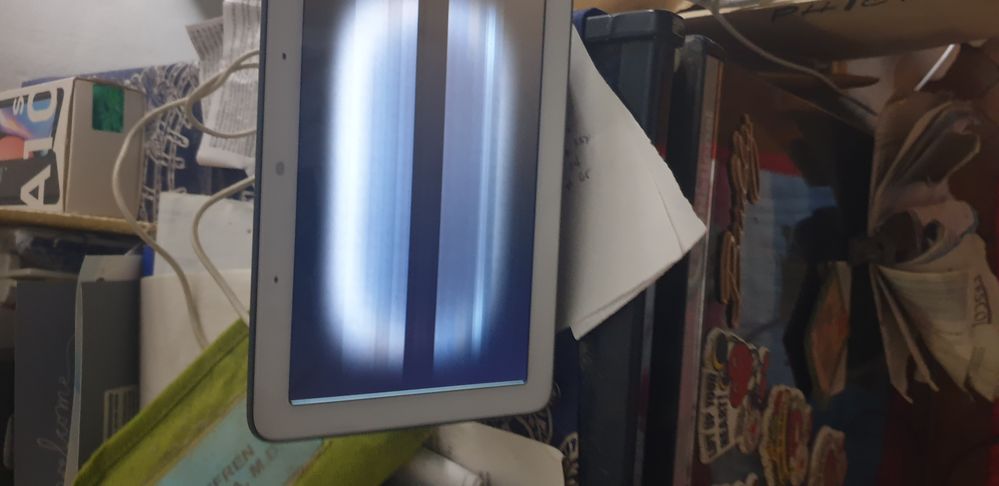- Google Nest Community
- Speakers and Displays
- My nest hub display is not working. Blank screen i...
- Subscribe to RSS Feed
- Mark Topic as New
- Mark Topic as Read
- Float this Topic for Current User
- Bookmark
- Subscribe
- Mute
- Printer Friendly Page
- Mark as New
- Bookmark
- Subscribe
- Mute
- Subscribe to RSS Feed
- Permalink
- Report Inappropriate Content
09-29-2021 05:32 AM - edited 09-29-2021 05:36 AM
My google nest hub's voice assistant works. But, it's display stopped working. It's stuck in blank state for a long while. I tried the following:
- I disconnected and connected power.
- Factory reset was done
The issue is still not resolved. Please help
Answered! Go to the Recommended Answer.
- Mark as New
- Bookmark
- Subscribe
- Mute
- Subscribe to RSS Feed
- Permalink
- Report Inappropriate Content
10-17-2021 05:35 AM - edited 10-17-2021 05:42 AM
edited: "delete,created another separate post"
- Mark as New
- Bookmark
- Subscribe
- Mute
- Subscribe to RSS Feed
- Permalink
- Report Inappropriate Content
09-29-2021 12:59 PM
Mine has done the same thing. Does yours show "static" sometimes?
- Mark as New
- Bookmark
- Subscribe
- Mute
- Subscribe to RSS Feed
- Permalink
- Report Inappropriate Content
09-29-2021 10:26 PM
It shows nothing. It doesn't show anything at all. It's a blank screen
- Mark as New
- Bookmark
- Subscribe
- Mute
- Subscribe to RSS Feed
- Permalink
- Report Inappropriate Content
06-23-2022 11:18 AM
same
- Mark as New
- Bookmark
- Subscribe
- Mute
- Subscribe to RSS Feed
- Permalink
- Report Inappropriate Content
10-08-2021 09:09 AM
Hello @DynamicPupil
Thanks for your message. I looked into your issue and saw that you contacted Google Support on September 28, 2021 regarding this issue. If you have any other questions or concerns about the issue, please contact the support team again and refer to your Case ID. The support team has a more in-depth view regarding this situation. Just a reminder, your Case ID is: 8-9060000031622.
- Mark as New
- Bookmark
- Subscribe
- Mute
- Subscribe to RSS Feed
- Permalink
- Report Inappropriate Content
10-17-2021 07:51 AM
The reply that I got is simple.
- My nest-hub is damaged
- It cannot be repaired
- Since it's not covered under warranty, I have to buy a new one
- Mark as New
- Bookmark
- Subscribe
- Mute
- Subscribe to RSS Feed
- Permalink
- Report Inappropriate Content
10-19-2021 09:10 AM
Hello @Krishna_Googler
Thanks for the update. I am sorry to hear that your issue was unable to be resolved. I definitely understand your frustration, and apologize for the inconvenience caused.
Unfortunately, the support team makes all decisions regarding replacements.
If you'd like, you can send in feedback regarding this situation to the team. Here is how to send in feedback.
Please let me know if you have any other questions or concerns, thank you for your patience during this time.
- Mark as New
- Bookmark
- Subscribe
- Mute
- Subscribe to RSS Feed
- Permalink
- Report Inappropriate Content
10-26-2021 03:26 PM
Right, me too! I wish I could try to find a way to fix it, but I'm 90% sure it's a firmware issue and there's no update.
- Mark as New
- Bookmark
- Subscribe
- Mute
- Subscribe to RSS Feed
- Permalink
- Report Inappropriate Content
12-03-2021 07:42 PM
Hi Any feasible solution you got, is there any repairs center in banglore
- Mark as New
- Bookmark
- Subscribe
- Mute
- Subscribe to RSS Feed
- Permalink
- Report Inappropriate Content
07-06-2022 06:12 AM
Nothing bro. The only thing to do is buy a new one. There's no solution for this
- Mark as New
- Bookmark
- Subscribe
- Mute
- Subscribe to RSS Feed
- Permalink
- Report Inappropriate Content
06-23-2022 03:11 PM
Not very helpful are they. Sorry.
- Mark as New
- Bookmark
- Subscribe
- Mute
- Subscribe to RSS Feed
- Permalink
- Report Inappropriate Content
08-29-2022 11:50 AM
Same here. On the phone with support for hours. Sent videos and pics. And all I got was sorry nothing we can do and you need to buy a new one because you’re out of warranty.
- Mark as New
- Bookmark
- Subscribe
- Mute
- Subscribe to RSS Feed
- Permalink
- Report Inappropriate Content
09-25-2022 06:42 PM
Same here. They investigated and said my Gen1 is out of warranty, can't help. Google should be honest and transparent enough to announce that there is a defect with its nest hub displays, likely manufacturing as updating firmware did not solve the black screen problem.
Google has just announced that it is replacing defective nest links for its nest thermostats in UK and Europe for even out of warranty items. Likewise it should exercise corporate responsibility to replace all nest hubs with the black screen problem for even those out of warranty.
The black screen is an international problem and Google just chose to keep quiet.
- Mark as New
- Bookmark
- Subscribe
- Mute
- Subscribe to RSS Feed
- Permalink
- Report Inappropriate Content
09-26-2022 05:15 AM
I agree with everything you say but Google swept this under the carpet hoping we would all go away. It's galling but I ended up throwing mine away and buying an Echo Show instead, which guarantees 4 years+ of updates. The hardware was perfectly fine, it was Google's network updates (and subsequent lack of firmware update) that bricked it after barely a year. I never managed to get any answers from anyone at Google. We were fobbed off with 'support ticket numbers' generated somehow from within the forum, but all of them were silently ignored. Even though it was out of warranty, the problem was caused by Google, not a hardware fault, but the device's small print exclusion clauses permit them to withdraw any service at any time for any reason without explanation, nor even an apology.
There's a big point of principle to make but ultimately the device is only worth five bucks after all this time so it's not worth investing any more time in it, imho.
- Mark as New
- Bookmark
- Subscribe
- Mute
- Subscribe to RSS Feed
- Permalink
- Report Inappropriate Content
10-02-2021 03:27 AM
Same thing happened to me. Can someone help please
- Mark as New
- Bookmark
- Subscribe
- Mute
- Subscribe to RSS Feed
- Permalink
- Report Inappropriate Content
10-08-2021 09:12 AM
Hello @karanerva
Thanks for reaching out. I have made a case for you so that you can receive more help from the support team. This will be sent to the email address associated with your community profile. Your Case ID is: 4-6999000031780.
- Mark as New
- Bookmark
- Subscribe
- Mute
- Subscribe to RSS Feed
- Permalink
- Report Inappropriate Content
12-03-2022 01:32 AM
Mine screen has turned black too. Not happy reading all these messages . I am not going to buy a new one I will be switching too Amazon show products instead
- Mark as New
- Bookmark
- Subscribe
- Mute
- Subscribe to RSS Feed
- Permalink
- Report Inappropriate Content
10-02-2021 03:21 AM
Hi, can anyone help me. My google home nest suddenly has this on its screen. I've tried factory reset, boot and reboot, but to no avail. It didn't fall off the floor, no physical damage, just this.
- Mark as New
- Bookmark
- Subscribe
- Mute
- Subscribe to RSS Feed
- Permalink
- Report Inappropriate Content
10-02-2021 02:34 PM
I'm having similar issues except mine just gets stuck loading. I wonder if there is a way to flash new firmware to it.
- Mark as New
- Bookmark
- Subscribe
- Mute
- Subscribe to RSS Feed
- Permalink
- Report Inappropriate Content
10-08-2021 09:36 AM
Thanks for reaching out! I am sorry to hear that your device gets stuck loading. I understand your concern and would be more than happy to help find a solution. First, I have some quick questions to get a better understanding of the situation.
- Which Google device is this post in regard to? (model name, generation number)
-
I just wanted to confirm, have you tried to reboot and Factory Data Reset all of your affected devices?
-
A factory reset will reset your Google Nest or Home speaker or display to its default factory settings.
-
Note: This action will clear your data from the device and can't be undone.
-
Please keep me updated, I look forward to helping you!
- Mark as New
- Bookmark
- Subscribe
- Mute
- Subscribe to RSS Feed
- Permalink
- Report Inappropriate Content
10-09-2021 05:40 PM
Hi Frances! I have tried just about everything imaginable. I have rebooted, factory reset, factory reset and then rebooted, and the error begins to occur when attempting to reestablish the speaker on the network. After going through all of the setup questions, the Google Home app states that there was an error while attempting to connect to the network. It appears to time out, since it tries for some time to connect. It seems it may have something to do with a sign-in error as that is included on the troubleshooting page that comes up in the Google Home app as a result.
- Mark as New
- Bookmark
- Subscribe
- Mute
- Subscribe to RSS Feed
- Permalink
- Report Inappropriate Content
10-14-2021 03:47 PM
Thank you for detailed response!
I just wanted to check your situation, so I have some quick questions.
- Is your issue with the Google Nest Hub screen all white or is it an issue with linking a speaker?
- Is your device powering on?
- Which device is this issue in regard to? (model name, generation number)
- What does your device display?
Thank you for trying a variety of troubleshooting steps, I just want to make sure I am correctly understanding your situation. Thanks for your patience!
- Mark as New
- Bookmark
- Subscribe
- Mute
- Subscribe to RSS Feed
- Permalink
- Report Inappropriate Content
10-26-2021 03:29 PM
Hi, I hadn't realized you had given this response. The hub gets all the way to joining the home network and times out when trying to do so. It was previously linked with no problem. It just can't join the network, really. After showing the failed screen, it then loads and gets stuck on the swirling dots.
- Mark as New
- Bookmark
- Subscribe
- Mute
- Subscribe to RSS Feed
- Permalink
- Report Inappropriate Content
11-06-2021 11:54 AM
I thought I'd try this again in case the thread is still active. I realized I hadn't necessarily replied to this particular post. For answers to your questions on this one this is the information I have. I think it is gen 1. For the rest of the relevant information, please refer to my previously posted information:
System firmware version: 1.20210229.2.1390079
Cast firmware:1.52.272481
Country code: US
"Hi Frances! I have tried just about everything imaginable. I have rebooted, factory reset, factory reset and then rebooted, and the error begins to occur when attempting to reestablish the speaker on the network. After going through all of the setup questions, the Google Home app states that there was an error while attempting to connect to the network. It appears to time out, since it tries for some time to connect. It seems it may have something to do with a sign-in error as that is included on the troubleshooting page that comes up in the Google Home app as a result."
- Mark as New
- Bookmark
- Subscribe
- Mute
- Subscribe to RSS Feed
- Permalink
- Report Inappropriate Content
10-17-2021 07:52 AM
The reply that I got is simple.
- My nest-hub is damaged
- It cannot be repaired
- Since it's not covered under warranty, I have to buy a new one
- Mark as New
- Bookmark
- Subscribe
- Mute
- Subscribe to RSS Feed
- Permalink
- Report Inappropriate Content
05-19-2022 12:41 PM
Hey all,
I am sorry to hear about the trouble with your device, and for the delayed reply. I wanted to reach out, and ensure you are being helped. I did find a couple troubleshooting steps that may be of help.
- Make sure the speaker or display is within 15 - 20 feet from the router.
- Reboot the speaker or display.
- From the speaker or display: (preferred method)
- Disconnect the power cable from the speaker or display.
- Reconnect power cable back into the speaker or display.
- From the speaker or display: (preferred method)
- Reboot router.
- If the issue is still present, please factory reset the device.
Let me know if that helps or if the issue is still present from here.
Best regards,
Jake
- Mark as New
- Bookmark
- Subscribe
- Mute
- Subscribe to RSS Feed
- Permalink
- Report Inappropriate Content
05-23-2022 12:55 PM
Hey all,
I wanted to check in and see if you are still in need of any help with your device? Please let me know, as I would be happy to assist, and answer any questions you may have.
Best regards,
Jake
- Mark as New
- Bookmark
- Subscribe
- Mute
- Subscribe to RSS Feed
- Permalink
- Report Inappropriate Content
05-23-2022 12:59 PM
Will an update be provided to fix units that are experiencing display issues?
I had my device for less than one year and little by little the screen started going bad. The lack of care from Google in responding to these concerns from many of the users in this thread is disheartening as it makes it appear that Google doesn't care much about people like myself who bought such a device. The device in my case is fully functional other than the screen issues. I can no longer see a thing on the screen sadly.
- Mark as New
- Bookmark
- Subscribe
- Mute
- Subscribe to RSS Feed
- Permalink
- Report Inappropriate Content
12-05-2022 03:23 PM
How do you check warranty?
- Mark as New
- Bookmark
- Subscribe
- Mute
- Subscribe to RSS Feed
- Permalink
- Report Inappropriate Content
04-15-2023 10:10 PM
Sorry nothing works , can’t reset just goes to G screen for a while then black screen every time I try re boot
- Mark as New
- Bookmark
- Subscribe
- Mute
- Subscribe to RSS Feed
- Permalink
- Report Inappropriate Content
08-02-2022 09:12 AM
Thanks for sharing this. Your reply confirmed my decision as in...not to move forward with this BS customer service rabbit-hole chase!!
Fyi - I had the same issue!!
- Mark as New
- Bookmark
- Subscribe
- Mute
- Subscribe to RSS Feed
- Permalink
- Report Inappropriate Content
09-03-2022 09:48 AM
i have the same issue did you get it resolve
- Mark as New
- Bookmark
- Subscribe
- Mute
- Subscribe to RSS Feed
- Permalink
- Report Inappropriate Content
09-03-2022 01:22 PM
Take a guess buddy!!
- Mark as New
- Bookmark
- Subscribe
- Mute
- Subscribe to RSS Feed
- Permalink
- Report Inappropriate Content
09-03-2022 09:01 PM
I just want to reiterate I had this exact problem last November. After the holidays passed and I had bought a replacement, I tried plugging the original one in, just to see before I discarded it in January. Lo and behold, it worked again. The issues with these seem to center around an update problem. Moving to a different wifi at times can even make the difference. The only advice I have is give it some time and see if they roll out a functional firmware update for your unit model.
- Mark as New
- Bookmark
- Subscribe
- Mute
- Subscribe to RSS Feed
- Permalink
- Report Inappropriate Content
09-11-2022 03:02 PM
I have exactly the same problem my display looks the same.
- Mark as New
- Bookmark
- Subscribe
- Mute
- Subscribe to RSS Feed
- Permalink
- Report Inappropriate Content
12-05-2022 03:21 PM
Mine is the same.
- Mark as New
- Bookmark
- Subscribe
- Mute
- Subscribe to RSS Feed
- Permalink
- Report Inappropriate Content
12-05-2022 03:25 PM
Unplug and throw it in the garbage. Trust me, I am saving you a lot of headache!!
- Mark as New
- Bookmark
- Subscribe
- Mute
- Subscribe to RSS Feed
- Permalink
- Report Inappropriate Content
03-13-2023 12:34 PM
Exactly the same situation with mine.
- Mark as New
- Bookmark
- Subscribe
- Mute
- Subscribe to RSS Feed
- Permalink
- Report Inappropriate Content
10-17-2021 07:52 AM
The reply that I got is simple.
- My nest-hub is damaged
- It cannot be repaired
- Since it's not covered under warranty, I have to buy a new one
- Mark as New
- Bookmark
- Subscribe
- Mute
- Subscribe to RSS Feed
- Permalink
- Report Inappropriate Content
12-26-2021 07:08 PM
No. They want you to buy new.