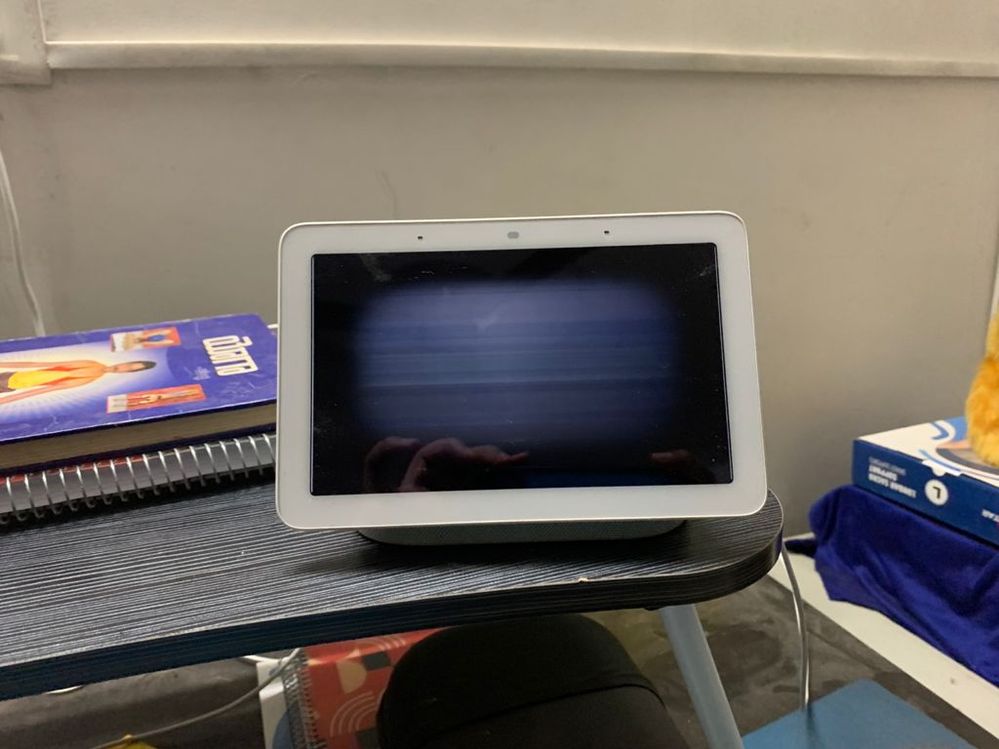- Google Nest Community
- Speakers and Displays
- Re: My nest hub display is not working. Blank scre...
- Subscribe to RSS Feed
- Mark Topic as New
- Mark Topic as Read
- Float this Topic for Current User
- Bookmark
- Subscribe
- Mute
- Printer Friendly Page
- Mark as New
- Bookmark
- Subscribe
- Mute
- Subscribe to RSS Feed
- Permalink
- Report Inappropriate Content
09-29-2021 05:32 AM - edited 09-29-2021 05:36 AM
My google nest hub's voice assistant works. But, it's display stopped working. It's stuck in blank state for a long while. I tried the following:
- I disconnected and connected power.
- Factory reset was done
The issue is still not resolved. Please help
Answered! Go to the Recommended Answer.
- Mark as New
- Bookmark
- Subscribe
- Mute
- Subscribe to RSS Feed
- Permalink
- Report Inappropriate Content
10-17-2021 05:35 AM - edited 10-17-2021 05:42 AM
edited: "delete,created another separate post"
- Mark as New
- Bookmark
- Subscribe
- Mute
- Subscribe to RSS Feed
- Permalink
- Report Inappropriate Content
02-17-2022 08:25 AM
Same problem here.
- Mark as New
- Bookmark
- Subscribe
- Mute
- Subscribe to RSS Feed
- Permalink
- Report Inappropriate Content
02-19-2022 06:19 AM
Hi Frances, I am facing a similar issue with the display screen of my nest hub. Lines have emerged on the display screen. How can I fix this? Could you pl help
- Mark as New
- Bookmark
- Subscribe
- Mute
- Subscribe to RSS Feed
- Permalink
- Report Inappropriate Content
02-19-2022 06:55 PM
Hey bro, fellow hub owner here. Did you do a full reboot and then full reinstall? Beyond that, is it working properly with lines displayed despite what's there, or lines only without functioning, or maybe the audio portion works with lines still there?
- Mark as New
- Bookmark
- Subscribe
- Mute
- Subscribe to RSS Feed
- Permalink
- Report Inappropriate Content
03-04-2022 03:02 AM
My display is also like your, how do you fixed it? Please advice me.
Crd# My google nest hub's voice assistant works. But, it's display stopped working. It's stuck in blank state for a long while. I tried the following:
I disconnected and connected power.
Factory reset was done
The issue is still not resolved. Please help
- Mark as New
- Bookmark
- Subscribe
- Mute
- Subscribe to RSS Feed
- Permalink
- Report Inappropriate Content
03-04-2022 04:09 AM
I couldn't fix it sorry. Just threw it back in its box and bought another one in the sales. Sorry I don't have a solution.
- Mark as New
- Bookmark
- Subscribe
- Mute
- Subscribe to RSS Feed
- Permalink
- Report Inappropriate Content
03-10-2022 03:11 AM
All the reported issues are due to firmware issues and failure by google to fix the bugs in the update. My case started when the auto update pushed Fuchsia to the Hub. I was able to after several attempts get the device back to the setup but would get a generic EE00 Hex code of the device when trying to ID the device in the Home app setup. I currently have my network tagging two independant IP addresses which get fed to the device at times. And while I do get the device to respond to the normal load screen at times, it generally cannot process voice commands with the usual error "hmm something went wrong". I believe that this is a cross of bad firmware screening and the backup files stored in the cloud. When I changed the device's location in the home to a different room the device would come back fully for a short time before the account push re-synch the device profile.
For ref my device info is such:
Sys Firmware ver 4.20210608.1.1146047
Cast FW 1.56.285344
Country code US
- Mark as New
- Bookmark
- Subscribe
- Mute
- Subscribe to RSS Feed
- Permalink
- Report Inappropriate Content
07-28-2022 07:30 PM
I am surprised no one suggested a class action. It would seem to me:
Whether or not any of our devices are in or out of the warranty period, we are not to blame for abuse of the product/service. And this is not the case of wear or age.
So what is the cause and who is the responsible party? Google. They deployed new firmware that somehow prevented screen display.
It seems that there is no hardware defect in most of the reported cases. In my case, for example, I can see the backlight turn on immediately after I power cycle the Google Home Hub (1st gen). So we can't blame this phenomenon on a faulty display mechanism.
It is the firmware that Google deployed automatically that destroyed the core functionality of the product. They are solely responsible for the outcome and they should be responsible (in all senses of the word) for making all affected customers whole.
The company has been aware of the issue for a year so they clearly can't claim ignorance. Does the phrase "class action" apply here?
- Mark as New
- Bookmark
- Subscribe
- Mute
- Subscribe to RSS Feed
- Permalink
- Report Inappropriate Content
07-29-2022 08:26 AM
That's the best idea I've seen given the lack of action by Google. Hopefully, there's a lawyer that wants to take on this issue.
- Mark as New
- Bookmark
- Subscribe
- Mute
- Subscribe to RSS Feed
- Permalink
- Report Inappropriate Content
11-02-2022 11:48 AM
Please find a law firm specializing in consumer class action litigation.
- Mark as New
- Bookmark
- Subscribe
- Mute
- Subscribe to RSS Feed
- Permalink
- Report Inappropriate Content
03-10-2022 08:08 AM
That's very interesting and the most useful post on this matter that I've seen! So I rescued my inanimate home hub from the trash (yes really) to give it one more go -- this time I tried installing in a different room, and - lo! - it downloaded an update 😮 , the first positive sign of progress in months. As before, it communicates and finds the app, then it returned to form, setup unsuccessful, or, it would lock up (as before) at 'Link your account' [which it already is, in the app]. Tried everything, changing SSIDs, rooms/ home, and all the rest, and I agree that it's a screwed up software cacheing or firmware thing. It's a shame that they didn't put the same effort into tech support and customer service as they did in designing all those spinning coloured squares, disks, blocks, pyramids and whizzy whatnots that whirl playfully in the setup screens...
- Mark as New
- Bookmark
- Subscribe
- Mute
- Subscribe to RSS Feed
- Permalink
- Report Inappropriate Content
03-13-2022 12:09 PM
I am having the same issue sadly after multiple resets. My screen stays stuck on a grey screen with the Google logo. Any help would be much appreciated. XoXo
- Mark as New
- Bookmark
- Subscribe
- Mute
- Subscribe to RSS Feed
- Permalink
- Report Inappropriate Content
03-14-2022 10:38 AM
Factory reset did not correct the blank screen
- Mark as New
- Bookmark
- Subscribe
- Mute
- Subscribe to RSS Feed
- Permalink
- Report Inappropriate Content
03-14-2022 10:48 AM
None of the solutions have resolved the Hub Blank screen
- Mark as New
- Bookmark
- Subscribe
- Mute
- Subscribe to RSS Feed
- Permalink
- Report Inappropriate Content
03-14-2022 11:01 AM
Join the club I'm afraid. No-one has managed to fix their first generation bricked home hubs, a Google software/ network fault is blamed. The problem has been going on since last year. Google has not responded at all and nobody has posted to say they had a fix. The only thing I tried that looked as though it might work (but didn't) was to re-install it in the Home app, in a different 'room'. That caused mine to fetch a download but it still failed to work. Since a new one is £55 a ~2 or 3 year old one is probably worthless by now really. Sorry I couldn't be more positive. 😒
- Mark as New
- Bookmark
- Subscribe
- Mute
- Subscribe to RSS Feed
- Permalink
- Report Inappropriate Content
03-14-2022 11:17 AM
Thanks for Info thats kind of what I though. Another $100 dollars down the tubes.
- Mark as New
- Bookmark
- Subscribe
- Mute
- Subscribe to RSS Feed
- Permalink
- Report Inappropriate Content
03-14-2022 01:51 PM
What's worse is the amount of time wasted trying to fix the unfixable, a whole day in my case, I could have bought two of these things for the manhours it wasted, when I could have been doing something rewarding instead.... 🇺🇦
- Mark as New
- Bookmark
- Subscribe
- Mute
- Subscribe to RSS Feed
- Permalink
- Report Inappropriate Content
04-05-2022 06:45 PM
I’m having the same issue. Multiple resets and unplugging doesn’t resolve the issue.
- Mark as New
- Bookmark
- Subscribe
- Mute
- Subscribe to RSS Feed
- Permalink
- Report Inappropriate Content
04-06-2022 10:15 AM
There is no solution unfortunately, many 1st gen Home Hub users have the same problem since last year, Google won't say and users speculate it is caused by an update to the network/ incompatible firmware. Mine finally went in the trash yesterday. An alternative system sold by an online retailer guarantees updates for at least four years after the devices cease sales, which is where I'm heading next time.
- Mark as New
- Bookmark
- Subscribe
- Mute
- Subscribe to RSS Feed
- Permalink
- Report Inappropriate Content
07-13-2022 05:38 PM
My thermostat is doesn’t work.
- Mark as New
- Bookmark
- Subscribe
- Mute
- Subscribe to RSS Feed
- Permalink
- Report Inappropriate Content
08-29-2022 05:55 PM
This is exactly what mine is doing. How do you fix it?
- Mark as New
- Bookmark
- Subscribe
- Mute
- Subscribe to RSS Feed
- Permalink
- Report Inappropriate Content
08-29-2022 07:45 PM
I did search across the web for potential solutions because Google treats this widespread problem in Soviet style. None of the solutions have worked for me.
In the Home app, try moving it to a different "room" in the home.
Plug it in to a different outlet.
Do a factory reset using the volume control. And then use the Home app to set it up again.
I tried every one of those. No success.
For newer models they suggest power cycling a least 11 times in succession. I tried it anyhow. Every day at least one session per day for a week.
Will I ever buy another Google-marketed Assistant product? It's not the defect that angers me; it's the unwillingness to make us customers whole. The silent deployment of the Fuschia operating system is Google's responsibility. And the ruin of our devices.
Would someone please persuade lawyers to initiate a class action lawsuit?
- Mark as New
- Bookmark
- Subscribe
- Mute
- Subscribe to RSS Feed
- Permalink
- Report Inappropriate Content
09-05-2022 03:37 AM
I never managed to fix mine, it went to landfill. Won't buy another. The alternative supplier (the one with a Z in its name) guarantees to provide 4 years updates after the product is discontinued from sale. Personally, my pristine Google Gen 1 Home Hub lasted barely a year before they bricked it, I never got any support replies from anywhere despite repeated attempts, so I'll be going down an alternative route in future.
- Mark as New
- Bookmark
- Subscribe
- Mute
- Subscribe to RSS Feed
- Permalink
- Report Inappropriate Content
11-01-2022 08:35 PM
I'm having the same issue as well. I've contacted customer care. They said they would replace it, but did not do so as it was out of warrenty. I have tried everything I could possibly do, plugging it into a different power source, waiting for a week before plugging it in, rebooting, and factory reset. Voice commands are working but the screen is blank. It shows a faint white rectangular figure in the centre. I've had it for less than two years and has not been bumped/dropped etc. I've even used a screensaver to prevent burn-ins. I did not expect this from Google.
- Mark as New
- Bookmark
- Subscribe
- Mute
- Subscribe to RSS Feed
- Permalink
- Report Inappropriate Content
11-01-2022 09:03 PM
Google has a historical pattern, They drop things into the market and give them minimal support. Abruptly dropped products and services people depended on. When they were doing this with "free" software, users had very little ground to stand on. But then they've behaved that way with hardware.
In this instance, it's unconscionable. Google pushed software to the devices we bought. Regardless of whether the hardware was in or out of warranty when they deployed that software, Google was the responsible party for damaging our purchases. I'm old and tired so I'm not the best person to start a class action lawsuit by seeking a lawfirm to take this on. But if one of us has the energy to do just that, I will gladly sign on in the first round when the lawyers need an initial list of injured parties.
Google could do the ethical thing and provide us with working repaired or replaced or equivalent devices. But they fold their arms and stand on a false claim. Which is the warranty pretext. We need lawyers to demonstrate that the injured parties were actually victimized by actions taken by Google-- deploying buggy software that rendered our purchases valueless.
- Mark as New
- Bookmark
- Subscribe
- Mute
- Subscribe to RSS Feed
- Permalink
- Report Inappropriate Content
12-23-2022 02:06 AM
Yet another one right here!
I'm gutted as I've just moved house and it worked fine before now it's just a grey screen with a white G. I can't afford a new one. 😢
- Mark as New
- Bookmark
- Subscribe
- Mute
- Subscribe to RSS Feed
- Permalink
- Report Inappropriate Content
03-13-2023 12:35 PM
Same issue here.
- Mark as New
- Bookmark
- Subscribe
- Mute
- Subscribe to RSS Feed
- Permalink
- Report Inappropriate Content
06-10-2023 07:17 AM
#metoo interestingly I can see about 20 pixels of the screen on the left and right side. Which says to me that some one has drawn a black box over the top in the firmware
- Mark as New
- Bookmark
- Subscribe
- Mute
- Subscribe to RSS Feed
- Permalink
- Report Inappropriate Content
06-14-2023 06:22 PM
Gen 2 nest hub display dead right after 6 months of warranty expiry. Nice 🙂