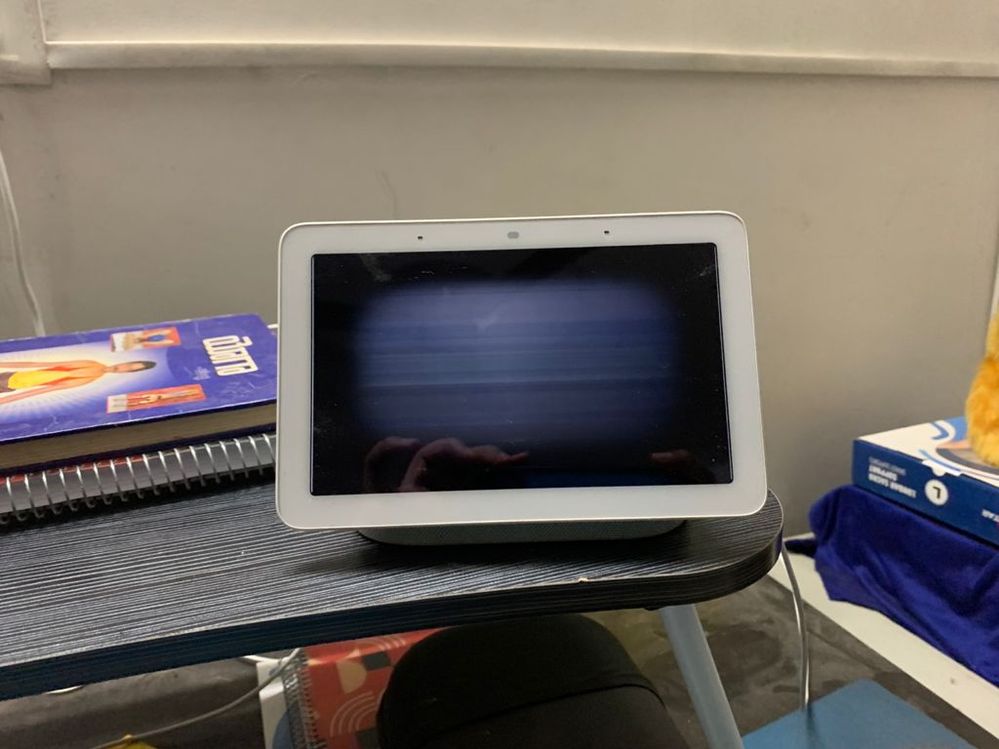- Google Nest Community
- Speakers and Displays
- Re: My nest hub display is not working. Blank scre...
- Subscribe to RSS Feed
- Mark Topic as New
- Mark Topic as Read
- Float this Topic for Current User
- Bookmark
- Subscribe
- Mute
- Printer Friendly Page
- Mark as New
- Bookmark
- Subscribe
- Mute
- Subscribe to RSS Feed
- Permalink
- Report Inappropriate Content
09-29-2021 05:32 AM - edited 09-29-2021 05:36 AM
My google nest hub's voice assistant works. But, it's display stopped working. It's stuck in blank state for a long while. I tried the following:
- I disconnected and connected power.
- Factory reset was done
The issue is still not resolved. Please help
Answered! Go to the Recommended Answer.
- Mark as New
- Bookmark
- Subscribe
- Mute
- Subscribe to RSS Feed
- Permalink
- Report Inappropriate Content
10-17-2021 05:35 AM - edited 10-17-2021 05:42 AM
edited: "delete,created another separate post"
- Mark as New
- Bookmark
- Subscribe
- Mute
- Subscribe to RSS Feed
- Permalink
- Report Inappropriate Content
10-08-2021 09:07 AM
Hello @Krishna_Googler
Thanks for reaching out. I looked into your issue and saw that you contacted Google Support on October 4, 2021 regarding this issue. If you have any other questions or concerns about the issue, please contact the support team again and refer to your Case ID. The support team has a more in-depth view regarding this situation. Just a reminder, your Case ID is: 4-7489000031586.
- Mark as New
- Bookmark
- Subscribe
- Mute
- Subscribe to RSS Feed
- Permalink
- Report Inappropriate Content
10-13-2021 04:26 AM
I am having the same issue pl suggest how to fix
- Mark as New
- Bookmark
- Subscribe
- Mute
- Subscribe to RSS Feed
- Permalink
- Report Inappropriate Content
10-14-2021 03:50 PM
Hi navingarg,
Thanks for reaching out.
- Could you please tell me which device you have? (model name, generation number)
- What do you see on your display? Lines? Shapes?
Thanks for your patience, I look forward to your response!
- Mark as New
- Bookmark
- Subscribe
- Mute
- Subscribe to RSS Feed
- Permalink
- Report Inappropriate Content
10-14-2021 09:38 PM
Mine connects to the network but will not function. It makes a volume noise if I change its volume in the Google Home App. It sits with spinning dots continually, and if I ask it a question or say anything to it, it says, "Hmm, there was a problem, try again in a few seconds" and similar responses, and will not cast audio or media. It is stuck, seems dead.
System firmware version: 1.20210229.2.1390079
Cast firmware:1.52.272481
Country code: US
- Mark as New
- Bookmark
- Subscribe
- Mute
- Subscribe to RSS Feed
- Permalink
- Report Inappropriate Content
10-15-2021 10:49 AM
Thank you for your patience during this time! I appreciate you responding and having a detailed response.
I looked into your issue and saw that you contacted Google Support on October 2, 2021 regarding this issue. If you have any other questions or concerns about the issue, please contact the support team again and refer to your Case ID. The support team has a more in-depth view regarding this situation. Just a reminder, your Case ID is: 1-8216000031578.
Thanks again!
- Mark as New
- Bookmark
- Subscribe
- Mute
- Subscribe to RSS Feed
- Permalink
- Report Inappropriate Content
10-17-2021 05:35 AM - edited 10-17-2021 05:42 AM
edited: "delete,created another separate post"
- Mark as New
- Bookmark
- Subscribe
- Mute
- Subscribe to RSS Feed
- Permalink
- Report Inappropriate Content
10-19-2021 09:08 AM
Hello @kennen12
Thanks for your comment. Could you please explain the meaning of your comment or let me know if you need any help? I look forward to helping you.
- Mark as New
- Bookmark
- Subscribe
- Mute
- Subscribe to RSS Feed
- Permalink
- Report Inappropriate Content
02-05-2022 04:13 PM
Useless .
- Mark as New
- Bookmark
- Subscribe
- Mute
- Subscribe to RSS Feed
- Permalink
- Report Inappropriate Content
07-06-2022 06:02 AM
What is the fix for a black screen?
- Mark as New
- Bookmark
- Subscribe
- Mute
- Subscribe to RSS Feed
- Permalink
- Report Inappropriate Content
08-02-2022 09:05 AM
Were you able to find the solution?
- Mark as New
- Bookmark
- Subscribe
- Mute
- Subscribe to RSS Feed
- Permalink
- Report Inappropriate Content
08-02-2022 09:09 AM
No. I did a factory reset for the second time. I have power cycled many, many times.
- Mark as New
- Bookmark
- Subscribe
- Mute
- Subscribe to RSS Feed
- Permalink
- Report Inappropriate Content
10-23-2021 01:00 PM
I hate this thread so much. I'm having a nearly identical issue on my 1st gen Nest Hub. The screen was black and unresponsive. I factory reset the device--unplugging it and plugging it back in 11 times didn't do crap, despite the fact that it was supposed to be the magic solution/nuclear option--and the thing booted up, I was able to connect it to my Google home network without any problem, but then when it got to the finish setup screen, it got stuck, the screen was unresponsive, and I was utterly powerless to solve the problem. I hate being powerless. There was nothing I could do in the Google home app on my phone to finish the set up. I cleared the cash on my Google home app and rebooted my phone, but that didn't do anything either.
While I was searching for something online that might help, the screen timed out and was essentially a black screen of death. I couldn't wake it up by touching it or when I messed with the volume buttons, though I could hear the volume boops. It would respond when I would talk to it, it would play music and I could "cast my screen" to it, but there was no display. It stayed off. Finally I went into the Google home app and changed the brightness. The screen came on, but it was still at the, "Almost done. Finish set up in the home app. Then get to know your device, idiot. And also I hate you." screen. Okay, maybe it didn't say that last part, but I know it was thinking it.
So bottom line, no matter what I do, the stupid thing stays on that "Almost done" screen and I want to hurl the goddamn thing across the room and beat it like the printer scene in Office Space.
Also, it's fine if you want to create trouble tickets for everybody on this thread who has a similar or the same issue, but dear lord, please post the solutions here instead of just locking the thread.
*Note* I use Google's voice typing to write this post, so if it says weird ****, that's Google's fault too.
- Mark as New
- Bookmark
- Subscribe
- Mute
- Subscribe to RSS Feed
- Permalink
- Report Inappropriate Content
11-18-2021 03:22 PM
Hello @WTFGoogle
Thanks for reaching out and for sharing your comments. I have made a case for you so that you can receive more help from the support team. This will be sent to the email address associated with your community profile. Your Case ID is: 0-4450000031548.
- Mark as New
- Bookmark
- Subscribe
- Mute
- Subscribe to RSS Feed
- Permalink
- Report Inappropriate Content
07-04-2022 04:51 AM
My Nest Hub first generation is on the network. It is responsive to voice commands. But the display remains blank. I tried rebooting, power cycling and finally factory reset. Same problem continues.
Firmware version: 6.20211109. 3166240
Cast firmware: 1.60.305621
- Mark as New
- Bookmark
- Subscribe
- Mute
- Subscribe to RSS Feed
- Permalink
- Report Inappropriate Content
11-22-2021 06:10 AM
I have the same issue. "Finish set up" ?? I can talk to it, play music but I have a white screen mostly. Fed up of course, annoyed - you bet.
- Mark as New
- Bookmark
- Subscribe
- Mute
- Subscribe to RSS Feed
- Permalink
- Report Inappropriate Content
07-04-2022 07:09 AM
Only solution for me was to buy another one. No help from Google at all. gen I and gen II compatible though.
- Mark as New
- Bookmark
- Subscribe
- Mute
- Subscribe to RSS Feed
- Permalink
- Report Inappropriate Content
04-11-2022 03:17 AM - edited 04-11-2022 03:18 AM
First- this post is gold.
Second- did you ever resolve it or did you indeed take to it with a baseball bat in a field?
One of ours is now doing the same thing, and I swear I can hear it mocking me if I listen closely.
- Mark as New
- Bookmark
- Subscribe
- Mute
- Subscribe to RSS Feed
- Permalink
- Report Inappropriate Content
04-11-2022 03:20 AM
I finally gave up on it and threw mine in the recycling trash last week... ☹️
- Mark as New
- Bookmark
- Subscribe
- Mute
- Subscribe to RSS Feed
- Permalink
- Report Inappropriate Content
04-11-2022 03:24 AM
Dammit. I factory reset and now it's even more useless as I can even reconnect it. 🤦🏻
- Mark as New
- Bookmark
- Subscribe
- Mute
- Subscribe to RSS Feed
- Permalink
- Report Inappropriate Content
04-11-2022 03:31 AM
I did countless factory resets, delete, re-install, delete room, install in new room, check the Home app, try installing via another device, etc, even stood on my head while singing the national anthem -- best I ever got was the error' Link to your account' which it always ended up stuck at, because it was already linked to my correct gmail address in the Home app. Wasted a whole day on it in total 😖
- Mark as New
- Bookmark
- Subscribe
- Mute
- Subscribe to RSS Feed
- Permalink
- Report Inappropriate Content
04-11-2022 07:55 PM
Sorry to hear that. Mine finally started working again after three months of just spinning and never loading. I was about to toss mine, plugged it in, and it worked. I hope others have this same experience.
- Mark as New
- Bookmark
- Subscribe
- Mute
- Subscribe to RSS Feed
- Permalink
- Report Inappropriate Content
03-21-2023 11:35 AM
Hi I have the same problem let me know if you have a answer thanks
- Mark as New
- Bookmark
- Subscribe
- Mute
- Subscribe to RSS Feed
- Permalink
- Report Inappropriate Content
10-25-2021 05:31 AM
Same thing happened to me. Please help!
- Mark as New
- Bookmark
- Subscribe
- Mute
- Subscribe to RSS Feed
- Permalink
- Report Inappropriate Content
11-18-2021 03:28 PM
Hello akshaykumarkale,
Thanks for reaching out as well, I appreciate your patience.
I looked into your issue and saw that you contacted Google Support on October 25, 2021 regarding this issue. If you have any other questions or concerns about the issue, please contact the support team again and refer to your Case ID. The support team has a more in-depth view regarding this situation. Just a reminder, your Case ID is: 3-2117000031953. Thank you.
- Mark as New
- Bookmark
- Subscribe
- Mute
- Subscribe to RSS Feed
- Permalink
- Report Inappropriate Content
11-21-2021 11:07 PM
The issue has not been solved yet. The product was supposed to get replaced but no communication from the google team yet. They only respond 'we already sent an email follow-up to Redington' to all my emails.
- Mark as New
- Bookmark
- Subscribe
- Mute
- Subscribe to RSS Feed
- Permalink
- Report Inappropriate Content
11-23-2021 12:10 PM
Can someone please help? This is the worst customer experience. I was delivered a faulty product and after troubleshooting and coming to a conclusion with customer support to replace the product. No steps have been taken since one month for the replacement.
- Mark as New
- Bookmark
- Subscribe
- Mute
- Subscribe to RSS Feed
- Permalink
- Report Inappropriate Content
10-25-2021 06:14 PM
Having the same issues with the Gen1. This seems more likely they pushed and update and now everyone has to buy a new google hub. Nest hub is old new.
- Mark as New
- Bookmark
- Subscribe
- Mute
- Subscribe to RSS Feed
- Permalink
- Report Inappropriate Content
11-18-2021 03:31 PM
Hello @Concerneduser1
Thank you for your message. I have made a case for you so that you can receive more help from the support team. This will be sent to the email address associated with your community profile. Your Case ID is: 8-7680000031800.
- Mark as New
- Bookmark
- Subscribe
- Mute
- Subscribe to RSS Feed
- Permalink
- Report Inappropriate Content
03-12-2022 07:49 AM
My Google nest hub gen 1 is showing a white screen also after unplugging in factory resetting multiple times.
- Mark as New
- Bookmark
- Subscribe
- Mute
- Subscribe to RSS Feed
- Permalink
- Report Inappropriate Content
10-25-2021 11:36 PM
I sure hope it isn't that ill-willed but not unbelievable. Mine just quit one day and now we're languishing on this forum with promises to help and 0 answers. Google, help us fix our hubs. We need firmware. Concerneduser1, welcome to the club.
- Mark as New
- Bookmark
- Subscribe
- Mute
- Subscribe to RSS Feed
- Permalink
- Report Inappropriate Content
11-18-2021 03:36 PM
Hello @MonkeyRobot22
Thank you for your patience, the support team is going through cases as fast they can.
I see that a case was made for you regarding your Google Nest Hub stuck on a loading screen. Case ID: 1-8216000031578.
Now that you are commenting on this thread, is your device experiencing a black screen issue as well?
If you could please give me an update on the issue your Google Nest Hub is encountering, I would appreciate it.
- Mark as New
- Bookmark
- Subscribe
- Mute
- Subscribe to RSS Feed
- Permalink
- Report Inappropriate Content
03-12-2022 12:28 PM
With so many of us complaining about our nest hubs it would have been great if google had shown any interest.
- Mark as New
- Bookmark
- Subscribe
- Mute
- Subscribe to RSS Feed
- Permalink
- Report Inappropriate Content
10-30-2021 10:59 PM
I'm having the same issue as everyone else. Removed it from the Home App. Factory Reset. Set it back up again. Set up cannot finish. Ends up at a blank screen with swirly dots. If I reboot it from there, it says it cannot connect to the network. I sent an email to Google One Support on October 25, 2021. No response so far. I suspect @Concerneduser1 is correct - an update was pushed that didn't work correctly.
- Mark as New
- Bookmark
- Subscribe
- Mute
- Subscribe to RSS Feed
- Permalink
- Report Inappropriate Content
11-18-2021 03:47 PM
Hi @Bankerdave,
Thanks for reaching out! I have made a case for you so that you can receive more help from the support team. This will be sent to the email address associated with your community profile. Your Case ID is: 1-4411000032023.
- Mark as New
- Bookmark
- Subscribe
- Mute
- Subscribe to RSS Feed
- Permalink
- Report Inappropriate Content
11-06-2021 05:13 AM
My nest hub gen1 has the same issue, black screen but volume control works but cant connect to wifi. It worked about a week ago!
- Mark as New
- Bookmark
- Subscribe
- Mute
- Subscribe to RSS Feed
- Permalink
- Report Inappropriate Content
11-18-2021 03:52 PM
Hello @elTel
Thank you for your message. I have made a case for you so that you can receive more help from the support team. This will be sent to the email address associated with your community profile. Your Case ID is: 0-1884000032111.
- Mark as New
- Bookmark
- Subscribe
- Mute
- Subscribe to RSS Feed
- Permalink
- Report Inappropriate Content
12-20-2021 03:28 PM
Same here.
- Mark as New
- Bookmark
- Subscribe
- Mute
- Subscribe to RSS Feed
- Permalink
- Report Inappropriate Content
11-12-2021 12:35 PM
Mine stopped working suddenly without warning, many weeks ago. Tried everything same as everybody else – the setup stumbles at the very last stage even though the device finds my wifi, and the volume control works, but setup does not continue to completion. Tried deleting it from the app, countless hard resets all to no avail.... that many others suddenly have the same problem is a concern. I have wasted a whole day on this and would like my life back.
- Mark as New
- Bookmark
- Subscribe
- Mute
- Subscribe to RSS Feed
- Permalink
- Report Inappropriate Content
11-12-2021 12:45 PM
I hear you. I was thinking about buying another one to replace this one, but then my wife said what if it does the same thing, and she's right.
- Mark as New
- Bookmark
- Subscribe
- Mute
- Subscribe to RSS Feed
- Permalink
- Report Inappropriate Content
11-15-2021 08:47 AM
Never got any further fixing my pristine-condition 1st gen Home Hub that stopped working suddenly and won't finish completing the setup procedure. Come to think, my three Home Mini pods now take 5 seconds to respond, never used to have that problem either. Something's going on, but what...?