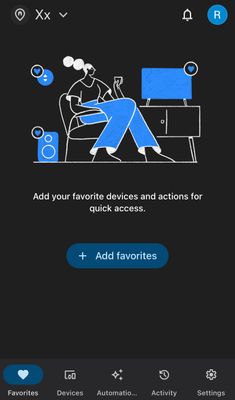- Google Nest Community
- Speakers and Displays
- Re: NO WIFI OPTION FOR TWO BLOODY YEARS
- Subscribe to RSS Feed
- Mark Topic as New
- Mark Topic as Read
- Float this Topic for Current User
- Bookmark
- Subscribe
- Mute
- Printer Friendly Page
NO WIFI OPTION FOR TWO BLOODY YEARS
- Mark as New
- Bookmark
- Subscribe
- Mute
- Subscribe to RSS Feed
- Permalink
- Report Inappropriate Content
10-03-2023 01:55 AM
this has been a problem for over 2 years now. No WIFI option in the app, it doesn’t show up on Bluetooth either. I’ve tried absolutely EVERYTHING. Can someone help?
- Mark as New
- Bookmark
- Subscribe
- Mute
- Subscribe to RSS Feed
- Permalink
- Report Inappropriate Content
10-03-2023 07:58 AM
It's not clear (at least to me) what you are trying to do.
Perhaps you could contact Support using the link and instructions in this post:
- Mark as New
- Bookmark
- Subscribe
- Mute
- Subscribe to RSS Feed
- Permalink
- Report Inappropriate Content
10-03-2023 08:02 AM
Im trying to connect my Google home mini to WiFi. But there’s no option on the app.
- Mark as New
- Bookmark
- Subscribe
- Mute
- Subscribe to RSS Feed
- Permalink
- Report Inappropriate Content
10-03-2023 08:10 AM
In the Google Home app, are you selecting Settings and then clicking on the "+ Add" button and following the prompts for installing a new device?
If your Nest Mini was previously installed, you'll probably need to do a factory reset first:
- Mark as New
- Bookmark
- Subscribe
- Mute
- Subscribe to RSS Feed
- Permalink
- Report Inappropriate Content
10-03-2023 08:13 AM
Yes, I’ve done everything and nothing works 😞
- Mark as New
- Bookmark
- Subscribe
- Mute
- Subscribe to RSS Feed
- Permalink
- Report Inappropriate Content
10-03-2023 08:19 AM
When you select Settings and then click on the "+ Add" button, and then click on "Device" and then click on "New device" on the "Set up a device" screen and then "Choose a home" and then get the "Looking for devices" screen, if it doesn't find your Nest Mini, do you get a "What are you setting up?" screen and you select "Speaker", what happens?
If it doesn't work, and if you've done a factory reset, try contacting Support.
- Mark as New
- Bookmark
- Subscribe
- Mute
- Subscribe to RSS Feed
- Permalink
- Report Inappropriate Content
10-03-2023 08:25 AM
No I don’t get any questions, I’m just gonna ask support.
- Mark as New
- Bookmark
- Subscribe
- Mute
- Subscribe to RSS Feed
- Permalink
- Report Inappropriate Content
10-03-2023 08:29 AM
One last thing. It looks from your screen shot that you were using the "add to Favorites" option. You can't add a device to "Favorites" if you haven't first installed it.
Good luck!
- Mark as New
- Bookmark
- Subscribe
- Mute
- Subscribe to RSS Feed
- Permalink
- Report Inappropriate Content
10-03-2023 08:32 AM
it says the same thing on devices too!!
- Mark as New
- Bookmark
- Subscribe
- Mute
- Subscribe to RSS Feed
- Permalink
- Report Inappropriate Content
10-03-2023 08:37 AM
I'm having trouble following, and your screen does not look like mine, and does not show any Google Nest devices as having been installed. And if you click on "+ Add device", don't you get a "Setup a device" screen or any followup screen?
Hopefully Support can help.
- Mark as New
- Bookmark
- Subscribe
- Mute
- Subscribe to RSS Feed
- Permalink
- Report Inappropriate Content
10-03-2023 09:35 AM
I have a room set up already, it just doesn’t give me a WiFi option, it doesn’t connect to anything.
- Mark as New
- Bookmark
- Subscribe
- Mute
- Subscribe to RSS Feed
- Permalink
- Report Inappropriate Content
10-03-2023 09:52 AM
Is your Nest Mini in a location where there's a strong Wi-Fi signal?
Here is Google Nest's Help page on setting up speakers and displays:
https://support.google.com/googlenest/answer/7029485
Here's a post in this forum with troubleshooting suggestions:
Or contact Support.
- Mark as New
- Bookmark
- Subscribe
- Mute
- Subscribe to RSS Feed
- Permalink
- Report Inappropriate Content
10-03-2023 09:57 AM
Wait is a nest and google home the same thing ?
- Mark as New
- Bookmark
- Subscribe
- Mute
- Subscribe to RSS Feed
- Permalink
- Report Inappropriate Content
10-03-2023 09:59 AM
The factory reset page for speakers lists all of the different speakers and Google Nest's names for each:
- Mark as New
- Bookmark
- Subscribe
- Mute
- Subscribe to RSS Feed
- Permalink
- Report Inappropriate Content
10-03-2023 10:05 AM
I’ve just realised it shows under my WiFi.
- Mark as New
- Bookmark
- Subscribe
- Mute
- Subscribe to RSS Feed
- Permalink
- Report Inappropriate Content
10-03-2023 10:13 AM
That's a temporary network name (SSID) that some Google Nest devices broadcast when they are not yet installed in the Google Home app. It's used only by the install process.
I've suggested everything I can.
- Mark as New
- Bookmark
- Subscribe
- Mute
- Subscribe to RSS Feed
- Permalink
- Report Inappropriate Content
10-06-2023 07:53 AM
Hi everyone,
Your help is greatly appreciated, MpIsCustomer.
Confusedbritt, this certainly hasn’t been easy for you. Let’s get this sorted out. To emphasize what MpIsCustomer has mentioned, you should add your Google Home Mini as a new device in the Google Home app and follow the setup instructions to connect it to the Wi-Fi.
Follow these troubleshooting steps:
- Factory reset your Google Home Mini device.
- Enable Bluetooth on your phone.
- Force close and reopen the Google Home app.
- Go to the Devices tab > Tap “+ Add device” > New Device > Select a Home.
- The Google Home app will scan for devices. Your Google Home Mini should be nearby during the set-up.
- If your phone can’t find your Google Home Mini, open your phone’s Settings > Wi-Fi > Connect to the network name “GoogleHome8183.o,” > Go back to the Google Home app and continue the setup.
- Tap your Google Home Mini device > Next. Follow the next steps, as you will be prompted to choose a Wi-Fi network.
- Continue with the setup and make sure it’s completed.
Let me know how it goes.
Regards,
Alex