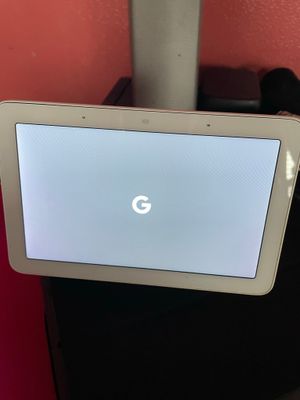- Google Nest Community
- Speakers and Displays
- Re: Nest Hub stuck at startup gray G screen
- Subscribe to RSS Feed
- Mark Topic as New
- Mark Topic as Read
- Float this Topic for Current User
- Bookmark
- Subscribe
- Mute
- Printer Friendly Page
Nest Hub stuck at startup gray G screen
- Mark as New
- Bookmark
- Subscribe
- Mute
- Subscribe to RSS Feed
- Permalink
- Report Inappropriate Content
03-05-2022 09:37 AM
The nest hub stopped working a few days ago. Was playing music on Spotify, all of a sudden the screen went black. I unplugged, replugged, and lastly "performed" a factory reset. I've done this several times everyday hoping its going to work again. Google I need your help! I am a loyal Google/Nest customer! What is happening with my display? I already had to get rid of one of our minis because it also stopped working and now the display! I see several customers are dealing with the same issue! We need support not just for new versions of your products but for all products no matter the version!
- Labels:
-
Android
-
Display Issues
-
Nest Hub
- Mark as New
- Bookmark
- Subscribe
- Mute
- Subscribe to RSS Feed
- Permalink
- Report Inappropriate Content
03-05-2022 09:54 AM - edited 03-05-2022 10:04 AM
@Princesss Just tried your recommendation posted in @omarow2200 post. Didn't work. I have tried your recommendation 3 times, I do see the recovery mode screen, I hold down the volume buttons and release them when the countdown ends and the screen goes black, starts up again but is still stuck in the black G logo screen. Tagging @emma1sargeant @Dearsuresh @Mikec1221 @Vijay119688 @cgregory @janetbradford @Smprout @VinnyB as they are also having the same issue.
- Mark as New
- Bookmark
- Subscribe
- Mute
- Subscribe to RSS Feed
- Permalink
- Report Inappropriate Content
03-05-2022 10:08 AM
Thanks for the tag - unfortunately my issue wasn't a grey setup screen issue it was so black you couldnt see it but it worked other than that. Definate power cable issue as it was aftermarket. I bought another and it's functioning fine now.
- Mark as New
- Bookmark
- Subscribe
- Mute
- Subscribe to RSS Feed
- Permalink
- Report Inappropriate Content
08-26-2022 07:48 PM
Same issue here. numerous posts about this & then locked because they don't respond...but still not fixed.
Is this issue a sleeper program that causes this after years of working fine...so out of warranty?
- Mark as New
- Bookmark
- Subscribe
- Mute
- Subscribe to RSS Feed
- Permalink
- Report Inappropriate Content
08-30-2022 07:37 PM
Hi everyone,
Thanks for reaching out. I know how challenging it can be not having a working device when needed. This is related to a similar trending issue on this link. Rest assured that our team is aware of this and is already looking into it. I'd like to gather some details:
- Have you tried plugging the device to a different power outlet?
- When was this issue (stuck on gray G logo) first noticed?
- Was the device already in this state when you first discovered it?
- If no, were you in the middle of interacting with the device when it happened? If so, what were you trying to do?
- Did you unplug the device or was there a power outage shortly before you discovered this issue?
Please try these steps below that may help us fix the issue:
- Place the device in Recovery Mode (unplug the device then hold down (long press) the volume up and volume down buttons while you plug the device back in. Release the volume button once the device turns back on.)
- Attempt a factory reset once the device boots into Recovery Mode (hold down (long press) both volume up and volume down buttons at the same time.)
Let us know if that works.
Best,
Princess
- Mark as New
- Bookmark
- Subscribe
- Mute
- Subscribe to RSS Feed
- Permalink
- Report Inappropriate Content
09-02-2022 09:48 PM
Hi everyone,
Chiming in to see if you still need assistance with this. Hope the previous post helped. Let us know if you have additional questions, otherwise we’ll be locking the thread.
Best,
Princess
- Mark as New
- Bookmark
- Subscribe
- Mute
- Subscribe to RSS Feed
- Permalink
- Report Inappropriate Content
09-04-2022 02:56 AM
Hey folks,
Due to inactivity, I'll go ahead and lock this thread in 24 hours. Feel free to start a new thread if you need assistance with your Google speakers and we'd be glad to assist you further.
Cheers,
Muddi
- Mark as New
- Bookmark
- Subscribe
- Mute
- Subscribe to RSS Feed
- Permalink
- Report Inappropriate Content
09-04-2022 04:12 AM
Lots of people seem to be having the same issue with these.
The only help I received was to buy a new power cable. Unfortunately I had to buy 3 different ones before it would actually work depsote buying ones to the power spec I was given.
Would have been a lot better if I could have just ordered a compatible one directly from Google store, a lot of messing about but got there eventually.
- Mark as New
- Bookmark
- Subscribe
- Mute
- Subscribe to RSS Feed
- Permalink
- Report Inappropriate Content
09-07-2022 07:36 PM
Hey emma1sargeant,
Sorry to hear that. To confirm, is your device still in warranty? Also, could you share the case ID used when you contact us via call/chat, so I can check what happened.
Cheers,
Muddi
- Mark as New
- Bookmark
- Subscribe
- Mute
- Subscribe to RSS Feed
- Permalink
- Report Inappropriate Content
09-07-2022 10:45 PM
It's not in warranty no.
No need to go back over the chat. Just stating for anyone else searching for the same issue what the "fix" was for me.
I was told to buy a new cable and any one would do that was the right voltage. I bought three before finding one that actually allowed the unit to power back up correctly so that's clearly not the case.
I've never had another item which just sat on a shelf suddenly need a new power cable in warranty or otherwise so they clearly aren't good quality.
You can close the thread - thanks
- Mark as New
- Bookmark
- Subscribe
- Mute
- Subscribe to RSS Feed
- Permalink
- Report Inappropriate Content
09-14-2022 08:46 PM
Hi emma1sargeant,
Thanks for updating us and the tips you've shared.
We'll go ahead and close this thread in 24 hours. Feel free to start a new one if you need assistance with your Google Nest speakers.
Best,
Princess