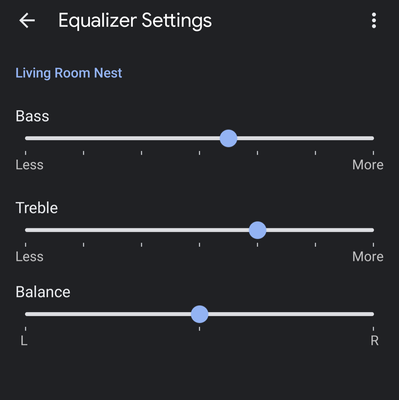- Google Nest Community
- Speakers and Displays
- Stereo balance
- Subscribe to RSS Feed
- Mark Topic as New
- Mark Topic as Read
- Float this Topic for Current User
- Bookmark
- Subscribe
- Mute
- Printer Friendly Page
- Mark as New
- Bookmark
- Subscribe
- Mute
- Subscribe to RSS Feed
- Permalink
- Report Inappropriate Content
10-18-2022 02:50 AM
I have two identical Nest Audio devices, and they are in the same room on the same WiFi network.
I have set them up as a stereo pair and would like to balance the volume. This should be achievable via the equaliser in Google Home, but balance isn't available as an option, only treble and bass sliders.
Might there be an obvious reason why the balance option is missing? Might I have set the speakers up incorrectly? I'd appreciate any thoughts and suggestions.
Answered! Go to the Recommended Answer.
- Mark as New
- Bookmark
- Subscribe
- Mute
- Subscribe to RSS Feed
- Permalink
- Report Inappropriate Content
10-18-2022 04:03 AM
Hi KeithH9,
Please try following the Google Nest help center link below for instructions on setting up a speaker pair.
Stereo Pair:
https://support.google.com/googlenest/answer/7559493
Afterwards you should see them as one device within the Google Home app and be able to control the balance from the equalizer.
Cathal
- Mark as New
- Bookmark
- Subscribe
- Mute
- Subscribe to RSS Feed
- Permalink
- Report Inappropriate Content
10-18-2022 04:03 AM
Hi KeithH9,
Please try following the Google Nest help center link below for instructions on setting up a speaker pair.
Stereo Pair:
https://support.google.com/googlenest/answer/7559493
Afterwards you should see them as one device within the Google Home app and be able to control the balance from the equalizer.
Cathal
- Mark as New
- Bookmark
- Subscribe
- Mute
- Subscribe to RSS Feed
- Permalink
- Report Inappropriate Content
10-18-2022 05:11 AM
Thanks Cathal. I'll give it another try.
Keith
- Mark as New
- Bookmark
- Subscribe
- Mute
- Subscribe to RSS Feed
- Permalink
- Report Inappropriate Content
10-21-2022 10:00 AM
- Mark as New
- Bookmark
- Subscribe
- Mute
- Subscribe to RSS Feed
- Permalink
- Report Inappropriate Content
10-24-2022 12:08 PM
Hi there,
Buzzing in — do you still need our help? Don't hesitate to reach back if you do.
Cheers,
Juni
- Mark as New
- Bookmark
- Subscribe
- Mute
- Subscribe to RSS Feed
- Permalink
- Report Inappropriate Content
10-25-2022 08:52 PM
Hey KeithH9,
Just bumping in to make sure that you've seen our responses. I'll be locking this thread if we won't hear back from you again in 24 hours. Feel free to create a new one if you have more questions or have other concerns in the future.
Cheers,
Muddi