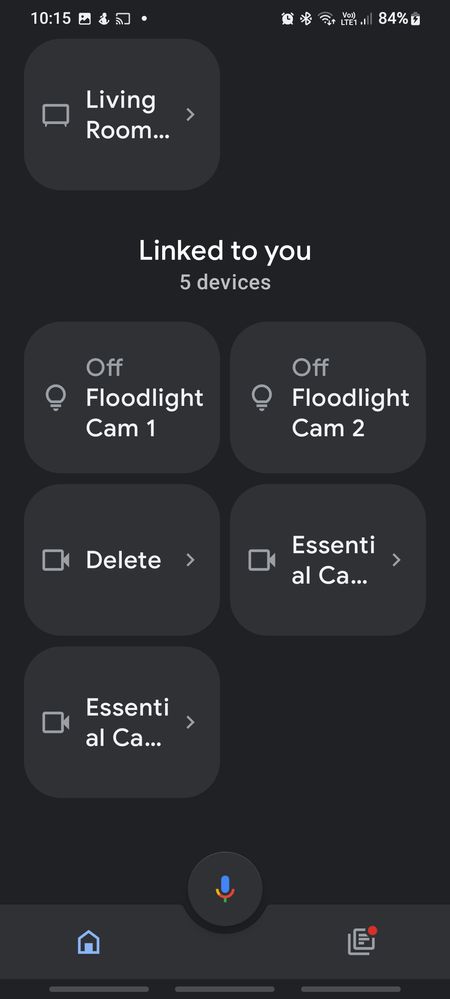- Google Nest Community
- Speakers and Displays
- Re: Styill impossible to delete offline devices fr...
- Subscribe to RSS Feed
- Mark Topic as New
- Mark Topic as Read
- Float this Topic for Current User
- Bookmark
- Subscribe
- Mute
- Printer Friendly Page
- Mark as New
- Bookmark
- Subscribe
- Mute
- Subscribe to RSS Feed
- Permalink
- Report Inappropriate Content
08-07-2022 03:34 PM
In a past thread this issue was articulated, and admin locked the thread, yet Google offered no solution whatsoever.
I want to remove a device from my Google Home. I already tried creating a new Home and moving this defunct device to it, then deleting this Home, but the device (that no longer exists int he real world) still shows up under my in use Home.
That you cannot delete devices that are no longer available to be conncted to is beyond the pale and unbelievably amateur and incompetent on the part of @Google.
Has anyone found a way to do this?
Answered! Go to the Recommended Answer.
- Labels:
-
Android
-
Google Nest Device
-
Nest Mini
- Mark as New
- Bookmark
- Subscribe
- Mute
- Subscribe to RSS Feed
- Permalink
- Report Inappropriate Content
08-13-2022 03:38 AM
no VPN, have cleared all app data and re-logged in to my account.
I have 4 cameras on my Arlo system and account, but on Google Home I get 5, and cannot remove the "rogue" one
I've renamed the rogue camera "Delete" as per second screenshot
So next thing I tried wasI to my Arlo account then re-link it. FINALLY I was able to see only the cameras I actually had
- Mark as New
- Bookmark
- Subscribe
- Mute
- Subscribe to RSS Feed
- Permalink
- Report Inappropriate Content
08-07-2022 03:54 PM
What device are you trying to remove? I know if it's part of a group, ie tp link kasa devices, you need to remove the device through the kasa app as it's a linked device. If you are removing a Google device, you should just be able to click the device, click the settings cog, and click remove device.
- Mark as New
- Bookmark
- Subscribe
- Mute
- Subscribe to RSS Feed
- Permalink
- Report Inappropriate Content
08-08-2022 02:23 AM
You are mistaken. Had same issue with a Goole Nest that I'd factory reset, and the same with an Arlo camera. When you tap or long-press on the device, there is no settings cog.
- Mark as New
- Bookmark
- Subscribe
- Mute
- Subscribe to RSS Feed
- Permalink
- Report Inappropriate Content
08-08-2022 04:33 AM
Okay so something more is going on here for sure.
Have you force closed the Google home app and cleared its cache? Are you running a VPN of any sort?
- Mark as New
- Bookmark
- Subscribe
- Mute
- Subscribe to RSS Feed
- Permalink
- Report Inappropriate Content
08-08-2022 04:38 AM
Additionally, can you remove the Arlo by :
On your iPhone, open the Google Home app.
At the bottom, tap Home > Settings.
Under "Google Assistant services," tap More settings.
Tap Assistant > Home control.
In the "Devices" tab, at the bottom right tap Add (+).
Under "Linked Services," find the device you want to unlink and tap it.
- Mark as New
- Bookmark
- Subscribe
- Mute
- Subscribe to RSS Feed
- Permalink
- Report Inappropriate Content
08-13-2022 03:12 AM
I am an Android user, not iOS.
- Mark as New
- Bookmark
- Subscribe
- Mute
- Subscribe to RSS Feed
- Permalink
- Report Inappropriate Content
08-13-2022 03:38 AM
no VPN, have cleared all app data and re-logged in to my account.
I have 4 cameras on my Arlo system and account, but on Google Home I get 5, and cannot remove the "rogue" one
I've renamed the rogue camera "Delete" as per second screenshot
So next thing I tried wasI to my Arlo account then re-link it. FINALLY I was able to see only the cameras I actually had
- Mark as New
- Bookmark
- Subscribe
- Mute
- Subscribe to RSS Feed
- Permalink
- Report Inappropriate Content
08-15-2022 08:11 PM
Hi jesterpaul,
I appreciate your effort on trying some steps. Glad to know that it's already working. This steps would be very helpful for others who are also experiencing the same thing.
Since this has been resolved, I'll consider this post as complete and will lock the thread in 24 hours. Feel free to start a new thread if you need assistance with your Google Nest speakers.
Cheers,
Princess
- Mark as New
- Bookmark
- Subscribe
- Mute
- Subscribe to RSS Feed
- Permalink
- Report Inappropriate Content
08-12-2022 06:20 PM
Hi everyone,
Thanks for visiting the Community.
@Ashepherdson, we appreciate your help on sharing some steps.
@jesterpaul, hope that you were able to try the steps suggested by @Ashepherdson. If you still need help, feel free to update this thread and we'd be happy to assist you further.
Best,
Princess