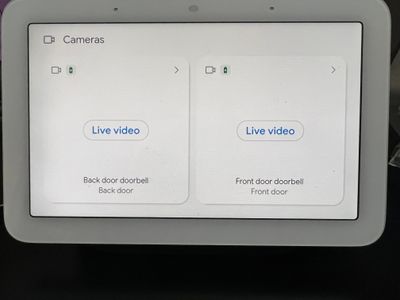- Google Nest Community
- Cameras and Doorbells
- Hub (2nd Gen) doesn't display Live video from door...
- Subscribe to RSS Feed
- Mark Topic as New
- Mark Topic as Read
- Float this Topic for Current User
- Bookmark
- Subscribe
- Mute
- Printer Friendly Page
Hub (2nd Gen) doesn't display Live video from doorbells (battery) under Cameras in Home Control Menu
- Mark as New
- Bookmark
- Subscribe
- Mute
- Subscribe to RSS Feed
- Permalink
- Report Inappropriate Content
11-20-2022 01:07 PM
When I open Google Home on my iPhone and select Cameras, I can see both doorbells' Live video at once.
I have two Nest Hubs. When I select Cameras from the Home Control menu, Live video will not display for either doorbell. It used to work when I had only one Hub, but since I've added the second one, neither work.
My iPhone displays the doorbells as Plugged in, and the Auto battery saver is enabled for both. The Hubs shows a green battery with a + sign.
What can I do to get both cameras to display Live video at once on both Hubs?
- Mark as New
- Bookmark
- Subscribe
- Mute
- Subscribe to RSS Feed
- Permalink
- Report Inappropriate Content
11-24-2022 10:24 AM
Hi pafil,
Thanks for reaching out and bringing this concern to our attention. I'd like to know more about this, so that we can come up with an option. To confirm, did you add your new Nest hub to the same home structure where your old one is connected? Are they on the same Wifi network? Are you using the same account?
Keep me posted.
Thanks,
Emerson
- Mark as New
- Bookmark
- Subscribe
- Mute
- Subscribe to RSS Feed
- Permalink
- Report Inappropriate Content
11-27-2022 06:52 PM
Yes same home structure, the same wifi, and the same network
- Mark as New
- Bookmark
- Subscribe
- Mute
- Subscribe to RSS Feed
- Permalink
- Report Inappropriate Content
11-27-2022 06:48 PM
Hey folks,
I just wanted to follow up to see if you still need our help. Please let us know as we would be happy to answer any questions you may have.
Thanks for the help, Emerson.
Regards,
JT
- Mark as New
- Bookmark
- Subscribe
- Mute
- Subscribe to RSS Feed
- Permalink
- Report Inappropriate Content
11-27-2022 06:53 PM
Yes, please. Still have no solution
- Mark as New
- Bookmark
- Subscribe
- Mute
- Subscribe to RSS Feed
- Permalink
- Report Inappropriate Content
11-28-2022 04:04 PM
Hey pafil,
I’m sorry if you’re still having trouble with this. No worries, we’ll sort this out.
Give these steps a try:
- Open the Google Home app
.
- Verify that your Google Account shown is the one linked to your speaker or display. To switch accounts, tap another account or Add another account.
- Verify that the home listed is the one you want to pair your security camera to. To switch between homes, click the triangle to the right of the home name.
- At the top left, tap Add
> Set up device
> Works with Google.
- Choose your camera manufacturer from the list to finish the setup process.
Let us know how it goes.
Best,
JT
- Mark as New
- Bookmark
- Subscribe
- Mute
- Subscribe to RSS Feed
- Permalink
- Report Inappropriate Content
11-28-2022 07:24 PM
The app on my IOS devices works fine (it shows both LIVE doorbell videos at the same time). It's the Hubs (2nd Gen) that do not display both LIVE doorbell videos at the same time under "Cameras" in the "Home control" menu.
- Mark as New
- Bookmark
- Subscribe
- Mute
- Subscribe to RSS Feed
- Permalink
- Report Inappropriate Content
11-29-2022 05:33 PM
Hi there,
Thanks for the clarification. To help us get a better picture of what's happening, do you mind sharing a screenshot of your camera thumbnail on the Google Home app?
Regards,
JT
- Mark as New
- Bookmark
- Subscribe
- Mute
- Subscribe to RSS Feed
- Permalink
- Report Inappropriate Content
11-30-2022 09:33 AM
You'll have to tell me how to send the image(s) I get "An Unexpected Error has occurred." when trying to insert images.
- Mark as New
- Bookmark
- Subscribe
- Mute
- Subscribe to RSS Feed
- Permalink
- Report Inappropriate Content
11-30-2022 04:05 PM
Hey there,
Thanks for trying. Here’s how to attach your screenshot:
- Click Insert Image.
- Choose an image source location.
- Follow the on-screen instructions
- Also, you can tap the "Drag and Drop" option. Maximum attachment is 5 MB.
Thanks,
JT
- Mark as New
- Bookmark
- Subscribe
- Mute
- Subscribe to RSS Feed
- Permalink
- Report Inappropriate Content
12-02-2022 04:01 PM
I don't know what the "image source location" is and Drag and Drop is not working for me.
- Mark as New
- Bookmark
- Subscribe
- Mute
- Subscribe to RSS Feed
- Permalink
- Report Inappropriate Content
12-05-2022 12:51 PM
The first photo is from the Hub and the second if from iPhone
- Mark as New
- Bookmark
- Subscribe
- Mute
- Subscribe to RSS Feed
- Permalink
- Report Inappropriate Content
12-06-2022 09:55 PM
Hello pafil,
Thanks for sharing the photos with us! Could you try removing your Nest hub from the Google Home app then re add it back?
Best,
JT
- Mark as New
- Bookmark
- Subscribe
- Mute
- Subscribe to RSS Feed
- Permalink
- Report Inappropriate Content
12-06-2022 10:16 PM
- Mark as New
- Bookmark
- Subscribe
- Mute
- Subscribe to RSS Feed
- Permalink
- Report Inappropriate Content
12-07-2022 02:53 PM
Hi there,
Thanks for trying. If you can’t view the live video of your doorbell on your Nest Hubs simultaneously, can you try viewing its live video one at a time? Your Nest Hubs can’t show your doorbell live video at the same time.
Thanks,
JT
- Mark as New
- Bookmark
- Subscribe
- Mute
- Subscribe to RSS Feed
- Permalink
- Report Inappropriate Content
12-07-2022 02:59 PM
Yes, after several steps, I can see one doorbell Live Video at a time on the Hub.
I used to see both doorbell cameras' Live videos simultaneously before I added the second Hub.
- Mark as New
- Bookmark
- Subscribe
- Mute
- Subscribe to RSS Feed
- Permalink
- Report Inappropriate Content
01-19-2023 10:42 AM
- Mark as New
- Bookmark
- Subscribe
- Mute
- Subscribe to RSS Feed
- Permalink
- Report Inappropriate Content
01-19-2023 10:49 AM
Thanks for that info. That works great when I'm on my computer or laptop, but I was hoping it worked on the Hub since that is where most of the younger people in the house look to see who/what is outside.
- Mark as New
- Bookmark
- Subscribe
- Mute
- Subscribe to RSS Feed
- Permalink
- Report Inappropriate Content
01-19-2023 10:56 AM
Seeing as your concern is not quite a possibility at this time, I hope you find the web app helpful. Please feel free to share your feedback in the app.
Best regards,
Brad
- Mark as New
- Bookmark
- Subscribe
- Mute
- Subscribe to RSS Feed
- Permalink
- Report Inappropriate Content
01-23-2023 09:42 AM
Hi there,
Just checking in to see how the conversation is going. It seems that what you're looking for isn't a possibility at this time, so we'll leave this thread open for a little longer for follow-up questions and concerns.
Best regards,
Brad
- Mark as New
- Bookmark
- Subscribe
- Mute
- Subscribe to RSS Feed
- Permalink
- Report Inappropriate Content
01-24-2023 09:54 AM
Hi there,
Just checking in on this thread and the activity on it. We'll leave this topic open for another 24 hours in case there are any follow-up questions or comments.
Best regards,
Brad