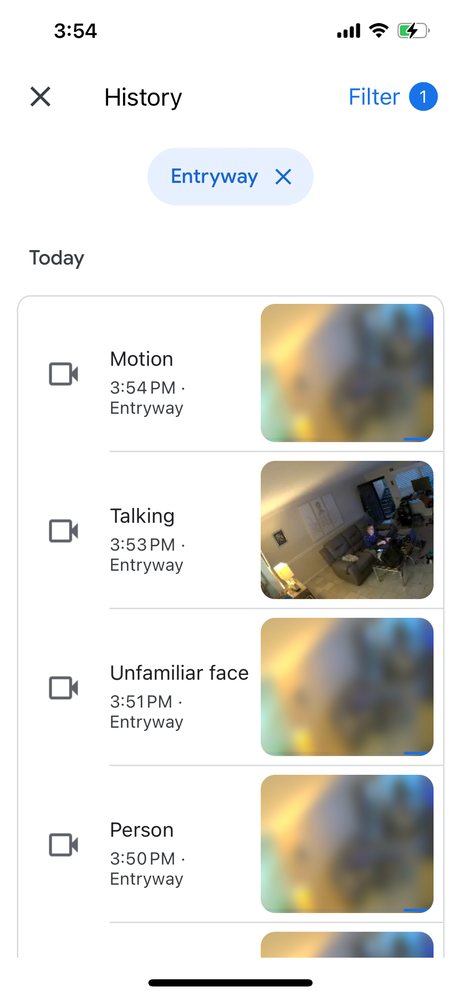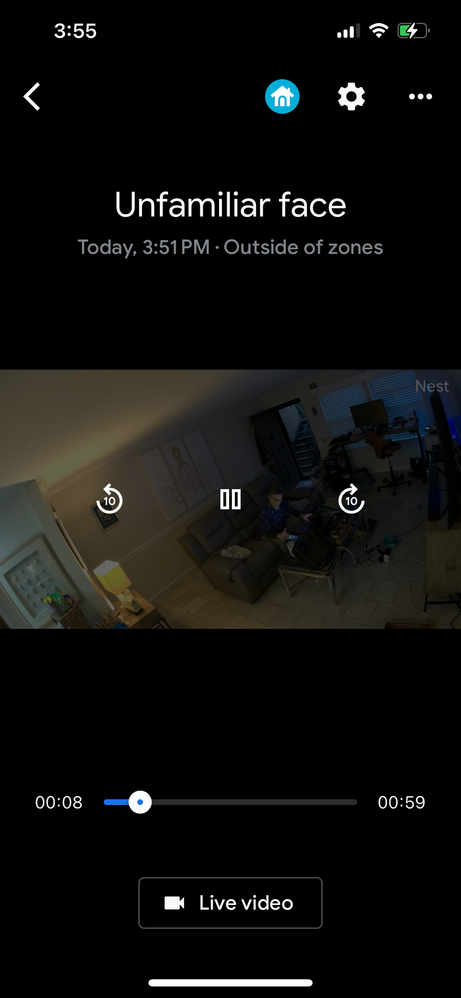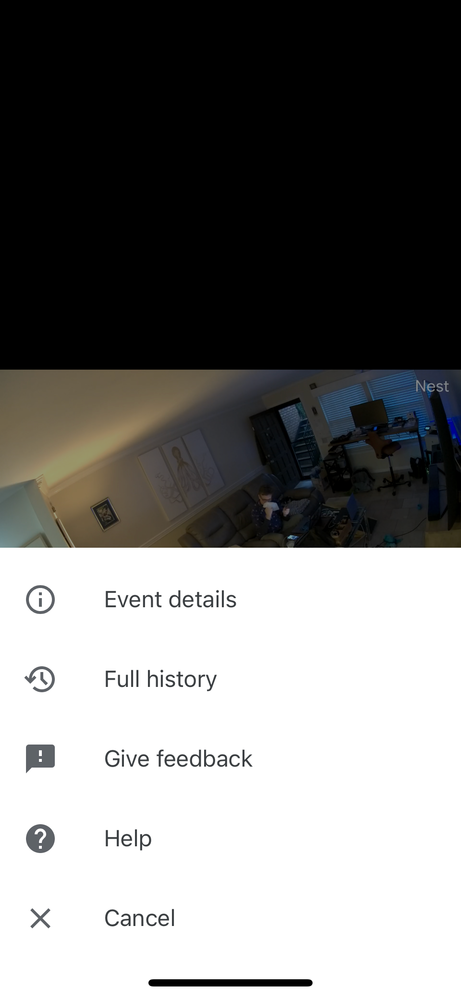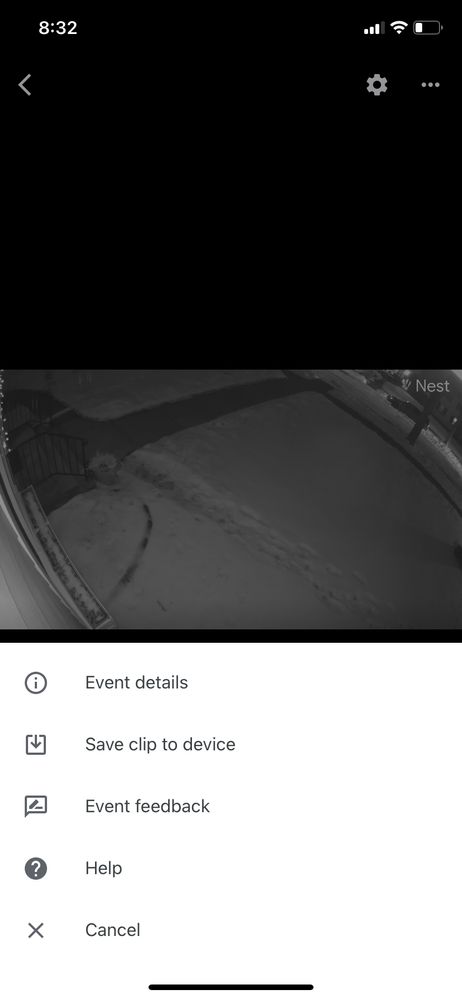- Google Nest Community
- Cameras and Doorbells
- Re: google nest cams download clips is missing. th...
- Subscribe to RSS Feed
- Mark Topic as New
- Mark Topic as Read
- Float this Topic for Current User
- Bookmark
- Subscribe
- Mute
- Printer Friendly Page
google nest cams download clips is missing. the directions do not work.
- Mark as New
- Bookmark
- Subscribe
- Mute
- Subscribe to RSS Feed
- Permalink
- Report Inappropriate Content
12-05-2022 01:53 PM - edited 12-05-2022 01:58 PM
google nest cams download clips is missing. the directions do not work.
There is no history button. (see pic)
- Open the Home app.
- On the home screen, select your camera.
- Near the bottom of the screen, tap History.
- Labels:
-
Getting Started
-
iOS
-
Nest Cam (battery)
- Mark as New
- Bookmark
- Subscribe
- Mute
- Subscribe to RSS Feed
- Permalink
- Report Inappropriate Content
12-05-2022 01:56 PM
- Mark as New
- Bookmark
- Subscribe
- Mute
- Subscribe to RSS Feed
- Permalink
- Report Inappropriate Content
12-05-2022 01:57 PM
no download button.
- Mark as New
- Bookmark
- Subscribe
- Mute
- Subscribe to RSS Feed
- Permalink
- Report Inappropriate Content
12-05-2022 03:02 PM
Google Nest's online instructions are inaccurate.
In the Google Home app, select your camera, then click on the "History" button at the bottom of the screen, then click on "Full History", then select an event, then click on the "More" icon (the three dots in the upper right corner). The select "Save clip to device".
Unfortunately, in the Google Home app, you can only save detected and recorded events. You cannot manually edit a clip as you can in the Google Nest app.
- Mark as New
- Bookmark
- Subscribe
- Mute
- Subscribe to RSS Feed
- Permalink
- Report Inappropriate Content
12-11-2022 03:57 PM
Hey folks,
Machelpnash, checking in — did you get a chance to try the steps shared by MplsCustomer to save the video clip?
JerePutnam, we hear you — rest assured that we'll take note of it. We'll ensure that we'll learn from your experience as we continually improve our products and services. I'd suggest you send feedback about this using the Google Home app. Here's how.
I appreciate the help, MplsCustomer.
Thanks,
JT
- Mark as New
- Bookmark
- Subscribe
- Mute
- Subscribe to RSS Feed
- Permalink
- Report Inappropriate Content
01-23-2023 09:51 AM
Hi there,
Just checking in to see how the conversation is going. Please let us know if you have any further questions or concerns. We'll leave this thread open for a little longer for follow-up questions and concerns.
Best regards,
Brad
- Mark as New
- Bookmark
- Subscribe
- Mute
- Subscribe to RSS Feed
- Permalink
- Report Inappropriate Content
01-24-2023 09:54 AM
Hi there,
Just checking in on this thread and the activity on it. We'll leave this topic open for another 24 hours in case there are any follow-up questions or comments.
Best regards,
Brad
- Mark as New
- Bookmark
- Subscribe
- Mute
- Subscribe to RSS Feed
- Permalink
- Report Inappropriate Content
12-05-2022 08:18 PM
The inability to save specific clips renders the system useless. This is a major downgrade compared to the nest system. Google should be ashamed of themselves for putting this garbage out. I will not be deploying anymore of these upgraded cameras.
- Mark as New
- Bookmark
- Subscribe
- Mute
- Subscribe to RSS Feed
- Permalink
- Report Inappropriate Content
12-12-2022 05:27 PM
no download button here either, seems like a liability.
- Mark as New
- Bookmark
- Subscribe
- Mute
- Subscribe to RSS Feed
- Permalink
- Report Inappropriate Content
12-12-2022 05:33 PM
As I mentioned above, the option is actually called "Save clip to device."
- Mark as New
- Bookmark
- Subscribe
- Mute
- Subscribe to RSS Feed
- Permalink
- Report Inappropriate Content
12-12-2022 06:29 PM
No such option exists
- Mark as New
- Bookmark
- Subscribe
- Mute
- Subscribe to RSS Feed
- Permalink
- Report Inappropriate Content
12-12-2022 06:35 PM - edited 12-12-2022 06:36 PM
In the Google Home app, select your camera, then click on the "History" button at the bottom of the screen, then click on "Full History", then select an event, then click on the "More" icon (the three dots in the upper right corner). Then select "Save clip to device".
- Mark as New
- Bookmark
- Subscribe
- Mute
- Subscribe to RSS Feed
- Permalink
- Report Inappropriate Content
12-12-2022 06:40 PM
The updated home interface does not have such options
(Pixel 7 pro)
- Mark as New
- Bookmark
- Subscribe
- Mute
- Subscribe to RSS Feed
- Permalink
- Report Inappropriate Content
12-12-2022 06:55 PM
I'm on the latest iOS version, 2.62.111, of the Google Home app, updated 4 days ago.
Are you on the "preview" version of the Google Home app? Your screen shot with the vertical timeline does not exist in the latest available iOS version on the Apple App Store and looks more like the Nest app. Perhaps they've moved the option elsewhere, or the "preview" version is only partially functional; it is, after all, a "preview". (We applied for an invite to the "preview" version over a month ago, and are still waiting.)
- Mark as New
- Bookmark
- Subscribe
- Mute
- Subscribe to RSS Feed
- Permalink
- Report Inappropriate Content
12-17-2022 04:04 PM
Hey there,
I just wanted to jump in real fast to see if you saw MplsCustomer's reply and to see if you still needed some help on this or if you were able to get it sorted out. If you are still needing some help, just let us know and we'll be happy to continue helping.
Thanks for your continued assistance, MplsCustomer.
Regards,
JT
- Mark as New
- Bookmark
- Subscribe
- Mute
- Subscribe to RSS Feed
- Permalink
- Report Inappropriate Content
12-21-2022 04:12 PM
Hey there,
Just checking in to make sure that you saw my response. Please let me know if you have any other questions or concerns as I will be locking this in 24 hours.
Best regards,
JT
- Mark as New
- Bookmark
- Subscribe
- Mute
- Subscribe to RSS Feed
- Permalink
- Report Inappropriate Content
01-19-2023 10:04 AM
Hi there,
Thank you for your patience while waiting for a response. I am checking in to see if you are still experiencing this concern. I have a great article that goes over how to create clips from your saved events. Please let me know if you need further assistance.
Best regards,
Brad
- Mark as New
- Bookmark
- Subscribe
- Mute
- Subscribe to RSS Feed
- Permalink
- Report Inappropriate Content
12-20-2022 04:08 PM
Hi there,
I just wanted to follow up to see if you still need our help. Please let us know as we would be happy to answer any questions you may have.
Best,
JT
- Mark as New
- Bookmark
- Subscribe
- Mute
- Subscribe to RSS Feed
- Permalink
- Report Inappropriate Content
12-22-2022 06:11 AM
The issue is in the Preview version. I am also using it as of last week and there are no options to save video clips. I guess I'm reverting to the old version. Honestly, they're both total trash compared to the original Nest app. What the heck is wrong with Google?
- Mark as New
- Bookmark
- Subscribe
- Mute
- Subscribe to RSS Feed
- Permalink
- Report Inappropriate Content
12-26-2022 02:41 PM
I totally agree! They are trash compared to the Nest software. How do you revert the previous version? I am assuming that is only on the old cameras? Unfortuanantly I bought and installed 3 new cameras thinking they would work the same way as my old ones...except you cannot connect new cameras to your Nest account. I wish I could return them. They suck and are useless compared to the old cameras on the Nest app.