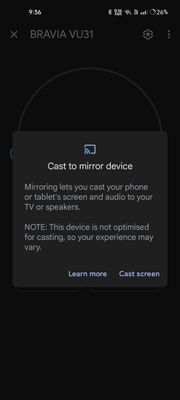- Google Nest Community
- Chromecast
- This device was optimised
- Subscribe to RSS Feed
- Mark Topic as New
- Mark Topic as Read
- Float this Topic for Current User
- Bookmark
- Subscribe
- Mute
- Printer Friendly Page
This device was optimised
- Mark as New
- Bookmark
- Subscribe
- Mute
- Subscribe to RSS Feed
- Permalink
- Report Inappropriate Content
09-01-2023 09:11 AM
- Mark as New
- Bookmark
- Subscribe
- Mute
- Subscribe to RSS Feed
- Permalink
- Report Inappropriate Content
09-02-2023 07:05 AM - edited 09-02-2023 07:06 AM
That message means your phone and or it's settings aren't setup to give you the best casting experience.
Turn off "Power Saving Mode" on your Android device. Power Saving Mode can limit the processing power of your device which might affect the performance of the Cast Screen feature.
The "Microphone" permission in the Google Play Services app also needs to be turned on to successfully use the "Cast Screen / Audio" feature with Chromecast. If you don't have this permission turned on, the Cast Screen session will immediately disconnect after trying to connect.
To turn on microphone permissions:
- On your Android device, tap Settings.
- Scroll down and tap Apps
> Google Play Services> Permissions
- Look for "Microphone" and slide the slider on.