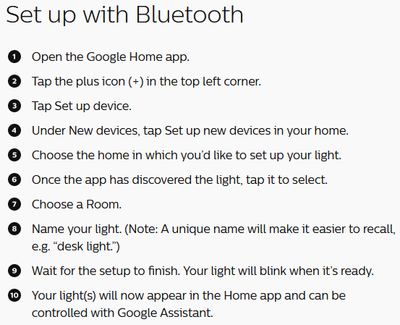- Google Nest Community
- Home Automation
- Can't set up Hue light bulb
- Subscribe to RSS Feed
- Mark Topic as New
- Mark Topic as Read
- Float this Topic for Current User
- Bookmark
- Subscribe
- Mute
- Printer Friendly Page
- Mark as New
- Bookmark
- Subscribe
- Mute
- Subscribe to RSS Feed
- Permalink
- Report Inappropriate Content
05-11-2023 06:01 AM
I follow the set up steps. Home app discovers the light, when I select the light it blinks so most definitely a connection there. But when I go to confirm set up I am always met with this error. the bulbs are all set up and working just fine on the hue app. Please note this is Bluetooth, seemless (cough cough) set up with Google assistant bulbs. Do not have or require a hue bridge. Please help
Answered! Go to the Recommended Answer.
- Mark as New
- Bookmark
- Subscribe
- Mute
- Subscribe to RSS Feed
- Permalink
- Report Inappropriate Content
05-11-2023 06:10 AM - edited 05-11-2023 06:21 AM
Did you set the bulb up with the Hue app?
You use the Hue app and connect it to your Hue account.
Now if you can add an integration within Google Home --> Philips Hue account. 😊
For more information: https://www.philips-hue.com/en-us/explore-hue/works-with/the-google-assistant/set-up
- Mark as New
- Bookmark
- Subscribe
- Mute
- Subscribe to RSS Feed
- Permalink
- Report Inappropriate Content
05-11-2023 06:10 AM - edited 05-11-2023 06:21 AM
Did you set the bulb up with the Hue app?
You use the Hue app and connect it to your Hue account.
Now if you can add an integration within Google Home --> Philips Hue account. 😊
For more information: https://www.philips-hue.com/en-us/explore-hue/works-with/the-google-assistant/set-up
- Mark as New
- Bookmark
- Subscribe
- Mute
- Subscribe to RSS Feed
- Permalink
- Report Inappropriate Content
05-11-2023 06:24 AM
hi there, the integration only works with a hue bridge, which I don't have and I'm sure you don't require
- Mark as New
- Bookmark
- Subscribe
- Mute
- Subscribe to RSS Feed
- Permalink
- Report Inappropriate Content
05-11-2023 06:28 AM
You are correct.
According to the Philips Hue website:
But did you connect it with your Hue app first?
Maybe there is a firmware update for your bulb available. 🙂
- Mark as New
- Bookmark
- Subscribe
- Mute
- Subscribe to RSS Feed
- Permalink
- Report Inappropriate Content
05-11-2023 07:33 AM
Thanks for the reply, yeah I set it up in Hue app firstly and also ran updates on the firmware via the hue app. Starting to wonder if a factory reset is required on my Google speaker.
- Mark as New
- Bookmark
- Subscribe
- Mute
- Subscribe to RSS Feed
- Permalink
- Report Inappropriate Content
05-11-2023 07:48 AM
You can also try creating a new home in the Google Home app.
Sometimes the "Home" gets some issues with integrations...
- Mark as New
- Bookmark
- Subscribe
- Mute
- Subscribe to RSS Feed
- Permalink
- Report Inappropriate Content
05-11-2023 03:34 PM
Thanks again but the suggestion did not work. In fact now it doesn't even discover the lights. Very frustratingly difficult
- Mark as New
- Bookmark
- Subscribe
- Mute
- Subscribe to RSS Feed
- Permalink
- Report Inappropriate Content
05-13-2023 11:19 AM
Hello everyone,
Thank you, @RXShorty for the assistance you've given.
@Wariovanmorrion, please try removing the Philips Hue light bulb from the Hue app first. Uninstall both the Hue app and the Google Home app. Install the latter, then set up the light again.
Let me know if this helps.
Best,
Lovely
- Mark as New
- Bookmark
- Subscribe
- Mute
- Subscribe to RSS Feed
- Permalink
- Report Inappropriate Content
05-16-2023 12:06 PM
Hi Wariovanmorrion,
I'm checking in to see if you've tried the steps I suggested above. I'd be glad to hear from you, so please tell me if you are still having issues.
Cheers,
Lovely
- Mark as New
- Bookmark
- Subscribe
- Mute
- Subscribe to RSS Feed
- Permalink
- Report Inappropriate Content
05-17-2023 12:10 PM
Hey Wariovanmorrion,
I'm checking in to make sure that you've seen my responses. Please let me know if you have any additional questions or concerns before I close this thread in 24 hours.
Thanks,
Lovely