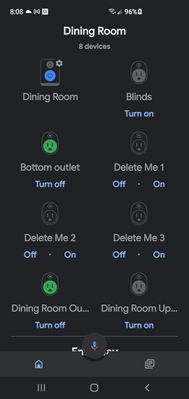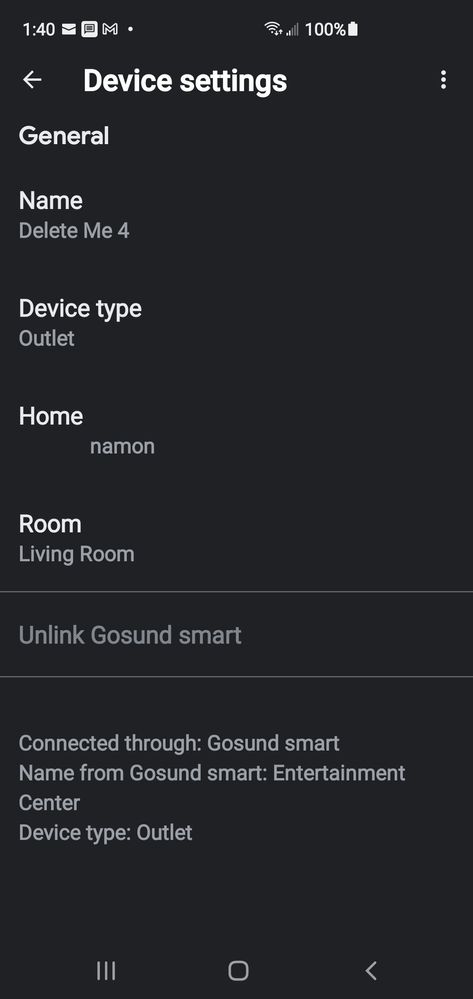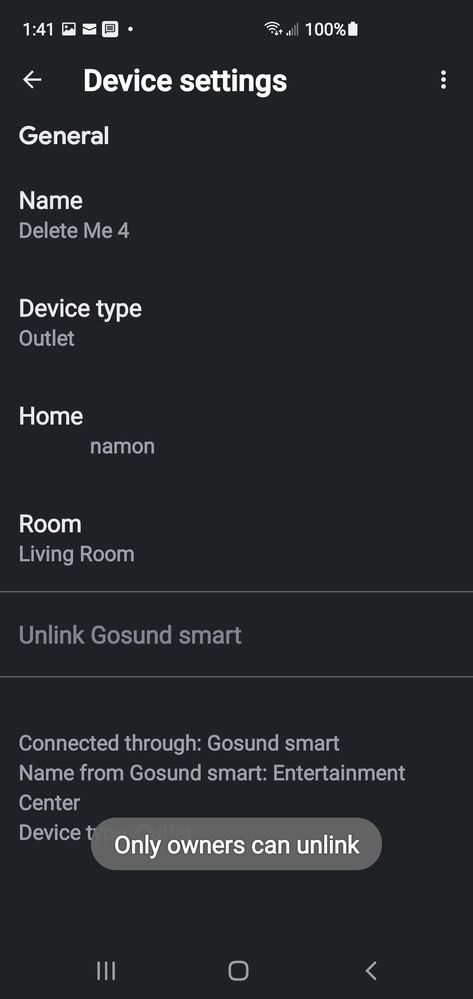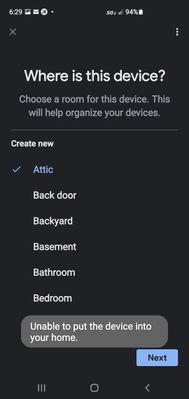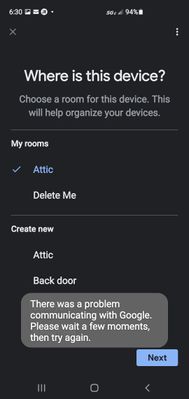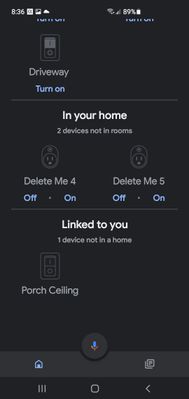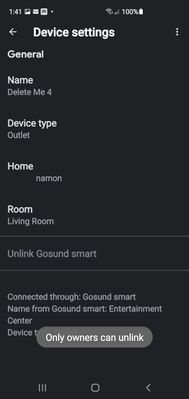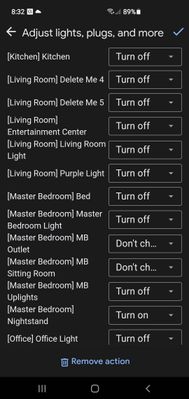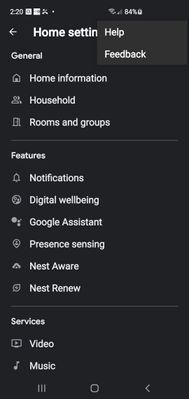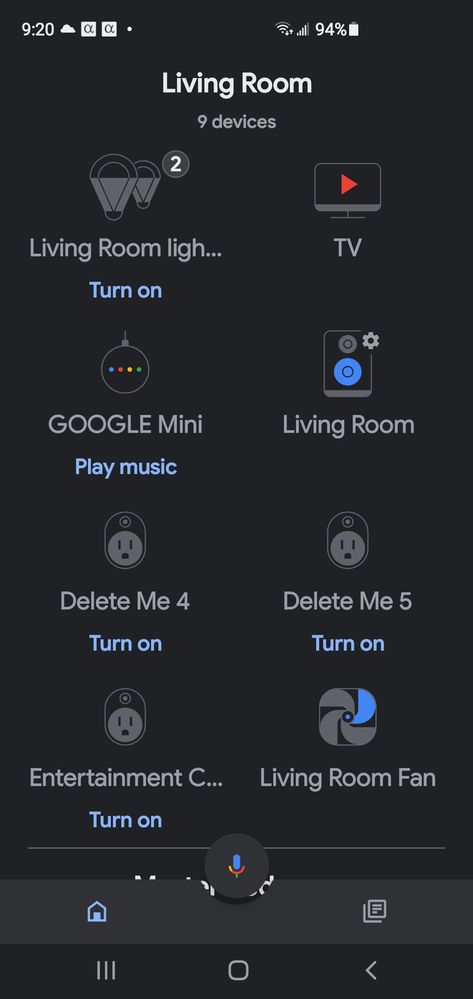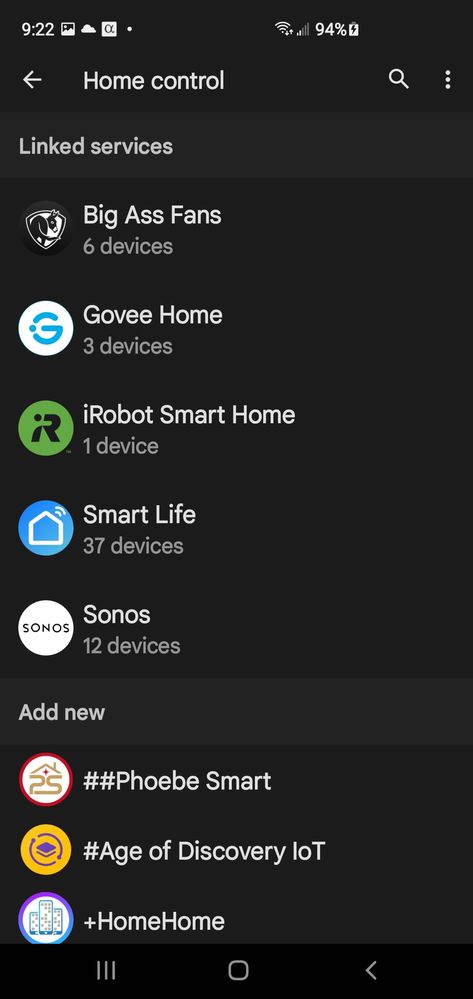- Google Nest Community
- Home Automation
- Re: Old deleted Kasa devices still show up on Goog...
- Subscribe to RSS Feed
- Mark Topic as New
- Mark Topic as Read
- Float this Topic for Current User
- Bookmark
- Subscribe
- Mute
- Printer Friendly Page
Old deleted Kasa devices still show up on Google Home
- Mark as New
- Bookmark
- Subscribe
- Mute
- Subscribe to RSS Feed
- Permalink
- Report Inappropriate Content
11-22-2021 09:02 PM
So I had to delete and re-add some devices on Kasa. I unlinked and re-linked Kasa and set up the devices. However half a dozen or so old devices no longer existing in the Kasa app still show up in Google home. How do I delete them? Unlinking the Kasa account won't work because the choice to unlink does not work for these devices.
- Mark as New
- Bookmark
- Subscribe
- Mute
- Subscribe to RSS Feed
- Permalink
- Report Inappropriate Content
11-23-2021 05:20 AM
ccmulder,
I have the same problem and asked in a previous posting about how to delete old devices and never got a reply. Garrett is the Forum moderator and maybe he'll go ask engineering about this but I doubt it. When I started my transition to Google Home Automation I purchased several vendors switches, outlets, sockets and installed their respective apps on my phone and linked them all to my GHA account. After playing with them a couple of months I discovered the Tuya Smart Life App is the best AND it can setup and control the other two vendors devices. So I deleted those devices from the other apps, removed the apps from my phone, and re-linked them with Smart Home. Now I have old devices that appear in my rooms and routines that I can't delete. I un-linked those other two vendor/apps in GHA but the devices still show. IDK for sure but I suspect if GHA can't communicate with them for a week or two they will age out. One of my first devices that I setup and later changed has eventually disappeared. To make it easier to identify what are the old devices I label all of the them Delete Me so as not confuse them with the newly configured devices for the same room/purpose:
Example my Dining Room, yesterday I removed 3 devices from Gosund App and added them back via Smart Life. I can't delete the old instances from GHA but hope they will disappear soon:
Another annoyance is these devices stick around in the Routine's list and I get daily alerts about the devices not being available when the routine runs. Changing them to Delete Me helps identify the missing devices so you don't configure an action that can't execute:
- Mark as New
- Bookmark
- Subscribe
- Mute
- Subscribe to RSS Feed
- Permalink
- Report Inappropriate Content
11-24-2021 10:32 AM
Well here is what I did. I created new home--moved all the devices (except Kasa Devices) I could to the new home (you can't move the Google Hub or Nest Apps--you have to reinstall those), then deleted the old home and deleted all the Kasa devices from the app. Its actually fairly easy to create a new home and move stuff over. And interestingly it also removed those items from the Routine as well. I had also done what you did-renamed them to Zused1, Zused2, etc. then created a new room called Zused (the Z so it would be at the end of the rooms) so they don't appear in your other rooms. While you can't delete them you can move them. That would probably work fine for people who are not **bleep**-retentive but it bothered me having those show up.
In retrospect its probably a GOOD idea to do this because you make so many changes in the home with all these devices that you get "quirky" things happen and so I think creating a new home (essentially starting over) is the trick.
I then reset all the Kasa devices to factory default to remove any vestiges of the old network. The reason being I had named my old network "network 2g" (obviously I used a different name than network but don't want to post the actual name) with a space and I had read the space in the network name can cause problems/issues. So I renamed the network to something else then re-added all the Kasa devices to the app and to then linked to Google. The only difficultyis all the Kasa stuff shows up so when you add something should pull the plugs out and turn off the smart bulbs. Then when you add a switch all the switches show up with numbers--so you just have to check which switched turned to solid green after its added (i.e.. when Kasa asks for the name of the device). Then of course add the plugs one by one then the lights you can turn those all on because they dim when they are added so you can tell which one it is.
I think this is an overall good idea to do when you are having these types of "quirks"
- Mark as New
- Bookmark
- Subscribe
- Mute
- Subscribe to RSS Feed
- Permalink
- Report Inappropriate Content
11-24-2021 10:41 AM
And for you obviously you probably don't need to delete the Kasa devices you can just move those over. Its actually a pretty easy and painless process to just move everything to a new home. For me I had the added problem of Kasa devices disconnecting from the network which is how I ended up with "ghost" devices in the first place.
- Mark as New
- Bookmark
- Subscribe
- Mute
- Subscribe to RSS Feed
- Permalink
- Report Inappropriate Content
11-24-2021 10:56 AM
Also, its EASY to try just to see if it something you want to do. Create a new home then try moving one thing there to see how easy it is to do. You can always just move the item back and delete the new home. Further, you can probably have the same name. That is name the new home "2" after it and when its all set up delete/leave the original home and then just change the nickname back to the original. I didn't try that because I didn't want to mess with perhaps it bringing the old home back because the original home you set up you have to "leave" whereas all other homes you add, you can "delete". I think "leaving" the home deletes its but I didn't want to take any chances and I was fine with the name of the new home I set up.
- Mark as New
- Bookmark
- Subscribe
- Mute
- Subscribe to RSS Feed
- Permalink
- Report Inappropriate Content
11-30-2021 11:36 AM
Hey there,
Just wanted to hop in here to see if we still needed help on this. Please let us know if you have any other questions or concerns as I will be locking this in 24 hours.
Have a great day.
Garrett DS
- Mark as New
- Bookmark
- Subscribe
- Mute
- Subscribe to RSS Feed
- Permalink
- Report Inappropriate Content
12-01-2021 08:54 AM
Hey there,
Sorry to hear that you're still having issues with this MotoringMariah.
Here are the steps to delete a device from the Google Home app.
- Select the device you want to remove.
- On the device screen, tap the Settings icon (the gear) in the upper-right corner.
- Select Remove device and then confirm the removal by choosing Remove.
If there isn't a "Remove device" button, then it may say "Unlink" which is what you'll choose.
If you're getting an error message beyond that, there is an outside issue happening with the setup of those devices.
Please let me know if you have any other questions.
Best regards,
Garrett DS
- Mark as New
- Bookmark
- Subscribe
- Mute
- Subscribe to RSS Feed
- Permalink
- Report Inappropriate Content
12-01-2021 10:48 AM
Garrett,
Where in this picture do I find "Remove device" Upper right corner with three dots only has Help and Feedback as options:
I have deleted my Gosund account/app/devices yet this still shows linked to Gosund. If I click the Unlink from Gosund I get this error:
- Mark as New
- Bookmark
- Subscribe
- Mute
- Subscribe to RSS Feed
- Permalink
- Report Inappropriate Content
12-01-2021 12:08 PM
Hey there,
So as stated above, "If there isn't a "Remove device" button, then it may say "Unlink" which is what you'll choose."
Since the Unlink option isn't working for you either and it's giving you an error message, I'm happy to look into a solution for you on this.
Would you mind trying this workaround for me to see if it works for you?
- Create a new household in the Google Home app.
- Move the "dead" or "zombie" devices (in your case the "Delete Me" devices") from the previous Household to the new one.
- Then you can delete the new household altogether.
Please let me know if that works for you.
Best regards,
Garrett DS
- Mark as New
- Bookmark
- Subscribe
- Mute
- Subscribe to RSS Feed
- Permalink
- Report Inappropriate Content
12-01-2021 04:10 PM
Garrett,
Thanks for offering up a suggestion/idea/solution but it didn't work. I first created a new home called Delete Me and tried to move several of the devices to this new home and received errors like "Unable to put the device into your home" and "There was a problem communicating with Google". Pictures below to illustrate what I was seeing for two different devices:
- Mark as New
- Bookmark
- Subscribe
- Mute
- Subscribe to RSS Feed
- Permalink
- Report Inappropriate Content
12-02-2021 02:27 PM
Hey there,
Sorry to hear that it didn't work.
Another method to unlink the device from your Google home is to assign the "delete me" device to a specific room using the Home control option from the assistant tab. After your "delete me" device starts showing up in the list of available devices you can easily unlink it from going into the device settings.
Just to double check, these devices aren't a part of any routines, and no other family members have access to them as well correct?
I look forward to hearing from you.
Best regards,
Garrett DS
- Mark as New
- Bookmark
- Subscribe
- Mute
- Subscribe to RSS Feed
- Permalink
- Report Inappropriate Content
12-03-2021 05:53 AM - edited 12-03-2021 08:36 AM
Garrett, where is the "Home control option from the assistant tab"? I tried moving several of the ghost devices to a new room called "Delete Me" and then went looking for the "Home control option from the assistant tab" but could not find it. I tried deleting the room hoping it and all the devices in it would be deleted, but that just left me with the ghost devices not in any room:
Any attempt to unlink these devices yields the same error I posted before "Only owners can unlink devices":
These Ghost devices are not used in any routines per-say and my wife has the app on her phone but she is not using the app yet I was just showing her the future capability. These devices do appear in the Routine Action selection list and I previously posted How-do-I-remove-a-device-from-a-Routine-that-no-longer-exists but got no response on how to get rid of these:
It is interesting to note....I had 6 devices that I originally configured with Gosund app that I later removed and re-configured with the Smart Life App. It looks like 4 of those 6 devices have now finally disappeared. Delete Me 4 and Delete Me 5 are the last two that I can't get rid of. Hopefully you can provide steps and screen shots of "Home control option from the assistant tab" for me to follow to get rid of these last two.....thank you 4UR support!
- Mark as New
- Bookmark
- Subscribe
- Mute
- Subscribe to RSS Feed
- Permalink
- Report Inappropriate Content
12-06-2021 08:06 AM
Garrett, where is the "Home control option from the assistant tab"? - I'm stuck waiting for you to answer this question....
- Mark as New
- Bookmark
- Subscribe
- Mute
- Subscribe to RSS Feed
- Permalink
- Report Inappropriate Content
12-09-2021 09:56 AM
Hey there,
Apologies for the confusion, it appears that the Home Control option is only available in the Google Assistant app and not in the Google Home app as they have moved towards having that option be available only for Google or Nest speakers.
If you're still having issues with this, I would suggest sending feedback to our engineering team through this link so that they can investigate this.
Please let me know if you have any further questions.
Best regards,
Garrett DS
- Mark as New
- Bookmark
- Subscribe
- Mute
- Subscribe to RSS Feed
- Permalink
- Report Inappropriate Content
12-06-2021 01:37 PM
Hey there,
You will need to call Google by saying “OK Google” or touch and hold the Home button. Then tap on the 3-dot icon on the top right corner, open Settings. You can see the Home Control option there.
Please let me know if you have any questions.
Best regards,
Garrett DS
- Mark as New
- Bookmark
- Subscribe
- Mute
- Subscribe to RSS Feed
- Permalink
- Report Inappropriate Content
12-08-2021 11:22 AM
Garrett can you post of picture of what this looks like? In the GHA app when I hold the Home button I get the GHA home screen with the devices I want to control, the routines available to me and the icon in the upper right corner is my Gmail Profile picture NOT 3-dot icon you describe. There is a Settings Gear on the GHA Home screen that when I got to settings has the 3-dot icon you describe but there is only Help and Feedback under those 3-dots and No Home Control option under setttings
- Mark as New
- Bookmark
- Subscribe
- Mute
- Subscribe to RSS Feed
- Permalink
- Report Inappropriate Content
12-13-2021 11:01 AM
Hey there,
Just wanted to jump in here to check to make sure that you saw our response. Please let us know if you have any other questions or concerns as I will be locking this in 24 hours.
Have a great day.
Garrett DS
- Mark as New
- Bookmark
- Subscribe
- Mute
- Subscribe to RSS Feed
- Permalink
- Report Inappropriate Content
12-13-2021 11:15 AM
Sure Garrett go ahead and close it like you close all of them. I didn't get a fix for my problem and while I've submitted tons of "Feedback" through the Feedback option there is no way to status these feedback requests, enhancement requests, or even see a roadmap of what is being worked on/coming in the future. It's futile at this point to invest so much time in a product that has so little direction IMO......
- Mark as New
- Bookmark
- Subscribe
- Mute
- Subscribe to RSS Feed
- Permalink
- Report Inappropriate Content
12-14-2021 09:59 AM
Hey there,
I'm sorry that you're still having issues with this and my check in is just to see if you were still there as there was inactivity. I have been in contact with my engineering team about this and while there is no ETA on a fix for this, they do have some more questions for investigation. They want to confirm that the devices are no longer added under the account used in the partner app as well? For example, are your ghost devices still showing in the 3rd party app that you have?
I look forward to hearing from you.
Best regards,
Garrett DS
- Mark as New
- Bookmark
- Subscribe
- Mute
- Subscribe to RSS Feed
- Permalink
- Report Inappropriate Content
12-16-2021 01:23 PM
Hey there,
Just wanted to jump in here to check to make sure that you saw our response. Please let us know if you have any other questions or concerns as I will be locking this in 24 hours.
Have a great day.
Garrett DS
- Mark as New
- Bookmark
- Subscribe
- Mute
- Subscribe to RSS Feed
- Permalink
- Report Inappropriate Content
12-16-2021 04:39 PM - edited 12-16-2021 04:40 PM
Garrett,
Go ahead and close/lock the thread. I still think there should be an easier way to delete ghost devices but I ended up solving my problem! Recall I opened a thread about my devices all disappearing GHA lost all my rooms and routines that I solved myself. I have two Google Profiles, my old one I'm trying to move away from and my new one I'm using for all new apps, emails, etc. I created all my GHA setup with my new profile and then left for a month. When I returned I wasn't thinking about which profile I was in and launched GHA from my old profile. I must have setup two Gosund devices using that old Profile which is why "I was not the owner to unlink them". When I filled out the GHA Feedback request form for this problem last week I had an epiphany that maybe my problem was related to this old profile. So after submitting the Feedback I logged out/in with my old Profile and sure enough I could unlink those two devices and BOOM they disappeared from all of my homes/routines/etc.
I still think GHA still has a long way to grow and without a public roadmap, features/enhancement requests list, a lot of us are flying blind on this plane that appears be being built while in the air.....
- Mark as New
- Bookmark
- Subscribe
- Mute
- Subscribe to RSS Feed
- Permalink
- Report Inappropriate Content
12-17-2021 08:41 AM
Hey there,
I'm glad to hear that you were able to solve the issue. Since we have come to a solution I'm going to be locking this thread. If you have any other concerns or questions, please feel free to create a new thread. As always, I'm happy to take the feedback and pass it forward as we are always looking to improve our products and services.
Have a great day and a great weekend.
Garrett DS
- Mark as New
- Bookmark
- Subscribe
- Mute
- Subscribe to RSS Feed
- Permalink
- Report Inappropriate Content
12-01-2021 06:30 AM
Garrett so how do you delete old devices that have been removed from the configuration/network but still show up in Google Home Automation? I have 6 devices that I initially configured with Gosund App and linked to GHA. I discovered I don't need to use the Gosund App and actually prefer the Smart Life App, so I deleted them from Gosund, unlinked Gosund from GHA but they still show up as linked to Gosund. I named them Delete Me so I'd like to know they are the old devices but how do I delete those devices without having to recreate a whole new home, link my accounts, recreate my routines etc?
I have two devices still appearing in my Living Room config that I want to delete:
When you try to activate the Delete Me's they say Opp's that device is unavailable. When you click on them they show linked to Gosund but when you click the unlink it says only the owner can do that. I have unlinked Gosund from GHA so these ghosts need to be manually deleted some how......HOW?