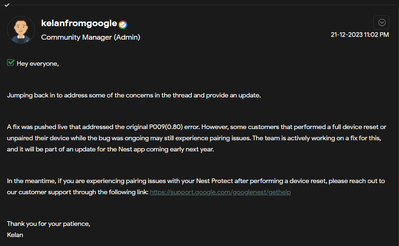- Google Nest Community
- Protect
- Nest wont connect
- Subscribe to RSS Feed
- Mark Topic as New
- Mark Topic as Read
- Float this Topic for Current User
- Bookmark
- Subscribe
- Mute
- Printer Friendly Page
Nest wont connect
- Mark as New
- Bookmark
- Subscribe
- Mute
- Subscribe to RSS Feed
- Permalink
- Report Inappropriate Content
03-30-2024 06:24 PM
I have 2 nest protect gen2 that wont join my home. It it goes through the whole process and fails while adding it to my home with a P009 error code.
Read online that they recommend enabling port forwarding (TCP 11095) temporarily for activation and then it can be disabled. That didn't work.
It said there are special dns features that need disabled. Those settings don't exist on my Netgear routers.
I've tried 2 routers, the second of which was entirely at defaults aside from a live connection to my cable modem. When connected to this router, with a perfect Internet connection the nest app wont work at all. Leave the network and suddenly it works fine.
I had tons of trouble adding the yale lock last year. Why does nest stuff so terrible at simply activating and joining WiFi networks in 2024?
- Labels:
-
Android
-
Connectivity
-
Nest Protect (Gen 2)
- Mark as New
- Bookmark
- Subscribe
- Mute
- Subscribe to RSS Feed
- Permalink
- Report Inappropriate Content
03-31-2024 06:12 AM
I'd recommend reading the update here:
If needed, here is how to contact the Google Nest support team directly.
- Go to Contact Us - Google Nest Help
- Select an appropriate product or category, type a brief description of the issue, then click Next.
- Click Other, then click Next step.
- In the Resources section, click Next step.
- Choose to get a phone call, call or chat with the team, depending on availability in your country.
- Mark as New
- Bookmark
- Subscribe
- Mute
- Subscribe to RSS Feed
- Permalink
- Report Inappropriate Content
03-31-2024 06:34 PM
I was able to solve this by connecting my phone to another phones hotspot, then completing activation and change the WiFi settings to the correct ones after.
Still no idea why it required secondary Internet to complete the process.