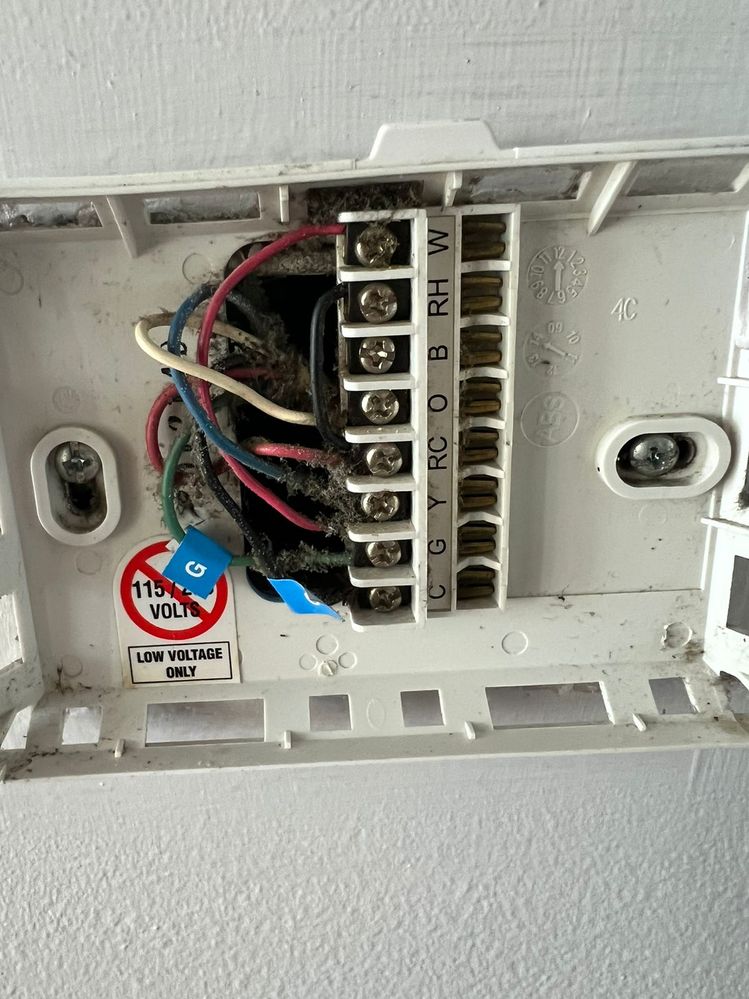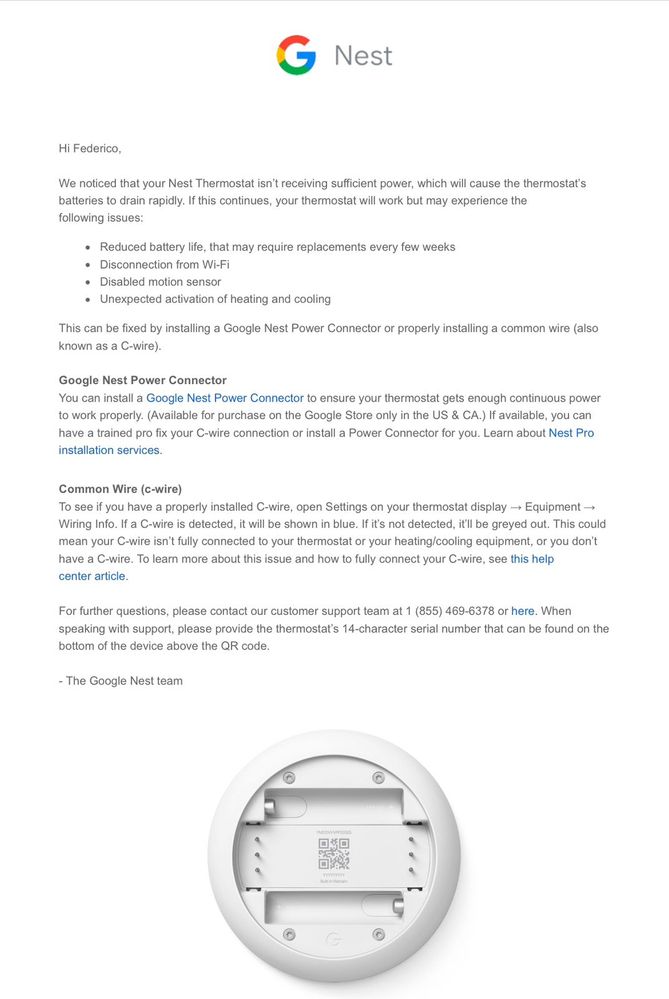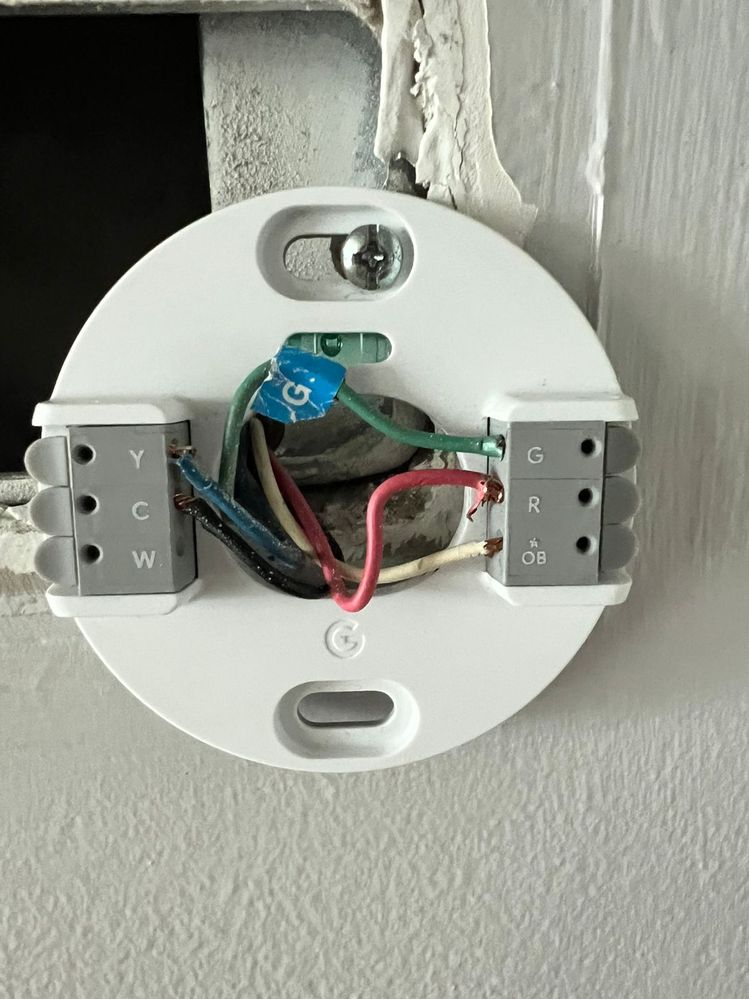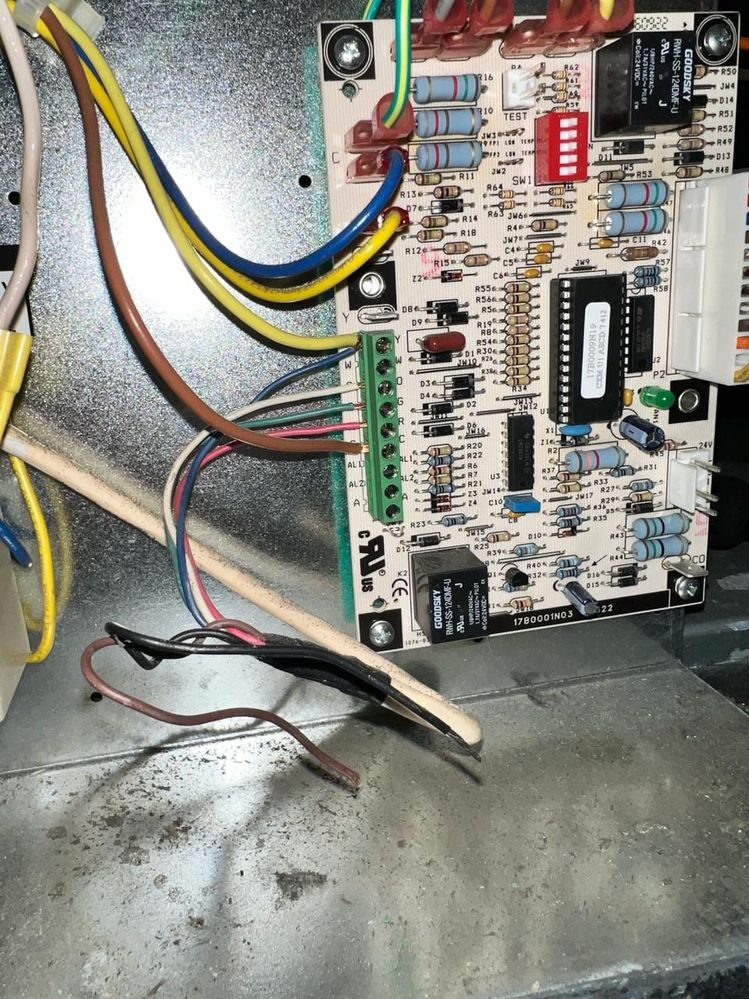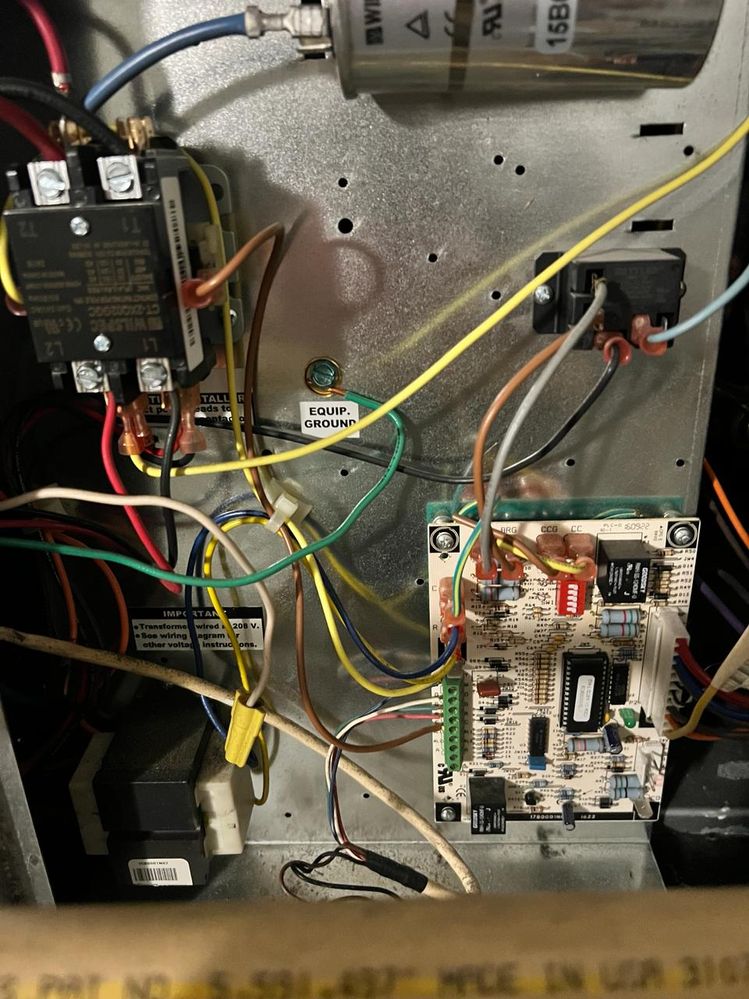- Google Nest Community
- Thermostats
- Google Thermostat no yellow cable
- Subscribe to RSS Feed
- Mark Topic as New
- Mark Topic as Read
- Float this Topic for Current User
- Bookmark
- Subscribe
- Mute
- Printer Friendly Page
- Mark as New
- Bookmark
- Subscribe
- Mute
- Subscribe to RSS Feed
- Permalink
- Report Inappropriate Content
03-20-2024 01:46 PM - edited 03-20-2024 01:53 PM
Hi, I want to install my google thermostat but I found out I have no yellow cable and a black one. And in the current setup the Blue cable is conected in the Y and the black one is conected to the C. The white cable instead of being in the W place, is in the O. And a red cable is in the W. Nothing makes sense for me. Can someone help me with the setup?
Answered! Go to the Recommended Answer.
- Mark as New
- Bookmark
- Subscribe
- Mute
- Subscribe to RSS Feed
- Permalink
- Report Inappropriate Content
03-20-2024 03:56 PM - edited 03-21-2024 12:37 PM
@garayfedercio , your system the 24HX-8 has 8kW of emergency heat strips installed by the factory. I do not know what model your current thermostat is, but the W is probably being used to activate the emergency heat and that is why the jumper between W and G is there. This jumper and the black wire jumper between RH and RC can be ignored for the Nest Thermostat. Your wires for the Nest will be:
From To
RC R Red wire from RC attaches to Nest R.
O OB* White wire on O goes to Nest OB*
Y Y Blue wire goes from Y to Nest Y.
G G green wire from G to Nest G.
C C black wire from C to Nest C.
AC Cooling Wizard
If my answer solved your problem, click Recommend this Answer below, and If it helped you, please give a Kudo.
- Mark as New
- Bookmark
- Subscribe
- Mute
- Subscribe to RSS Feed
- Permalink
- Report Inappropriate Content
03-22-2024 01:16 PM
@garayfedercio , add the black wire to the same location the larger brown wire is at and that will provide power common to your Nest.
AC Cooling Wizard
If my answer solved your problem, click Recommend this Answer below, and If it helped you, please give a Kudo.
- Mark as New
- Bookmark
- Subscribe
- Mute
- Subscribe to RSS Feed
- Permalink
- Report Inappropriate Content
03-20-2024 02:09 PM
@garayfedercio , one thing to remember is that the thermostat does not know the color of the wires so all we need to figure out is what wire is going where and we put it on the same thing on the new thermostat. From the looks of it, you have a heat pump. The white wire attached to the terminal controls the reversing valve of the heat pump and this is what changes it from heating mode to cooling mode or vice versa.
There is a red wire that seems to run from W to what looks like G. Is that accurate?
AC Cooling Wizard
If my answer solved your problem, click Recommend this Answer below, and If it helped you, please give a Kudo.
- Mark as New
- Bookmark
- Subscribe
- Mute
- Subscribe to RSS Feed
- Permalink
- Report Inappropriate Content
03-20-2024 02:19 PM - edited 03-20-2024 02:21 PM
Thank you for your quick reply.
Yes, exactly, he AC has a heat pump.
And yes, there are 2 red wires, one connected to the RC and another red wire that goes from the W to the G. Also in the G there is the green cable connected in the same place.
Another thing I just noticed is that the blue cable is actually not connected. In the picture it looks like it's connected to the Y but it's not.
A black cable is connected from RH ot RC.
Another black cable is connected to the C.
And a white cable is connected to the O.
- Mark as New
- Bookmark
- Subscribe
- Mute
- Subscribe to RSS Feed
- Permalink
- Report Inappropriate Content
03-20-2024 03:16 PM
Let’s discuss the terminals and their functions.
W is energized to initiate heating.
RH is Power In Heating System
B is Heat Pump Reversing Valve B models
O is heat pump reversing valve O models
RC is Power Input for Cooling System
Y is compressor relay,
G is indoor Blower Fan relay
C is Power Common.
The thermostat connects the incoming power (RH or RC) and connect it to W for heat, or to Y to start cooling. Now with a heat pump, they come from the manufacturing as heaters or cooling. The key is the reversing valve. When the valve coil is energized the valve switches. When we de-energize the valve switches back.
You appear to have an O model Models are Heaters and we energize the O wire to get Cooling.
There has to be a wire attached to the Y in order to turn the compressor on. Is it possible the blue wire was attached to Y and the wire broke off?
AC Cooling Wizard
If my answer solved your problem, click Recommend this Answer below, and If it helped you, please give a Kudo.
- Mark as New
- Bookmark
- Subscribe
- Mute
- Subscribe to RSS Feed
- Permalink
- Report Inappropriate Content
03-20-2024 03:36 PM - edited 03-20-2024 03:37 PM
Yes, I think that is totally posible that the blue wire was attached to Y and the wire got off the terminal. I can see it is really close. I just find strange that the AC is working just fine and cooling. I live in Florida so I never ever turn on the heat mode. I just know from previous technitians coming that the heat function was on the table. I can definetely send you a picture of the AC unit if needed.
- Mark as New
- Bookmark
- Subscribe
- Mute
- Subscribe to RSS Feed
- Permalink
- Report Inappropriate Content
03-20-2024 03:56 PM - edited 03-21-2024 12:37 PM
@garayfedercio , your system the 24HX-8 has 8kW of emergency heat strips installed by the factory. I do not know what model your current thermostat is, but the W is probably being used to activate the emergency heat and that is why the jumper between W and G is there. This jumper and the black wire jumper between RH and RC can be ignored for the Nest Thermostat. Your wires for the Nest will be:
From To
RC R Red wire from RC attaches to Nest R.
O OB* White wire on O goes to Nest OB*
Y Y Blue wire goes from Y to Nest Y.
G G green wire from G to Nest G.
C C black wire from C to Nest C.
AC Cooling Wizard
If my answer solved your problem, click Recommend this Answer below, and If it helped you, please give a Kudo.
- Mark as New
- Bookmark
- Subscribe
- Mute
- Subscribe to RSS Feed
- Permalink
- Report Inappropriate Content
03-22-2024 08:34 AM
Hi @CoolingWizard unluckily I have bad news. The AC is running just fine but I just got an email from Google saying that the C wire is not connected. It seams that the black wire we connected on the C terminal is not being detected. While checking that the wiring was properly connected I notices there is a 6th wire "brown" that has never being used with the previous thermostate. I don't know if maybe that's the answer or just a wire that is not connected to anything.
I hope you can help me with this.
Thank you
- Mark as New
- Bookmark
- Subscribe
- Mute
- Subscribe to RSS Feed
- Permalink
- Report Inappropriate Content
03-21-2024 10:53 AM
@CoolingWizard you really know what you are talking about. It's running great right now. Thank you so much for your help! I really appreciate it.
- Mark as New
- Bookmark
- Subscribe
- Mute
- Subscribe to RSS Feed
- Permalink
- Report Inappropriate Content
03-22-2024 09:29 AM
@garayfedercio, we need to go to the indoor air handler and open the access panel. There we need to find that black wire and see where it is being terminated at.
AC Cooling Wizard
If my answer solved your problem, click Recommend this Answer below, and If it helped you, please give a Kudo.
- Mark as New
- Bookmark
- Subscribe
- Mute
- Subscribe to RSS Feed
- Permalink
- Report Inappropriate Content
03-22-2024 12:34 PM
@CoolingWizard So I opened the acces panel and found out that in fact both the black wire and the brown wire are not going anywhere, that's why Google is not detecting the C terminal.
Now, I see that in the C terminal in the access panel there is a thick brown wire that comes from somewhere else and also other thing that catch my attention is thar in the Y terminal, besides the blue wire there is a thick yellow wire attached as well.
What is the solution here? Should I place the black wire together to the thick brown wire in the C terminal in the access panel?
- Mark as New
- Bookmark
- Subscribe
- Mute
- Subscribe to RSS Feed
- Permalink
- Report Inappropriate Content
03-22-2024 01:16 PM
@garayfedercio , add the black wire to the same location the larger brown wire is at and that will provide power common to your Nest.
AC Cooling Wizard
If my answer solved your problem, click Recommend this Answer below, and If it helped you, please give a Kudo.