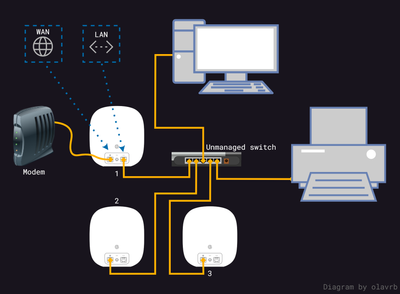- Google Nest Community
- Wifi
- Nest routers jumps to wireless instead of wired
- Subscribe to RSS Feed
- Mark Topic as New
- Mark Topic as Read
- Float this Topic for Current User
- Bookmark
- Subscribe
- Mute
- Printer Friendly Page
Nest routers jumps to wireless instead of wired
- Mark as New
- Bookmark
- Subscribe
- Mute
- Subscribe to RSS Feed
- Permalink
- Report Inappropriate Content
05-05-2023 12:35 AM
Hello,
I have a set up with 3 nest routers.
1 main point in my garage --> unmanaged switch --> the 2 other nest router connected trough cat 5 cables.
At the first set up al works and all 3 are showing wired in the home app. But after some period of time it switches automaticly to wireless wich give me slower internet over wifi.
I can delete the 2 routers from my home app and add them new and then it shown in the app as wired again. But after some time it automaticly switches back to wireless.
How can i make sure that it stays on wired rather then i need to do the excercise of removing and adding from time to time?
Thanks in advance
- Labels:
-
Android
-
Connectivity Issues
-
Nest Wifi
- Mark as New
- Bookmark
- Subscribe
- Mute
- Subscribe to RSS Feed
- Permalink
- Report Inappropriate Content
05-05-2023 02:54 AM - edited 05-05-2023 02:56 AM
What exact unmanaged switch model do you have? Not all unmanaged switches are created equal, meaning they could have features that interfere with how Nest Wifi works. Like loop detection mechanisms, such as SPT (spanning tree protocol).
And just to confirm, you've connected it like so?
I don't work for Google.
- Mark as New
- Bookmark
- Subscribe
- Mute
- Subscribe to RSS Feed
- Permalink
- Report Inappropriate Content
05-05-2023 03:56 AM
Hey thanks for the reply.
It is exactly connected as you discribed in your image.
The unmanaged switch i use is a D-link DGS-108.
Can this be de root of the problem?
- Mark as New
- Bookmark
- Subscribe
- Mute
- Subscribe to RSS Feed
- Permalink
- Report Inappropriate Content
05-05-2023 06:34 AM - edited 05-05-2023 06:40 AM
It has some QoS functionality, but I don't know if that would interfere.
Do you have another swirch you could try?
I use a Netgear GS108 myself. Seems pretty much identical spec wise.
---
Edit: Found some posts about your switch:
- https://www.reddit.com/r/GoogleWiFi/comments/lyy977/nest_wifi_dns_issue/
- https://www.googlenestcommunity.com/t5/Nest-Wifi/Google-Wifi-Pucks-not-showing-as-wired/td-p/244561
I don't work for Google.
- Mark as New
- Bookmark
- Subscribe
- Mute
- Subscribe to RSS Feed
- Permalink
- Report Inappropriate Content
05-09-2023 10:54 PM
Hey folks,
Thanks for lending a hand, @olavrb.
@matthijs1, I wanted to follow up and see if you are still in need of any help. Please let me know if you are still having any concerns or questions from here, as I would be happy to take a closer look and assist you further.
Thanks,
Abi
- Mark as New
- Bookmark
- Subscribe
- Mute
- Subscribe to RSS Feed
- Permalink
- Report Inappropriate Content
05-09-2023 11:59 PM
The wifi points jumped back to wired without me changeging anything 😅.
But one of the router points is considerably slower then the other two despite the fact it also shows the status as wired it look to me instead it is in the status of wireless mode.
I did a simple wifi speed test and these are the results.
Main point 1: download 393mps and upload 37,9mps
point 2: download 89,5 mps and upload 38,5 mps
point 3: download 565 mps and upload 37,3
Also when i run the mesh test point 2 has a good connection and point 3 has a verry good connection shown in the home app despite the fact they are both shown as wired.
So i am not sure change do a diffrent switch whould help.
Thank you for the support
- Mark as New
- Bookmark
- Subscribe
- Mute
- Subscribe to RSS Feed
- Permalink
- Report Inappropriate Content
05-10-2023 06:09 PM
Hello matthijs1,
Thanks for the update. You mentioned that you’re using a CAT5 Ethernet cable. Could you try using a different one? A CAT5e or CAT6 Ethernet cable would be great. Check and see if there will be any changes. I’ll wait for your update.
Best,
Abi
- Mark as New
- Bookmark
- Subscribe
- Mute
- Subscribe to RSS Feed
- Permalink
- Report Inappropriate Content
05-11-2023 02:03 AM
Hey @AbigailF ,
It seems that everything is connected via cat 5e. My mistake sorry for that.
But a diffrent cable does fixed the problem. It still jumps from wired to wireless back to wired.
Maybe best to change the switch then? Or are there settings i can change on the nest router to avoid this so it put's it self never back to wireless?
- Mark as New
- Bookmark
- Subscribe
- Mute
- Subscribe to RSS Feed
- Permalink
- Report Inappropriate Content
05-15-2023 08:26 PM
Hey there,
You can try using another unmanaged switch and see if it helps. Make sure to use the cables you're using now. I'll keep this thread open for a few days to give you time to update us.
Regards,
Abi
- Mark as New
- Bookmark
- Subscribe
- Mute
- Subscribe to RSS Feed
- Permalink
- Report Inappropriate Content
05-19-2023 04:10 PM
Hello matthijs1,
I'm chiming in to see if your concern has been resolved. If not, let us know so we can continue to help.
Cheers,
Lovely
- Mark as New
- Bookmark
- Subscribe
- Mute
- Subscribe to RSS Feed
- Permalink
- Report Inappropriate Content
05-20-2023 11:01 PM
Hi everyone,
We haven't heard from you in a while so we'll be locking this thread if there is no update within 24 hours. If you have any new issues, updates or just a discussion topic, feel free to start a new thread in the Community.
Best,
Abi