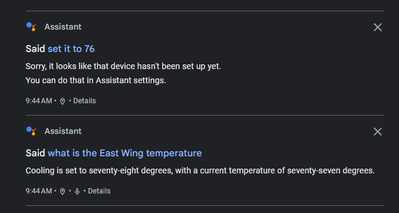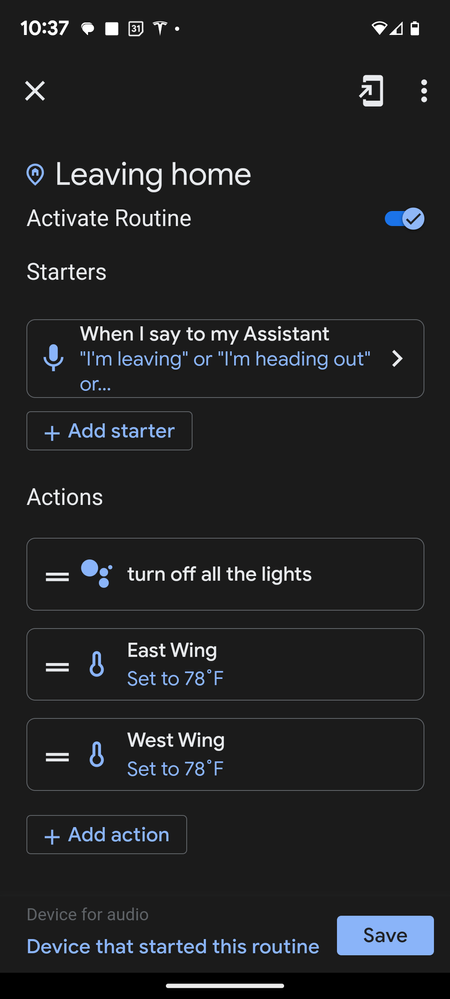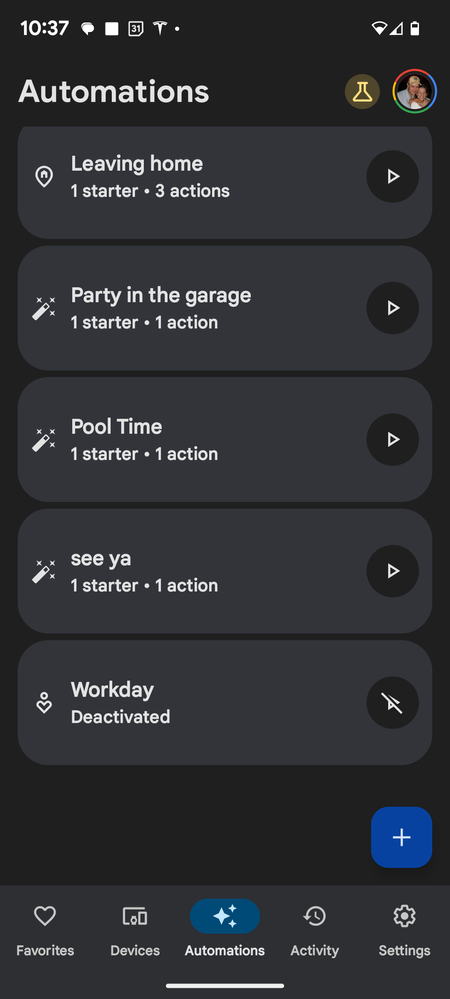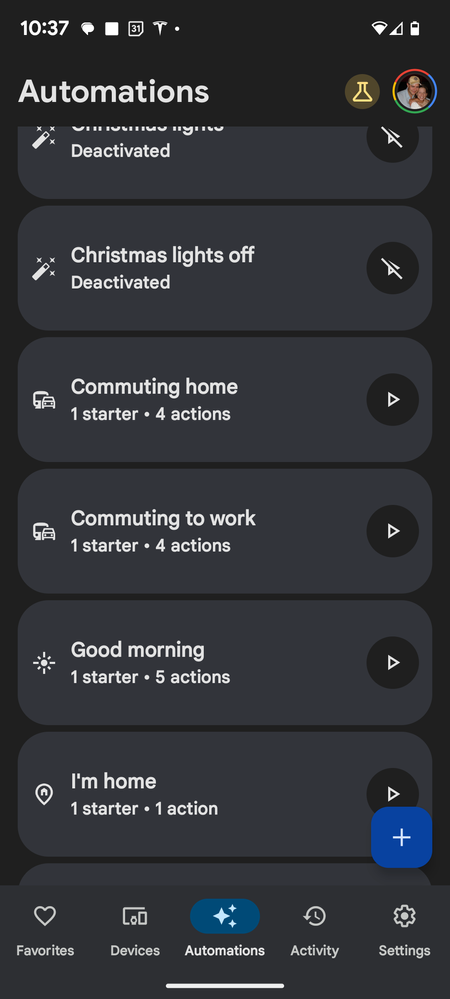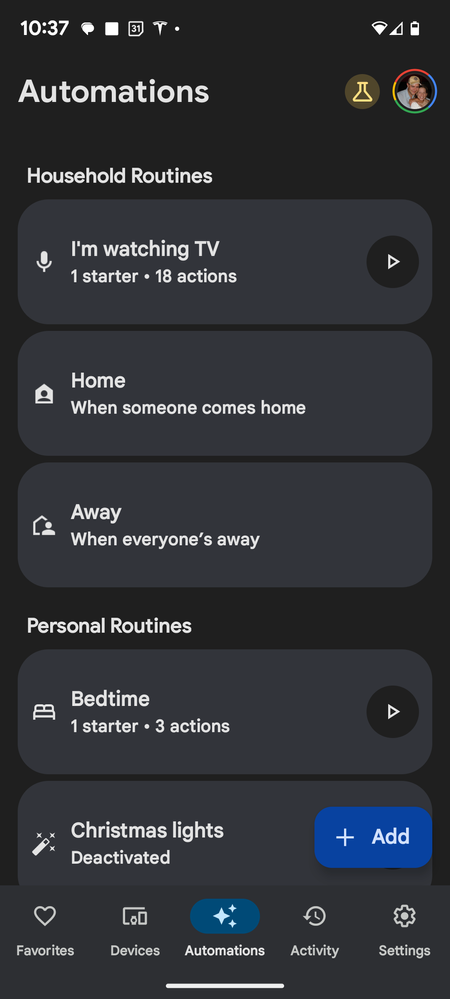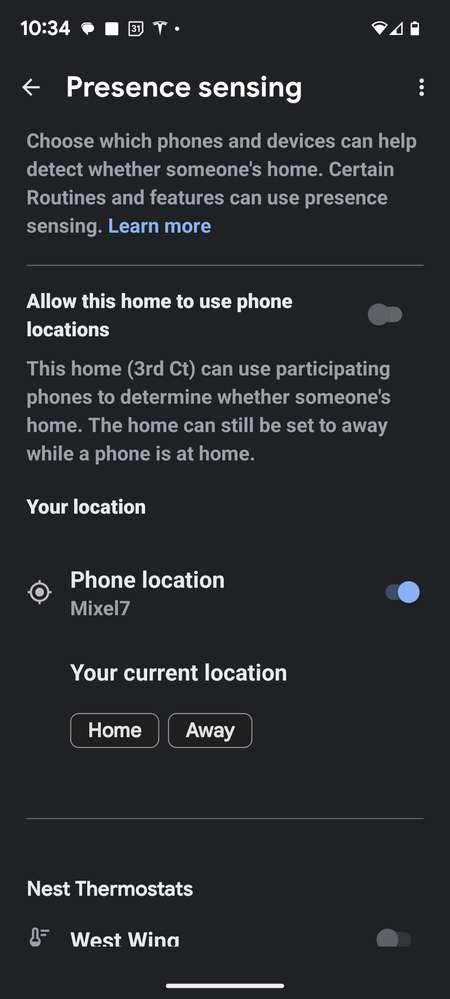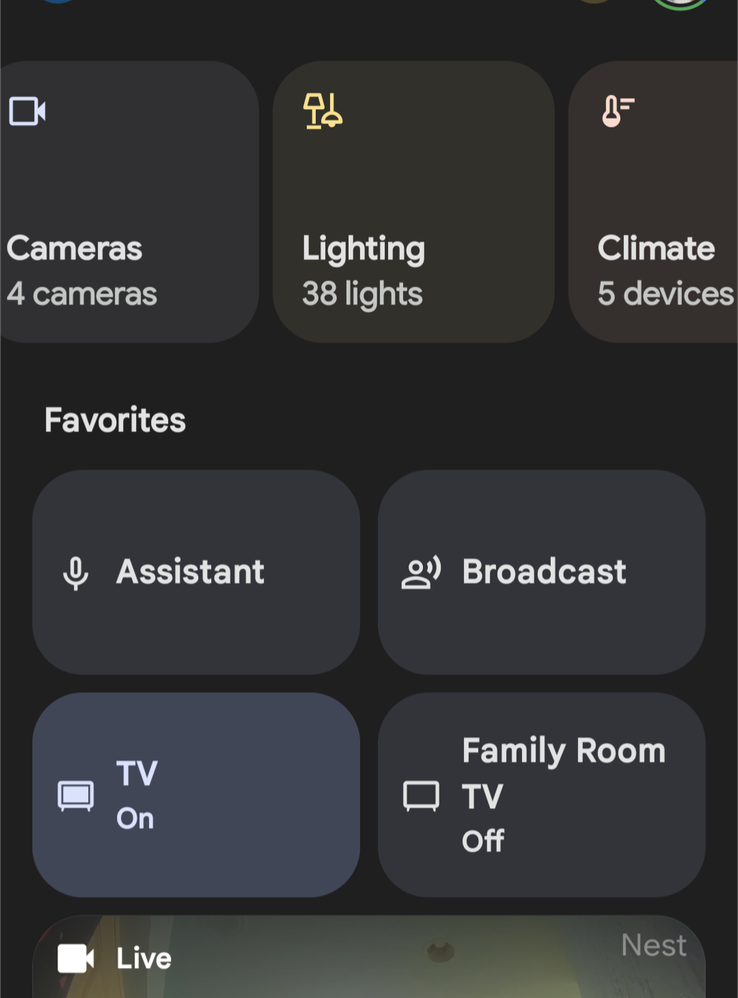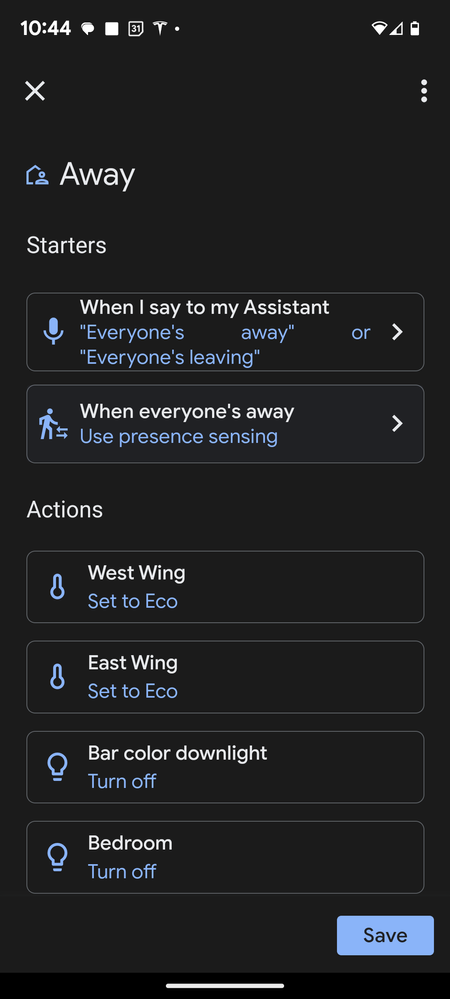- Google Nest Community
- Speakers and Displays
- Anyone else? - What's the temperature? It is 77, b...
- Subscribe to RSS Feed
- Mark Topic as New
- Mark Topic as Read
- Float this Topic for Current User
- Bookmark
- Subscribe
- Mute
- Printer Friendly Page
Anyone else? - What's the temperature? It is 77, but set to 78. Sorry, not set up yet. Huh?!!
- Mark as New
- Bookmark
- Subscribe
- Mute
- Subscribe to RSS Feed
- Permalink
- Report Inappropriate Content
06-02-2023 06:54 AM
It's getting a little hot in my office, so I asked my speaker. Sure enough, it reverted to 78 degrees for no reason again. But then I asked it to set it to 76. Sorry, that device isn't set up yet. Huh? You just gave me the temperature of that device, but now it hasn't been set up?!!
I'm ready to abandon this whole system. The interactions are degraded every month. You'd think over the 7-8 years I've had this, it would have at least maintained it's usefulness instead of getting worse. The LLM's out there now and Google has abandon it's assistant. Instead of becoming more useful, it's becoming worse.
Am I the only one that's noticing this?
- Mark as New
- Bookmark
- Subscribe
- Mute
- Subscribe to RSS Feed
- Permalink
- Report Inappropriate Content
06-02-2023 09:55 AM
Hi @jonesmatty
Just to address the example you gave of adjusting the temperature. The Assistant seems like it can't "remember" the device you asked first. So you would need to say the device name even in that follow up request...
Okay Google, what is the East Wing temperature?
Okay Google set the East Wing to 76
Jill
- Mark as New
- Bookmark
- Subscribe
- Mute
- Subscribe to RSS Feed
- Permalink
- Report Inappropriate Content
06-06-2023 06:04 PM
Hi jonesmatty,
I'm jumping in to ensure everything is good here. Have you seen Jill's last response? Let us know of the answers so we could take a closer look at them.
Best,
Dan
- Mark as New
- Bookmark
- Subscribe
- Mute
- Subscribe to RSS Feed
- Permalink
- Report Inappropriate Content
06-10-2023 11:18 AM
Hey there,
We just want to check if you have seen our response posted above. Let us know if you have additional questions, otherwise we'll be locking the thread.
Best,
Princess
- Mark as New
- Bookmark
- Subscribe
- Mute
- Subscribe to RSS Feed
- Permalink
- Report Inappropriate Content
06-10-2023 11:52 AM
So there's two concerns here.
1) Why in this day of LLMs can GAssitant not recognize what we were just talking about?
2) Why does my temperature change to away or suddenly change when I'm home all day every day and I have no routines and away/home disabled?
- Mark as New
- Bookmark
- Subscribe
- Mute
- Subscribe to RSS Feed
- Permalink
- Report Inappropriate Content
06-14-2023 02:35 PM
Hi jonesmatty,
Let's work on these hand on hand. Could you please list down first all your Google Nest devices currently set up in your network? If this is already set up under routines, have you already tried to delete that existing routine and re-create it with the same actions to compare if you will get the same results?
Let me know how it goes.
Best,
Princess
- Mark as New
- Bookmark
- Subscribe
- Mute
- Subscribe to RSS Feed
- Permalink
- Report Inappropriate Content
06-15-2023 07:47 AM
I only have two automation that adjusts the thermostat and it's by a spoken command. I have presence sensing off.
Here's all my devices:
2 Nest learning thermostats
3 Nest temperature sensors
2 Nest wired cameras
1 Nest Hello Doorbell Camera
1 Nest Battery Camera
2 Google Home Speakers
5 Google Speaker minis
2 Google Displays
1 Lenovo Display
1 Chromecast speaker
3 Chromecast with remotes
1 Chromecast HD
38 Hue lights
- Mark as New
- Bookmark
- Subscribe
- Mute
- Subscribe to RSS Feed
- Permalink
- Report Inappropriate Content
06-16-2023 01:49 PM
Hi jonesmatty,
Thanks for the additional info.
Could you please provide the cast firmware version of your Google Nest speakers?
To check which firmware version you're on, follow these steps:
- Make sure your mobile device or tablet is linked to the same account as your speaker or display.
- Open the Google Home app
.
- Touch and hold your device's tile.
- At the top right, tap Settings
Device information.
- Under "Technical information," find Cast firmware: X.XXX.XXXXX.
Also, have you already reached out to Nest to check if there's an update with your thermostat?
Best,
Princess
- Mark as New
- Bookmark
- Subscribe
- Mute
- Subscribe to RSS Feed
- Permalink
- Report Inappropriate Content
06-19-2023 06:48 AM - edited 06-19-2023 06:51 AM
1.56.356012 for both Home Speakers and 2 mini speakers
1.56.348702 Mini speaker in the office
1.56.324896 Other Mini speaker
6.2-27 software version on Nest Thermostats
- Mark as New
- Bookmark
- Subscribe
- Mute
- Subscribe to RSS Feed
- Permalink
- Report Inappropriate Content
06-19-2023 01:06 PM
Hello jonesmatty,
We appreciate all your efforts. We'd be happy to take a look into this for you. Please fill out this form with all the needed information then let me know once done.
Best,
Princess
- Mark as New
- Bookmark
- Subscribe
- Mute
- Subscribe to RSS Feed
- Permalink
- Report Inappropriate Content
06-22-2023 01:42 PM
Hi jonesmatty,
Chiming in-- have you had the chance to fill out the form?
Best,
Princess
- Mark as New
- Bookmark
- Subscribe
- Mute
- Subscribe to RSS Feed
- Permalink
- Report Inappropriate Content
06-23-2023 08:33 AM
Completed form.
- Mark as New
- Bookmark
- Subscribe
- Mute
- Subscribe to RSS Feed
- Permalink
- Report Inappropriate Content
06-29-2023 11:34 AM
Hey jonesmatty,
Thanks — we got your form and we've escalated it over to our higher level of support for further review. Please keep an eye on your inbox as someone will get back in touch with you soon.
Best,
Princess
- Mark as New
- Bookmark
- Subscribe
- Mute
- Subscribe to RSS Feed
- Permalink
- Report Inappropriate Content
07-04-2023 07:22 AM
Hi jonesmatty,
I've seen that you have been assisted via email. I'll consider this post as complete and will lock the thread now.
Best,
Princess