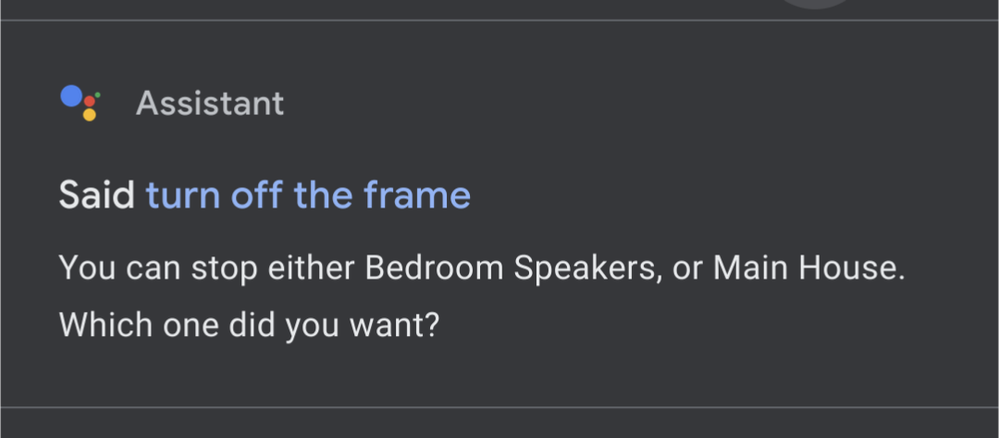- Mark as New
- Bookmark
- Subscribe
- Mute
- Subscribe to RSS Feed
- Permalink
- Report Inappropriate Content
04-01-2022 09:24 AM
my google assistant doesn't understand some of my devices. what hasn't worked
Answered! Go to the Recommended Answer.
- Mark as New
- Bookmark
- Subscribe
- Mute
- Subscribe to RSS Feed
- Permalink
- Report Inappropriate Content
05-26-2022 05:37 AM
So ... I think I figured this one out.
Problem: Google Assistant no longer recognized when I said "Hey Google ... turn off 'The Frame'". The issue appeared to occur randomly with no changes to my configs or settings.
What is "The Frame"?: This is a Samsung TV with that name.
My solution: I have to unlink SmartThings from Google assistant on the TV, the SmartThings app, and the Google Home app. Next, I had to readd my TV to SmartThings. I then readded the Google Assistant to the actual TV settings (yep it has this within the TV as well). Lastly, I linked Google Assistant from the SmartThings app and "The Frame" finally appeared within Google Home app and the original command worked
- Mark as New
- Bookmark
- Subscribe
- Mute
- Subscribe to RSS Feed
- Permalink
- Report Inappropriate Content
04-05-2022 11:39 AM
Hi jablonskeet,
Thanks for reaching out. I'm sorry to hear that you're having an issue with the Google Assistant of your Google Nest Wi-Fi. I'd love to know more about this and I have a few questions:
- What commands aren't working?
- Does it work before?
- How many Google Nest Wi-Fi points do you have?
Looking forward to your response.
Thanks,
Edward
- Mark as New
- Bookmark
- Subscribe
- Mute
- Subscribe to RSS Feed
- Permalink
- Report Inappropriate Content
04-05-2022 11:57 AM
To level-set, these commands worked previously
- What commands aren't working? "Hey Google - turn off <SmartThings device name>" A: "Sorry i don't understand" or A: I can only do turn up the volume on <some other device name>
- Does it work before? Yes. It worked up until about a month or so ago
- How many Google Nest Wi-Fi points do you have? 3
- Mark as New
- Bookmark
- Subscribe
- Mute
- Subscribe to RSS Feed
- Permalink
- Report Inappropriate Content
04-05-2022 02:18 PM
Hi jablonskeet,
Thanks for response. To isolate if the Google Assistant is not understanding the command, we could try creating a routine for the command and let's check if we'll get the same response. Here's how: https://bit.ly/3AgK8P7
Thanks,
Edward
- Mark as New
- Bookmark
- Subscribe
- Mute
- Subscribe to RSS Feed
- Permalink
- Report Inappropriate Content
04-06-2022 09:15 AM
Hi Edward - can you resend the full expanded link? from my analysis, what you sent came back as a phishing link.
- Mark as New
- Bookmark
- Subscribe
- Mute
- Subscribe to RSS Feed
- Permalink
- Report Inappropriate Content
04-06-2022 12:43 PM
Hi jablonskeet,
Thanks for the reply. The link above is just a shortcut but would take you to the page to set up and manage routines. Here;s the expanded link: link: https://support.google.com/googlenest/answer/7029585?hl=en&co=GENIE.Platform%3DAndroid
Thanks,
Edward
- Mark as New
- Bookmark
- Subscribe
- Mute
- Subscribe to RSS Feed
- Permalink
- Report Inappropriate Content
04-06-2022 01:02 PM
i don't see the command i used to use in the routines. what other course of action can we cover?
- Mark as New
- Bookmark
- Subscribe
- Mute
- Subscribe to RSS Feed
- Permalink
- Report Inappropriate Content
04-06-2022 02:06 PM
Hi jablonskeet,
Thanks for the response. I'd just like to clarify, were you able to create a custom routine with the command that is not working verbally?
Thanks,
Edward
- Mark as New
- Bookmark
- Subscribe
- Mute
- Subscribe to RSS Feed
- Permalink
- Report Inappropriate Content
04-06-2022 02:10 PM
Thank you for helping. No, I can't locate the command to control a smart things works with Google device.
- Mark as New
- Bookmark
- Subscribe
- Mute
- Subscribe to RSS Feed
- Permalink
- Report Inappropriate Content
04-06-2022 02:54 PM
Hi jablonskeet,
Thanks for clarifying. Please try the following steps:
- Open the Google Home app
.
- Tap Routines
Add
near the bottom of the screen.
- Under “How to start,” tap
Add starter
type in the command that isn't working.
- Under “This Routine will,” tap
Add action
choose a routine category
choose an action
tap Done.
- Tap Save.
Let us know how it goes.
Thanks,
Edward
- Mark as New
- Bookmark
- Subscribe
- Mute
- Subscribe to RSS Feed
- Permalink
- Report Inappropriate Content
04-06-2022 03:23 PM
I don't see the action I use. It is to turn off a device. That action isn't there
- Mark as New
- Bookmark
- Subscribe
- Mute
- Subscribe to RSS Feed
- Permalink
- Report Inappropriate Content
04-10-2022 12:43 PM
Hi jablonskeet,
Thanks for checking. Let's try this. To see if the Google Assistant understands the command, let's try checking your Google Assistant activity. Try giving the command that is not working then follow the steps below:
- Open the Google Home app
.
- At the top right, tap your account.
- Tap My Activity
.
Thanks,
Edward
- Mark as New
- Bookmark
- Subscribe
- Mute
- Subscribe to RSS Feed
- Permalink
- Report Inappropriate Content
04-10-2022 12:59 PM
it has been too long since i've had this issue and don't have the history where the command previously worked
- Mark as New
- Bookmark
- Subscribe
- Mute
- Subscribe to RSS Feed
- Permalink
- Report Inappropriate Content
04-12-2022 10:23 AM
Hi jablonskeet,
With the steps above, we're going to check if the Google Assistant understood the command correctly. We could try giving the command that doesn't work and check the history to see the transcript.
Thanks,
Edward
- Mark as New
- Bookmark
- Subscribe
- Mute
- Subscribe to RSS Feed
- Permalink
- Report Inappropriate Content
04-12-2022 10:59 AM
The device name is "the frame". The expected activity is that the television which is labeled "the frame" in my SmartThings would turn off. Google assistant used to say... "Sorry I don't understand" and now appears to think "the frame" means something completely different.
- Mark as New
- Bookmark
- Subscribe
- Mute
- Subscribe to RSS Feed
- Permalink
- Report Inappropriate Content
04-13-2022 04:24 PM
Hi jablonskeet,
Thanks for trying the steps. To isolate the issue, could you try renaming the device to check if it only has something to do with the name?
Let us know how it goes.
Thanks,
Edward
- Mark as New
- Bookmark
- Subscribe
- Mute
- Subscribe to RSS Feed
- Permalink
- Report Inappropriate Content
04-14-2022 08:12 AM
actually THANK YOU Edward for your help so far. i truly appreciate it.
will try renaming and circle back
- Mark as New
- Bookmark
- Subscribe
- Mute
- Subscribe to RSS Feed
- Permalink
- Report Inappropriate Content
05-20-2022 06:48 AM
Hi jablonskeet,
I wanted to follow up and see if you are still in need of any help? Let us know by updating this thread and I would be happy to take a closer look and assist you further.
Cheers,
Muddi
- Mark as New
- Bookmark
- Subscribe
- Mute
- Subscribe to RSS Feed
- Permalink
- Report Inappropriate Content
05-23-2022 10:31 PM
Hey jablonskeet,
It's been some time since this thread was updated. Do you still need assistance on your device?
Cheers,
Muddi
- Mark as New
- Bookmark
- Subscribe
- Mute
- Subscribe to RSS Feed
- Permalink
- Report Inappropriate Content
05-26-2022 12:00 AM
Hey jablonskeet,
Just bumping in to make sure that you saw our responses. I'll be locking this thread if we won't hear back from you again in 24 hrs. Should that happen, feel free to create a new one if you have more questions or have other concerns in the future.
Cheers,
Muddi
- Mark as New
- Bookmark
- Subscribe
- Mute
- Subscribe to RSS Feed
- Permalink
- Report Inappropriate Content
05-26-2022 05:37 AM
So ... I think I figured this one out.
Problem: Google Assistant no longer recognized when I said "Hey Google ... turn off 'The Frame'". The issue appeared to occur randomly with no changes to my configs or settings.
What is "The Frame"?: This is a Samsung TV with that name.
My solution: I have to unlink SmartThings from Google assistant on the TV, the SmartThings app, and the Google Home app. Next, I had to readd my TV to SmartThings. I then readded the Google Assistant to the actual TV settings (yep it has this within the TV as well). Lastly, I linked Google Assistant from the SmartThings app and "The Frame" finally appeared within Google Home app and the original command worked
- Mark as New
- Bookmark
- Subscribe
- Mute
- Subscribe to RSS Feed
- Permalink
- Report Inappropriate Content
05-28-2022 03:57 AM
Hey jablonskeet,
Thanks for the update. We appreciate you for sharing those steps, that I'm sure will help other users. It looks like we can consider this one complete, so I will lock the thread shortly unless I can help out with anything else.
Cheers,
Muddi
- Mark as New
- Bookmark
- Subscribe
- Mute
- Subscribe to RSS Feed
- Permalink
- Report Inappropriate Content
05-30-2022 02:59 PM
Hi there,
I haven’t heard from you, so I’ll be locking the thread in 24 hours. Thanks for posting!
Best,
Princess
- Mark as New
- Bookmark
- Subscribe
- Mute
- Subscribe to RSS Feed
- Permalink
- Report Inappropriate Content
01-18-2023 09:38 PM
Some basic device data may remain associated with the home.
Open the Google Home app.
Touch and hold your device's tile.
Tap Settings Remove device Remove.
Regards,
Peter
- Mark as New
- Bookmark
- Subscribe
- Mute
- Subscribe to RSS Feed
- Permalink
- Report Inappropriate Content
01-21-2023 09:43 AM
Hi folks,
Thanks again for helping here, @petergroft. @jablonskeet, I hope you've got the answer you're looking for. If you're still in need of any assistance, feel free to let us know.
Regards,
Dan
- Mark as New
- Bookmark
- Subscribe
- Mute
- Subscribe to RSS Feed
- Permalink
- Report Inappropriate Content
01-24-2023 09:45 AM
Hey there,
I wanted to follow up and see if you still need help. Please let me know if you are still having any concerns or questions from here, as I would be happy to take a closer look and assist you further.
Cheers,
Dan
- Mark as New
- Bookmark
- Subscribe
- Mute
- Subscribe to RSS Feed
- Permalink
- Report Inappropriate Content
01-25-2023 10:11 AM
Hello everyone
We haven't heard from you in a while so we'll be locking this thread if there is no update within 24 hours. If you need assistance or want to discuss topics, feel free to start a new thread.
Thanks,
Dan